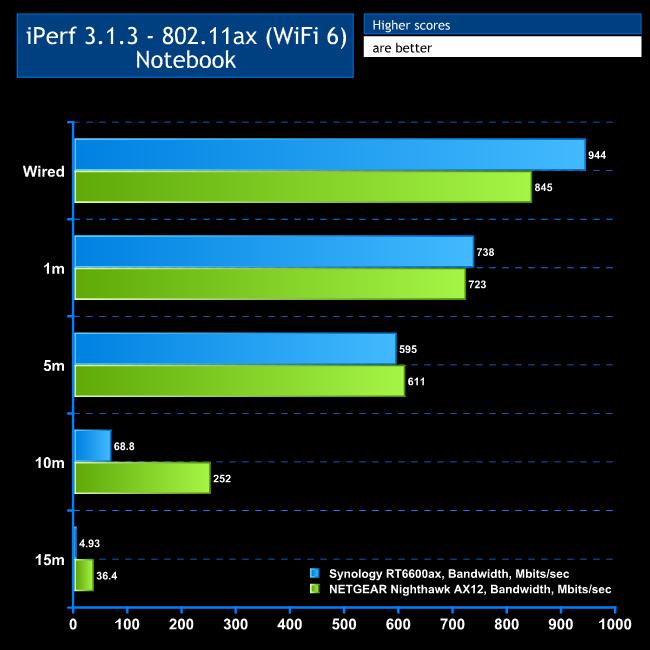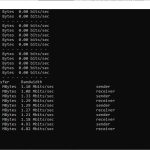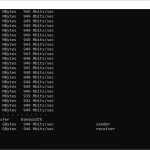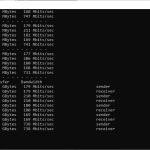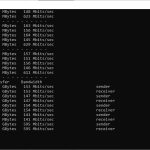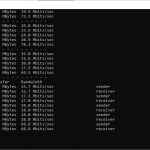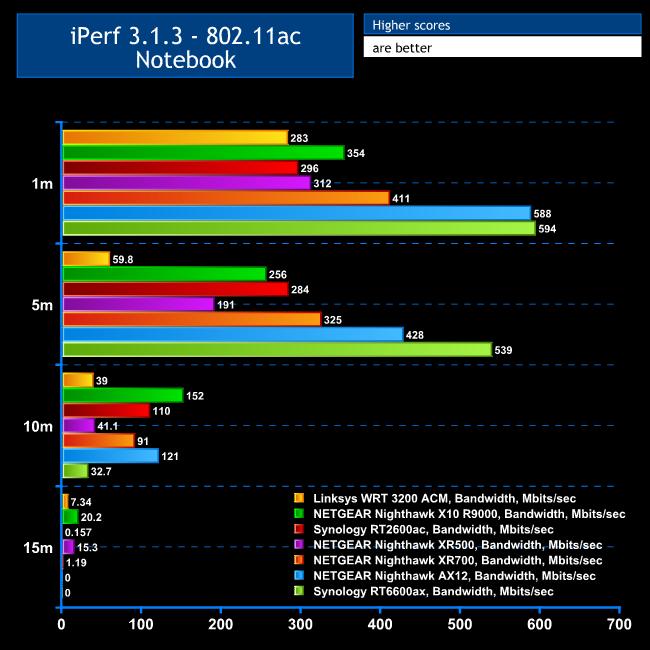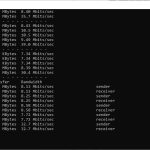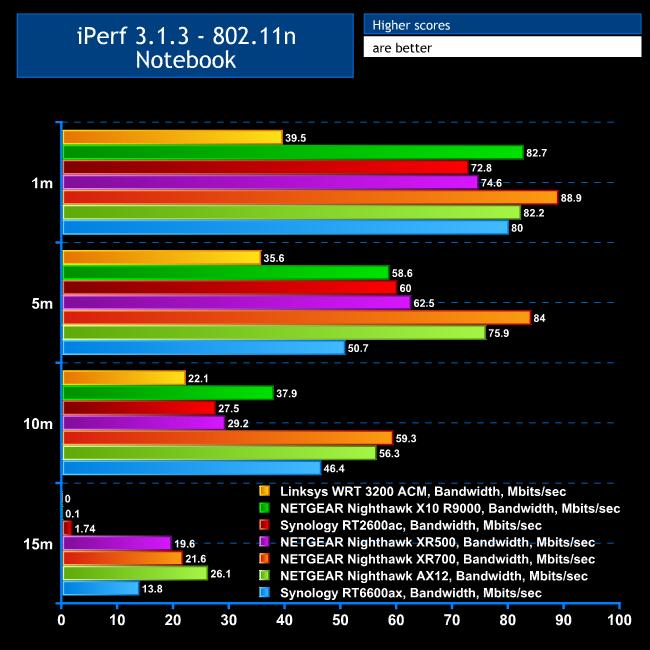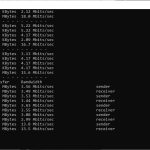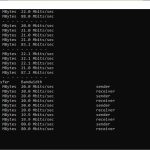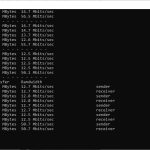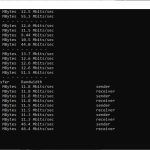We tested the raw throughput of the Synology RT6600ax across the three different WiFi standards it supports – 802.11ax, 802.11ac and 802.11n.
We used the open-source iPerf 3.1.3 software, which can simulate multiple clients streaming at once. Four Windows systems were used. One was an Armari 32-core AMD Ryzen Threadripper workstation running Windows 11, another an ASUS ROG Swift Scar 17 notebook (with WiFi 6), a third was an MSI WS63-7RK (802.11ac) notebook, and finally an HP Folio 3 notebook (802.11n only). The ASUS was running Windows 11 but the other two notebooks were Windows 10-powered.
For all tests, the workstation was connected to one of the RT6600ax's Gigabit Ethernet ports, and the notebooks via various WiFi connections (802.11ax for the ASUS, 802.11ac for the MSI, 802.11n for the HP). The notebooks were then placed in four different locations – within 1m of the router, approximately 5m away with a wall in between, 10m away and on a lower floor (with multiple walls and a floor in between), and then 15m away on the same lower floor. We tested all four distances with the three WiFi standards.
With each WiFi standard and distance, we took 60 readings of throughput at one second intervals and calculated the average (iPerf does this automatically). We tested the RT6600ax against the Linksys WRT3200ACM, NETGEAR's Nighthawk X10 R9000, Synology RT2600ac, NETGEAR Nighthawk XR500, NETGEAR Nighthawk XR700, and NETGEAR Nighthawk AX12.
802.11ax 5GHz (WiFi 6)
As a control, we attached the ASUS notebook to one of the wired LAN connections (both support 2.5Gbps LAN). The desktop was only attached via Gigabit Ethernet, but you can see that you are getting close to wire speed with the RT6600ax, hitting 944Mbits/sec.
WiFi 6 performance at close range is impressive too, with the RT6600ax beating the NETGEAR Nighthawk AX12 with 738Mbits/sec – not far off wired Gigabit LAN speed.
At 5m, the Synology was still going strong, managing 595Mbits/sec, although this was a fraction behind NETGEAR.
However, once more distance and obstructions were introduced, the RT6600ax's performance dropped considerably, going down to 68.8Mbit/sec at 10m and just 4.93Mbits/sec at 15m. In contrast, the NETGEAR router was still very fast at 10m and much more usable at 15m, too.
802.11ac 5GHz
It's a similar range story with 802.11ac. Up close, the RT6600ax managed a very credible 594Mbits/sec – a little faster than the NETGEAR Nighthawk AX12 and notably ahead of other routers. It was also extremely impressive at 5m, hitting 539Mbits/sec, which was way ahead of the NETGEAR.
However, once more distance and obstructions were introduced, performance dropped like a stone to 32.7Mbits/sec at 10m and the throughput failed at 15m, although this was the same story for the NETGEAR Nighthawk AX12.
802.11n 2.4GHz
Performance with 802.11n is more credible with range. At 1m, you're getting 80Mbits/sec, which is around the same as other routers. This does drop a fair bit to 50.7Mbits/sec at 5m, and then to 46.4Mbits/sec at 10m, but only premium NETGEAR routers are competing at this range. You still get a usable throughput at 15m of 13.8Mbits/sec, although the NETGEAR routers are notably ahead here, even if no other brands are.
Overall, while performance in close proximity with the RT6600ax is excellent, it does drop off beyond 5m and with obstacles in the way. The radio signal strength is clearly lower than with NETGEAR routers. Adding a mesh would improve this greatly, so if you are looking to cover a wide space we would recommend taking advantage of this feature.
 KitGuru KitGuru.net – Tech News | Hardware News | Hardware Reviews | IOS | Mobile | Gaming | Graphics Cards
KitGuru KitGuru.net – Tech News | Hardware News | Hardware Reviews | IOS | Mobile | Gaming | Graphics Cards