The RT1900ac's setup routine is exactly the same as the RT2600ac's. You can follow this whether you're already connected to broadband or not. The wizard guides you through setting up an admin login and password, then the WiFi SSID and password.
You can also choose some ISP-specific requirements. The router will then spend a little time saving your settings, followed by a reboot.
After the reboot, the familiar Synology interface appears. This looks very similar to Synology NAS devices. The first thing you should then do, assuming you are connected to your broadband already, is update your firmware.
The various features are available via a Windows-like desktop with icons for the main categories. The Network Center starts off by providing a simple reading of the device status.
One feature we were impressed with in the RT2600ac was the Parental Control section, which allows time-and-day-based controls over each individual device, and also includes a Web filter where you can whitelist and blacklist URLs, as well as offering presets. This is very handy for keeping your kids away from RedTube.
You can limit the bandwidth for each device as well, so one person's massive download doesn't cripple the network for everybody.
There are lots of Security options available, such as defence from cross-site request forgery attacks. You can create your own firewall rules, give various services access through the firewall (or not), and allow or block IP addresses from logging in externally.
The Operation Modes section guides you through setting up the RT1900ac as Wireless AP or Repeater, instead of the default Router function.
Turning to the Control Panel, the File Services section is where you configure how the storage devices you plug in via USB or SD card behave, and how they can be accessed over the network. However, we found that a USB drive is automatically configured and shared via the admin password.
The Control Panel also provides facilities for adding user accounts and setting up a network printer share, although the latter seems to be for printers that already have network adapters, rather than printers attached to one of the USB ports.
Although the RT1900ac has less powerful hardware than the RT2600ac, the same rich selection of downloadable apps are available in the Package Center. This is one of the big strengths of Synology products. The optional software available is immense, and very easily installed, so you can turn your router (or NAS) into something that suits your needs very well.
Overall, although this is a significantly cheaper model than the RT2600ac, the RT1900ac doesn't appear to have lost any of the excellent software features – it just has less potent hardware to run them on. The big difference is going to be performance, so let's have a look at that next.
 KitGuru KitGuru.net – Tech News | Hardware News | Hardware Reviews | IOS | Mobile | Gaming | Graphics Cards
KitGuru KitGuru.net – Tech News | Hardware News | Hardware Reviews | IOS | Mobile | Gaming | Graphics Cards



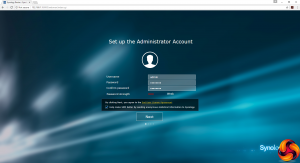




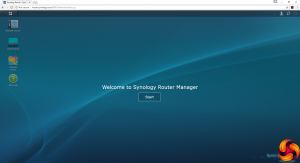
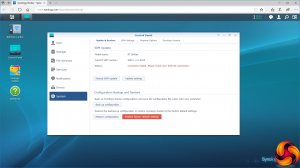
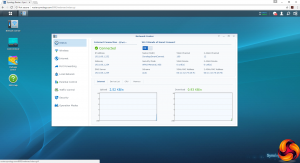
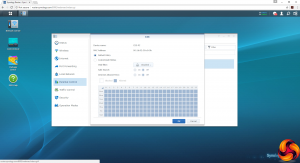
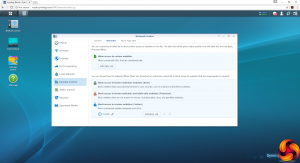
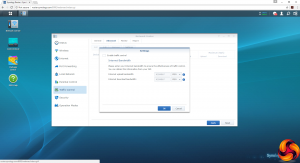
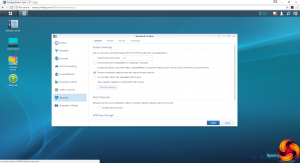
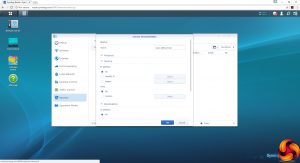
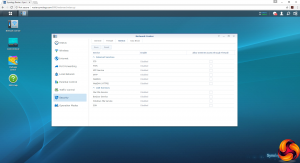
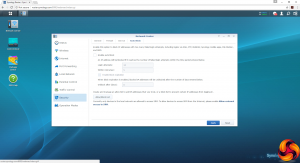

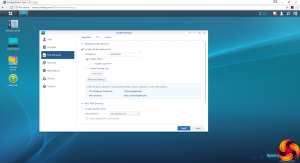
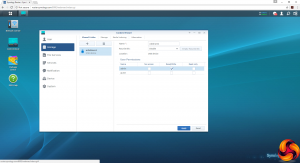
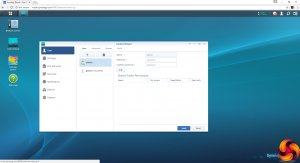
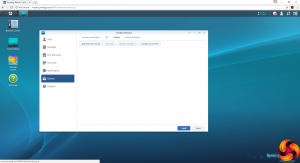
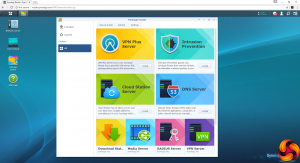

The RT2600AC seems the better bet if you want good AC performance. good review thanks.