Our main test involves using a DataColor Spyder Elite 5 Colorimeter to assess a display’s image quality. The device sits on top of the screen while the software generates colour tones and patterns, which it compares against predetermined values to work out how accurate the screen is.
The results show –
- A monitor’s maximum brightness in candelas or cd/m2 at various levels set in the OSD.
- A monitor’s contrast ratio at various brightness levels in the OSD.
- The brightness deviation across the panel.
- The black and white points
- The colour accuracy, expressed as a Delta E ratio, with a result under 3 being fine for normal use, and under 2 being great for colour-accurate design work.
- The exact gamma levels, with a comparison against preset settings in the OSD.

We first run this test with the display in its default, out-of-the-box state, with all settings on default. We then calibrate the screen using the Spyder software and run the test again.
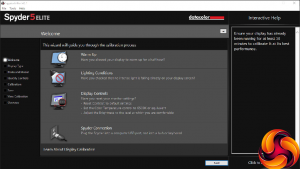
We always test the display subjectively on the Windows desktop, using it for general tasks such as browsing and word processing, and with games as well, even if the display is not intended solely for that purpose. We pay careful attention to any artefacts, ghosting or motion blur, and enable any gaming specific features, such as adaptive-sync settings like G-Sync, using a compatible graphics card in our test PC.
In the case of the Samsung, we performed the primary testing at the native 3,440 x 1,440 resolution in the default Standard preset mode. We also set the monitor at 60Hz (which is not the default – this is 100Hz) because higher refresh rates can affect colour performance. Our test system was equipped with an NVIDIA Quadro K2200.
As should be expected with the Quantum Dot technology, colour gamut is very good, with 100 per cent of sRGB and a very commendable 84 per cent of AdobeRGB, which is close to the best we have seen.
Brightness uniformity is good too, with the only slight issue being the bottom central section.
Colour uniformity is very good across the range of brightnesses.
There's a nicely linear progression of recorded brightness compared to brightness setting, with the screen getting very close to its rated 300cd/m2 at 100 per cent.
The black level increases uniformly as brightness increases, and contrast goes up a little, but it's a good score around 1000:1, showing one of the benefits of the VA panel. The white point is almost entirely identical across the full brightness range, which is also highly commendable.
The OSD presets are a little strange. The Standard mode drops brightness to about half, with a relatively modest black level, contrast and medium-level white point. Cinema mode, on the other hand, switches to maximum brightness, a deeper black, higher contrast at 1,200:1, and a cooler 7100K white point.
Dynamic Contrast isn't that different to Standard mode in this test, but we suspect that the contrast will vary depending on the content onscreen. Basic Color isn't that different to Cinema mode in this test, nor is High Brightness.
Gamma Mode 1 is pretty much spot on 2.2, whilst Mode 2 is 2.4, and Mode 3 is 2.6. These are all very high settings, although the default brightness for this screen is 100 per cent.
We were expecting a good colour accuracy out of the box, thanks to the factory calibration, and weren't disappointed. The average variance of 1.21 isn't the best we've ever seen, but it is very good indeed.
We still wanted to see if there was more available, so next up we used the Spyder to calibrate the screen ourselves.
The AdobeRGB gamut had gone down by a little to 82 per cent, which is still very good, whilst sRGB remains at 100 per cent.
We had left the gamma in Mode 3, so this has dropped down a notch from 2.6 to 2.5, which isn't a surprise as calibration led us to reduce brightness well away from the 100 per cent setting.
Colour accuracy has gotten worse, dropping to 1.39. This is still a great score, but shows how the factory calibration can't be beaten, so we would recommend leaving things alone and not bothering with trying to improve things. In general, we have found the colour accuracy of factory-calibrated monitors can't be improved on with our own adjustments.
The Samsung CF791 lives up to its quality billing well. Out of the box, colour accuracy is amazing, brightness uniformity is good and colour uniformity excellent. Gamers don't get super-high refresh rates, but 100Hz is still above many and with FreeSync available, tear-free variable frame rates are available, even if the response rate isn't superb.
Your graphics card probably won't be able to deliver more than 100 frames/sec at the CF791's native resolution anyway. We tried a few gaming titles and although the experience wasn't as smooth as full-on gaming screens like the ASUS ROG SWIFT PG258Q, it was still very pleasant.
 KitGuru KitGuru.net – Tech News | Hardware News | Hardware Reviews | IOS | Mobile | Gaming | Graphics Cards
KitGuru KitGuru.net – Tech News | Hardware News | Hardware Reviews | IOS | Mobile | Gaming | Graphics Cards


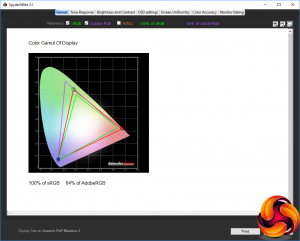

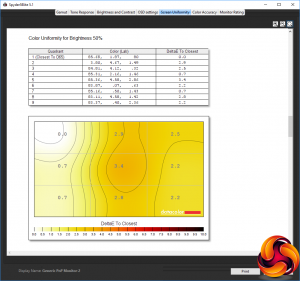
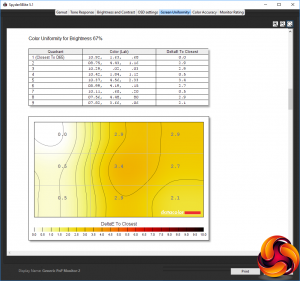
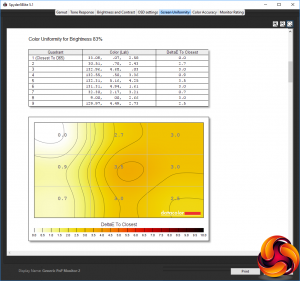
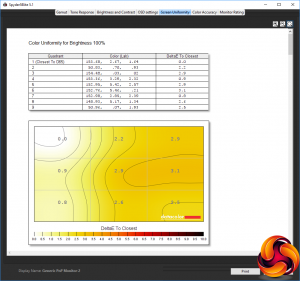
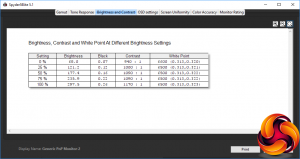
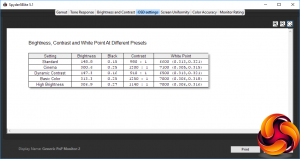
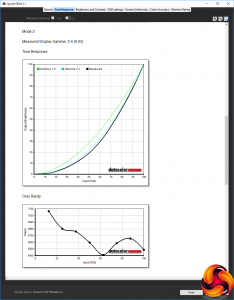
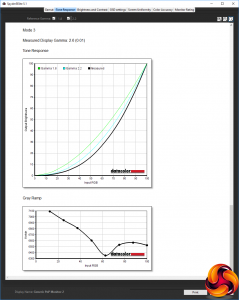

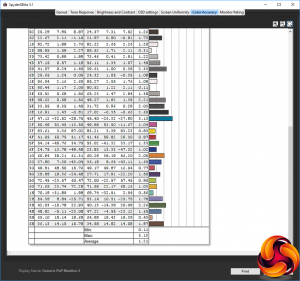
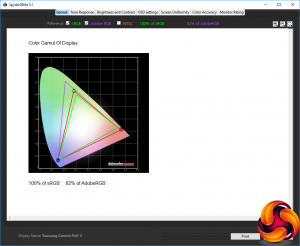
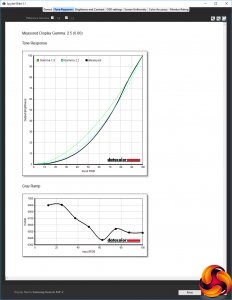
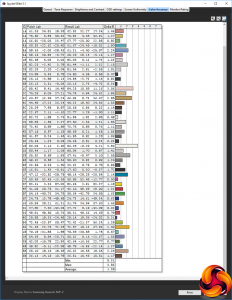

quantum dots have sweet fuck all to do with the amount of colours shown as that info-graphic implies, that’s just the bit depth of the colour space the monitor supports, eizo, nec and other pro monitors have supported 10 bit colour for years.
And wtf is the point in a 125% srgb rating? if you’re in an srgb colourspace, you’re only going to see srgb, how much of argb does this cover?
Why is a monitor with all the professional/high end features being sold on a mis-advertised display technology? if they said, we’ve got a 85% ARGB, UW 1440p, 10 bit, 34″, bezel free, 100hz, g-sync, curved screen monitor I would be SOLD.
Also, why do the specs on page 1 say g-sync, but the rest of the article says freesync? does it do both? does it do neither? who knows.
I’d like to see manufacturers investing on a tad smaller 29″ ultrawide monitors with good features such as 100hz and HDR, but they only do this with the higher-end 34-35″ which are way out of my range speaking money and desk space… though that new one from AOC, 35″ for only only $800 isnt all that far away from what I’m confortable spending on a monitor, yet still too big for my desk… (Nope, I can’t buy a larger desk it wouldn’t fit my room). If AOC made a 29″ variant of the AG352UCG with flat panel 1080p while keeping 100hz or at least 90hz I imagine it would reatail for about $550 and that’s very acceptable for me.
This would not be a first look at Quantum Dot tech Sharp has had it in their TV’s for a few years now. Maybe a first for computer monitors I’m not totally sure but I am about Sharp having this for at least five years now.
Apparently, the only thing quantum-dot about it is that it has the back-light used for those displays but not the pixels.
Google is paying 97$ per hour! Work for few hours and have longer with friends & family! !mj159d:
On tuesday I got a great new Land Rover Range Rover from having earned $8752 this last four weeks.. Its the most-financialy rewarding I’ve had.. It sounds unbelievable but you wont forgive yourself if you don’t check it
!mj159d:
➽➽
➽➽;➽➽ http://GoogleFinancialJobsCash159HomeCentralGetPay$97Hour… ★★✫★★✫★★✫★★✫★★✫★★✫★★✫★★✫★★✫★★✫★★✫★★✫★★✫★★✫★★✫★★✫★★✫★★:::::!mj159d..,…..
Managing director of Google!, is explaining to users to start off “Work at home” method, that People have been doing for about one year now. These days alone, I generated close to $36,000 until now with no more than my home computer as well as some spare time, despite that i have a fulltime 9 to 5 job. Even everyone not used to this, can make $89/per h easily and the earnings can go even higher over time… This is how i started
!wr149c:
➽➽
➽➽➽➽ http://GoogleFinancialCashJobs149SolutionTravel/GetPaid$97/Hour… ★✫★★✫★✫★★✫★✫★★✫★✫★★✫★✫★★✫★✫★★✫★✫★★✫★✫★★✫★✫★★✫★✫★★✫★✫★★✫:::!wr149u:………
Typo. Sorry about that. Thanks for pointing it out. Now changed.
I think you are thinking about quattron TV’s. I have one and it uses 4 sub pixels. Red, blue, green and yellow. It’s not the same as Quantum Dot. But still looks amazing.
You have me scratching my head. Since when is 4ms a bad response time? 4ms is an above average near superb, yet not a 1ms. The difference between a 4 and a 1 is 3ms (yeah, I know math lol) so is wayy faster than all but the very best gamers reflexes. Yes. Its a better measurment but realistically only one percent of folks will be able to tell the difference between a 1 and a 4.
Just wondering” Why is a 4 not as good as i think it is”?
I’m a bit confused why it is advertised at a 3000:1 contrast ratio but the max during these tests was 1250:1 can anyone clear this up for me? Thanks
No, freesync test, no input lag test. With out these display tests are useless.
This monitor is much higher than 1250 contrast something is wrong with their testing method.