The C24FG70 includes a DisplayPort and a HDMI cable, alongside the manual on CD and power supply. There's also a VESA mounting bracket bundled.
Samsung wants to hammer home the quality credentials of this monitor, so they factory-calibrate every unit before shipping, and include the certificate in the box so you know how it should perform.
Although this is a more curvy monitor than most, thanks to the 1800R curvature when most alternatives offer 2000R, the design is somewhat understated. The most noticeable design feature is the stand, which is like the arm on an angle-poise desk lamp.
The usual abilities to rotate, tilt and angle the screen are available, but the arm makes the positioning possibilities extensive. This supplies the ability to raise and lower by 140mm, but also means you can alter how close the screen is without having to move the base. We're not sure how useful it will be to rotate a curved screen into portrait orientation, though.
There are a couple of HDMI ports and a single DisplayPort 1.2 connection. There’s no DVI or VGA, and no USB hub, although there is a headphone jack. But the position of this jack on the rear isn’t so handy, as it will force you to reach around the back of the monitor every time you want to use it, or leave your headphones plugged in all the time.
The on-screen display (OSD) menu is accessed via a joystick on the back of the screen, which is surprisingly easy to operate once you get used to it. There are also three buttons on the bottom of the bezel that call up a trio of saved gaming presets.
 KitGuru KitGuru.net – Tech News | Hardware News | Hardware Reviews | IOS | Mobile | Gaming | Graphics Cards
KitGuru KitGuru.net – Tech News | Hardware News | Hardware Reviews | IOS | Mobile | Gaming | Graphics Cards


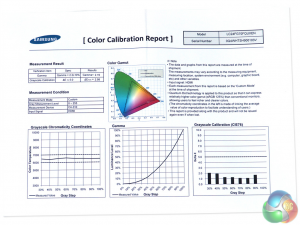









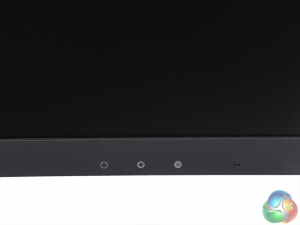


A nice monitor for those who wish to game at 1920 x 1080 but more and more gamers are moving to 2K and 4K gaming.
if i want to buying a monitor i prefer a 2k , because games look great in that monitor , thanks alot
I moved to 1440p and as a high refresh rate gamer, immediately wish I hadn’t due to being unable to keep up the framerate with a 1080 even.
I’ll be purchasing this monitor if I can due to the vast colour gamut advantage it has at 125% of sRGB and the fact the contrast ratio is immensely better than any other panel besides OLED.
1080P is 2K aswell
Google is paying 97$ per hour! Work for few hours and have longer with friends & family! !mj328d:
On tuesday I got a great new Land Rover Range Rover from having earned $8752 this last four weeks.. Its the most-financialy rewarding I’ve had.. It sounds unbelievable but you wont forgive yourself if you don’t check it
!mj328d:
➽➽
➽➽;➽➽ http://GoogleFinancialJobsCash328MediaInfoGetPay$97Hour… ★★✫★★✫★★✫★★✫★★✫★★✫★★✫★★✫★★✫★★✫★★✫★★✫★★✫★★✫★★✫★★✫★★✫★★::::::!mj328d:….,…..
there is not much difference at all between 1080p and 1440p except it eats a lot of FPS. You can see as much on 1080p as you can on 1440p. Tho you will have to drop those eye candy options for 1440p if you want 100+ fps. That’s why you’re getting 1440p 144hz right?
Nah… That ain’t true. 1440p and 4k are still pretty much useless. You can’t even game proper even on gtx 1080. In order to playo n those resolutions at a decent frame of 100 you need to wait perhaps next generation of GPUs even then they won’t be able to run it on 1440p as much as the graphical fidelity will always increase as well. So 1080p is going to be the main resolution for years to come mate. 🙂
But what were the calibrated color settings? I’ve been trying to find some color settings for this but can’t find anything.
Same issue. Like why not post what you enhanced.