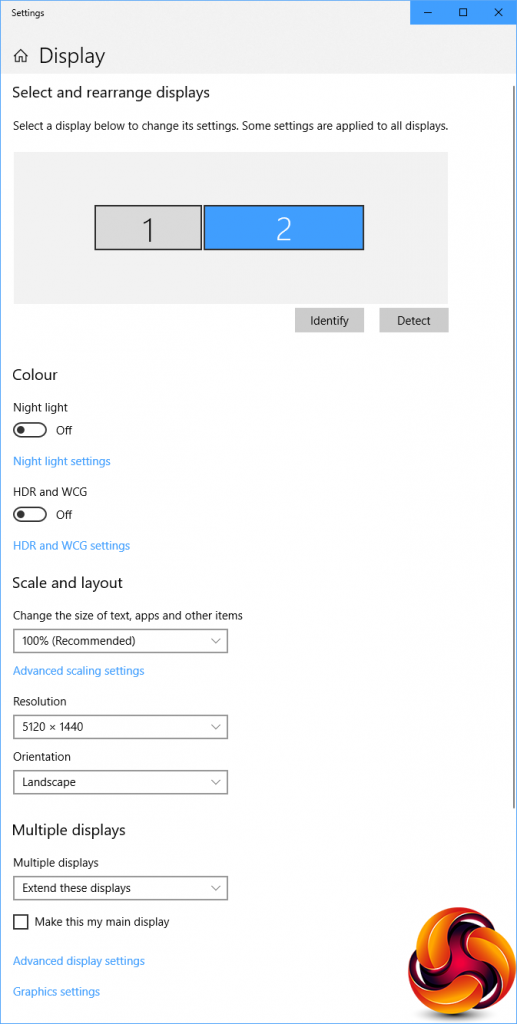The Philips Brilliance 499P9H unsurprisingly comes in a huge, long box.
Inside, you get HDMI and DisplayPort cables, a power cord, plus three different types of USB wiring: USB Type A to Type B, USB Type C to Type C, and USB Type A to Type C.
We cannot mention enough that this is a ridiculously wide screen, and it would be perfectly at home for mission control at NASA. It uses a fairly pronounced 1800R curve, which works extremely well with the huge width to take the edges beyond your peripheral vision, providing a strong sense of immersion.
Surprisingly for the size, the 499P9H has a fair bit of adjustability. Many screens this size that we've tested come with fixed stands that provide little or no movement. But the 499P9H can be raised and lowered through 130mm, as well as tilted forwards by 5 degrees and backwards by 10 degrees.
The 20-degree swivel left and right is modest, but potentially useful. Unusually, it operates via a link in the middle of the stand rather than at the bottom. You can't rotate the panel into portrait, but that would be a thoroughly ridiculous thing to do anyway with a screen this wide.
The 2Mpixel webcam sits on the top of the unit, and a light press pops it out of its housing, after which you have to fold it over to point at you.
The standard kettle lead is on one end alongside a physical power switch.
The other end houses the USB and video ports. Closest to the edge is the minijack audio output, followed by a USB 3.1 port supporting fast charging and two that don't, then an Ethernet port, then the upstream port for the USB 3.1 hub.
Next along are the four video inputs, including USB C, DisplayPort 1.4, and a pair of HDMI 2.0b ports. So the options are varied, multifarious and cutting edge.
If you need to change the screen's settings, there are five buttons on the bottom edge on the right-hand side, with icons along the front bezel telling you what each one does.
To provide a vague idea of how many pixels you have here, here is the 499P9H configured as a second screen next to a panel with a 3,440 x 1,440 resolution, which is already 21:9 aspect. The 32:9 aspect makes the 21:9 look positively square.
 KitGuru KitGuru.net – Tech News | Hardware News | Hardware Reviews | IOS | Mobile | Gaming | Graphics Cards
KitGuru KitGuru.net – Tech News | Hardware News | Hardware Reviews | IOS | Mobile | Gaming | Graphics Cards