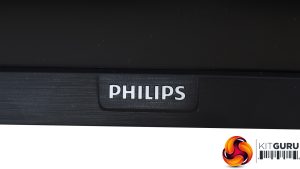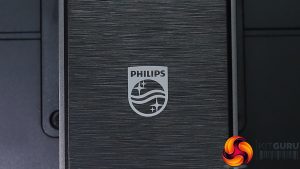The Philips Brilliance 498P9Z comes in an absolutely huge box, because the contents are absolutely huge too. You could literally store a dead body inside, although rumours that we tried this are unsubstantiated.
Inside, you get the requisite power cords for UK and EU plugs. There are cables for HDMI and DisplayPort, plus two upstream USB cables – for reasons we will explain a bit further down this page.
There is no getting around just how massive this monitor is. The 49in measurement isn't that diagonal, because of the 32:9 aspect ratio, which means there are more than three times as many pixels horizontally as there are vertically. If you think a 21:9 WideScreen is wide and narrow, the 498P9Z is another league above that. Essentially, you get the equivalent of two 24in screens with 2,560 x 1,440 pixels side-by-side, in one panel.
The increasingly popular 34in WideScreen format is almost like having dual monitors in one, but this Philips monitor is precisely that. This isn't quite a full 5K screen, because you'd need double the vertical resolution for that. But this screen size will still give you some great gaming resolutions and loads of “desktop real estate” for more practical work. The all-black appearance and stand design are perhaps a little sober for gamers who like a bit of bling, looking a bit more business-oriented, but the sheer width says a whole lot more than any textured or coloured frippery could.
The curve is fairly pronounced, although Philips doesn't state the “R” number. There is a decently powerful pair of 5W speakers hidden in the bezel somewhere as well, which are a little less weedy than the 2W or 3W units you usually get for built-in audio.
There is a surprising range of adjustment available, considering that many WideScreens are static. You can raise and lower through 130mm, and tilt either five degrees forward or 15 degrees backward. It's also allegedly possible to swivel 20 degrees left and right, although that's a lot less than most screens and doesn't make a huge difference with a curved monitor. The hinge is also so stiff we found it nearly impossible to do.
As mentioned in the introduction, there are a lot of connections available on the 498P9Z. There's a single DisplayPort 1.4 plug, which you will have to use if you want the full 165Hz refresh. The three HDMI 2.0 ports only support up to 120Hz, due to the reduced bandwidth from this connection standard. Further along can be found a pair of upstream USB 3.2 inputs, plus a four-port USB 3.2 hub. You can associate each of the two upstream ports to a different video input, allowing them to act like a KVM switch that will move between USB inputs when you move between video inputs. The one omission here is USB C in any form.
The menu system is very conventional, using a row of five buttons on the bottom right to adjust settings. The buttons are underneath, with symbols on the bezel to indicate where they are and what each one does.
 KitGuru KitGuru.net – Tech News | Hardware News | Hardware Reviews | IOS | Mobile | Gaming | Graphics Cards
KitGuru KitGuru.net – Tech News | Hardware News | Hardware Reviews | IOS | Mobile | Gaming | Graphics Cards