The four menu operation buttons also offer rapid access to a few often-used functions. The buttons themselves are touch-sensitive. Their location is pretty hard to see in poor room lighting, and they also require a certain knack to operate successfully.
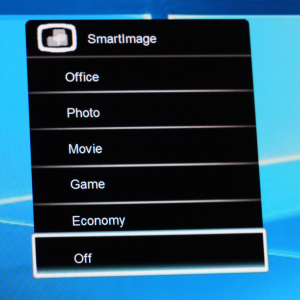
The leftmost button calls up a quick menu where you can choose between the SmartImage presets, which cover a pretty comprehensive range of regular computing activities.
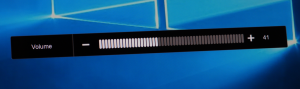
Next along, a volume control for the built-in speakers.

The next button enables a separate brightness control.
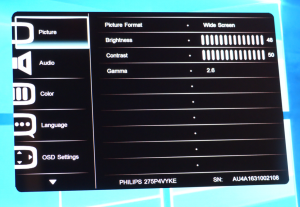
The third button along calls up the main menu, which always defaults to the Picture screen. This provides controls over Picture Format – Wide Screen or 1:1 – as well as Brightness and Contrast. There's a Gamma setting with five options, from 1.8 to 2.6. The default is 2.2, right in the middle.
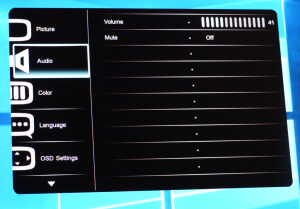
There's not much in the Audio section – just another way to access the volume control and the option to mute all sound.
In the Color section you can choose a Color Temperature preset in Kelvin, or presets for Adobe RGB and sRGB, or use red, green and blue sliders to configure a user-defined colour profile.
You can choose between many options for the OSD language.
There's not much on offer when it comes to OSD settings. You can't, for example, change the location of the OSD on the screen.
Not much going on in Setup either. You can choose to turn the USB hub off and on, reset everything to default, and call up screen information.
Overall, there's enough in the OSD for the intended market. Since this isn't really a gaming screen, you wouldn't expect any particular features for this kind of user, and indeed there's just the gaming SmartImage preset. But you good have good control over image quality for more serious applications. Overall, the options are good, if not exceptional.
 KitGuru KitGuru.net – Tech News | Hardware News | Hardware Reviews | IOS | Mobile | Gaming | Graphics Cards
KitGuru KitGuru.net – Tech News | Hardware News | Hardware Reviews | IOS | Mobile | Gaming | Graphics Cards


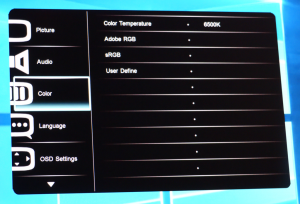
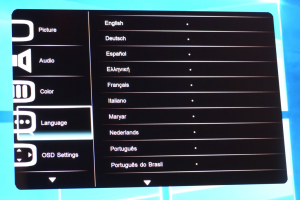
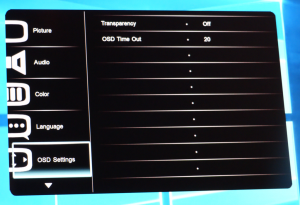
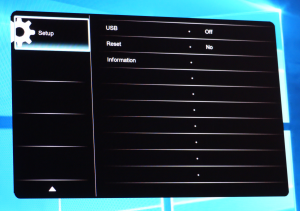

Is the picture on the monitor from a porn scene?
No, its not. get your mind out of the gutter !
It definitely is.
No freesync or G-sync?
And what’s with that response time??
It won’t sell if it’s expensive. So it’s rather cheap. XD
Google is paying 97$ per hour! Work for few hours and have longer with friends & family! !mj95d:
On tuesday I got a great new Land Rover Range Rover from having earned $8752 this last four weeks.. Its the most-financialy rewarding I’ve had.. It sounds unbelievable but you wont forgive yourself if you don’t check it
!mj95d:
➽➽
➽➽;➽➽ http://GoogleFinancialJobsCash95DirectSourceGetPay$97Hour… ★★✫★★✫★★✫★★✫★★✫★★✫★★✫★★✫★★✫★★✫★★✫★★✫★★✫★★✫★★✫★★✫★★✫★★::::::!mj95d:….,…..
That’s my wife you’re talking about there.
1 yr ago I decided to abandon my last work and that decision changed everything for me… I started freelancing at home, for this company I stumbled upon over internet, for several hours every day, and I earn much more than i did on my old job… Last paycheck i got was for $9k… Great thing about this job is that i have more free time for my loved ones… CHILP.IT/728813e
Yep.. It is!
Problem is, that screens are getting bigger pixel counts, way before GPU’s can actually provide them with anything close to 60Hz. This is certainly not a gaming monitor with a mediocre response rate (in gaming monitor terms) and a 60Hz refresh rate. Also, have you seen the difference between 4K and 5K? Your eyesight would have to be so acute to be able to tell the difference. And even then, I would question that a difference could be seen. Where the technology needs to develop is in OLED screens, but it still seems pretty embryonic with getting the picture to last more than a few years. Bottom line is… There is so much better out there, that will give so much more than just pixel count.
I’ve probably mentioned this before but any chance you can try the screens in half and quarter resolution to see how they look out of native? In this case 2560 x 1440 and 1280 x 720. Input lag doesn’t matter with the types of games I play but many (especially the older ones) dont allow you to scale the GUI so on a 4k/5k screen of this size they’d be unreadable. Apparently there is some variation in the visual performance of monitors out of native, unfortunately no reviewers ever test for it 🙁
I have this Monitor and it has 1 Big problem! It’a not really Flicker-Free!
I bought it after verifying on Phillips product page;
http://www.philips.co.uk/c-p/275P4VYKEB_00/brilliance-5k-lcd-monitor-with-perfectkolor
But l found out that any brightness less then 100% you get Flicker because it uses PWM to control the brightness, so it’s not very comfortable for you eyes. It could be great review if you could mention it :-(.
You can see the horizontal waves in the attached photo I took now.
P.S – there is no SmartUniformity option in the OSD menu!
https://uploads.disquscdn.com/images/63486a88011e06fd4c617713443fe7b92273fe5568cc66683e01b6104a35302d.jpg