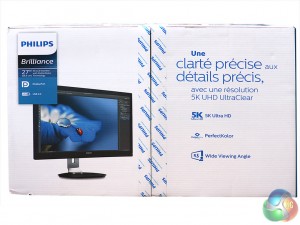

The 275P4VYKEB doesn't come with a lot in the box – just the power supply, a USB cable, and two DisplayPort cables. The latter are the most interesting inclusion, because they are permanently attached to each other, and for a reason. Both are required to provide enough bandwidth for 5K. A single DisplayPort cable will only be enough for 4K. According to the screen's manual, the only graphics cards supported are the NVIDIA GeForce GTX980 plus Quadro K2200, K4200 and K5200.
We suspect that any models later than these in the same range position will do too, and there will be some AMD cards that work as well. But you should check with Philips before buying this screen, to avoid wasting your money on just 4K.
The 275P4VYKEB is a rather sober black, with just a little bit of silver on the stand. The arm screws into the base, and then the screen simply slots onto the arm.




The screen provides all the usual adjustment possibilities, with 150mm of height adjustment, 65 degrees of swivel in either direction, tilting 20 degrees backwards or 5 degrees forward, and the ability to pivot 90 degrees into portrait mode.


Apart from the power connection, there are only two DisplayPorts on this screen, and you will need to use both for 5K. This is essentially a screen meant to be attached to just one system at a time. Dell's 5K model also includes a MiniDisplayPort, which would have been a handy utility here.
The upstream USB 3.0 port and three downstream ports are placed reasonably accessibly on the side, although they are recessed quite a bit so you will need to reach around the bezel to get to them. We suspect that the fourth USB downstream is taken for the next feature up for discussion:
Aside from a pair of 2W speakers that are invisibly integrated, there's a 2Mpixel webcam on the top of the bezel, with microphone pinholes either side.
The on-screen display (OSD) menu is operated by a series of innocuous buttons in the bottom right corner of the bezel.
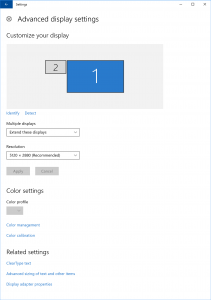
As a taster of just how massive a 5K screen's pixel count is, here it is compared to a Dell 24in screen sporting a not unreasonable 1,920 x 1,200. The 5K screen clearly dwarfs the 2K one. Fortunately, even in a highly disproportionate multi-screen setup like this, Windows 10 handles things pretty well, scaling windows as you move them between displays based on which one they are currently mostly in. So even though the Philips has an unfeasible level of detail, text remains readable and menu elements are small but not ridiculously so.
 KitGuru KitGuru.net – Tech News | Hardware News | Hardware Reviews | IOS | Mobile | Gaming | Graphics Cards
KitGuru KitGuru.net – Tech News | Hardware News | Hardware Reviews | IOS | Mobile | Gaming | Graphics Cards









Is the picture on the monitor from a porn scene?
No, its not. get your mind out of the gutter !
It definitely is.
No freesync or G-sync?
And what’s with that response time??
It won’t sell if it’s expensive. So it’s rather cheap. XD
Google is paying 97$ per hour! Work for few hours and have longer with friends & family! !mj95d:
On tuesday I got a great new Land Rover Range Rover from having earned $8752 this last four weeks.. Its the most-financialy rewarding I’ve had.. It sounds unbelievable but you wont forgive yourself if you don’t check it
!mj95d:
➽➽
➽➽;➽➽ http://GoogleFinancialJobsCash95DirectSourceGetPay$97Hour… ★★✫★★✫★★✫★★✫★★✫★★✫★★✫★★✫★★✫★★✫★★✫★★✫★★✫★★✫★★✫★★✫★★✫★★::::::!mj95d:….,…..
That’s my wife you’re talking about there.
1 yr ago I decided to abandon my last work and that decision changed everything for me… I started freelancing at home, for this company I stumbled upon over internet, for several hours every day, and I earn much more than i did on my old job… Last paycheck i got was for $9k… Great thing about this job is that i have more free time for my loved ones… CHILP.IT/728813e
Yep.. It is!
Problem is, that screens are getting bigger pixel counts, way before GPU’s can actually provide them with anything close to 60Hz. This is certainly not a gaming monitor with a mediocre response rate (in gaming monitor terms) and a 60Hz refresh rate. Also, have you seen the difference between 4K and 5K? Your eyesight would have to be so acute to be able to tell the difference. And even then, I would question that a difference could be seen. Where the technology needs to develop is in OLED screens, but it still seems pretty embryonic with getting the picture to last more than a few years. Bottom line is… There is so much better out there, that will give so much more than just pixel count.
I’ve probably mentioned this before but any chance you can try the screens in half and quarter resolution to see how they look out of native? In this case 2560 x 1440 and 1280 x 720. Input lag doesn’t matter with the types of games I play but many (especially the older ones) dont allow you to scale the GUI so on a 4k/5k screen of this size they’d be unreadable. Apparently there is some variation in the visual performance of monitors out of native, unfortunately no reviewers ever test for it 🙁
I have this Monitor and it has 1 Big problem! It’a not really Flicker-Free!
I bought it after verifying on Phillips product page;
http://www.philips.co.uk/c-p/275P4VYKEB_00/brilliance-5k-lcd-monitor-with-perfectkolor
But l found out that any brightness less then 100% you get Flicker because it uses PWM to control the brightness, so it’s not very comfortable for you eyes. It could be great review if you could mention it :-(.
You can see the horizontal waves in the attached photo I took now.
P.S – there is no SmartUniformity option in the OSD menu!
https://uploads.disquscdn.com/images/63486a88011e06fd4c617713443fe7b92273fe5568cc66683e01b6104a35302d.jpg