We tested the Netgear Orbi in two ways. First, we wanted to assess the raw throughput of the “backhaul” connection between the two devices. For this we used the open-source iPerf 3.0 software and two Windows 10 systems (HP Folio 13 and self-build Intel Core i7 workstation) connected via Gigabit Ethernet, one to the router and one to the satellite.
First we tested with both systems connected to each-other directly via an Ethernet cable, and then both via the Router, using Gigabit Ethernet in both cases. This was to show the maximum theoretical throughput of the network adapters. Then we attached the notebook to the Satellite via Ethernet and placed the Satellite 1m, 5m and 10m (approximately) away from the Router, so it communicated with the desktop via the Orbi's “backhaul” connection. There was a wall in the way of the 5m distance, and a couple of walls and a floor with the 10m test.
Once we had assessed the best-case scenario for the three distances, we positioned the router and satellite as suggested by Netgear (actually the 10m distance from the test above) and tried out its range extending abilities. Our test notebook for this portion, an HP Spectre 13 x2, supports 802.11ac, although not with multiple antennas.
We placed the notebook 1m, 5m, 10m, and 15m from the Router, although with the 10m test it was near the Satellite, and 5m from the Satellite for the 15m test. Then we moved it successively further away down the garden of our test location, reaching a distance of approximately 35m.
We performed a similar test using the HP Folio 13's 802.11n connection, but only up to 15m.
In each case we took 60 readings of throughput and calculated the average.
We also ensured the Netgear Orbi router and satellite were running the latest firmware prior to testing (1.3.0.12 at the time of writing).
Router-to-Satellite Results
Over just Gigabit Ethernet ports, we saw an average of 645Mbits/sec, or 80.6MB/sec, which is close to what we might expect for Gigabit Ethernet. Running the same test via the Orbi's Gigabit ports, the bandwidth actually increased to 716Mbits/sec, showing that this will be approximately the maximum any single connection can hope for.
When we switched to the 802.11ac backhaul, we saw 40-44 per cent of the performance of the Gigabit Ethernet ports, peaking at 316Mbits/sec. This isn't huge for 802.11ac, but what is surprising is that the speed actually went up a little as we moved the router and satellite apart, presumably due to successful beam forming and shaping.
This is also comparable to Powerline/600, implying that you can do with the Orbi wirelessly what Powerline can do using your AC wiring. This is a very promising result, even if it's nowhere near the 1,733Mbits/sec theoretical speed of the connection, as consistency is what this product is all about, and you clearly get that in spades.
802.11ac Results
We really wanted to put the “300 paces” claim to the test with our 802.11ac notebook. In fact, a 2000 square feet area is more like 14 m by 14m, so the claim is only 7m range in each direction. Our results show that the Orbi far exceeds that.
The best case is around 300Mbits/sec with a single-antenna 802.11ac device like our test notebook, which again isn't the best 802.11ac speed we've seen but very usable. To put this in perspective, a 1GB file would take about 25 seconds to copy across.
Note that the distances above are shown relative to the router, so the 10m reading is right next to the satellite. Even when you're 15m away from the satellite and 25m from the router, you're still getting 137Mbits/sec, which is extremely usable for gaming, streaming video, or even large file copies. A 1GB file would still take less than a minute to transfer.
Clearly, 35m from the router and 25m from the satellite was pushing things a bit, but you could still browse the Web with this and maybe even watch HD video, or at least a lesser resolution. Note that in our test, there was a shed partially in the way at this point.
802.11n Results
We essentially wanted to see how 802.11n performed compared to 802.11ac, rather than test this rigorously now that 802.11ac is becoming standard in new devices. In the main area of our test premises the bandwidth was around 70Mbits/sec, which is not outstanding but adequate for 802.11n.
This does drop off more noticeably than 802.11ac, halving at 15m, but there's nothing particularly to worry about here.
 KitGuru KitGuru.net – Tech News | Hardware News | Hardware Reviews | IOS | Mobile | Gaming | Graphics Cards
KitGuru KitGuru.net – Tech News | Hardware News | Hardware Reviews | IOS | Mobile | Gaming | Graphics Cards


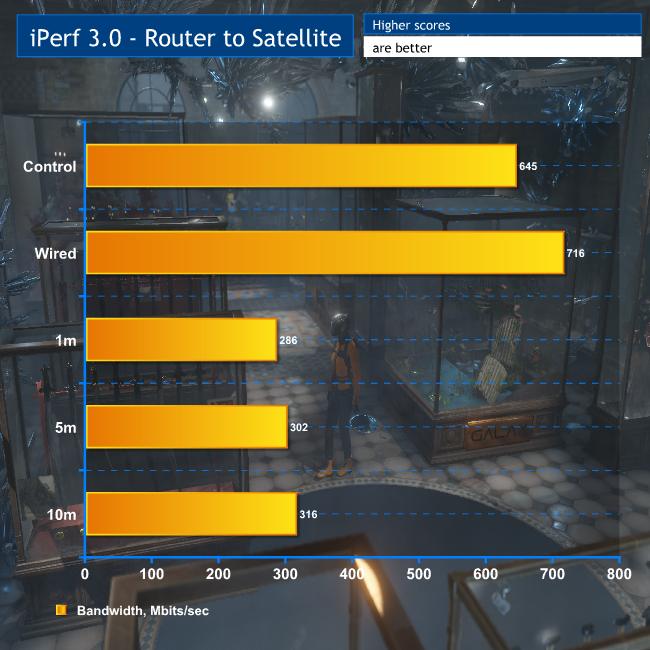
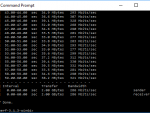
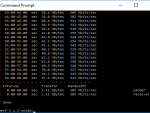
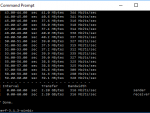
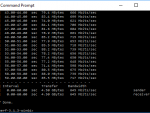
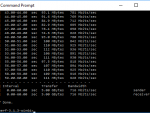
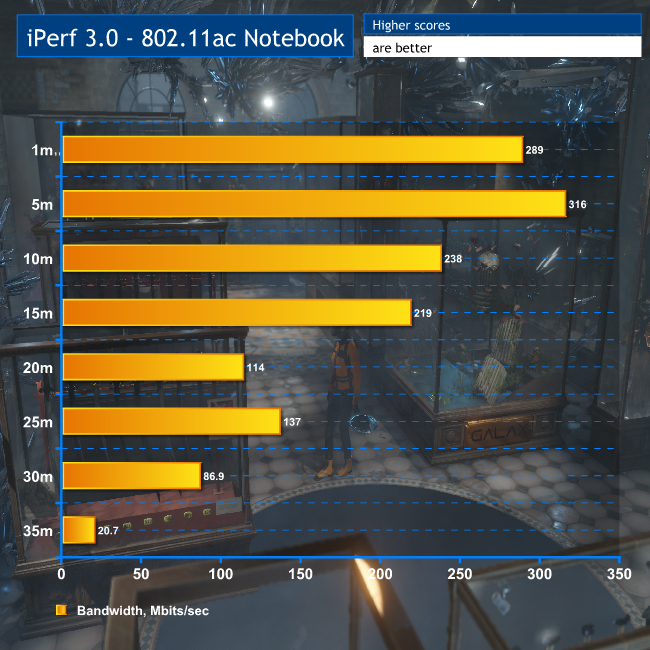
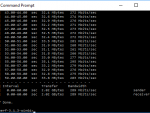
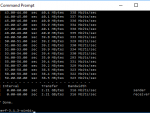
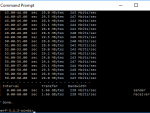
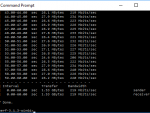
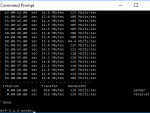
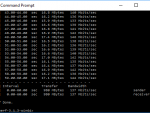
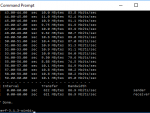
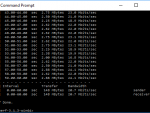
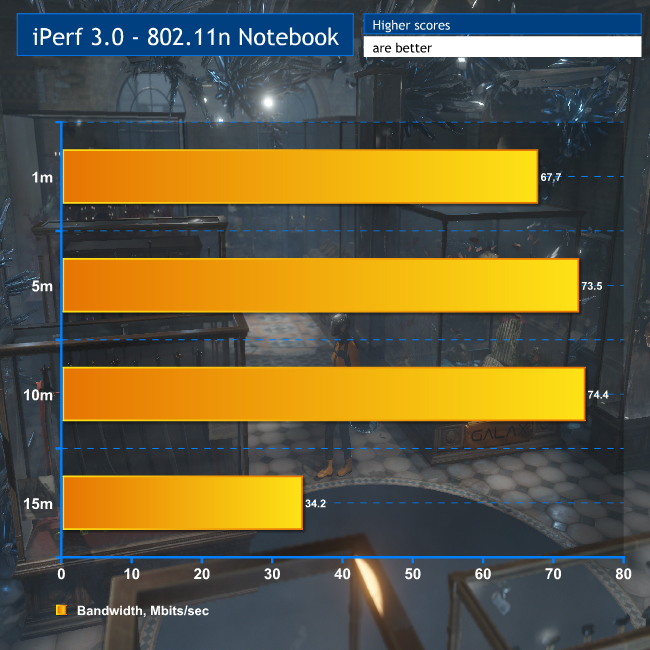
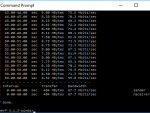
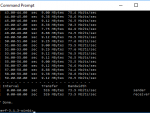
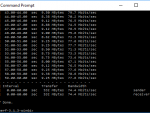
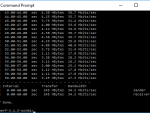

After 5 yrs I decided to quit my previous job and I never felt this good… I started doing a job from home, for a company I found online, for several hours each day, and I earn much more than i did on my last job… Last check i got was for 9000 bucks… Awesome thing about it is the more time i got to spend with my family… CHILP.IT/8d93f4b
Google is paying 97$ per hour! Work for few hours and have longer with friends & family! !mj114d:
On tuesday I got a great new Land Rover Range Rover from having earned $8752 this last four weeks.. Its the most-financialy rewarding I’ve had.. It sounds unbelievable but you wont forgive yourself if you don’t check it
!mj114d:
➽➽
➽➽;➽➽ http://GoogleFinancialJobsCash114MarketCenterGetPay$97Hour… ★★✫★★✫★★✫★★✫★★✫★★✫★★✫★★✫★★✫★★✫★★✫★★✫★★✫★★✫★★✫★★✫★★✫★★::::::!mj114d:….,……..