The Netgear Orbi router and satellite come pre-paired, so you don’t need to set this up yourself. It will only be necessary if you add another satellite in the future. You can almost plug the starter kit in and get started straight away.
But if you do want to perform more detailed configuration, Netgear offers two ways of managing the Orbi – a web interface and its genie software. We're going to focus on the Web interface, as the genie software offers the same features.
The Basic home page provides easy access to the common functions, including setting up the Internet connection, either via wizard or manually. There’s good support for IPv6, which is reassuring now that this is beginning to be adopted. This includes tunnelling IPv6 within an IPv4 connection. Note that we didn't have an Internet connection attached when we grabbed the above screen.
In Basic mode, the Wireless setings let you change the SSID and channels for 2.4GHz and 5GHz networks, as well as which security method to use. Note that the SSID and password are shared across both WiFi frequencies, which part of how the Orbi provides a seamless wireless experience.
The Attached Devices section is mostly informational, although there is a link to take you to Access Control settings.
Live parental controls are available by downloading software from the link that the menu option takes you to.
Heading to the Advanced section provides a more detailed summary screen than the Basic version, with options to reboot and view connection statistics. You can also invoke the setup wizard again, or you can configure these settings manually.
The WAN Setup section provides the usual options to set up a de-militarised zone (DMZ) and configure various anti-hacking settings.
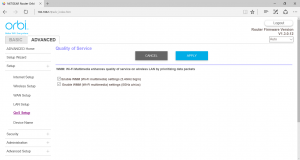
There are Quality of Service options for multimedia on both 2.4GHz and 5GHz wavebands.
Aside from the parental controls you can access from the Basic section, the Advanced security options include blocking access from various devices, or blocking individual sites by keyword or domain name. You can also schedule the restrictions on a per-day basis, but only the same time period on every day. Internet services can be blocked by port, too.
The Administration section provides a range of tools for status checking, backup and firmware updates.
There are quite a few sophisticated capabilities when you drill down to the Advanced Setup. The Orbi router can be configured as an access point-only device where an Internet router is already installed. Port Forwarding can be set up so that machines on the local network can provide services to the outside world via port (such as serving games or FTP).
Netgear offers its own dynamic DNS accounts, or you can use No-IP or Dyn.com, two of the most popular providers of this type of service. VPN support for OpenVPN is also available, alongside Static Routes and the ability to turn on Remote Management (so long as you understand the potential security risks).
Overall, all the usual options are available, arranged in a mostly logical and easy-to-use fashion.
 KitGuru KitGuru.net – Tech News | Hardware News | Hardware Reviews | IOS | Mobile | Gaming | Graphics Cards
KitGuru KitGuru.net – Tech News | Hardware News | Hardware Reviews | IOS | Mobile | Gaming | Graphics Cards


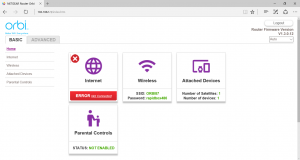
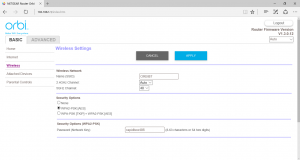
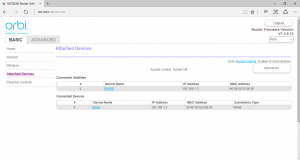
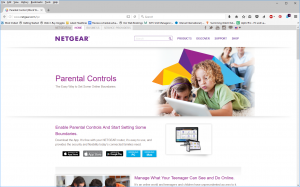
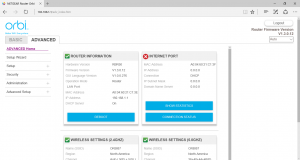
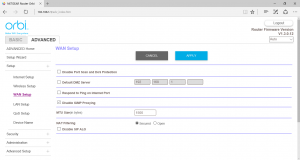
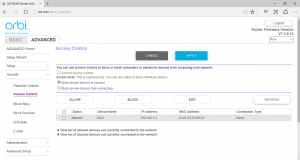
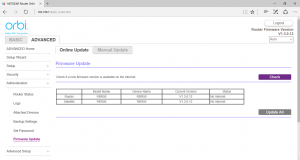
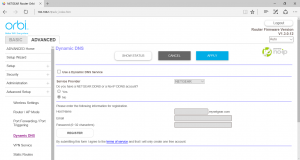

After 5 yrs I decided to quit my previous job and I never felt this good… I started doing a job from home, for a company I found online, for several hours each day, and I earn much more than i did on my last job… Last check i got was for 9000 bucks… Awesome thing about it is the more time i got to spend with my family… CHILP.IT/8d93f4b
Google is paying 97$ per hour! Work for few hours and have longer with friends & family! !mj114d:
On tuesday I got a great new Land Rover Range Rover from having earned $8752 this last four weeks.. Its the most-financialy rewarding I’ve had.. It sounds unbelievable but you wont forgive yourself if you don’t check it
!mj114d:
➽➽
➽➽;➽➽ http://GoogleFinancialJobsCash114MarketCenterGetPay$97Hour… ★★✫★★✫★★✫★★✫★★✫★★✫★★✫★★✫★★✫★★✫★★✫★★✫★★✫★★✫★★✫★★✫★★✫★★::::::!mj114d:….,……..