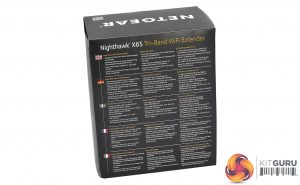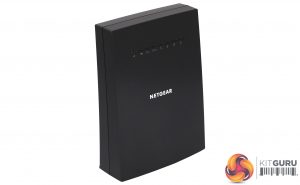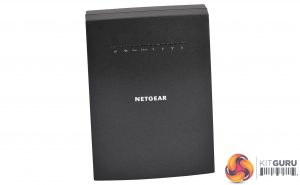The NETGEAR Nighthawk X6S Tri-Band WiFi Range Extender doesn't include a large amount in its box – just power supplies for UK and European plugs. Since this is not a router, you don't even get an Ethernet wire for hooking up an ADSL or cable modem, because this isn't an option anyway.
The X6S is a fairly nondescript black obelisk, which might have looked at home on the set of 2001: A Space Odyssey, if it were quite a bit larger, or the apes really small. It sits upright, presumably to make it easier to fit on a bookshelf if you want to place it in this way.
The status lights are all towards the top. The first tells you if the X6S has an active link to a router, and the next one lets you know whether the backhaul is 2.4GHz (off) or 5GHz (on). The next two lights indicate whether the 2.4GHz and 5GHz radios are operating.
Then there's a light to show client activity, followed by one for the USB port. The next along indicates whether WPS setup in progress. The final light shows wired Ethernet activity.
Since there's no option to connect directly to a broadband WAN via Ethernet, there are only four Gigabit ports, alongside the buttons for WPS and power. The USB port is only the 2.0 variety, which is a bit of a disappointment as it supports storage as well as printer connections, so won't be able to provide the fastest access to an attacked USB Flash Drive or other external storage device.
Nevertheless, the four-port switch could be very useful if you want to use the X6S to extend your wired network to another room whilst simultaneously boosting the range of your WiFi.
Next, we will turn to the setup, looking at how you connect the X6S to your existing router.
 KitGuru KitGuru.net – Tech News | Hardware News | Hardware Reviews | IOS | Mobile | Gaming | Graphics Cards
KitGuru KitGuru.net – Tech News | Hardware News | Hardware Reviews | IOS | Mobile | Gaming | Graphics Cards