When you first connect to the R9000, the genie interface pops up in a browser window as the unit tries to connect to your broadband automatically.
Once you've configured your broadband, or chosen to set this up manually, you get the choice of Basic or Advanced management interfaces, with the Basic one the default. This provides icon access to the main features, including the Internet connection, wireless security settings, attached devices, parental controls, the ReadySHARE interface (for configuring how attached USB devices are treated), and turning the guest network off or on.
The menu on the left also adds the ability to configure Cloud Backup, where you can use an Amazon cloud drive as a backup of the local USB storage, and also the NETGEAR Downloader, of which more later. There's also access to the PLEX Media Server, which we will be covering in more detail later too.
The advanced interface provides much more detailed information about the various connections in the central area, and much more to play with on the menu on the left-hand side.
For clients that have the WPS function, you can use the WPS Wizard to set them up rather than fiddling with SSIDs and passwords directly.
The Setup section provides access to configuring the Internet connection, and each of the three Wireless radio standards. You can configure a guest network, which can have different credentials and be turned off and on separately to the main wireless networks. This is really handy because you can change these credentials regularly without having to alter the main network and all the clients connected to it.
You can configure whether to use ports scan and DoS protection, set up a DMZ IP, and NAT filtering via the WAN Setup. Quality of Service (QoS) can be toggled (it's on by default) so streaming media takes priority, although this doesn't apply to the 802.11ad signal.
The ReadySHARE interface allows you to turn storage devices attached to the USB 3.0 ports into Network Attached Storage, with various characteristics. You can also share USB printers over the network via ReadySHARE.
One of the most useful capabilities ReadySHARE has for the home user, however, is its ability to act as a media server, with both TiVo and iTunes support.
The media server capabilities come into their own with direct support for PLEX media server. However, this doesn't come preinstalled. You need to download and install it, although you can also enable automatic updating of the PLEX software.
The advantage that PLEX has over the standard DLNA capabilities is that it can use the R9000's hefty quad-core processor to transcode media on the fly as it is streamed out to client devices.
The Security options are wide ranging. The parental control system uses an online interface, but you can control which devices are able to access the network from the local admin interface. You can block websites by keyword or domain, or block individual services by protocol and port.
The schedule is particularly well considered, allowing blocking of days on an individual basis, so you can prevent usage at particular times during the week but not at weekends, for example. You can also configure an email address to send alerts to.
The NEGEAR Downloader allows unattended downloading via BitTorrent, Emule and FTP/HTTP. The files can be stored on a USB-attached storage device.
This is really handy for large downloads, because you can leave the router on overnight continuing to download but turn your computers off while the file transfer continues unattended.
The Administration section contains sundry configuration options and monitoring facilities, including an event log and the ability to update firmware.
There really is a lot to be found in the Advanced Setup section, but you probably won't touch much of it that often, if ever. You can configure how each individual wireless signal behaves, including turning each off separately at different times. You can choose between router, AP and bridge modes for the device. Port forwarding and triggering lets you expose services on individual systems on the local network to the outside world, for example if you want to run a game server over the Internet.
There's support for No-IP dynamic DNS as well as NETGEAR's own version. You can set up VPN connections, static routes, and remote management IPs. There's a Traffic Meter to limit overuse of the Internet connection, support for VLANs and bridge groups, and control over whether or not the first two Gigabit Ethernet ports can be aggregated.
Overall, there's pretty much nothing we can think of missing from the administration feature list. It's a completely comprehensive and powerful specification. So certainly where configuration is concerned this router lives up to its billing as “best of breed”.
 KitGuru KitGuru.net – Tech News | Hardware News | Hardware Reviews | IOS | Mobile | Gaming | Graphics Cards
KitGuru KitGuru.net – Tech News | Hardware News | Hardware Reviews | IOS | Mobile | Gaming | Graphics Cards


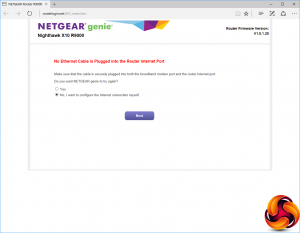

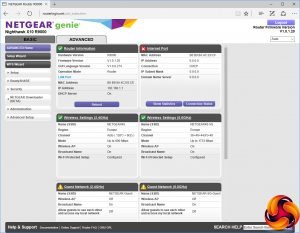

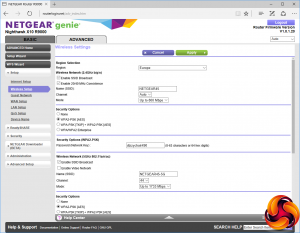

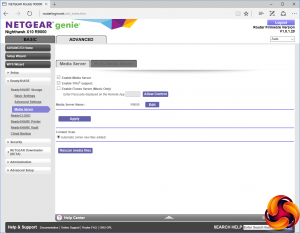
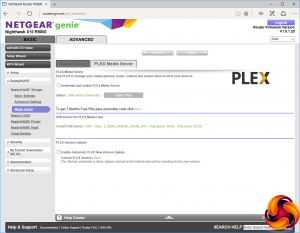
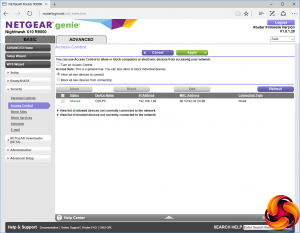
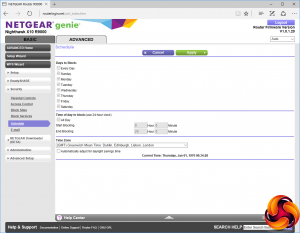
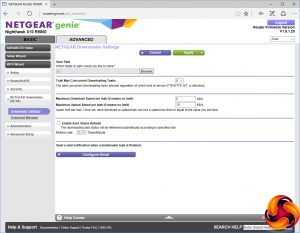
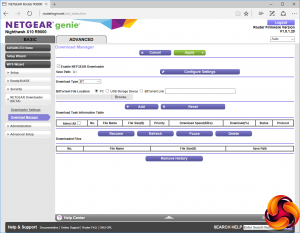
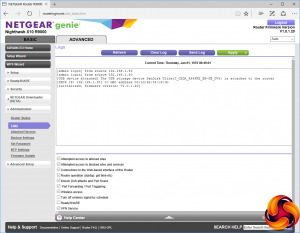
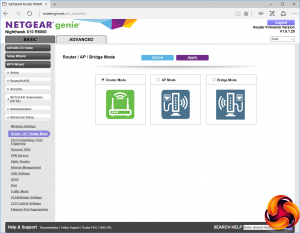


Cons:
It’s a cat magnet 😀
I’m thinking about mounting it to the wall, my cat goes crazy about those antennas!
Pointless. All very well having a fast wifi connection at 1m but anyone that close to a router would surely use ethernet. Just bought an Orbi RBK50 and at anything passed 1m the Orbi smashes the R9000. The Orbi is a fantastic bit of kit because of the dedicated 5Ghz backhaul.