Big routers come in big boxes, and the R9000 is a hefty piece of kit. Plenty to read on the back, if you want to savour the moment before unleashing your new wireless power, and who wouldn't want to enjoy the moment?
Strangely, the two different European plug types have their own separate power adapters in the box. Just a single Ethernet cable is included, though, in a fetching yellow hue. This seems a little miserly with all the ports on offer.
This is a big router, and the four large antennas protrude quite significantly from the rear. It looks pretty mean, and there are grilles to let the heat out on each side, hinting at the networking processor power within.
A hefty array of lights along the front edge of the R9000 show the status of the many different connection types available. It's a veritable symphony of connectivity notifications, albeit a silent one played by an orchestra of LEDs.
There is a healthy array of Ethernet ports on the rear, too – seven in total. The yellow one is exclusively for the broadband modem, unless you switch to AP mode, and ports 1 and 2 can be aggregated (with a compatible dual-LAN NAS device) to make a single 2Gbit Ethernet pipeline, able to serve the contents of a fast network storage device to multiple clients without causing a bottleneck. There are a couple of USB 3 ports on the side of the device, too.
If the aggregate Gigabit Ethernet ports aren't fast enough, there's a 10Gbit SPF+ port, into which can be inserted a variety of modules to turn the connection into 8 or 16Gbits/sec FibreChannel, 10Gbit Ethernet, or Optical Transfer Network OTU2. So copper and optical connections can be supported, although no modules are included in the box.
We were sent NETGEAR's AGM734 module, which turns this port into another Gigabit Ethernet connection. You just slip it into the deep hole and the system autodetects the module without the need for configuration.
Most consumers won't even know what this connection is for, let alone have a device they can plug into it. The AGM734 module we were sent costs over £100, and 10Gbit versions will set you back more like £300. But for the serious performance user, this port further cements the R9000's credentials as a router that means business.
 KitGuru KitGuru.net – Tech News | Hardware News | Hardware Reviews | IOS | Mobile | Gaming | Graphics Cards
KitGuru KitGuru.net – Tech News | Hardware News | Hardware Reviews | IOS | Mobile | Gaming | Graphics Cards



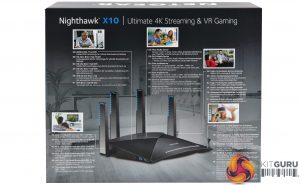

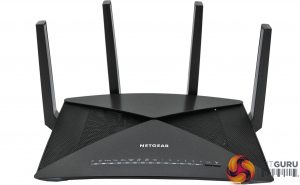


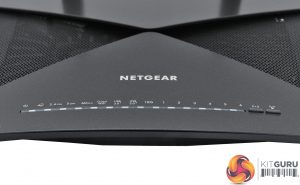





Cons:
It’s a cat magnet 😀
I’m thinking about mounting it to the wall, my cat goes crazy about those antennas!
Pointless. All very well having a fast wifi connection at 1m but anyone that close to a router would surely use ethernet. Just bought an Orbi RBK50 and at anything passed 1m the Orbi smashes the R9000. The Orbi is a fantastic bit of kit because of the dedicated 5Ghz backhaul.