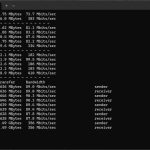We tested the raw throughput of the NETGEAR Nighthawk RS300 across the four different WiFi standards it supports – 802.11be, 802.11ax, 802.11ac and 802.11n.
We used the open-source iPerf 3.1.3 software for testing, which can simulate multiple clients streaming at once. Five Windows systems were used. Our desktop base was an Armari 32-core AMD Ryzen Threadripper workstation running Windows 11. For WiFi 7 testing, we used an Acer Swift 14 AI notebook, then a Dell XPS 17 notebook (for WiFi 6), a fourth was an MSI WS63-7RK (802.11ac) notebook, and finally an HP Folio 3 notebook (802.11n only – to show performance with legacy devices). The Acer and Dell notebooks and Armari workstation were running Windows 11 but the other two notebooks were Windows 10-powered.
Because 802.11be (WiFi 7) can theoretically greatly exceed the throughput of Gigabit Ethernet, we installed a 10Gbit Ethernet adapter into the Armari workstation and connected it to one of the 2.5Gbit ports on the NETGEAR router.
For all tests, the notebooks were tested using their various WiFi connections (802.11be / WiFi 7 for the Acer, 802.11ax for the Dell, 802.11ac for the MSI, 802.11n for the HP). The notebooks were then placed in four different locations – within 1m of the router, approximately 5m away with a wall in between, 10m away and on a lower floor (with multiple walls and a floor in between), and then 15m away on the same lower floor. We tested all four distances with the four WiFi standards.
With each WiFi standard and distance, we took 60 readings of throughput at one second intervals and calculated the average (iPerf does this automatically). We tested the RS300 against the MSI Radix AXE6600, NETGEAR Nighthawk X10 R9000, Synology RT2600ac, NETGEAR Nighthawk XR500, NETGEAR Nighthawk XR700, Synology RT6600ax, and NETGEAR Nighthawk AX12.
802.11be (WiFi 7)
The flagship capability of the RS300 is its support for WiFi 7. It's very clear from the results that this is a significant improvement over WiFi 6, which all the other routers in the graph above were using.
In close proximity, it's actually faster than Gigabit Ethernet, as theoretically predicted, managing 1.18Gbits/sec.
Even at 5m you're still getting more than Gigabit Ethernet – 1.02Gbits/sec. We had originally tested with a Gigabit wired link and this was clearly a bottleneck as results were lower.
At 10m the throughput of 134Mbits/sec is still highly usable, but many other routers we have tested beat it.
Likewise, at 15m, the throughput was a useful 30.8Mbits/sec but there were faster options.
In other words, WiFi 7 lives up to expectations, but the RS300 is probably held back by its antenna and radio power at longer ranges. Still, it shows that WiFi 7 negates the need for wired networking. It's incredibly fast at close quarters.
802.11ax 5GHz (WiFi 6)
Considering how few and far between WiFi 7 clients are, it's important that your router perform well with other standards too.
Fortunately, the RS300's WiFi 6 (802.11ax) performance at close range is impressive too. Its throughput of 839Mbits/sec was the fastest we've seen from a standalone router, and getting close to Gigabit Ethernet.
At 5m the performance was equally impressive, reaching 683Mbits/sec.
However, as with WiFi 7, the RS300 fell back considerably at 10m, down to just 61.8Mbits/sec. Still usable, but other routers were doing much better, particularly the MSI Radix AXE6600 and NETGEAR's own Nighthawk AX12.
The throughput at 15m was still a usable 22.2Mbits/sec, but a couple of our comparisons were still ahead.
Overall, the RS300 is great at distances below 10m with only a few obstacles, but beyond that its WiFi 6 performance drops like its WiFi 7 throughput.
802.11ac 5GHz (WiFi 5)
The RS300 is a bit more average with 802.11ac / WiFi 5, however. In close proximity, it managed 462Mbits/sec, which the NETGEAR Nighthawk AX12 and Synology RT6600ax cruise past.
At 5m, the performance of 356Mbits/sec falls behind the same two competitors.
However, at 10m the RS300 dropped considerable to just 23Mbits/sec, which is behind every other router in this comparison.
At 15m, most routers are disappointing with 802.11ac except the trusty NETGEAR Nighthawk X10 R9000, which was optimised for this standard.
802.11n 2.4GHz – Legacy
The notebook we use for this test is now 12 years old, but you may still be using a laptop this old, or have another device limited to 802.11n WiFi.
The RS300 was rather mediocre with this 2.4GHz signal, achieving just 57.9Mbits/sec at a 1m distance, behind every other router in this comparison.
At 5m, this didn't drop too much, hitting 51.6Mbits/sec, but that was still lower than almost all other routers.
At 10m, the relative performance was better, with the RS300 still delivering 36.9Mbits/sec.
However, beyond that the performance dropped rapidly, managing just 559Kbits/sec at 15m.
You probably won't be using 802.11n with this router, which is a good thing as it's not the RS300's forte.
Overall, the RS300 is a incredibly quick router with WiFi 7 and WiFi 6 at less than 10m, but not so earth shattering beyond that. When using older WiFi protocols, including 802.11ac and 802.11n, however, it's decidedly mediocre. For use in a small space where you want near-Gigabit Ethernet performance from modern devices via WiFi, it fits the bill very effectively.
 KitGuru KitGuru.net – Tech News | Hardware News | Hardware Reviews | IOS | Mobile | Gaming | Graphics Cards
KitGuru KitGuru.net – Tech News | Hardware News | Hardware Reviews | IOS | Mobile | Gaming | Graphics Cards