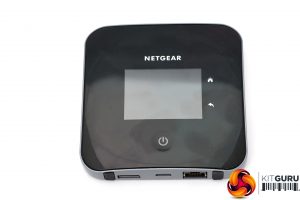The NETGEAR Nighthawk M2 MR2100 comes in a compact box that doesn't have very much in it. You get a power supply with UK and European plug options, plus a USB Type-C to Type-A cable. There's no Ethernet cable included, but then you don't need to connect to a broadband WAN with the M2 – it's built in.
The M2 is a nice-looking unit, with graphite and glossy black appearance. The top is home to a 2.4in touch display, which provides direct control over settings. It's a little fiddly for text entry, but there's a smartphone app and Web interface to help with that.
A big power button sits beneath the screen plus home and back buttons to the right. The unit is small and light enough to fit in a pocket.
The large 5,040mAh battery goes in the bottom, with the SIM card in a slot beneath that. The M2 uses a Micro SIM, although we found you could use a Nano SIM even without the adapter by very careful placement.
There are only three main physical connections on the M2, although the little rubber feet either side of this trio can be levered off to reveal TS-9 ports for attaching dual external antennas to boost the 3G/4G reception. The USB Type A port can be used for various things, such as adding an external hard drive as network storage or media serving. It can also be used for connecting a mobile phone so the M2 acts as a very expensive power bank, which NETGEAR calls “JumpBoost”.
The USB Type C port can be used for charging the unit either with the supplied mains adapter or a PC USB port. It will then also tether the M2 to the PC as a mobile data modem. The Gigabit Ethernet port has multiple functions too. You can use it to connect a client system via wired LAN. But this can also connect to another router or broadband connection for what NETGEAR calls “data offloading”. Essentially, this turns the M2 into a router or access point, so you're using its WiFi but not its 4GX connection.
Overall, the M2 is a nicely sized bit of kit with some flexible connectivity options for a variety of usage scenarios. However, before you can get to any of these, you need to set it up and configure its features. So let's turn to the built-in, smartphone and web-based management capabilities next.
 KitGuru KitGuru.net – Tech News | Hardware News | Hardware Reviews | IOS | Mobile | Gaming | Graphics Cards
KitGuru KitGuru.net – Tech News | Hardware News | Hardware Reviews | IOS | Mobile | Gaming | Graphics Cards