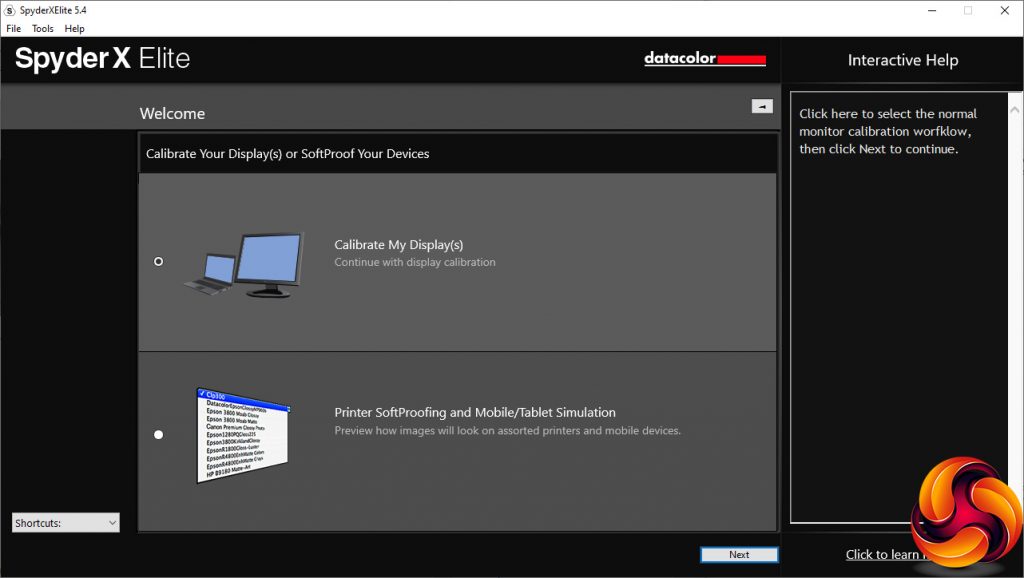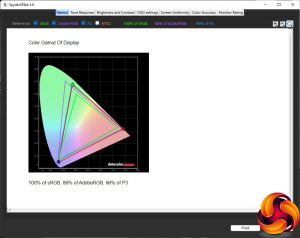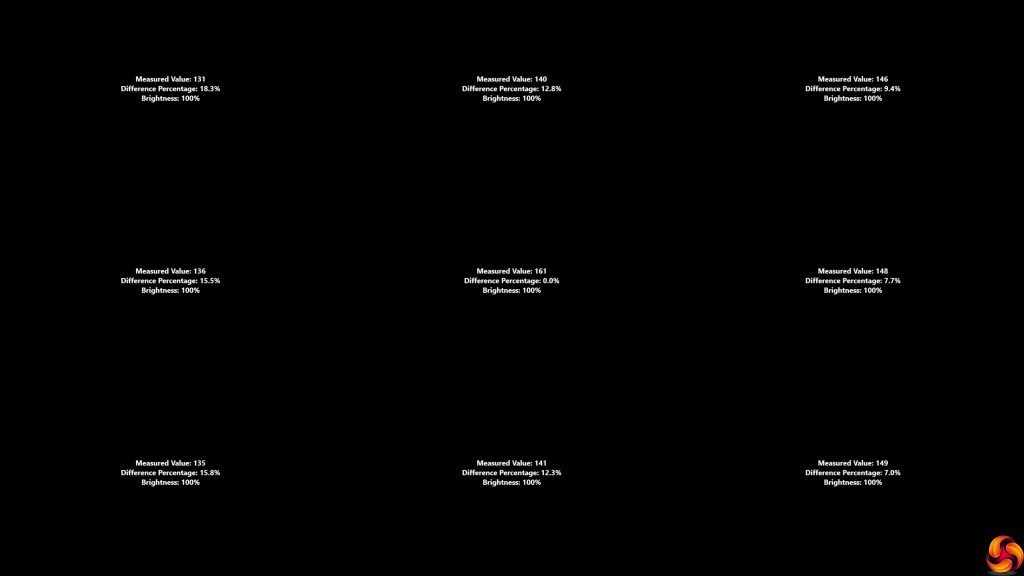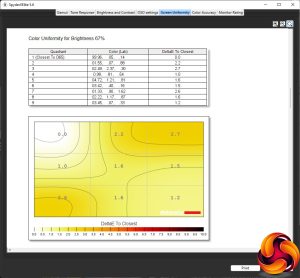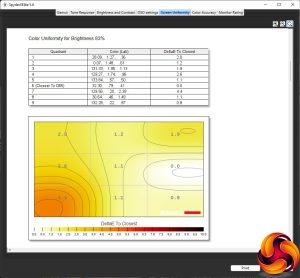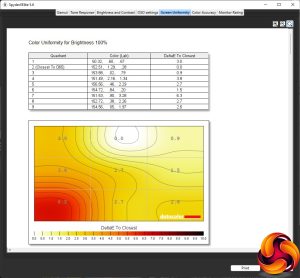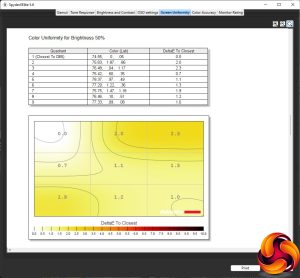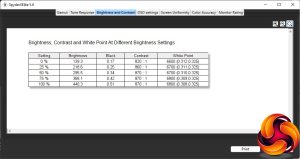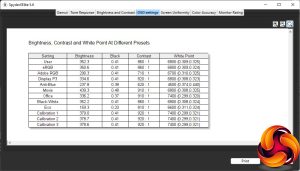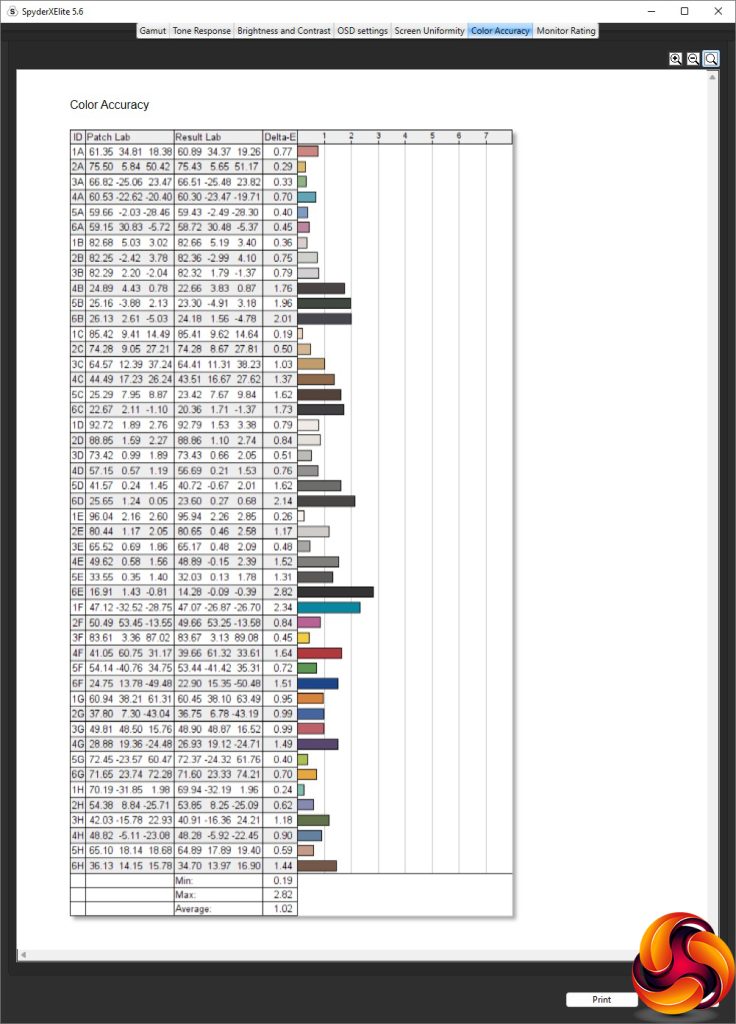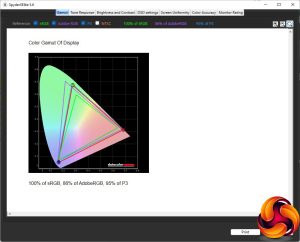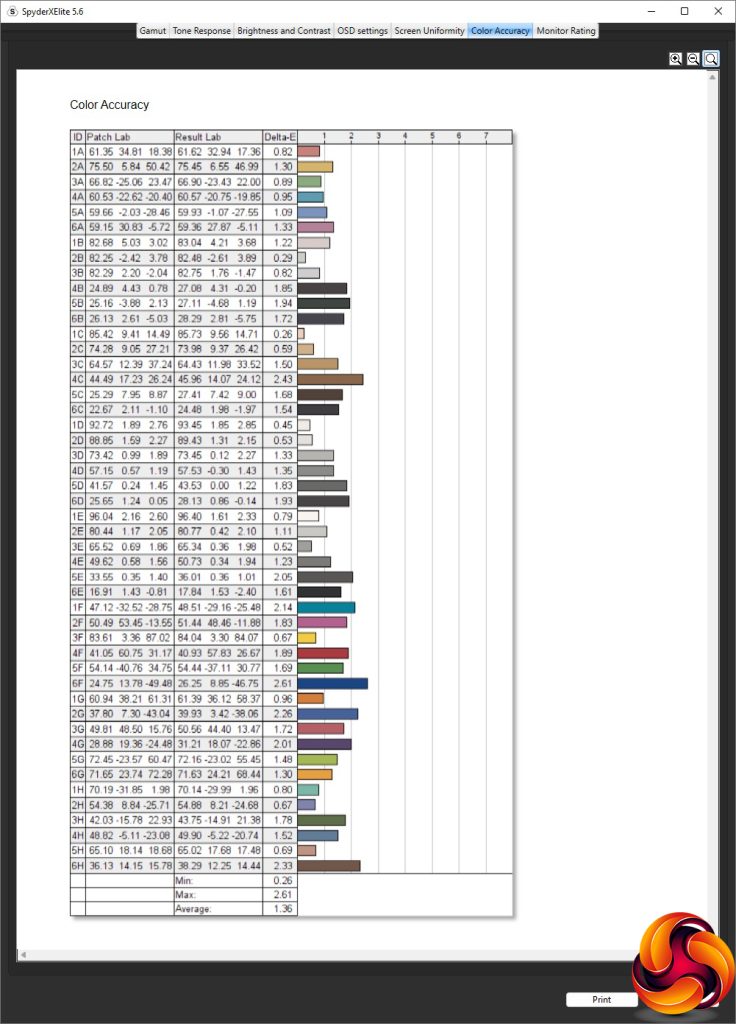Our main test involves using a DataColor SpyderX Colorimeter to assess a display’s image quality. The device sits on top of the screen while the software generates colour tones and patterns, which it compares against predetermined values to work out how accurate the screen is.
The results show –
- A monitor’s maximum brightness in candelas or cd/m2 at various levels set in the OSD.
- A monitor’s contrast ratio at various brightness levels in the OSD.
- The brightness deviation across the panel.
- The black and white points.
- The colour accuracy, expressed as a Delta E ratio, with a result under 3 being fine for normal use, and under 2 being great for colour-accurate design work.
- The exact gamma levels, with a comparison against preset settings in the OSD.
We first run this test with the display in its default, out-of-the-box state, with all settings on default. We then calibrate the screen using the Spyder software and run the test again.
We always test the display subjectively on the Windows desktop, using it for general tasks such as browsing and word processing, and with games as well, even if the display is not intended solely for that purpose.
We pay careful attention to any artefacts, ghosting or motion blur, and enable any gaming-specific features, such as adaptive-sync settings like G-Sync or FreeSync, using a compatible graphics card in our test PC.
We performed the quality tests on the MSI Summit MS321UP at its native 3,840 x 2,160 resolution in the default mode, after resetting the OSD, which sets the refresh to 60Hz. Our test system was equipped with an AMD Radeon Vega Frontier Edition graphics card, which supports FreeSync, but not G-sync, obviously, because it isn't made by NVIDIA.
MSI promised 95 per cent P3 and we measured 96 per cent. The SpyderX can't measure above 100 per cent sRGB, while the 86 per cent AdobeRGB value is good if not outstanding.
Brightness uniformity shows high aberration on all edges, which is a concern.
However, this isn't replicated in colour uniformity, which is commendable until you get close to 100 per cent brightness.
MSI didn't rate this panel for brightness, but 440.3cd/m2 is decent for an IPS display. The contrast is consistent for this technology, ranging from 820:1 to 870:1, while the white point only varies from 6600K to 6800K.
The default User mode has a 70 per cent brightness, which equates to 352.3cd/m2, with 860:1 contrast and 6800K white point. The sRGB mode is virtually identical. Adobe RGB drops the brightness to 290.3cd/m2, with a 710:1 contrast and 6700K white point. Display P3 uses a slightly higher 334.6cd/m2 brightness, with 820:1 contrast and 6800K white point.
So these productivity-oriented presets don't differ that much, but Anti-Blue does. It reduces the brightness to 237.8cd/m2, contrast to 620:1, and most importantly uses a much warmer 4500K colour temperature. Movie mode, instead, ups the brightness to maximum at 439.3cd/m2, with a high 910:1 contrast but the regular 6800K colour temperature. We would normally expect a movie mode to be cooler than this.
Office mode uses a lower 336.2cd/m2 brightness, high 910:1 contrast, and cool 7400K colour temperature. Black-White is the same as the default mode. Eco mode, unsurprisingly, reduces brightness to 159.3cd/m2, but maintains contrast at 810:1 and white point at 6600K.
The three Calibration presets all offer brightness around 379cd/m2 and contrast of 920:1, with a cool white point of 7400K. None of the presets have higher values than this, although they are available in the OSD options.
On paper, the gamma options make a lot of sense, with options from 1.8 to 2.6 in increments of 0.2. However, the recorded values are much higher. The 1.8 option is recorded as 2.1, 2.0 records as 2.4, the default 2.2 is 2.6, then 2.4 is 2.9 and 2.6 is 3.1. This is a decent spread and reasonably consistent, but it a concern that the real values are so much higher than their nominal values.
Colour accuracy is a key area for a professionally focused monitor. The MS321UP isn't quite the best we've seen in this respect, but with an average deviation of just 1.02, it's one of the best. But as always we wanted to see how good it could be if calibrated, so we fired up the SpyderX once more to make further adjustments.
After calibration, the Gamut is almost identical, with the same 100 per cent sRGB and 86 per cent AdobeRGB, but the P3 reader has dropped one per cent to 95 per cent – nothing to worry about.
We only retested the default Gamma 2.2, because gamma usually doesn't change with calibration. It hadn't – it was still a lot higher at 2.6.
Unfortunately, the colour accuracy had gone down, with an average deviation of 1.36. This is still a great result, but shows that manual calibration isn't worth bothering with for this monitor.
 KitGuru KitGuru.net – Tech News | Hardware News | Hardware Reviews | IOS | Mobile | Gaming | Graphics Cards
KitGuru KitGuru.net – Tech News | Hardware News | Hardware Reviews | IOS | Mobile | Gaming | Graphics Cards