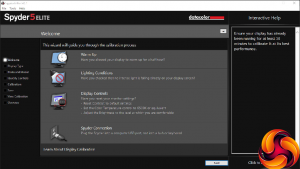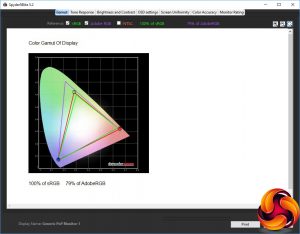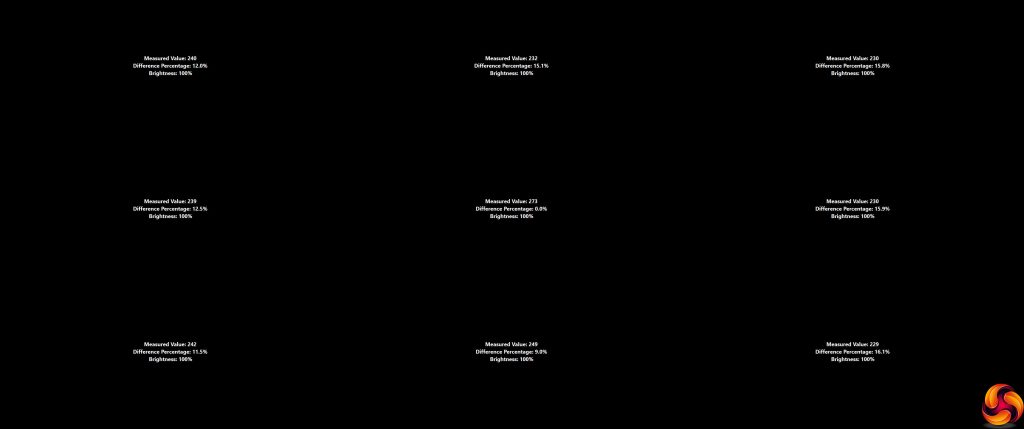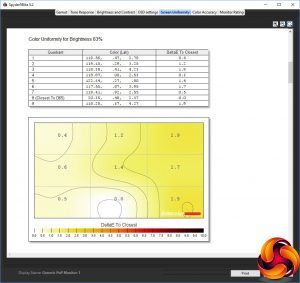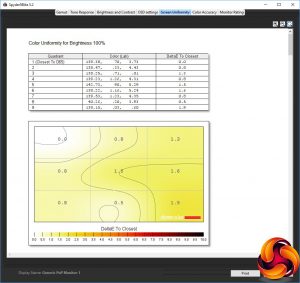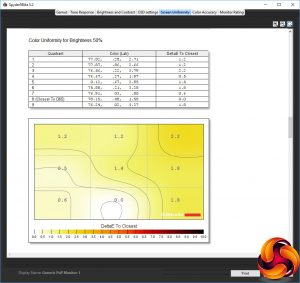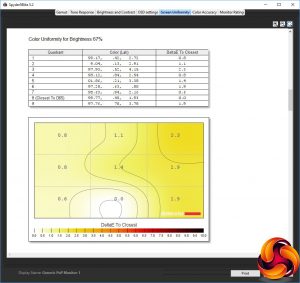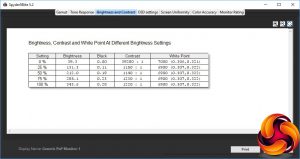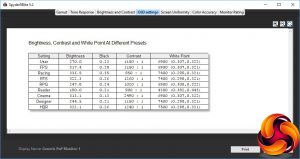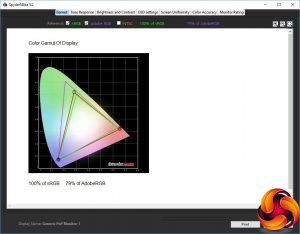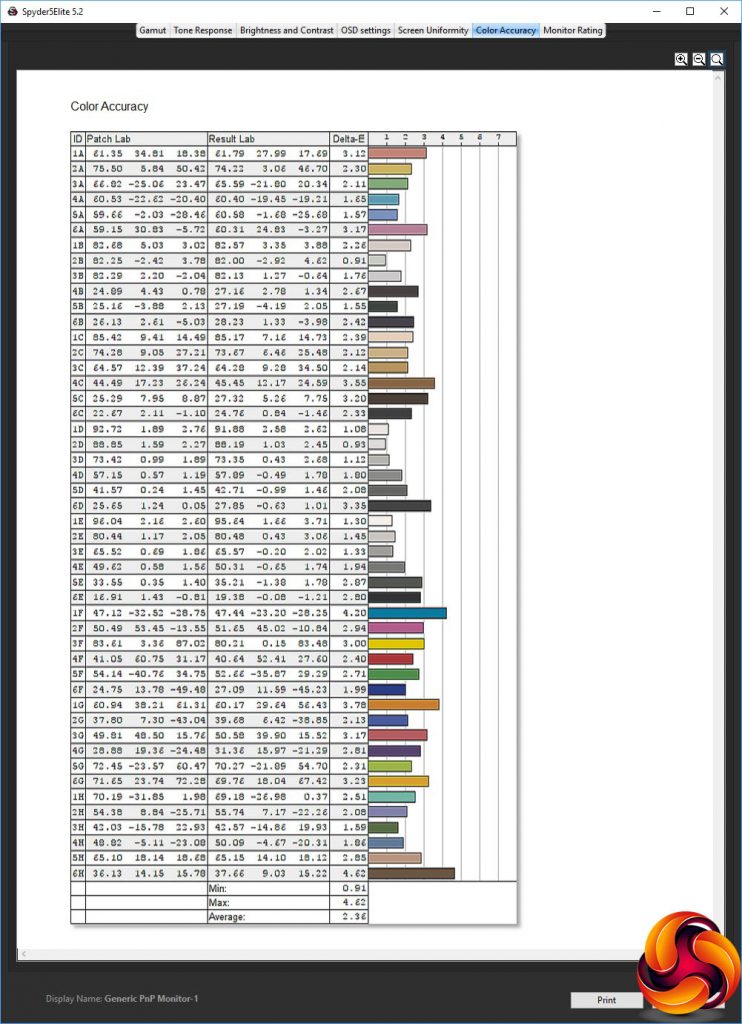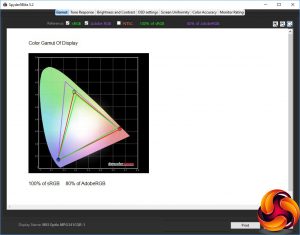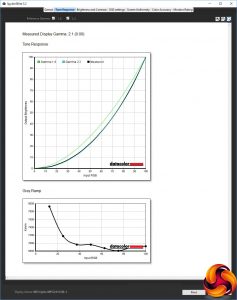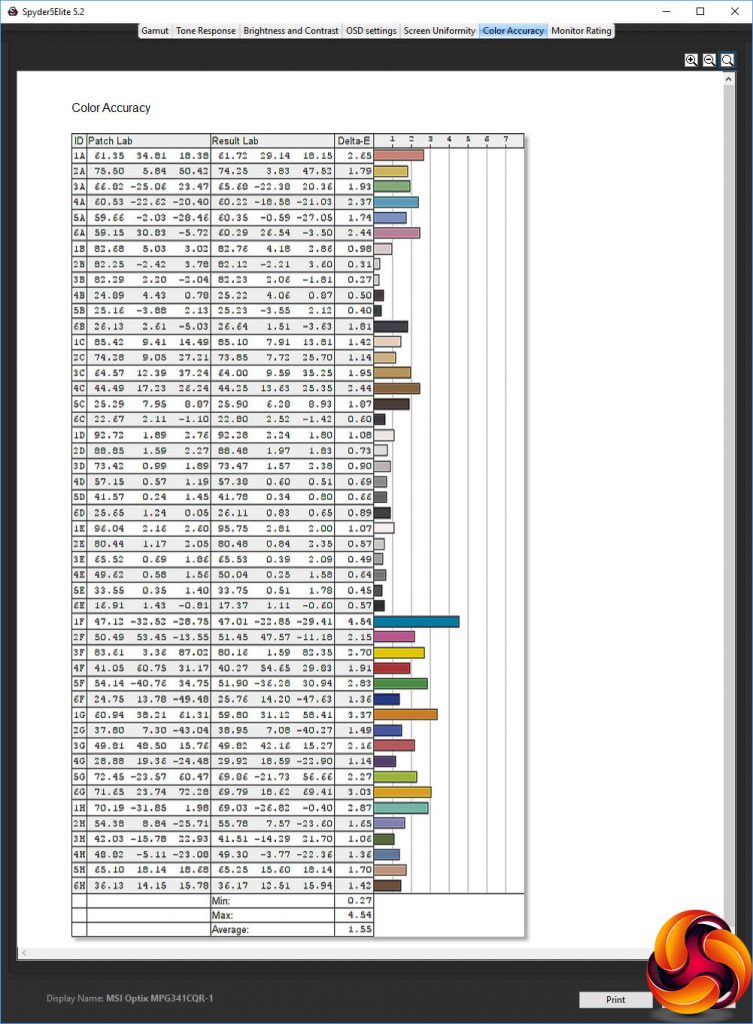Our main test involves using a DataColor Spyder Elite 5 Colorimeter to assess a display’s image quality. The device sits on top of the screen while the software generates colour tones and patterns, which it compares against predetermined values to work out how accurate the screen is.
The results show –
- A monitor’s maximum brightness in candelas or cd/m2 at various levels set in the OSD.
- A monitor’s contrast ratio at various brightness levels in the OSD.
- The brightness deviation across the panel.
- The black and white points.
- The colour accuracy, expressed as a Delta E ratio, with a result under 3 being fine for normal use, and under 2 being great for colour-accurate design work.
- The exact gamma levels, with a comparison against preset settings in the OSD.
We first run this test with the display in its default, out-of-the-box state, with all settings on default. We then calibrate the screen using the Spyder software and run the test again.
We always test the display subjectively on the Windows desktop, using it for general tasks such as browsing and word processing, and with games as well, even if the display is not intended solely for that purpose.
We pay careful attention to any artefacts, ghosting or motion blur, and enable any gaming-specific features, such as adaptive-sync settings like G-Sync or FreeSync, using a compatible graphics card in our test PC.
We performed the quality tests at the native 3,440 x 1,440 resolution in the default mode, after resetting the OSD, which uses a 60Hz refresh. Our test system was equipped with an AMD Radeon Vega Frontier Edition graphics card, which also supports FreeSync.
The gamut is decent, with 100 per cent of sRGB and 79 per cent AdobeRGB.
Brightness uniformity is poor, with difference percentages into double figures on all sides and corners except in the middle at the bottom.
Colour uniformity is much better, however, and actually very good indeed at all levels of brightness.
The MPG342CQR is supposed to have a maximum brightness of 400cd/m2, but we only recorded 343.6cd/m2 at 100 per cent. However, apart from at 0 per cent, the screen has a relatively uniform and commendable contrast in excess of 1,100:1 (a habitual strength of VA panels), and a white point of 6900K, which is around what you'd expect for a default setting.
The plethora of Game Mode and Pro Mode presets provide a wide range of options to choose from. The default User mode provides a brightness of 270cd/m2, 1,150:1 contrast and 6900K white point. The FPS Game Mode is identical, except it uses a brighter 317.4cd/m2.
Racing mode is even brighter at 336.5cd/m2, but uses lower 950:1 contrast and a cooler 7400K white point. The RTS option uses the same white point, but a slightly less bright 322.3cd/m2 and higher 1,260:1 contrast. RPG mode uses the same 6900K white point as User and FPS modes, but a much less bright 247.8cd/m2 and lower 1,020:1 contrast.
Of the Pro modes, Reader is the most unusual. This engages Eye Saver which makes the screen a very warm 4300K due to the lack of blue, which is supposed to reduce strain. It's also the least bright preset at 190cd/m2, with the lowest 900:1 contrast, although this is still higher than most TN and IPS panels will offer. Cinema mode is the opposite, with a high 313.1cd/m2 brightness, very high 2,490:1 contrast and mid-range 6900K white point.
Designer mode ups the white point a little to 7400K, opts for the default 1,150:1 contrast, and a reasonably bright 244.5cd/m2. Finally HDR mode opts for 322.1cd/m2 brightness, 1,240:1 contrast, and the coolest white point of 7500K, although this is still quite a mid-range value.
The MPG341CQR may only offer one gamma setting, but it's bang in the middle of the usual range at 2.2.
Since this is a premium monitor, we were expecting it to excel for colour accuracy. However, whilst the value of 2.36 is very good, we've seen much better. So calibration was the obvious next step for this screen, which we performed with the Spyder.
Surprisingly, the gamut has improved very slightly. The sRGB value is still 100 per cent, but the AdobeRGB reading has gone up to 80 per cent.
The gamut has dropped slightly to 2.1.
Most importantly, the colour accuracy has notably improved to an average deviation of 1.55. We have seen better, but this is still in the ballpark of “excellent”, which is reassuring given this screen's price.
We also tested the MPG341CQR with a variety of games, using OSD presets where appropriate. We tried CS:GO, Shadow Warrior 2 and Rainbow Six Siege with the FPS present, and League of Legends with the RTS preset, which seemed like the closest option. For all these tests we upped the refresh to 144Hz and turned on the frame counter to see how the graphics coped.
The overall experience was most enjoyable. The screen width gives you a very immersive FPS gaming view, whilst you can get plenty of the playing area onscreen with a game like LOL. This is also a great format for everyday activities, as you can get two or three apps onscreen at once – no need for a multi-monitor setup.
Overall, whilst the brightness uniformity is a bit of a chink in the armour, otherwise this is a great gaming screen. With a graphics card and gaming title that can deliver up to 144 frames per second and adaptive sync, you get a luxuriously immersive experience.
 KitGuru KitGuru.net – Tech News | Hardware News | Hardware Reviews | IOS | Mobile | Gaming | Graphics Cards
KitGuru KitGuru.net – Tech News | Hardware News | Hardware Reviews | IOS | Mobile | Gaming | Graphics Cards