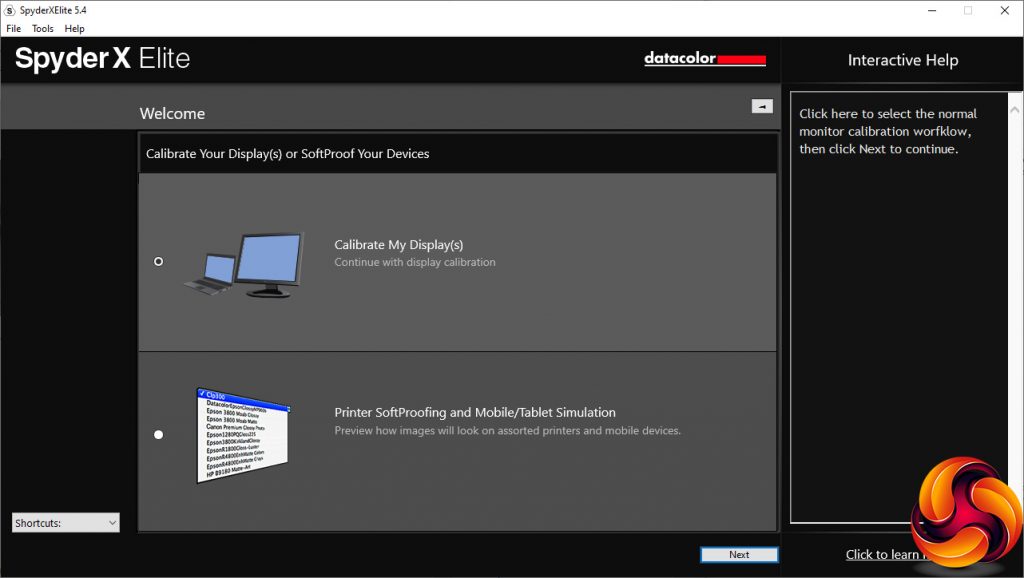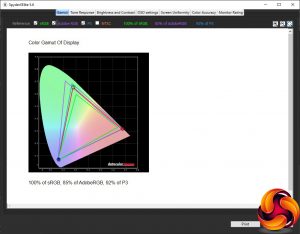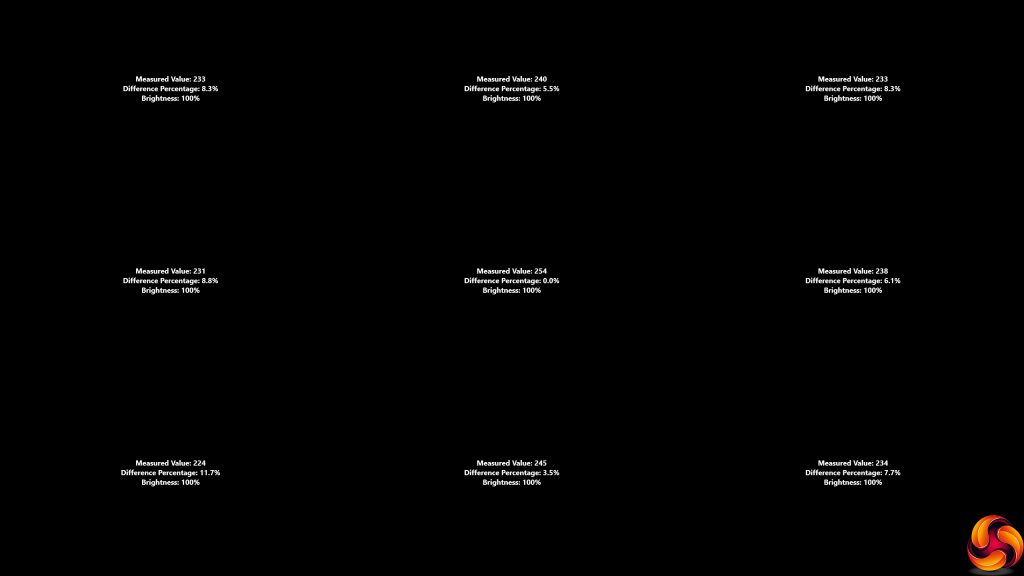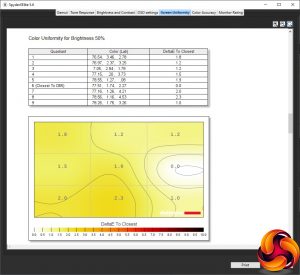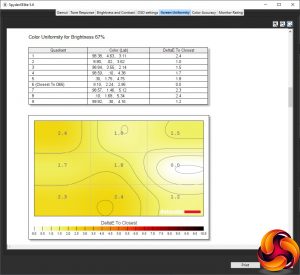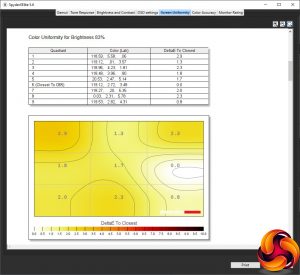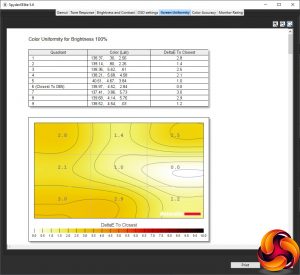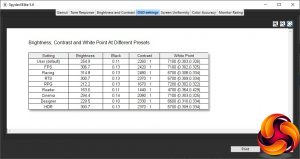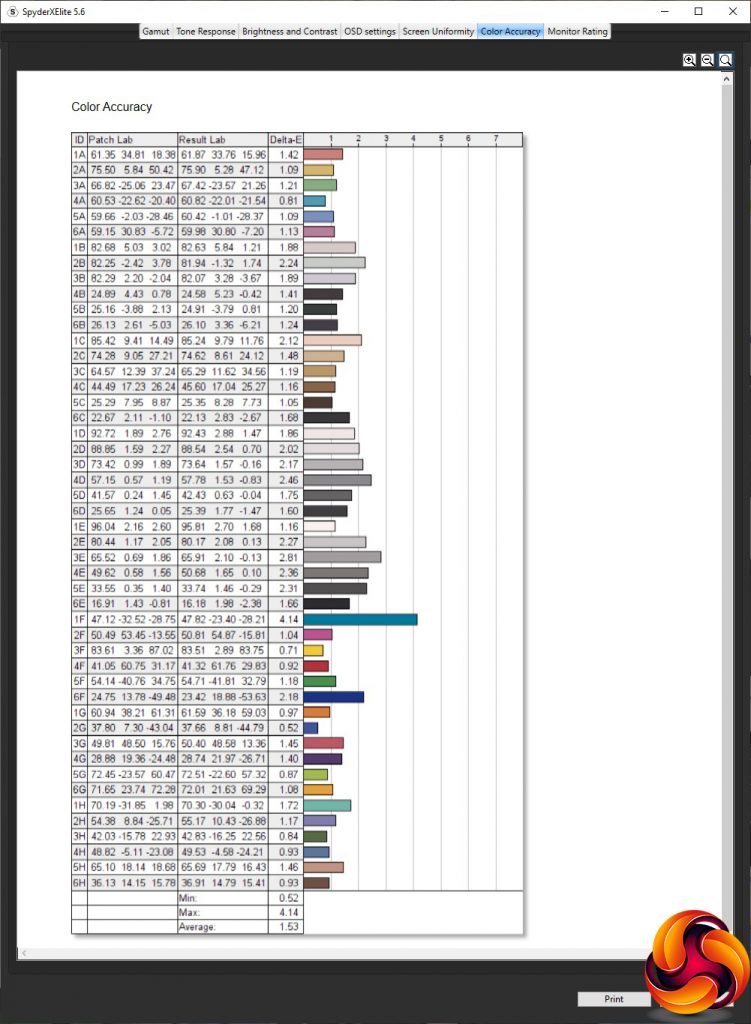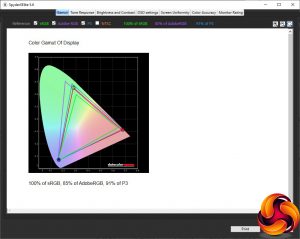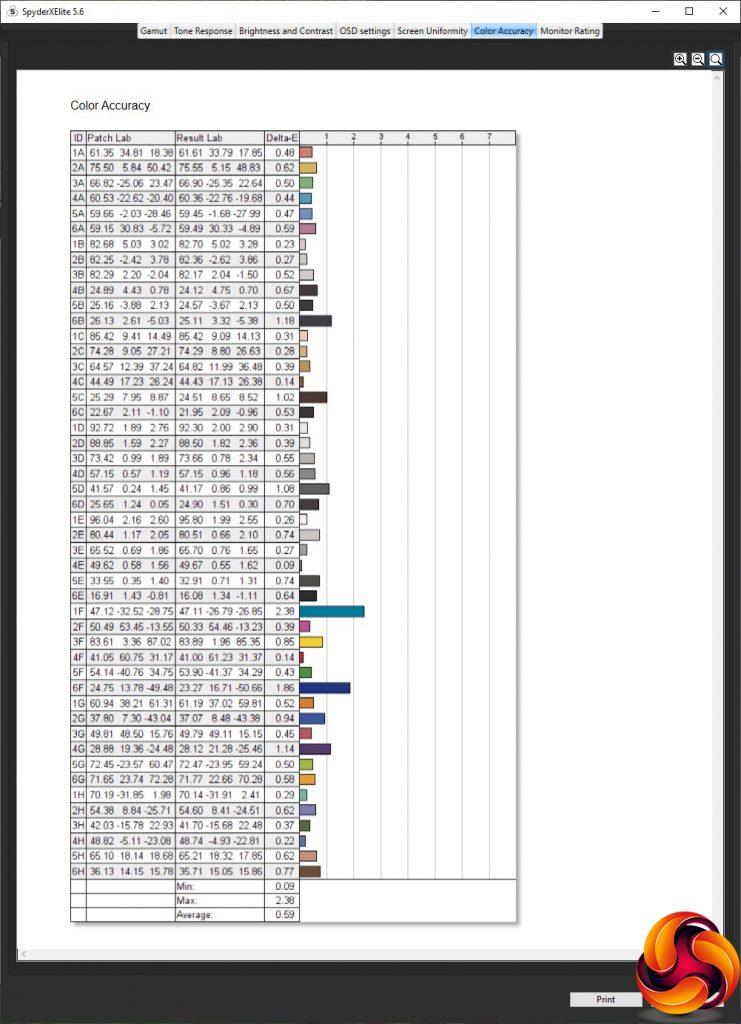Our main test involves using a DataColor SpyderX Colorimeter to assess a display’s image quality. The device sits on top of the screen while the software generates colour tones and patterns, which it compares against predetermined values to work out how accurate the screen is.
The results show –
- A monitor’s maximum brightness in candelas or cd/m2 at various levels set in the OSD.
- A monitor’s contrast ratio at various brightness levels in the OSD.
- The brightness deviation across the panel.
- The black and white points.
- The colour accuracy, expressed as a Delta E ratio, with a result under 3 being fine for normal use, and under 2 being great for colour-accurate design work.
- The exact gamma levels, with a comparison against preset settings in the OSD.
We first run this test with the display in its default, out-of-the-box state, with all settings on default after a factory reset. We then calibrate the screen using the Spyder software and run the test again.
We always test the display subjectively on the Windows desktop, using it for general tasks such as browsing and word processing, and with games as well, even if the display is not intended solely for that purpose.
We pay careful attention to any artefacts, ghosting or motion blur, and enable any gaming-specific features, such as adaptive-sync settings like G-Sync or FreeSync, using a compatible graphics card in our test PC.
We performed the quality tests on the MSI Optix MAG322CQR at its native 2,560 x 1,440 resolution in the default mode, after resetting the OSD, which sets the refresh to 60Hz, over a DisplayPort connection. Our test system was equipped with an AMD Radeon Vega Frontier Edition graphics card, which supports FreeSync, so we enabled that for games testing.
The gamut is very good, with the usual 100 per cent sRGB we now expect from all monitors, plus an excellent 85 per cent AdobeRGB and an also superb 92 per cent DCI-P3, although this is 4 per cent below specification.
Brightness uniformity is passable. Only the bottom-left corner gets into double figures of deviation.
Colour uniformity, however, is excellent, with very little deviation at any brightness level.
Brightness increases quite uniformly across the range, from 56cd/m2 at 0 per cent to 332.8cd/m2 at 100 per cent, which is above the 300cd/m2 rating. Contrast increases with brightness, but above 75 per cent it hits around 2380:1, which is very good. The white point does vary quite a bit across the brightness range, from 6700K at zero to 7200K at 100 per cent.
Putting both Game Modes and Pro Modes together, you get quite a choice of presets. The default setting equates to a brightness of 254.9cd/m2, 0.11 black level, 2,260:1 contrast and 7100K white point. The FPS, Racing and RTS Game Modes all use brightness values near the top of the range, with 306.7cd/m2, 314.8cd/m2 and 300.7cd/m2 respectively. They all have the same 0.13 black level, and similar high contrast. However, while FPS mode has the same default 7100K white point, Racing and RTS use a mildly warmer 6700K. RPG is a bit different. It uses a lower 212.2cd/m2 brightness, although the black level is the same 0.13, and contrast 1,670:1, but with a slightly cooler 7200K white point than default.
Turning to the Pro Modes, Reader is much less bright at 163cd/m2, with a 0.11 black level and lower 1,440:1 contrast. Most significantly, it uses a very warm 4700K white point, which looks very yellow. This is presumably low in blue light to reduce eye strain when staring at the screen for a long time. Cinema is much brighter at 294.4cd/m2, with a slightly higher 0.14 black level and midrange 2,080:1 contrast, but a standard 7100K white point – we usually expect a cooler white point for watching movies. Designer offers medium brightness of 229.5cd/m2, lower black level of 0.1, high 2,330:1 contrast but a slightly warm white point of 6600K. Finally, HDR is the brightest Pro Mode at 300.7cd/m2, with a 0.13 black level and high 2,370:1 contrast, with a 6700K white point.
The MAG322CQR doesn't have any gamma settings, but at least it's already spot on the middle of the range at 2.2.
At the default settings, the MAG322CQR is capable of a very good 1.53 average deviation in colour accuracy. However, the best screens around are capable of less than 1, so as always we called upon the SpyderX once more to calibrate the monitor.
As usual, after calibration the gamut has barely changed. You still get 100 per cent sRGB and 85 per cent AdobeRGB, but DCI-P3 has fallen one notch to 91 per cent. Nothing to worry about.
Gamma hasn't changed, remaining at 2.2.
After calibration, though, the average deviation in colour accuracy is a tiny 0.59, which is one of the best we've ever seen. This shows the quality of the panel and circuitry in this MSI monitor.
Overall, extremely impressive performance.
As this is a gaming monitor, we also tried our usual suite of games including CS:GO, Rainbow 6 Siege and League of Legends. We enabled the FPS Gaming Mode preset for the first two games, and RTS for LoL, which seemed like the closest fit. We also made sure FreeSync was enabled.
The performance with CS:GO was particularly impressive, because at 2,560 x 1,440 our AMD Radeon Vega Frontier Edition was able to deliver consistent frame rates close to the 165Hz refresh. With FreeSync enabled, the performance was extremely smooth. Siege was a little more gruelling, but the adaptive sync prevented tearing or stuttering. LoL didn't really feel significantly different, but having the 31.5in panel and 2,560 x 1,440 resolution desktop provided plenty of room to see the game map. Across all three games, the MAG322CQR was exceptional.
 KitGuru KitGuru.net – Tech News | Hardware News | Hardware Reviews | IOS | Mobile | Gaming | Graphics Cards
KitGuru KitGuru.net – Tech News | Hardware News | Hardware Reviews | IOS | Mobile | Gaming | Graphics Cards