
After our recent adventures with mesh networking in the shape of the NETGEAR Orbi and Linksys Velop, it's time to bring things back down to earth a bit with a more mainstream router. This isn't to say that the Linksys WRT3200ACM is run-of-the-mill. But the sub-£200 price and features make it more like the kind of device you would consider as a sensible improvement over or replacement of the wireless router that came with your broadband.
This is a tri-stream router, so can operate with 160MHz wavebands rather than 80MHz. This means it can offer 2600Mbits/sec 802.11ac alongside 600Mbits/sec 802.11n WiFi. But it's only dual band, giving it the ability to provide 2.4GHz and 5GHz signals at the same time, but only one of each. There's a decent array of wired connectivity, too, with the standard four Gigabit Ethernet ports alongside one Gigabit Ethernet for the broadband, a single USB 3.0, and a combo USB 2.0 and eSATA port. So this router can double as your NAS with added storage.
The WRT3200ACM continues Linksys's long tradition of making its routers completely user-customisable, with support for OpenWrt and DD-WRT open source developments. So the ardent tinkerer can turn this device into a custom system via alternative GNU/Linux firmware, which adds facilities such as a more potent firewall. Since the styling remains remeniscent of the legendary WRT54G, it's great to see that this facility remains available.
Overall, the WRT3200ACM looks very much like a device in the tradition of the WRT54G of over a decade ago. It doesn't boast any radical new features, but instead hopes to provide a core functionality that is solid and comprehensive, with a reasonable price to match. So let's see whether it delivers on this workhorse promise.
Price: £189.95
Specification:
Wireless protocols: MU-MIMO with 802.11b/g/n 2.4GHz, 802.11a/n/ac 5GHz
Performance: AC3200 (2600 + 600 Mbits/sec)
Antenna Configuration: 4×4 External Antennas for 2.4/5GHz
Ports: 4 x Gigabit Ethernet, 1 x Gigabit Ethernet WAN, 1 x USB 2.0 and eSATA combo, 1 x USB 3.0
Modem Support: VDSL/ADSL 2+ or cable
The WRT3200ACM comes in a nice enough box that provides a little explanation of how its Tri-Stream 160 technology helps, as well as MU-MIMO compared to MIMO, although most current routers offer MU-MIMO.
Apart from the router itself, there's not a whole lot in the box – just the UK power adapter, a thin Ethernet Cat 5 cable, and the documentation CD.
The device itself has four reasonably-sized detachable antennas. There are LEDs along the front of the unit to show whether the power is on, and activity on the broadband connection, 2.4GHz and 5GHz wavebands, eSATA, and the two USB connections. The right-hand section shows which of the four Gigabit Ethernet ports are currently hosting active wired connections.
The port allocation is comprehensive if not exceptional. There's a reasonably normal four Gigabit Ethernet ports, plus a single further Gigabit Ethernet port dedicated to the broadband connection. Next along is a single USB 3.0 port, with a combo USB 2.0 and eSATA port to the right. So this device can support most types of storage.
Overall, this is not the world's most exciting router. The blue-and-black appearance is classic Linksys and the physical specification is workmanlike. There's a 1.8GHz dual-core CPU inside with 512MB of RAM, so this is a mid-range device in terms of processing power too.
When you first fire up the WRT3200ACM, a setup wizard appears to guide you through the process. You can then log into the system.
The initial administration screen gives you iconic “widgets” (which are user configurable) that provide information on the status of the most important features, and a small amount of control over their function.
The network map shows you which devices are currently on the network and how they're connected, whilst the Guest Access control panel lets you enable guest WiFi and configure its behaviour.
The Parental Controls let you block specific websites and disallow network devices from using the Internet either entirely or at specific times of the day.
The Media Prioritization section lets you give certain devices favoured access with specific applications, with a list of presets available and the facility to define your own. This ensures quality of service with certain bandwidth-sensitive streaming applications. You can also limit the downstream bandwidth available so nothing hogs the connection.
External storage attached over USB or eSATA can be shared over the network. It's possible to add folder access permissions, configure access via FTP, and provide DNLA-compatible media streaming capabilities. You can also attach a printer to the USB 2.0 port for network sharing.
The connectivity section contains a lot of configuration options, such as firmware updating, timezone configuration, and whether the activity lights are on. There's the facility to clone a MAC address for the Internet connection, which is handy if you're replacing a router that uses this for authentication,
It's also possible to configure VLANs via the Connectivity section, as well as turn various protocols off and on, including SIP, which is used for Voice over IP telephony.
The troubleshooting section shows system status, and allows you to run diagnostic tools such as Ping and Traceroute. You can also enable logging so you can pinpoint the cause of an issue.
The Wireless section lets you change the SSID and password for both wavebands, as well as configure a range of other options. You can filter clients by MAC address, and configure them via Wi-Fi Protected Setup. It's also possible to turn the WiFi off and on at different times of day and days of week, although you can only do this for both wavebands, not each one individually.
The firewall options are reasonable. There didn't seem to be any specific protection from denial of service attacks or hiding from ping, although there will be some of this via the SPI firewall facility. You can nominate a system as the DMZ, giving it unprotected access to the Internet.
Finally, it's possible to use Dyn.com or NO-IP.com services for dynamic DNS. There are also various port forwarding and trigger facilities so that you can expose, for example, game servers on machines on the local network directly to the Internet.
Overall, there is a decent selection of options in the administration interface, with nothing significant missing, although we did have a few setup niggles because we didn't initially configure the router with a broadband connection, and it didn't seem like that, although the manual option eventually allowed us to set things up as required.
We tested the Linksys WRT3200ACM in two ways. First, we wanted to assess the raw throughput across the two different WiFi standards it supports – 802.11ac and 802.11n. We also tested the speed of the USB 3.0 port via the Gigabit Ethernet ports and 802.11ac.
For the first test we used the open-source iPerf 3.1.3 software, and for the second test we used a 3.7GB file collection (actually the Windows 10 installer). Two Windows systems were used. One was a self-built Intel Core i7 workstation running Windows 10, and the other an Acer TravelMate P648 N15C5. This system was running Windows 7.
For all tests, the workstation was connected to one of the WRT3200ACM's Gigabit Ethernet ports, and the notebook via various WiFi connections. The notebook was then placed in four different locations – within 1m of the router, approximately 5m away with a wall in between, 10m away and on a lower floor (with multiple walls and a floor in between), and then 15m away on the same lower floor. We tested all four distances with the two WiFi standards.
With each WiFi standard and distance, we took 60 readings of throughput at one second intervals and calculated the average (iPerf does this automatically). We tested the WRT3200ACM against NETGEAR's Nighthawk X10 R9000.
802.11ac 5GHz
These are disappointing results for the WRT3200ACM. Although performance in close proximity is competitive, as soon as there is distance and obstruction it drops dramatically. We have also included a test with the notebook and desktop both connected to the WRT3200ACM via Gigabit Ethernet cabling, showing that you are getting close to “wire speed” of 1Gbit/sec, so there is no bottleneck from the router's switching fabric.
802.11n 2.4GHz
Performance with 802.11n parallels that with 802.11ac, except that it starts off more poorly in comparison to the NETGEAR Nighthawk X10 R9000. You're getting a similar range, but much lower speeds at all distances.
USB 3.0 File Copy
For this test, we hooked up a 32GB SanDisk Ultra USB 3.0 Flash Memory key to the WRT3200ACM's USB 3.0 port and configured it as network storage. We then copied the 3.7GB Windows 10 installer ISO (unpacked into individual files) to the Acer notebook via 802.11ac and Gigabit Ethernet.
Performance was around the same whether over 802.11ac or Gigabit Ethernet, showing that the USB 3.0 interface was the bottleneck. The throughput equates to around 22MB/sec, which isn't too bad for WiFi, although it's clear that here again the NETGEAR Nighthawk X10 R9000 is noticeably quicker.
Overall, performance is not tremendously impressive compared to the NETGEAR Nighthawk X10 R9000. Admittedly, this is a bit like comparing a Ford Mondeo to a BMW M5, and performance in close proximity is reasonable. If you place this router in the middle of a reasonably sized house or flat, it should catch most areas with acceptable performance. But the 5m test for 802.11ac is particulalry disappointing. We tried this more than once and achieved similar results.
The Linksys WRT3200ACM is a reasonable general-purpose router, although it is let down by its 802.11ac performance. This doesn't live up to the 2,600Mbits/sec billing. Otherwise, though, there is a decent selection of features.
The price is also reasonable at well under £200. For this princely sum, you get a decent four-port Gigabit Ethernet switch capable of running at full wire speed, both USB 3.0 and eSATA for attaching external storage to turn the router into a NAS, and the USB 2.0 port can also be used for sharing printers.
So you do get a reasonable amount of router for your money. The administration interface is also quite comprehensive and lacks nothing major we can think of. Unfortunately, though, the way the 802.11ac signal drops off with distance prevents us from being able to recommend the Linksys WRT3200ACM wholeheartedly. It's a capable workhorse, but a rather slow one.
Discuss on our Facebook page, over HERE.
You can buy from Overclockers for £189.95 HERE.
Pros:
- Competitive price.
- Four-port Gigabit Ethernet switch.
- USB 3.0 and eSATA for attaching storage.
- Printer sharing via USB 2.0 port.
- Comprehensive configuration via Web interface.
Cons:
- 802.11ac performance drops off rapidly with distance and obstruction.
- 802.11n performance behind the fastest current routers.
Kitguru Says: The Linksys WRT3200ACM has a very good set of features for the price, but unfortunately is let down by disappointing 802.11ac performance at range when walls get in the way.
 KitGuru KitGuru.net – Tech News | Hardware News | Hardware Reviews | IOS | Mobile | Gaming | Graphics Cards
KitGuru KitGuru.net – Tech News | Hardware News | Hardware Reviews | IOS | Mobile | Gaming | Graphics Cards









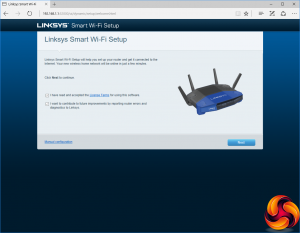
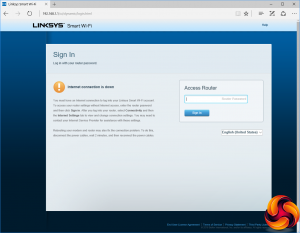
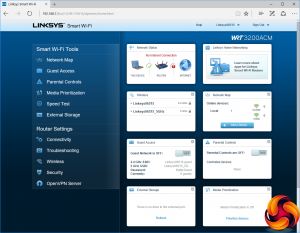
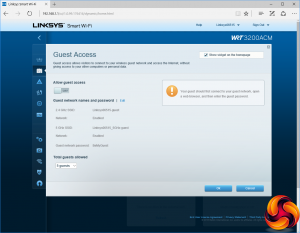
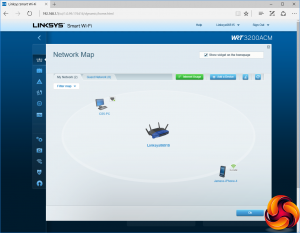
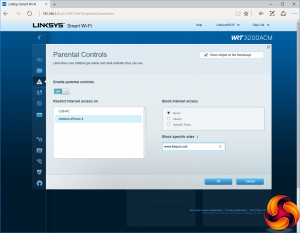
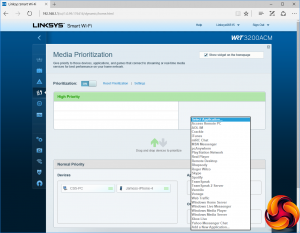
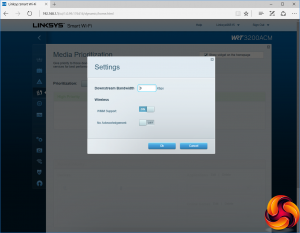
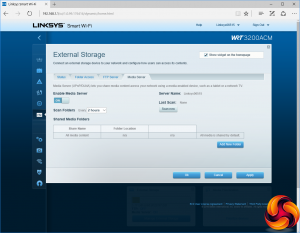
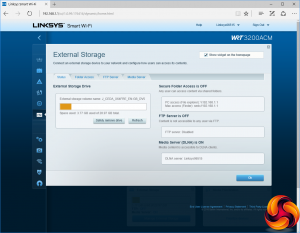
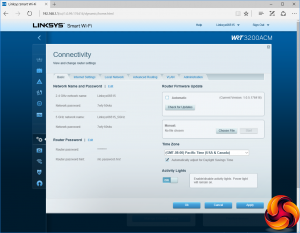
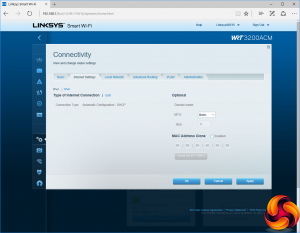
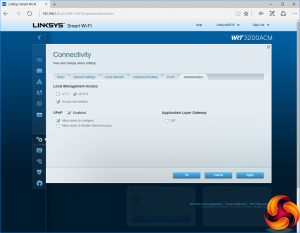
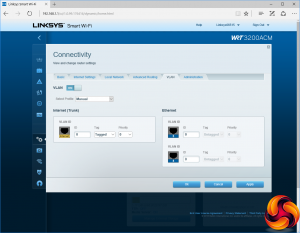
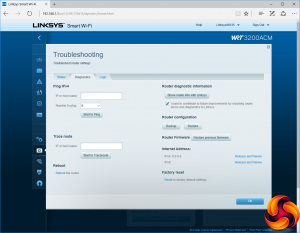
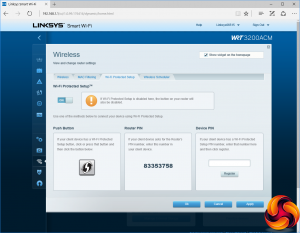
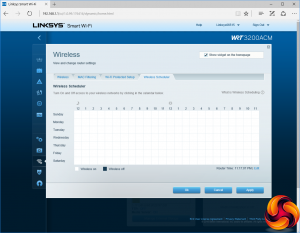
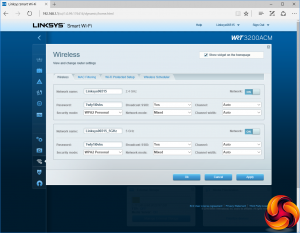
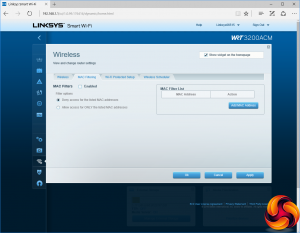
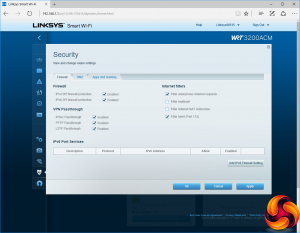
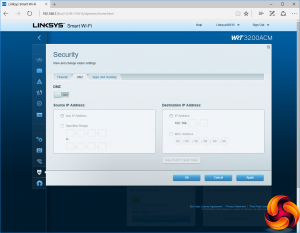
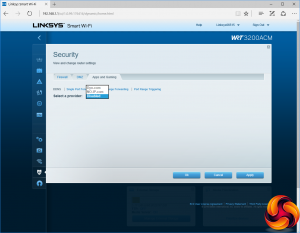
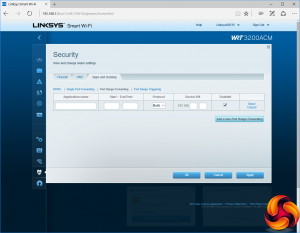
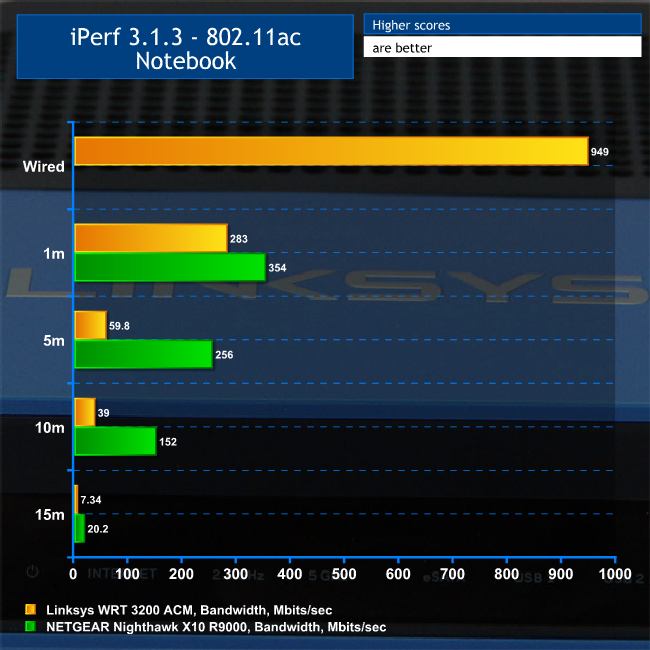
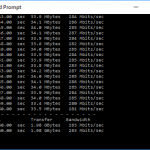
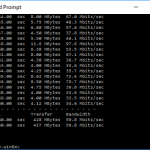
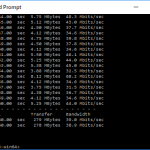
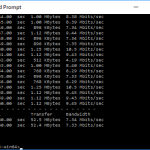
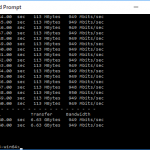
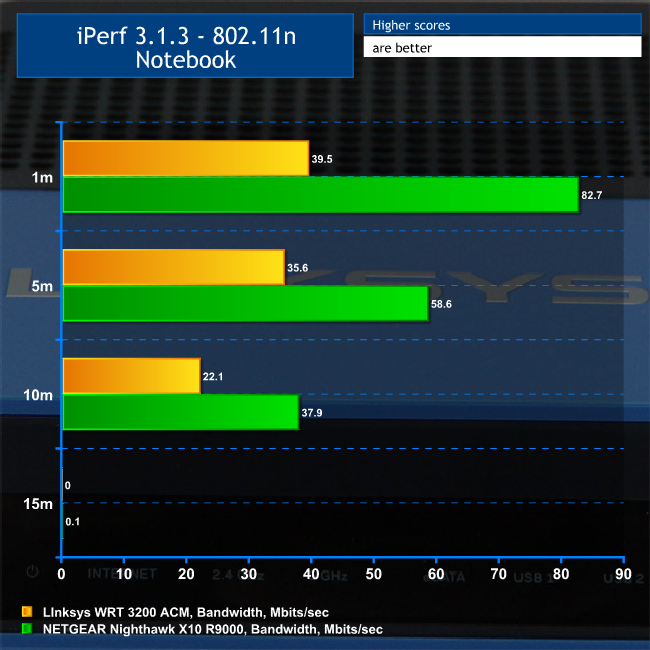
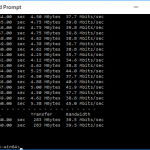
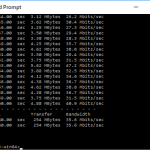
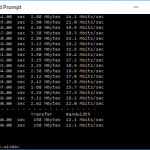
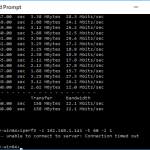
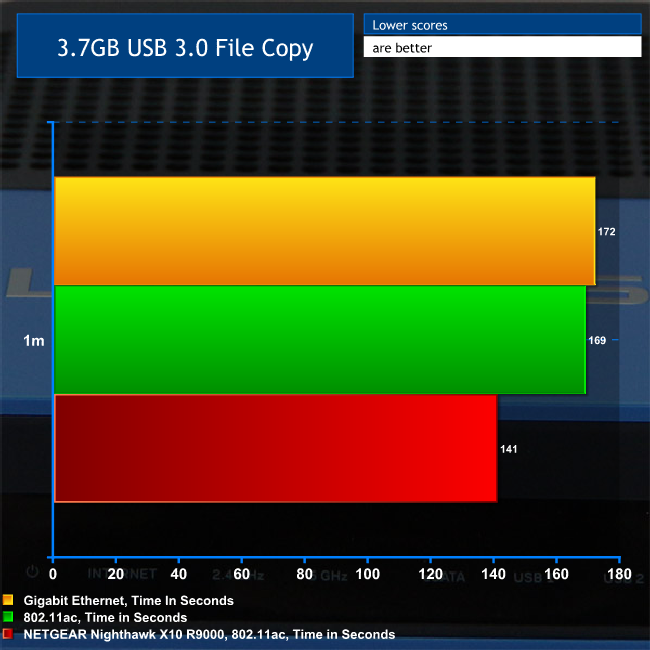



Yeah the AC on my AC3200 is coming through much faster than this… and that’s through multiple rooms around a 60ft radius of the router. (25-30mbps at max range)