We tested the Linksys WRT3200ACM in two ways. First, we wanted to assess the raw throughput across the two different WiFi standards it supports – 802.11ac and 802.11n. We also tested the speed of the USB 3.0 port via the Gigabit Ethernet ports and 802.11ac.
For the first test we used the open-source iPerf 3.1.3 software, and for the second test we used a 3.7GB file collection (actually the Windows 10 installer). Two Windows systems were used. One was a self-built Intel Core i7 workstation running Windows 10, and the other an Acer TravelMate P648 N15C5. This system was running Windows 7.
For all tests, the workstation was connected to one of the WRT3200ACM's Gigabit Ethernet ports, and the notebook via various WiFi connections. The notebook was then placed in four different locations – within 1m of the router, approximately 5m away with a wall in between, 10m away and on a lower floor (with multiple walls and a floor in between), and then 15m away on the same lower floor. We tested all four distances with the two WiFi standards.
With each WiFi standard and distance, we took 60 readings of throughput at one second intervals and calculated the average (iPerf does this automatically). We tested the WRT3200ACM against NETGEAR's Nighthawk X10 R9000.
802.11ac 5GHz
These are disappointing results for the WRT3200ACM. Although performance in close proximity is competitive, as soon as there is distance and obstruction it drops dramatically. We have also included a test with the notebook and desktop both connected to the WRT3200ACM via Gigabit Ethernet cabling, showing that you are getting close to “wire speed” of 1Gbit/sec, so there is no bottleneck from the router's switching fabric.
802.11n 2.4GHz
Performance with 802.11n parallels that with 802.11ac, except that it starts off more poorly in comparison to the NETGEAR Nighthawk X10 R9000. You're getting a similar range, but much lower speeds at all distances.
USB 3.0 File Copy
For this test, we hooked up a 32GB SanDisk Ultra USB 3.0 Flash Memory key to the WRT3200ACM's USB 3.0 port and configured it as network storage. We then copied the 3.7GB Windows 10 installer ISO (unpacked into individual files) to the Acer notebook via 802.11ac and Gigabit Ethernet.
Performance was around the same whether over 802.11ac or Gigabit Ethernet, showing that the USB 3.0 interface was the bottleneck. The throughput equates to around 22MB/sec, which isn't too bad for WiFi, although it's clear that here again the NETGEAR Nighthawk X10 R9000 is noticeably quicker.
Overall, performance is not tremendously impressive compared to the NETGEAR Nighthawk X10 R9000. Admittedly, this is a bit like comparing a Ford Mondeo to a BMW M5, and performance in close proximity is reasonable. If you place this router in the middle of a reasonably sized house or flat, it should catch most areas with acceptable performance. But the 5m test for 802.11ac is particulalry disappointing. We tried this more than once and achieved similar results.
 KitGuru KitGuru.net – Tech News | Hardware News | Hardware Reviews | IOS | Mobile | Gaming | Graphics Cards
KitGuru KitGuru.net – Tech News | Hardware News | Hardware Reviews | IOS | Mobile | Gaming | Graphics Cards


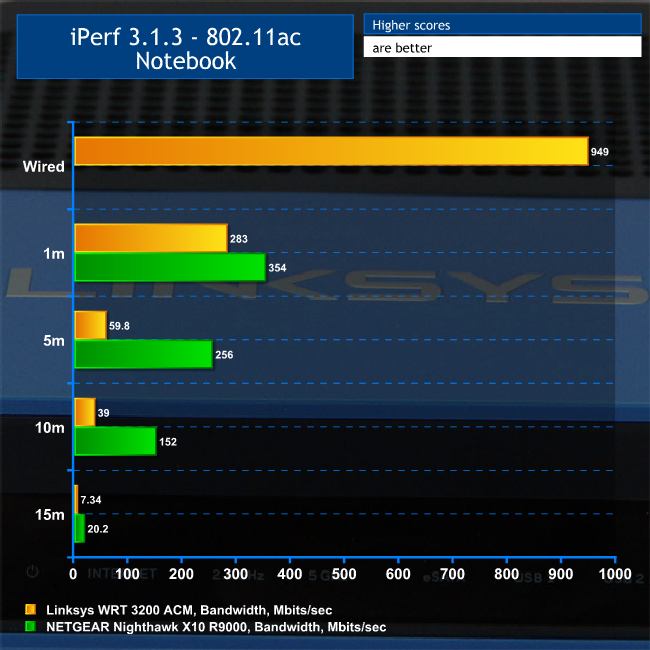
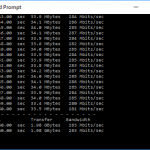
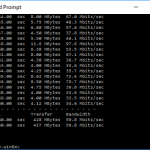
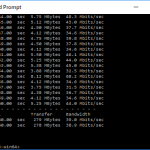
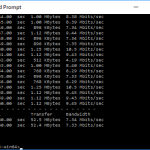
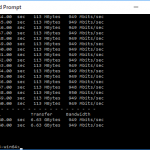
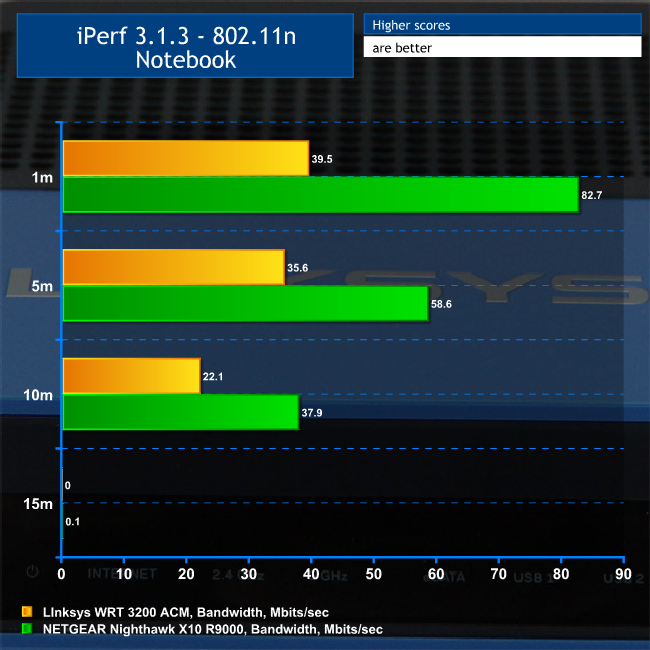
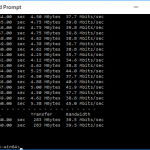
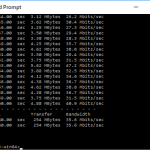
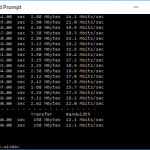
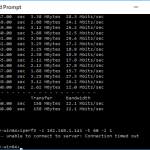
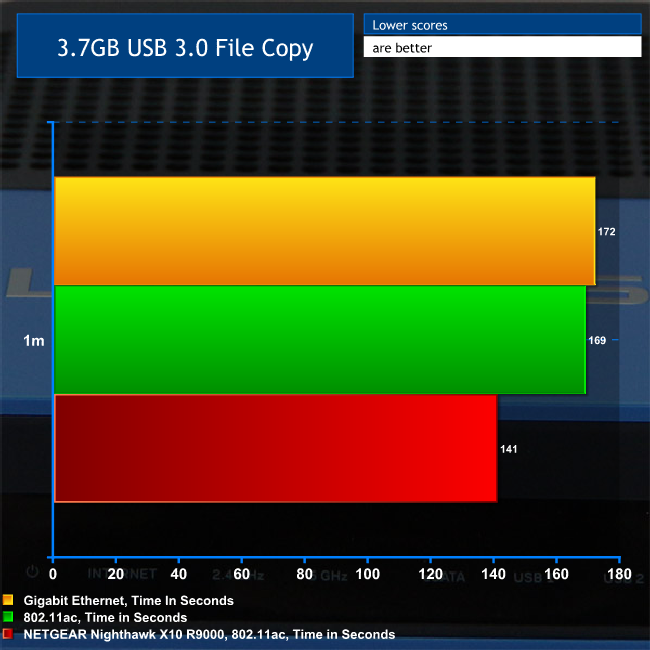

Yeah the AC on my AC3200 is coming through much faster than this… and that’s through multiple rooms around a 60ft radius of the router. (25-30mbps at max range)