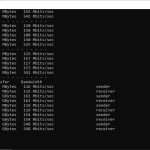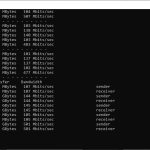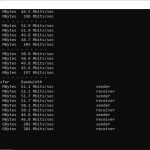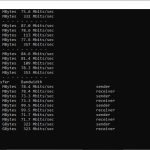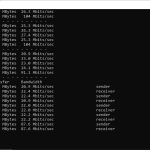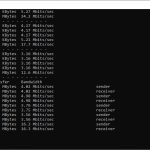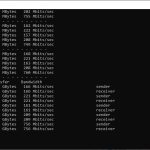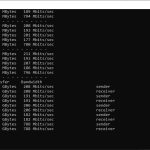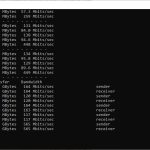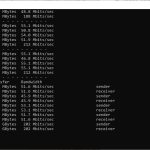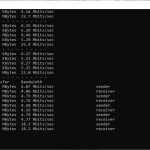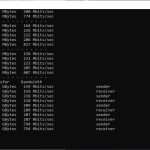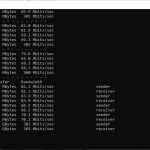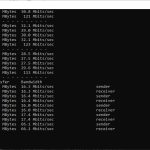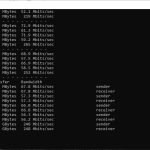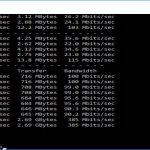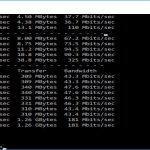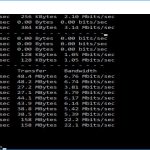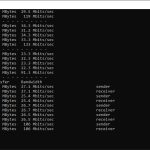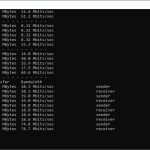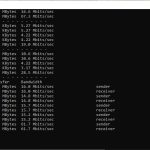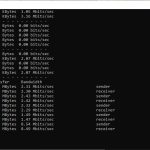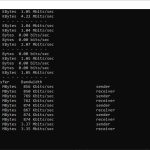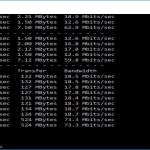We primarily tested the raw throughput of the MSI RadiX AXE6600 against the BT Smart Hub. The AX6600 will deliver broadly similar results, except it doesn't support 6GHz. Both MSI routers support the three different WiFi standards – 802.11ax, 802.11ac and 802.11n. We also tested 802.11ax at 6GHz with the AXE6600. The BT Smart Hub only supports 802.11ac at 5GHz and 802.11n at 2.4GHz, but we have compared its 802.11ac results with the RadiX's 802.11ax results, so you can see the upgraded speed you might expect with a WiFi 6 or 6E device.
We used the open-source iPerf 3.1.3 software for testing, which can simulate multiple clients streaming at once. Four Windows systems were used. One was an Armari 32-core AMD Ryzen Threadripper workstation running Windows 11, another a Dell XPS 17 notebook (with WiFi 6), a third was an MSI WS63-7RK (802.11ac) notebook, and finally an HP Folio 3 notebook (802.11n only – to show performance with legacy devices). The Dell notebook and Armari workstation were running Windows 11 but the other two notebooks were Windows 10-powered.
For all but one set of tests, the Armari workstation was connected to one of the AXE6600's or BT Smart Hub's Gigabit Ethernet ports, and the notebooks via various WiFi connections (802.11ax for the Dell, 802.11ac for the MSI, 802.11n for the HP). The notebooks were then placed in four different locations – within 1m of the router, approximately 5m away with a wall in between, 10m away and on a lower floor (with multiple walls and a floor in between), and then 15m away on the same lower floor. We tested all four distances with the four WiFi standards.
However, we only had a desktop client adapter for WiFi 6E 6GHz, so we installed that in the Armari workstation and moved the router to the different test locations (1m, 5m, 10m, 15m) instead.
With each WiFi standard and distance, we took 60 readings of throughput at one second intervals and calculated the average (iPerf does this automatically).
802.11ax 5GHz (WiFi 6)
The most important test is WiFi 6. If you've purchased a recent phone or notebook, it's almost certain to support this standard, which the BT Smart Hub doesn't. So how much extra performance could you be missing out on without the upgrade?
As a control for all our testing, we attached the MSI notebook to one of the wired LAN connections on both the RadiX and the BT Smart Hub. The desktop was only attached via Gigabit Ethernet, but you can see that you are getting close to wire speed with either router, hitting 937Mbits/sec on the RadiX and 920Mbits/sec with the Smart Hub.
WiFi 6 performance at close range is where WiFi 6 absolutely trounces the BT Smart Hub's WiFi 5. The RadiX delivers 756Mbits/sec, compared to 388Mbits/sec for the Smart Hub – around half as much.
At 5m, the RadiX has dropped noticeably to 548Mbits/sec but is still 42 per cent faster than the BT Smart Hub's 385Mbits/sec.
The RadiX continues to deliver a very competent 201Mbits/sec at 10m, but that's only 11 per cent faster than the BT router.
However, at 15m, the RadiX continues to deliver 87.6Mbits/sec, over four times faster than the BT Smart Hub's 22.1Mbits/sec.
Overall, the RadiX shows exactly what you gain with a good WiFi 6 router and client device – much faster bandwidth closer up and at range.
802.11ax 6GHz (WiFi 6E)
You will only have access to 6GHz WiFi 6E if you have the MSI RadiX AXE6600 and a compatible device. But buying the AXE6600 will keep your home WiFi future proofed, at least until WiFi 7 arrives.
We've compared 6Hz to 5GHz WiFi 6, and against the BT Smart Hub running 5GHz 802.11ac.
In close proximity, 6GHz is a bit faster than 5GHz – 794Mbits/sec versus 756Mbits/sec. This is more than twice as fast as the BT Smart Hub.
There is also a small performance boost over 5GHz at 5m, with 565Mbits/sec versus 548Mbits/sec. This is 47 per cent faster than the BT Smart Hub
However, at 10m the benefit of 6GHz is negligible – 202Mbits/sec instead of 201Mbits/sec – but it's enough to increase benefit over a BT Smart Hub to 12 per cent.
At 15m the 6GHz signal appears to be a lot weaker, so we only saw 18.2Mbits/sec versus 87.6Mbits/sec. This is still usable, but the BT Smart Hub is actually a bit quicker.
Overall, as we noted in our full RadiX AXE6600 review, 6GHz is only slightly about bandwidth in close proximity. The bigger benefit is that few other WiFi routers and devices in your area will be operating at 6GHz. This means you can prioritise this waveband for preferred devices such as your gaming notebook or 4K streaming video to your TV.
802.11ac 5GHz
When the BT Smart Hub came out, 802.11ac / WiFi 5 was state of the art, and this is what the router was optimised to deliver. It does a good job too.
In close proximity, the RadiX only manages 303Mbits/sec, compared to 388Mbits/sec for the Smart Hub.
At 5m, the results are similarly in the Smart Hub's favour, with an acceptable but not outstanding 248Mbits/sec for MSI, compared to 385Mbits/sec for BT.
At 10m, BT's prior claim of good coverage from the Smart Hub is evident. While the RadiX is delivering a decent bandwidth of 66.1Mbits/sec, the Smart Hub is still hitting 181Mbits/sec.
The BT router continues to provide a usable 22.1Mbits/sec at 15m, while the RadiX couldn't make a reliable connection. In other words, if you're using WiFi 5 only, the RadiX is not an upgrade over the Smart Hub.
802.11n 2.4GHz – Legacy
The old 802.11n 2.4GHz standard is fast becoming irrelevant, unless you have client devices that are over 10 years old or low-power Internet of Things modules that don't require much bandwidth and operate using this frequency. We test this with an HP Folio 13 from a decade ago.
But you might still need this legacy WiFi support, which is why we still include results to show backwards compatibility. Although more modern notebooks also offer 802.11n, they will only employ it when only 2.4GHz is available. It can sometimes provide better very long distance range.
The RadiX does well at close proximity. The result of 74.8Mbits/sec is significantly ahead of the Smart Hub's 61.4Mbits/sec. However, the tables are turned at 5m, with the MSI router delivering 61.7Mbits/sec compared to the BT one's 73.3Mbits/sec.
This is further accentuated at 10m, where the RadiX's bandwidth drops to just 8.54Mbits/sec, which is only just usable, whereas the Smart Hub is still going strong at 40.5Mbits/sec.
At 15m, although there is still a signal, the RadiX's bandwidth of 3.37Mbits/sec will mean checking your email is probably the only thing you will want to do. But the Smart Hub offers a very usable 17.6Mbits/sec.
Overall, the performance results paint a clear picture. If you want the best out of devices with the latest WiFi 6 and 6E capabilities, the RadiX AXE6600 and AX6600 deliver a significant bandwidth upgrade over a BT Smart Hub. But with WiFi 5 and legacy 802.11n, the BT Smart Hub actually remains very competitive.
 KitGuru KitGuru.net – Tech News | Hardware News | Hardware Reviews | IOS | Mobile | Gaming | Graphics Cards
KitGuru KitGuru.net – Tech News | Hardware News | Hardware Reviews | IOS | Mobile | Gaming | Graphics Cards