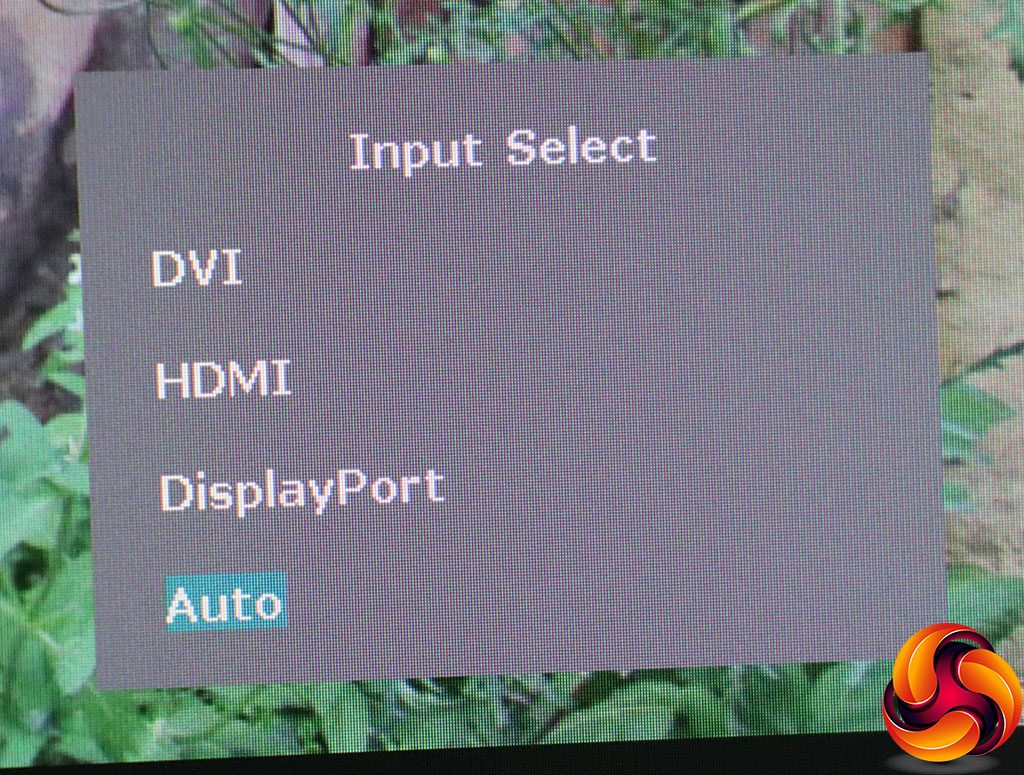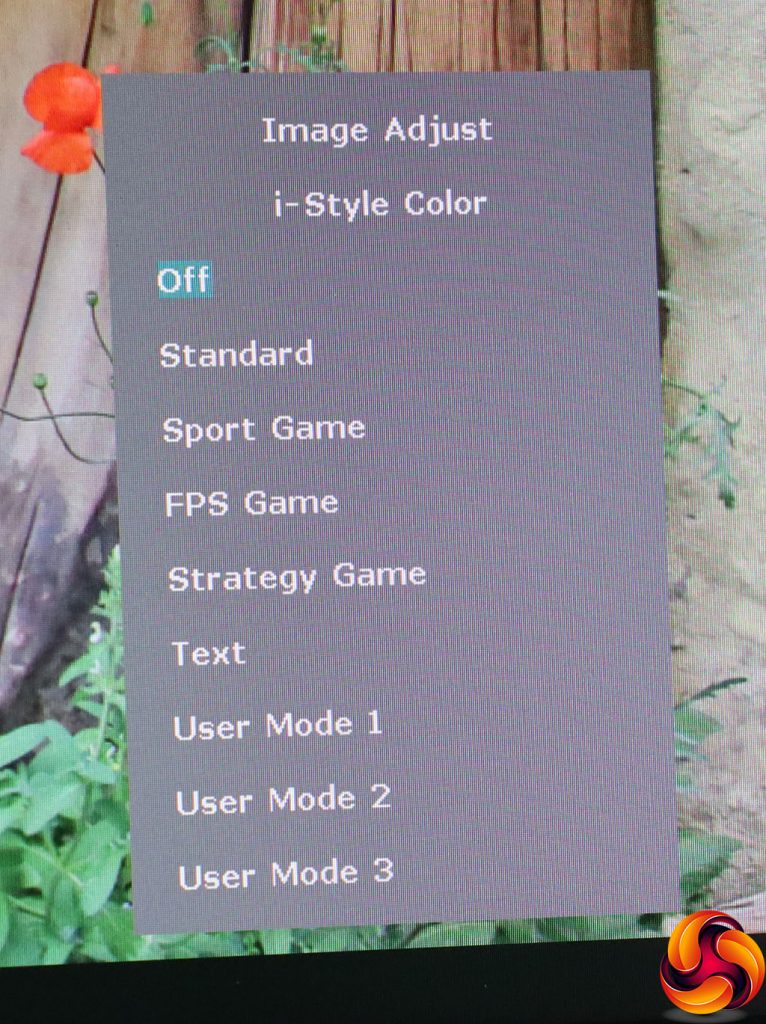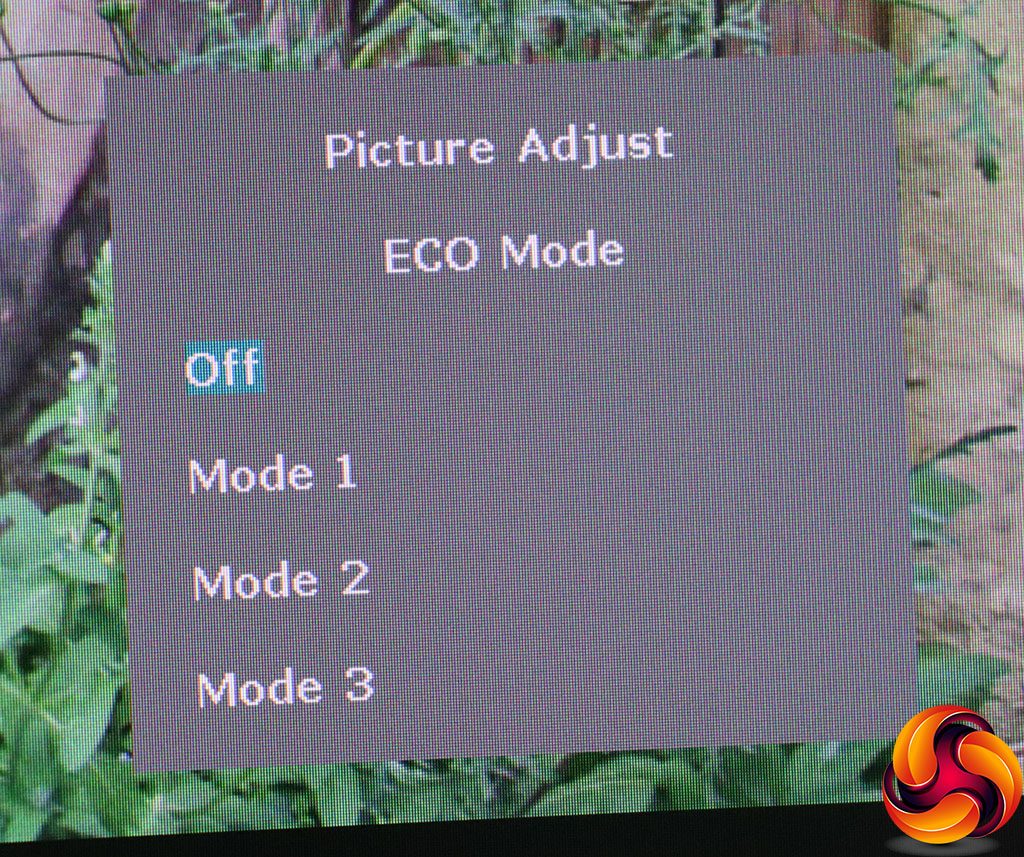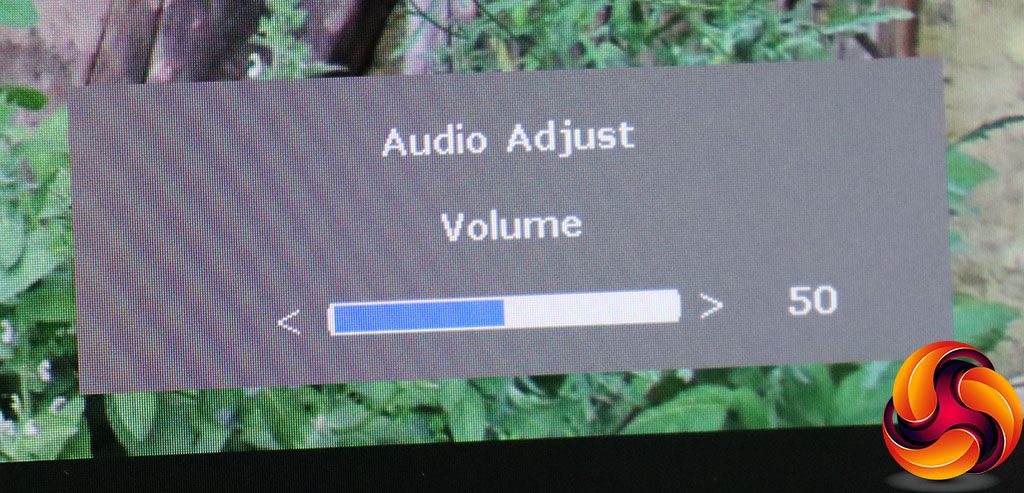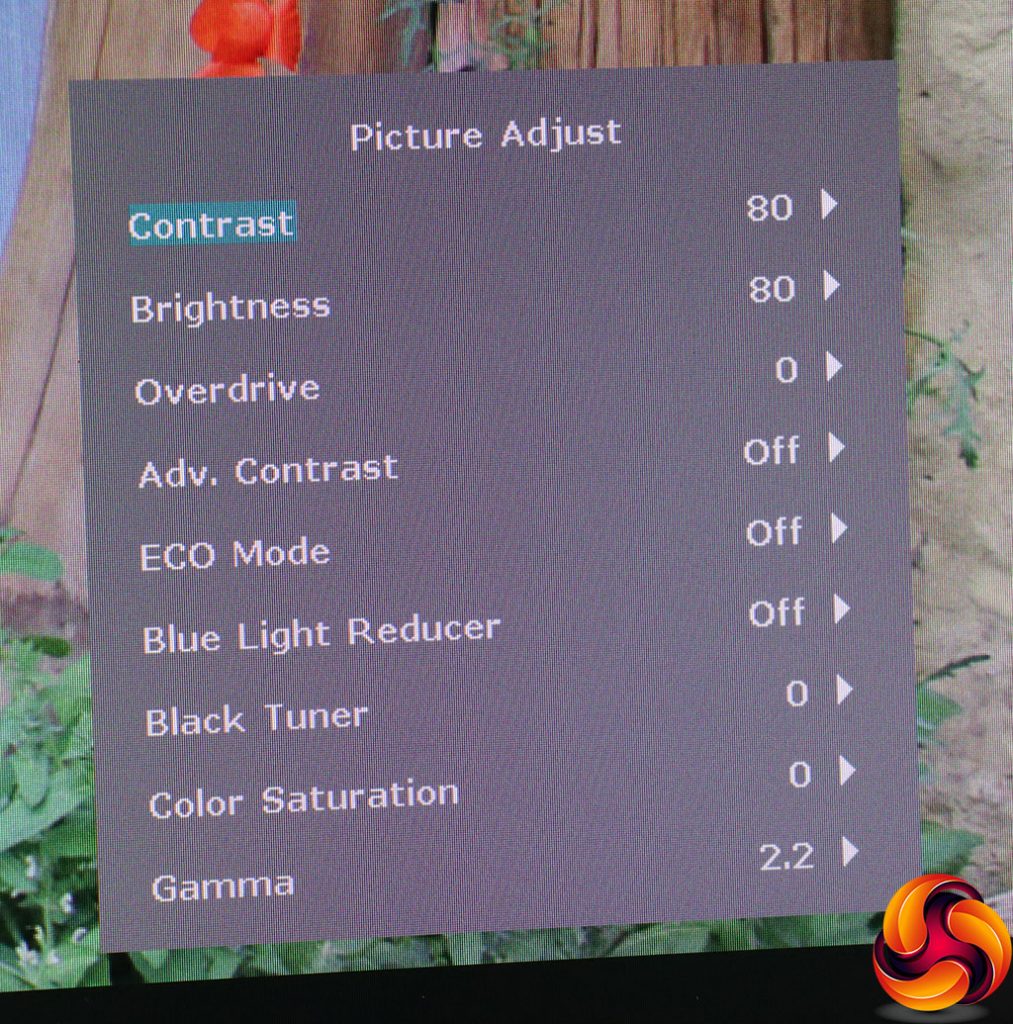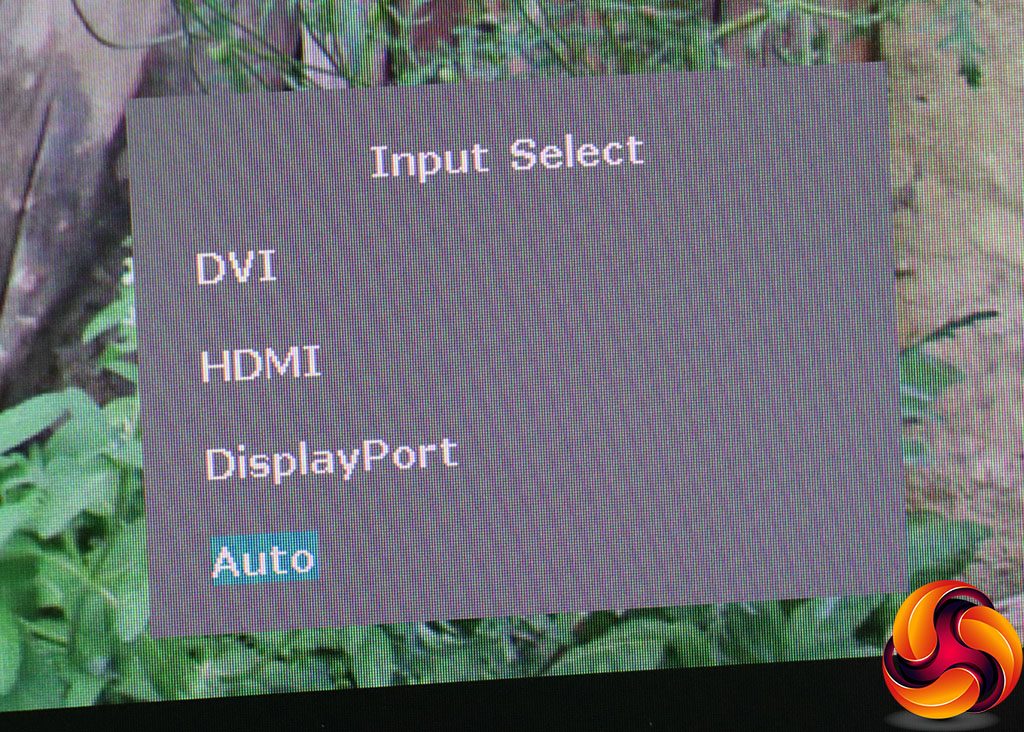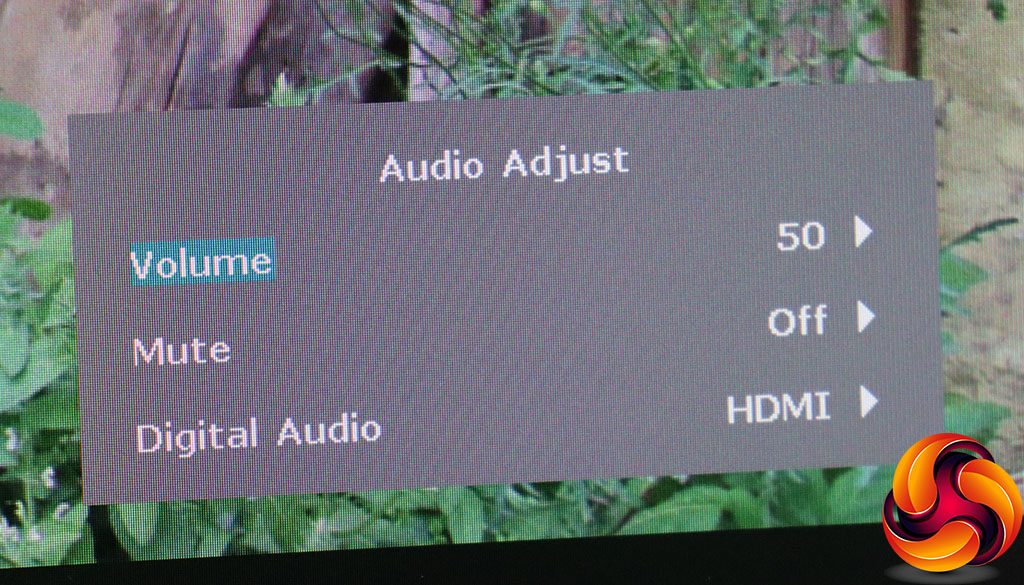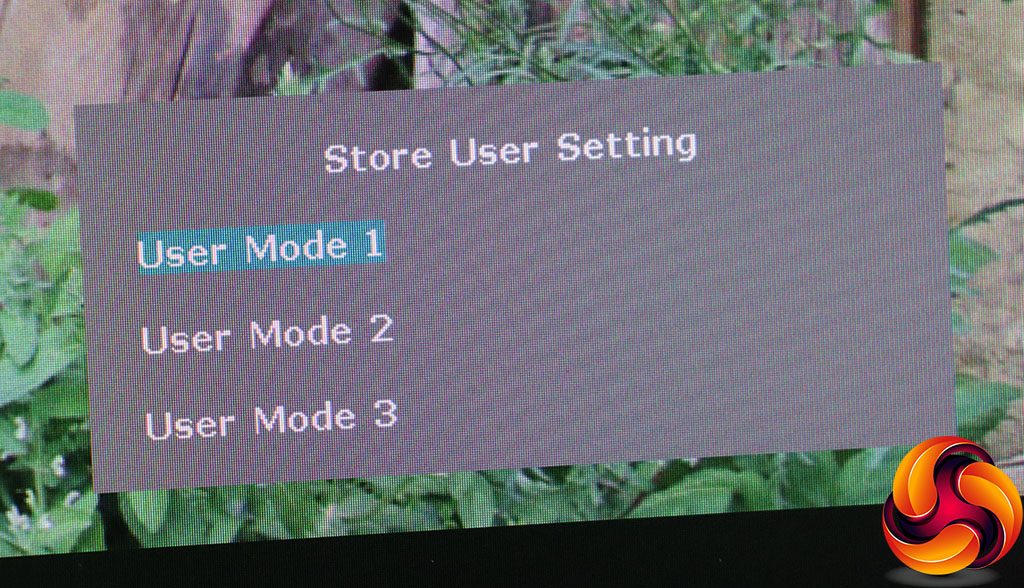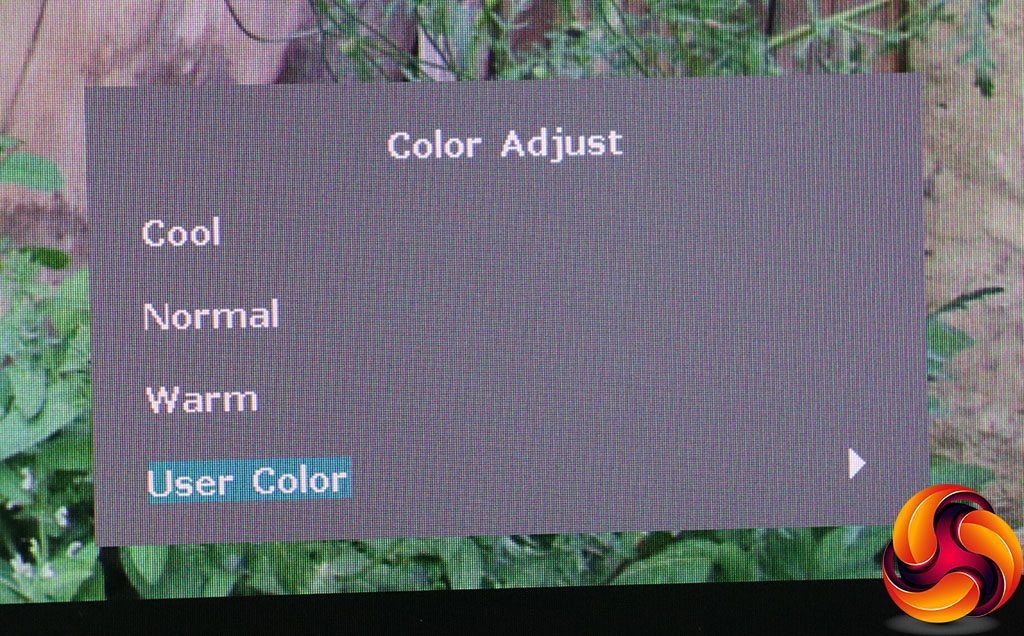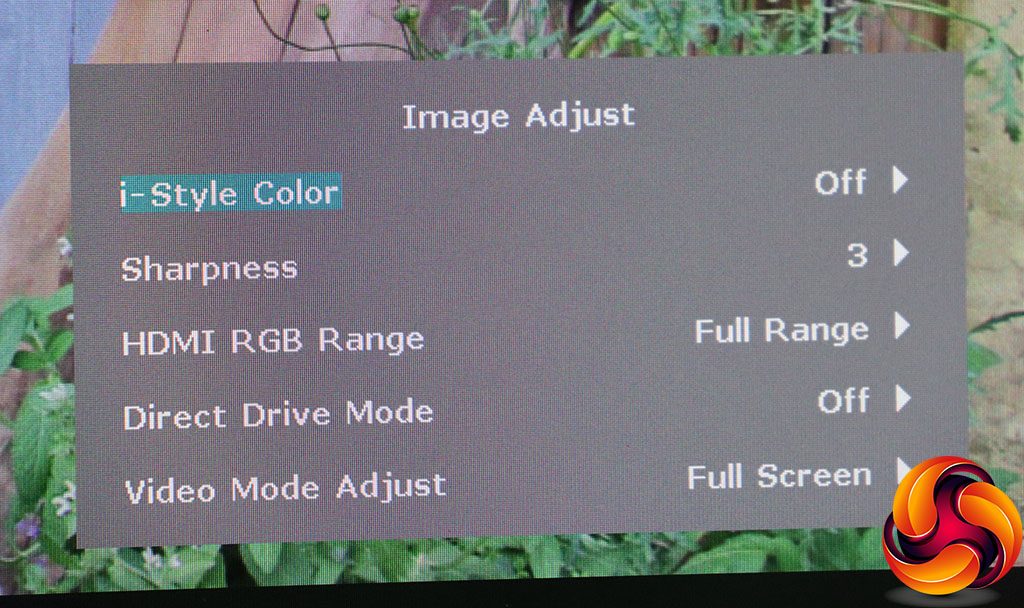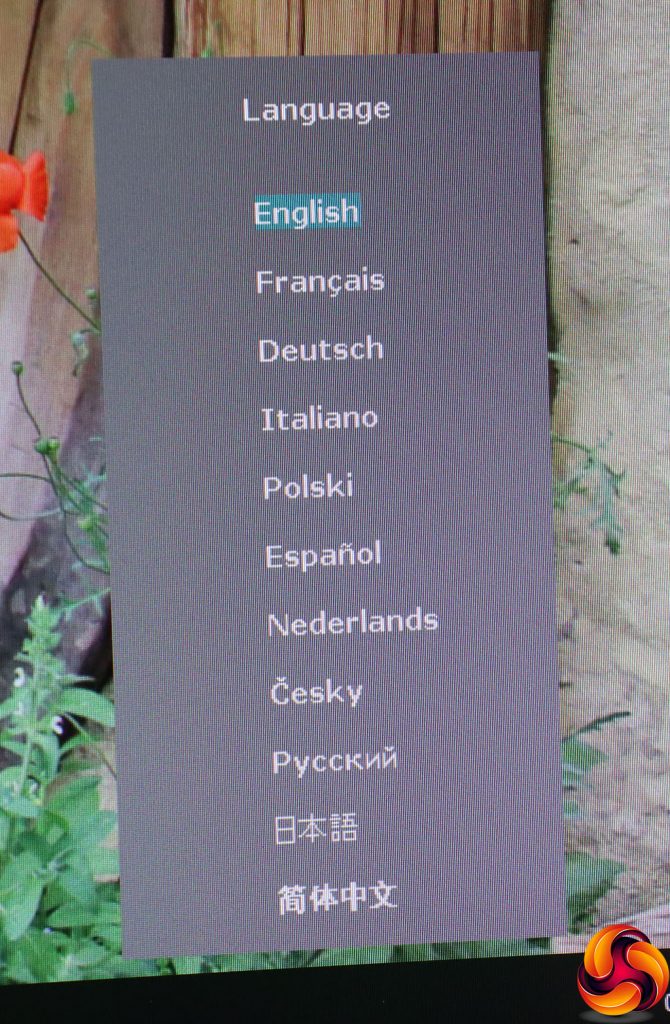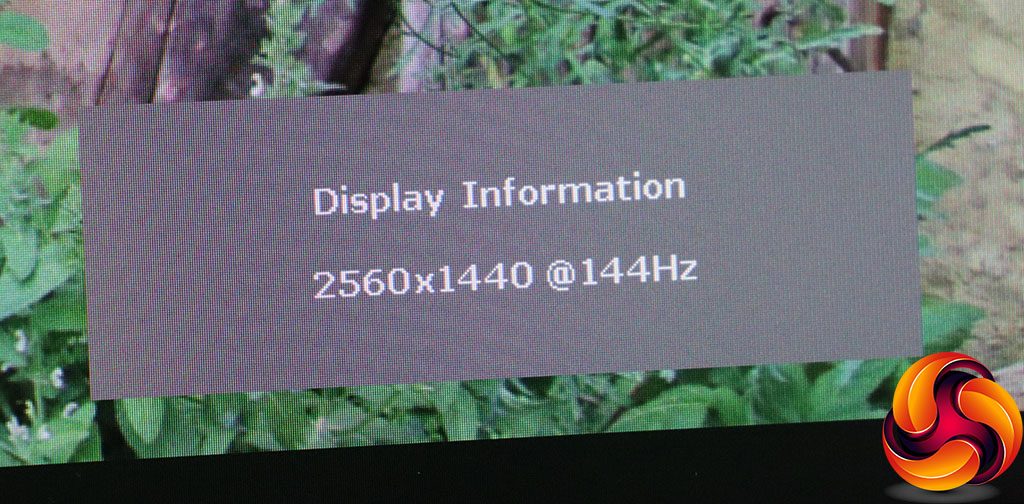The first four of the buttons from the left provide rapid access to various functions, the fifth calls up the main menu, and the last is for power.
The first thing you will notice if you've used a recent Iiyama screen is that the OSD design has changed completely, even if the button icons and functions are the same. Instead of black and businesslike, the menu colour scheme is a softer white on grey with blue highlighting the currently selected option.
Nevertheless, the first button from the left lets you select the video input manually, as it has on previous Iiyama screens we have tested.
The next button from the left still gets you to the I-Style Color presets, with Off, Standard, Sport Game, FPS Game, Strategy Game, Text and three user-configurable options.
The third button along allows you to enable one of the three ECO Modes, to reduce power consumption.
The fourth button calls up the volume control for the built-in speakers or headphones you've plugged into the minijack output.
The ENTER button, fourth from the left, still calls up the main menu. But instead of a row of icons, you get a list of text descriptions with icons, which is a bit easier to understand.
We did quite like Iiyama's previous main menu design. It was black, clear and functional. Nevertheless, the default option is Picture Adjust, exactly the same as before, and the options are exactly the same too. You can adjust contrast, brightness, and pixel overdrive. The latter has five levels as well as Off, from -2 to +2. You can turn on Advanced Contrast, which is the usual dynamic system that varies the backlight to produce a greater sense of contrast than the panel can natively display.
You can select one of the three Eco modes on this page, enable a Blue Light Reducer with three levels to soothe eye strain, and vary the black level or colour saturation. Strangely, the gamma options include just 1.8, the default 2.2, and 2.6, which is quite a stepping between each one.
Next along is Input Select, providing exactly the same options as the quick menu version. In fact, it's the same interface.
The Audio Adjust submenu provides a little more than the quick option, however. Not only can you vary volume, but there's also the facility to mute the audio and choose between the various digital and analog inputs.
The Store User Setting section lets you save the current configuration to one of the three slots, which can then be recalled via the I-Style Color menu.
The Color Adjust menu is slightly different from previous Iiyama screens in that instead of quoting colour temperature in Kelvin values, the preset options are given names, although they probably equate to the same levels. The User Color option, as before, lets you adjust red, green and blue levels manually.
The Image Adjust section provides another route towards the I-Style Color presets, but adds quite a bit more. There's a sharpness control with six levels, and you can choose how much of the HDMI RGB Range to use – the full range or a limited range, for use with HDMI outputs that don't provide the full 256 steps of each colour.
You can turn on Direct Drive Mode, which reduces lag at the expense of quality, whilst Video Mode Adjust lets you switch to different screen sizes, including 17in, 19in, 19.5in, 21.5in, 23in, 23.6in, 24in, and Full. These enable the typical aspect ratio and screen diagonal for the size selected.
There are 11 different language options for the OSD.
You can configure where the OSD appears in the Setup Menu, as well as how long it stays onscreen and whether a logo is displayed when the screen is turned on. Strangely, this is also where you can enable and disable FreeSync adaptive refresh.
The Display Information option simply tells you the current resolution and refresh rate.
The final option resets the screen to defaults.
Overall, the range of options is pretty much the same as other Iiyama Red Eagle gaming monitors we've tested, just with a different look to the menus. There's more than enough here for most users. We still prefer the old main menu, but the features available are identical, taking the same number of button presses to get to. So the differences are entirely cosmetic.
 KitGuru KitGuru.net – Tech News | Hardware News | Hardware Reviews | IOS | Mobile | Gaming | Graphics Cards
KitGuru KitGuru.net – Tech News | Hardware News | Hardware Reviews | IOS | Mobile | Gaming | Graphics Cards