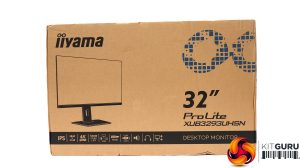The iiyama ProLite XUB3293UHSN-B5 comes in the typical sober brown cardboard package that iiyama uses for its professionally oriented monitors.
Inside, there are UK and European power cords, plus cables for HDMI, DisplayPort, and USB-C, plus an upstream USB cable.
This is a business and professional monitor, so it's no surprise that the design is sober and lacking in bling. The build quality is high with a very solid, heavy stand. iiyama has always been a premium screen manufacturer and the XUB3293UHSN-B5 lives up to these expectations.
The variety of adjustments available is wide. You can raise or lower the panel on the stand through a large 150mm range. Swivelling is available 45 degrees in either direction, and you can tilt 23 degrees upwards or 5 degrees forwards. Although there was a noticeable sticker on the stand base saying the screen didn't support pivoting into portrait mode, this did in fact appear to be possible. We tried this and although the monitor didn't automatically sense it was in portrait mode, we could switch this in Windows and it worked just fine. Overall, it will be easy to arrange this screen just how you want it ergonomically.
Most of the XUB3293UHSN-B5's ports are on the bottom of the screen facing downwards, to the right-hand-side (when looking from the front). There's HDMI and DipslayPort, but iiyama's documentation doesn't say which level of each standard are supported, other than that they can drive 3,840 x 2,160 at 60Hz. The USB-C port can also drive this resolution, but only when the USB hub operates in USB 2.0 mode. If you want USB 3.0, you will need to drop the 4K refresh to 30Hz. The USB-C port will also deliver 65W to an attached device. We tried this with a Dell XPS 17 laptop and found that while it would run off this and charge, it would only do so in “low power mode” due to the laptop requiring more like 130W from its own supply. A less power-hungry laptop would be fine.
Another nice touch is the Ethernet port. We tried this too, and it enabled the USB-C-attached notebook to have wired LAN connectivity as well as power, USB peripherals and the video output. There's a USB Type B port for another computer, so you can use the screen as a KVM switching between two devices. The analog minijack can output audio to headphones or external speakers, although stereo 3W speakers are built in. The two-port USB hub offers two Type A ports on the left-hand-side of the screen, for easy access.
There is no fancy joystick with the XUB3293UHSN-B5, just five buttons on the rear of the screen with labels on the front so you know where they are.
We were sent the iiyama UC CAM80UM along with the XUB3293UHSN-B5. This clips onto the top of the screen and incorporates a USB-C connection, although a Type A to Type C cable is included so you can attach it to the ports on the side of the screen if you want. This is a 4K webcam offering resolutions up to 3,840 x 2,160 at 30 frames per second. It has an 80-degree diagonal field of view, with automatic focus and an F/2.2 aperture. It also has a two-microphone array built in so can filter out background noise and distortion from speakers up to 4m away. We tried it with Zoom and it worked well. At £62 it's not hideously expensive and the design fits well with the screen.
 KitGuru KitGuru.net – Tech News | Hardware News | Hardware Reviews | IOS | Mobile | Gaming | Graphics Cards
KitGuru KitGuru.net – Tech News | Hardware News | Hardware Reviews | IOS | Mobile | Gaming | Graphics Cards