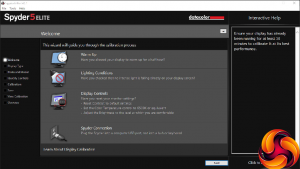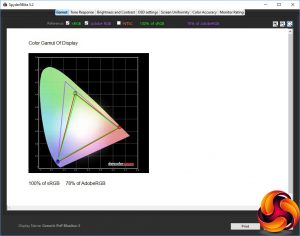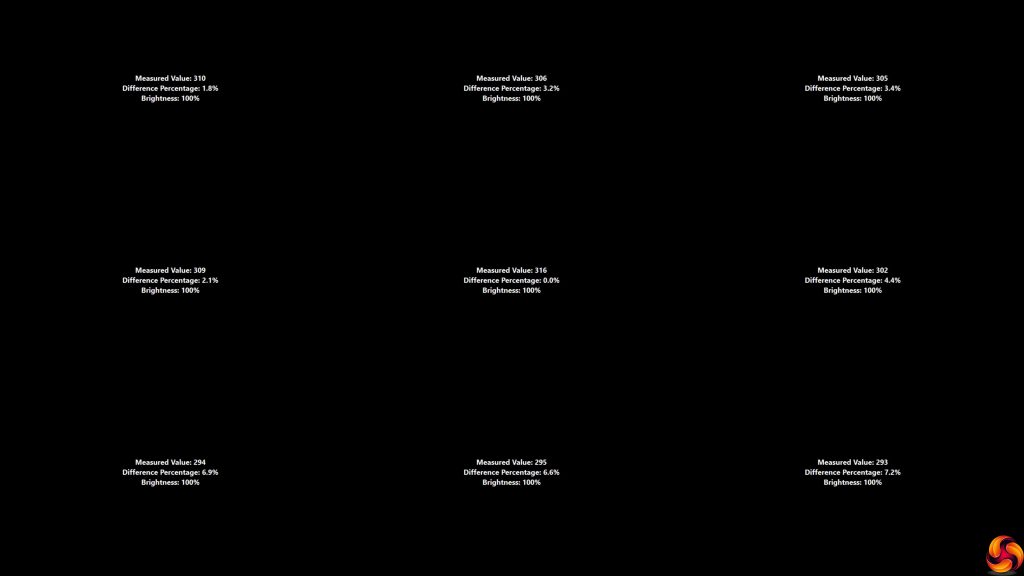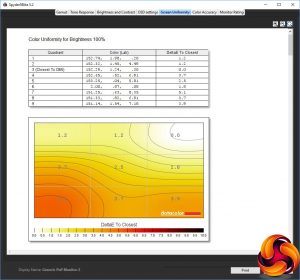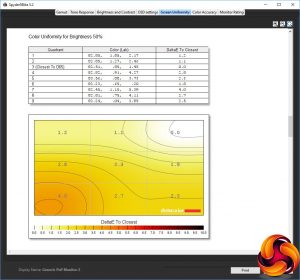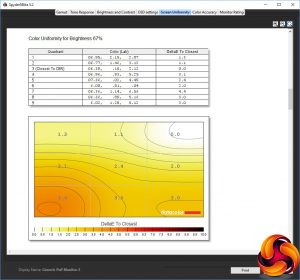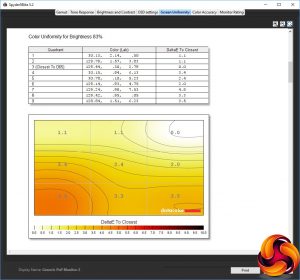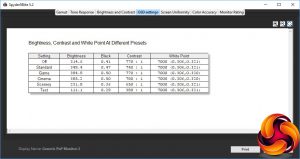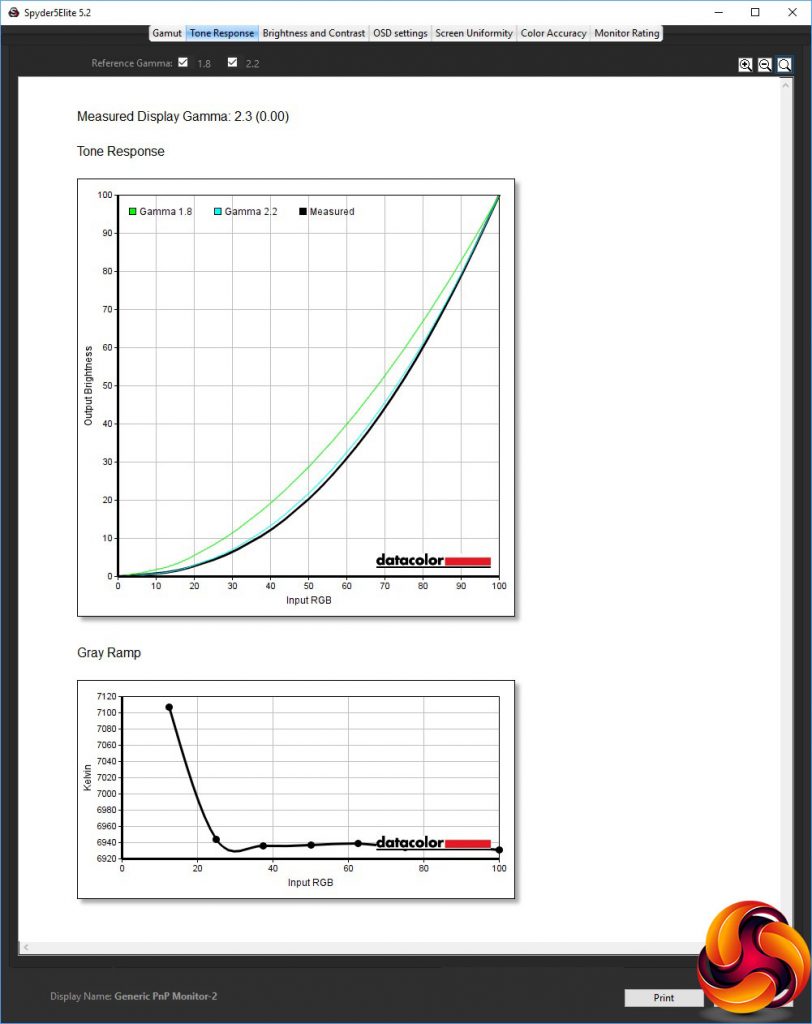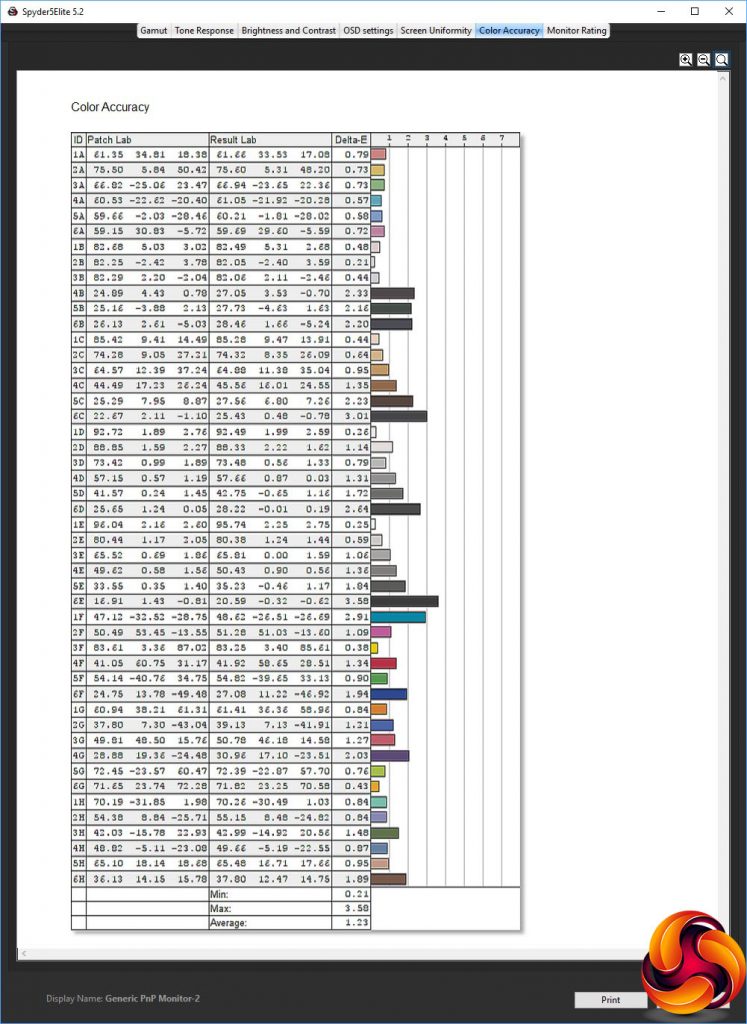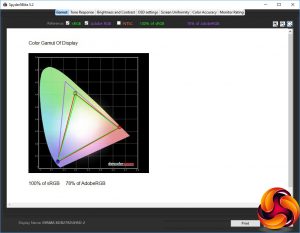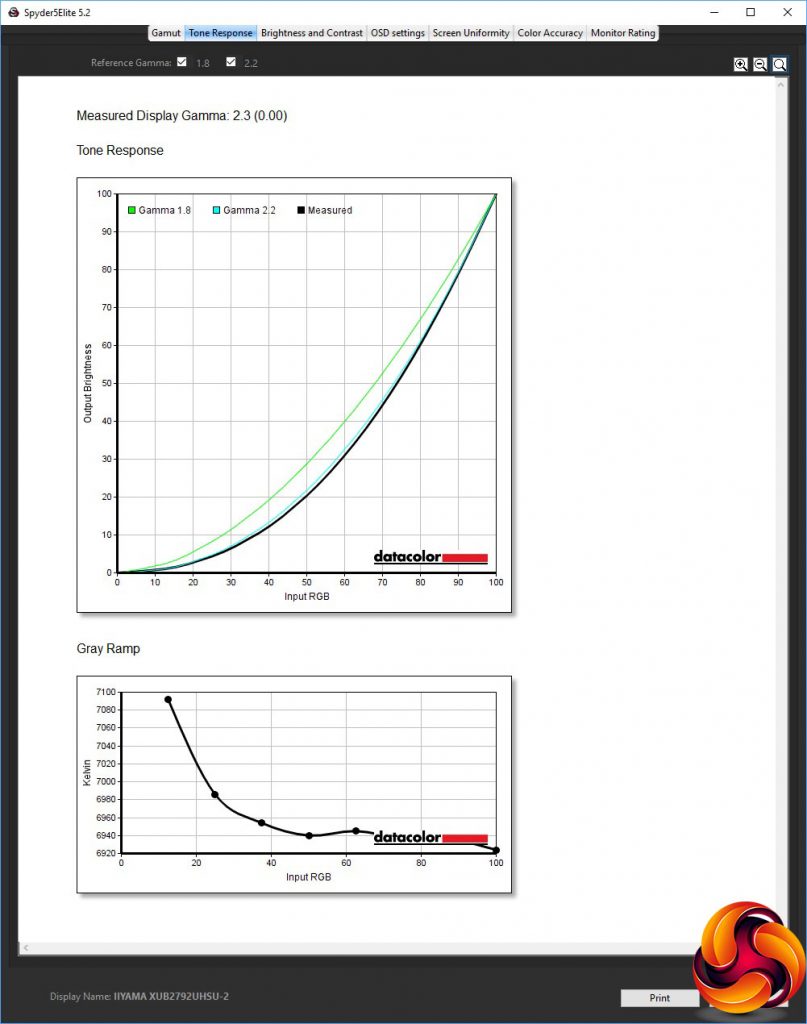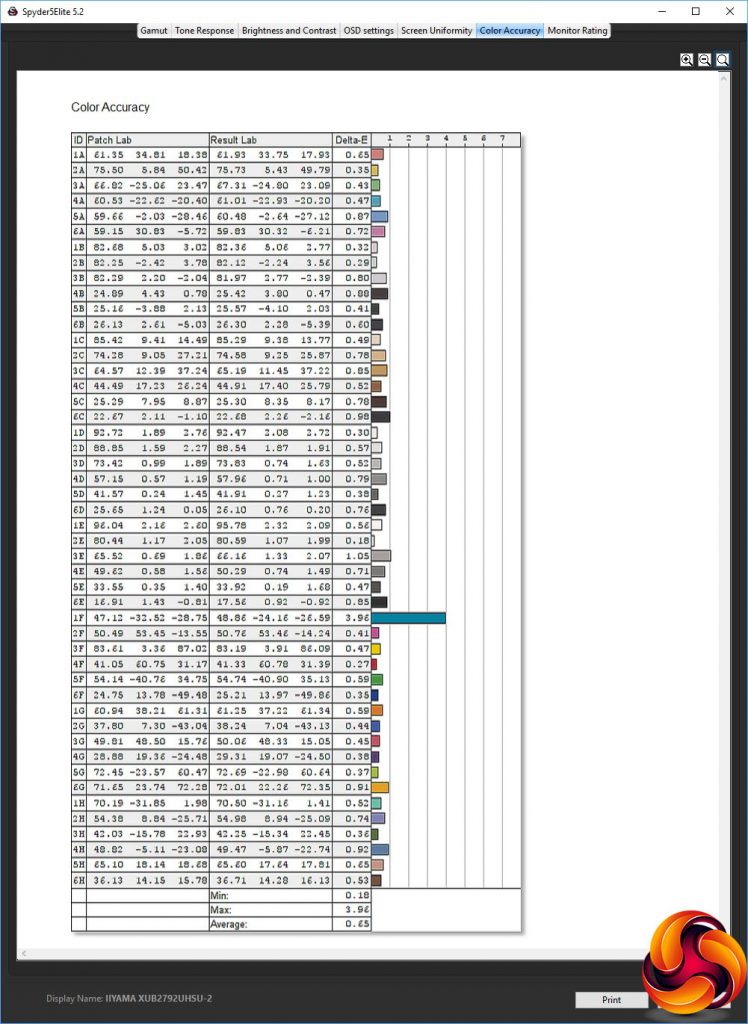Our main test involves using a DataColor Spyder Elite 5 Colorimeter to assess a display’s image quality. The device sits on top of the screen while the software generates colour tones and patterns, which it compares against predetermined values to work out how accurate the screen is.
The results show –
- A monitor’s maximum brightness in candelas or cd/m2 at various levels set in the OSD.
- A monitor’s contrast ratio at various brightness levels in the OSD.
- The brightness deviation across the panel.
- The black and white points.
- The colour accuracy, expressed as a Delta E ratio, with a result under 3 being fine for normal use, and under 2 being great for colour-accurate design work.
- The exact gamma levels, with a comparison against preset settings in the OSD.
We first run this test with the display in its default, out-of-the-box state, with all settings on default. We then calibrate the screen using the Spyder software and run the test again.
We always test the display subjectively on the Windows desktop, using it for general tasks such as browsing and word processing, and with games as well, even if the display is not intended solely for that purpose.
We pay careful attention to any artefacts, ghosting or motion blur, and enable any gaming-specific features, such as adaptive-sync settings like G-Sync or FreeSync, using a compatible graphics card in our test PC.
We performed the quality tests on the XUB2792UHSU at its native 3,840 x 2,160 resolution in the default mode using the HDMI connection. Our test system was equipped with an AMD Radeon Vega Frontier Edition graphics card.
The gamut is reasonable if not outstanding, with 100 per cent sRGB but 78 per cent of AdobeRGB.
Brightness uniformity is decent, with less than five per cent deviation except along the bottom edge.
Colour uniformity is acceptable, although the bottom left-hand corner deviates more as the brightness increases.
Although this monitor is rated at 300cd/m2 brightness, this is clearly at the default settings, which leaves brightness at 80 per cent, because the level goes up to 385.5 at 100 per cent, rising in a mostly linear fashion as the setting increases. The white balance is almost uniform across all levels at 6900K, just easing up a notch to 7000K at 100 per cent. Contrast also goes up to 780:1, with the usual artificially high reading at 0 per cent brightness. This is a fairly typical result for an IPS panel.
The I-Style Color presets aren't particularly extensive, but they do give a decent range of options. The default Off setting equates to 314.6cd/m2 brightness, 770:1 contrast, and 7000K white point. Standard mode is similar, with a slightly brighter 349.4cd/m2, slightly lower 740:1 contrast, but the same 7000K white point.
Game and Cinema mode are virtually identical, both using the brightest level of around 385cd/m2, nearly identical contrast at 770:1 and 780:1 respectively, and the same 7000K white point.
Scenery mode is a little more varied, with a lower 231.8cd/m2 brightness and 650:1 contrast, but the same 7000K white point. Text mode, as we usually find with presets aimed at onscreen reading, is much darker at 111.1cd/m2, with a much lower 380:1 contrast, but again the same 7000K white point.
The single gamma mode equates to 2.3, which is a fairly standard value close to the typical one of 2.2 that often sits in the middle of a monitor's range. It's still a shame you don't have any other options, however.
Since this is a professional monitor based around an IPS panel, colour accuracy should be one of its strongest suits, and the average deviation of 1.23 fits the bill nicely. We've seen better, but this is definitely towards the top of the list for monitors we've tested.
As always, though, we wondered if we could do even better via calibration, so we called upon the Spyder's system to see if improvements could be made.
The gamut remains at the same respectable level of 100 per cent sRGB and 78 per cent AdobeRGB.
Gamma also remains identical at a mid-range 2.3.
Colour accuracy, however, has improved a lot, and is now close to the best we've seen with an average delta E of 0.65 – this is not far off the phenomenal (and phenomenally expensive) ASUS ProArt PA32U, so this is an incredible result for Iiyama.
Overall, whilst this isn't the perfect screen in every aspect of quality, if your work relies on accurate colour, it's one of the best we've tested.
After testing and calibrating the screen, we tried a few professional tasks such as image editing with Photoshop and video editing with Adobe Premiere Pro CC 2019. The detail and colour accuracy were a real bonus for these kinds of tasks. You'd want a wider gamut for top-end production work, but this is definitely a great screen for general graphics applications.
 KitGuru KitGuru.net – Tech News | Hardware News | Hardware Reviews | IOS | Mobile | Gaming | Graphics Cards
KitGuru KitGuru.net – Tech News | Hardware News | Hardware Reviews | IOS | Mobile | Gaming | Graphics Cards