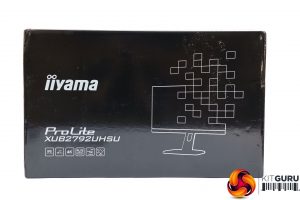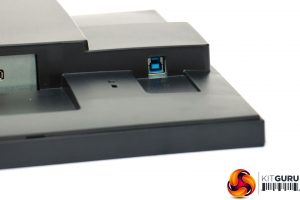The Iiyama ProLite XUB2792UHSU comes in the usual sober black box with graphical representation rather than a photo of the monitor on the outside, as with other ProLites.
Inside, you get HDMI and DisplayPort cables, a USB upstream cable, and the usual power cord.
This is a typical black chunk, like other ProLites. The Iiyama branding is quite noticeable, but otherwise this is a very serious-looking but fairly generic piece of kit, with brushed metal bezel at the bottom, but virtually no bezel top, left and right. The stand is solid and functional, whilst the screen has a matte finish to reduce reflections.
There are adjustments aplenty here. You can tilt the screen five degrees forward and 22 backward. It can be raised and lowered through 130mm, and swivelled 45 degrees left and right. It's also possible to rotate the whole screen into portrait mode.
The XUB2792UHSU's ports are liberally distributed throughout. The underside of the rear is home to most of them. On one end, next to the power connections, we find minijacks for audio input and output. The other side of the stand mount is where the video connections are located, including DVI, HDMI and DisplayPort. Only the latter two support 4K signals at 60Hz, however; the DVI connection is limited to 30Hz at this resolution.
Finally, the USB upstream port is on the underside at the far end. This drives two USB 3.0 ports on the left-hand side, one of which supports charging when the monitor is off.
The menu is controlled by six buttons on the bottom right-hand edge of the bezel, with clear words and symbols on the front to indicate where they are and the function each of them performs.
 KitGuru KitGuru.net – Tech News | Hardware News | Hardware Reviews | IOS | Mobile | Gaming | Graphics Cards
KitGuru KitGuru.net – Tech News | Hardware News | Hardware Reviews | IOS | Mobile | Gaming | Graphics Cards