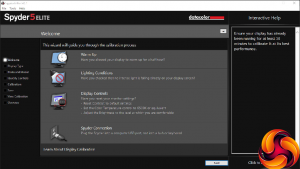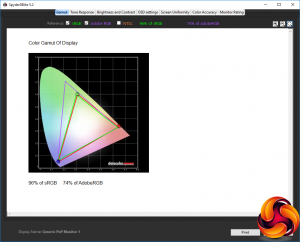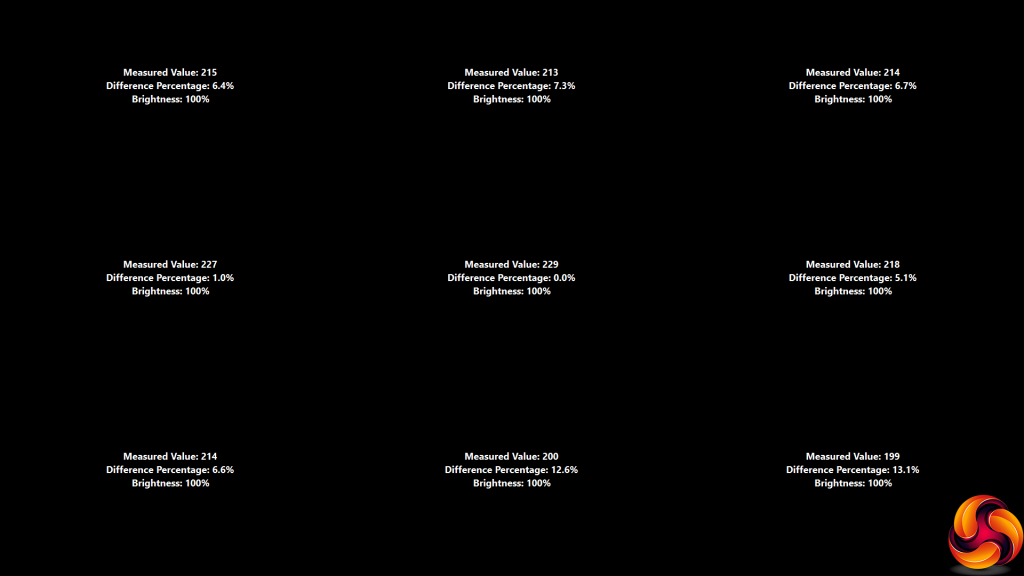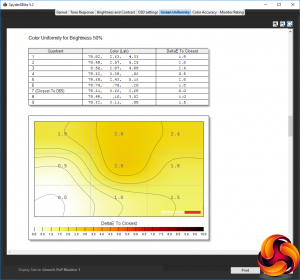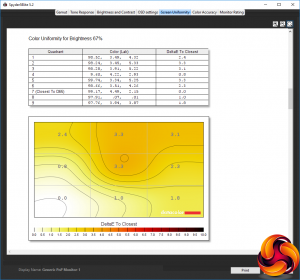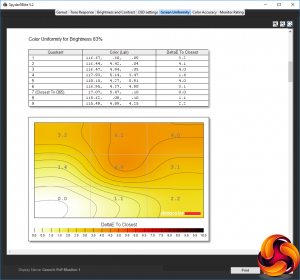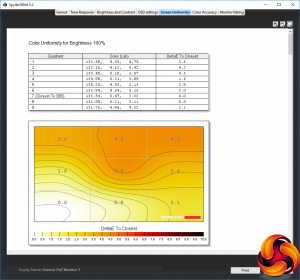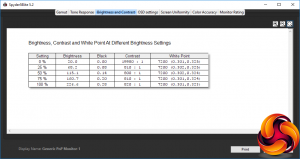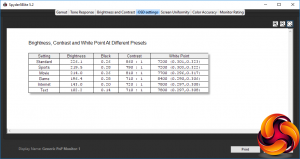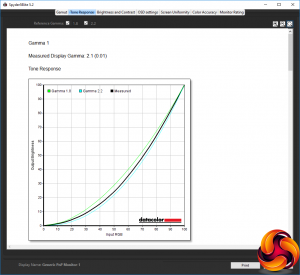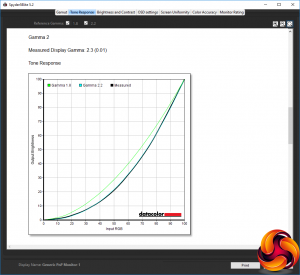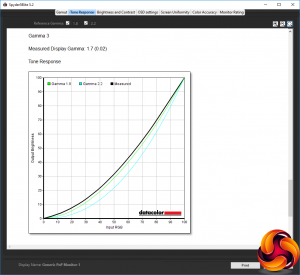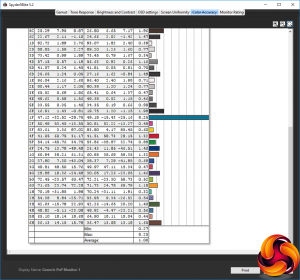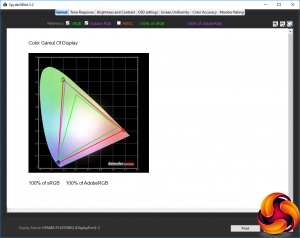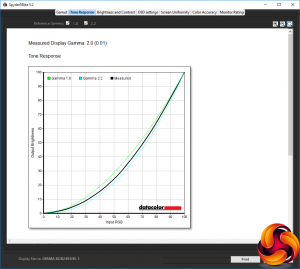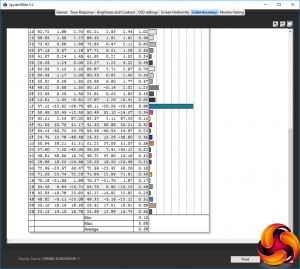Our main test involves using a DataColor Spyder Elite 5 Colorimeter to assess a display’s image quality. The device sits on top of the screen while the software generates colour tones and patterns, which it compares against predetermined values to work out how accurate the screen is.
The results show –
- A monitor’s maximum brightness in candelas or cd/m2 at various levels set in the OSD.
- A monitor’s contrast ratio at various brightness levels in the OSD.
- The brightness deviation across the panel.
- The black and white points.
- The colour accuracy, expressed as a Delta E ratio, with a result under 3 being fine for normal use, and under 2 being great for colour-accurate design work.
- The exact gamma levels, with a comparison against preset settings in the OSD.
We first run this test with the display in its default, out-of-the-box state, with all settings on default. We then calibrate the screen using the Spyder software and run the test again.
We always test the display subjectively on the Windows desktop, using it for general tasks such as browsing and word processing, and with games as well, even if the display is not intended solely for that purpose.
We pay careful attention to any artefacts, ghosting or motion blur, and enable any gaming-specific features, such as adaptive-sync settings like G-Sync or FreeSync, using a compatible graphics card in our test PC.
We performed the quality tests on the XUB2493HS-B1 at its native 1,920 x 1,080 resolution in the default mode using the HDMI connection. Our test system was equipped with an AMD Radeon Vega Frontier Edition graphics card.
This is a very mediocre gamut result, with just 96 per cent of sRGB and 74 per cent of AdobeRGB. You would want a wider gamut if you were going to use this screen for serious photo editing or other detailed colour work.
Brightness uniformity is a little better, although the bottom edge is quite aberrant. The rest of the screen is on par with what we see with decent mainstream screens.
Colour uniformity is similarly decent, particularly around 50 to 67 percent brightness.
The XUB2493HS doesn't even reach its specified maximum of 250cd/m2 brightness at the 100 per cent setting. However, the white point is spot on 7,200K all the way through the range, which is impressive, and from 25 per cent brightness or above the contrast remains quite stable, in the 800:1 to 820:1 range.
These results are about what we would expect to see in an IPS panel with this specification.
The I-Style Color presets are very generally focused, although they do cover the range of everyday tasks. The default Standard option is the brightest (226.1cd/m2) and has the highest contrast at 860:1, with 7,200K white point. Sports mode is not that different, with slightly lower 219.5cd/m2 brightness and 790:1 contrast, but the same 7,200K white point.
Movie mode bumps up the white point to a cooler 7,700K, but keeps a similar 214cd/m2 brightness and 810:1 contrast. Game mode takes the white point up even further to 8,400K, whilst reducing brightness to 196.4cd/m2 and contrast to 710:1. Internet mode drops brightness right down to 143cd/m2, with 720:1 contrast and 7,800K white point.
Text mode uses the same white point, and similar 710:1 contrast, but drops brightness right down to 102.2cd/m2, presumably to reduce eye strain.
Iiyama's gamma options are always a bit curious. The default Gamma 1 setting equates to a midrange 2.1, and Gamma 2 to 2.3, but Gamma 3 is actually 1.7. This is a strangely non-linear progression of settings.
So far, so middle-of-the-road. But colour accuracy is a different story. This has traditionally been a strong point for Iiyama screens, and the XUB2493HS keeps that tradition alive. The average delta of just 1.00 makes this one of the most colour-accurate screens we've tested, and is particularly impressive considering the price.
As always, though, we wondered if we could do even better via calibration, so we called upon the Spyder's system to see if improvements could be made.
As is almost always the case, the gamut hasn't changed significantly. It's still as mediocre as it was before.
We only retested the Gamma 1 option, which has decreased to 2.0 from 2.1.
The most significant change is to the colour accuracy, which is an even better 0.68 delta. This is the second best we have seen, coming in behind just Iiyama's own Pro Lite XB3070WQS.
This may be a relatively midrange monitor in most respects, but its colour accuracy is clearly brilliant.
After testing and calibration, we tried a few professional tasks such as image editing with Photoshop and general word processing. It was a comfortable screen for both activities, and video looked very good using the movie setting. But gaming was nothing to write home about, with occasional pixel lag.
 KitGuru KitGuru.net – Tech News | Hardware News | Hardware Reviews | IOS | Mobile | Gaming | Graphics Cards
KitGuru KitGuru.net – Tech News | Hardware News | Hardware Reviews | IOS | Mobile | Gaming | Graphics Cards