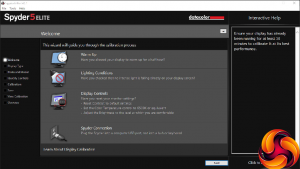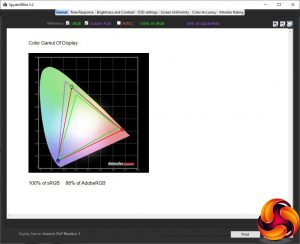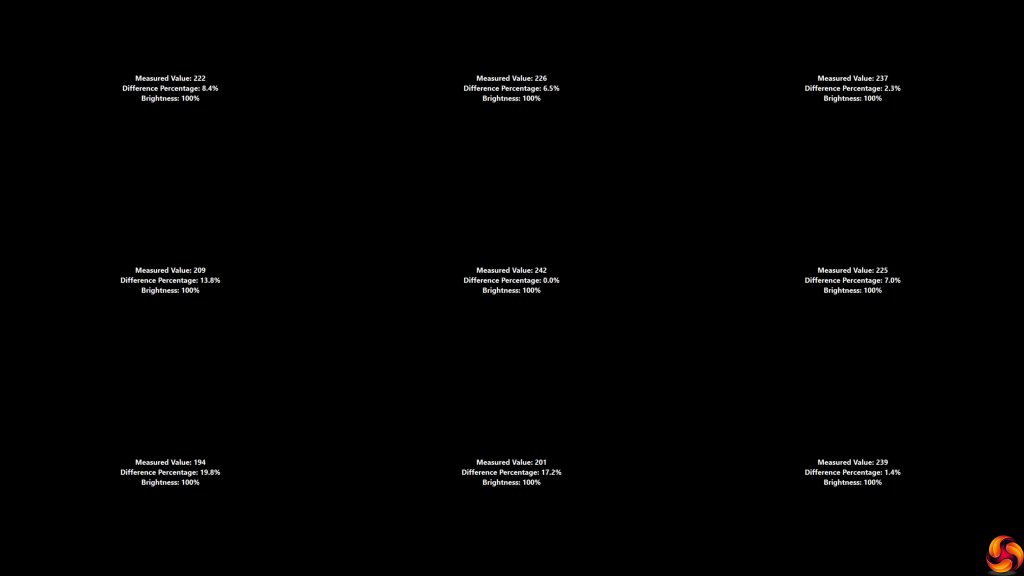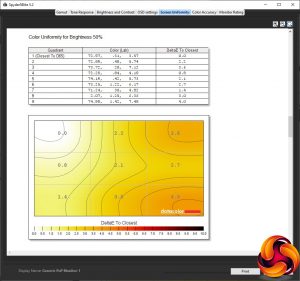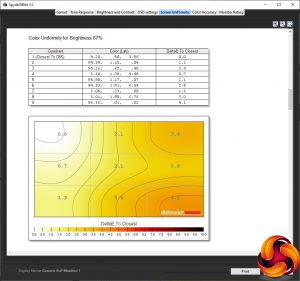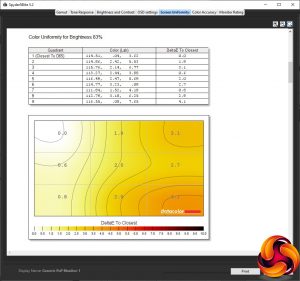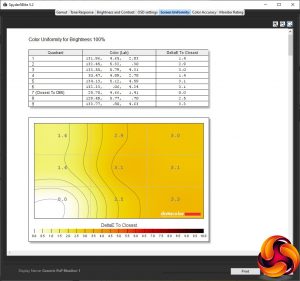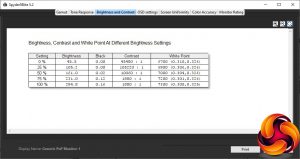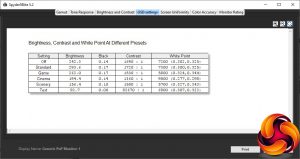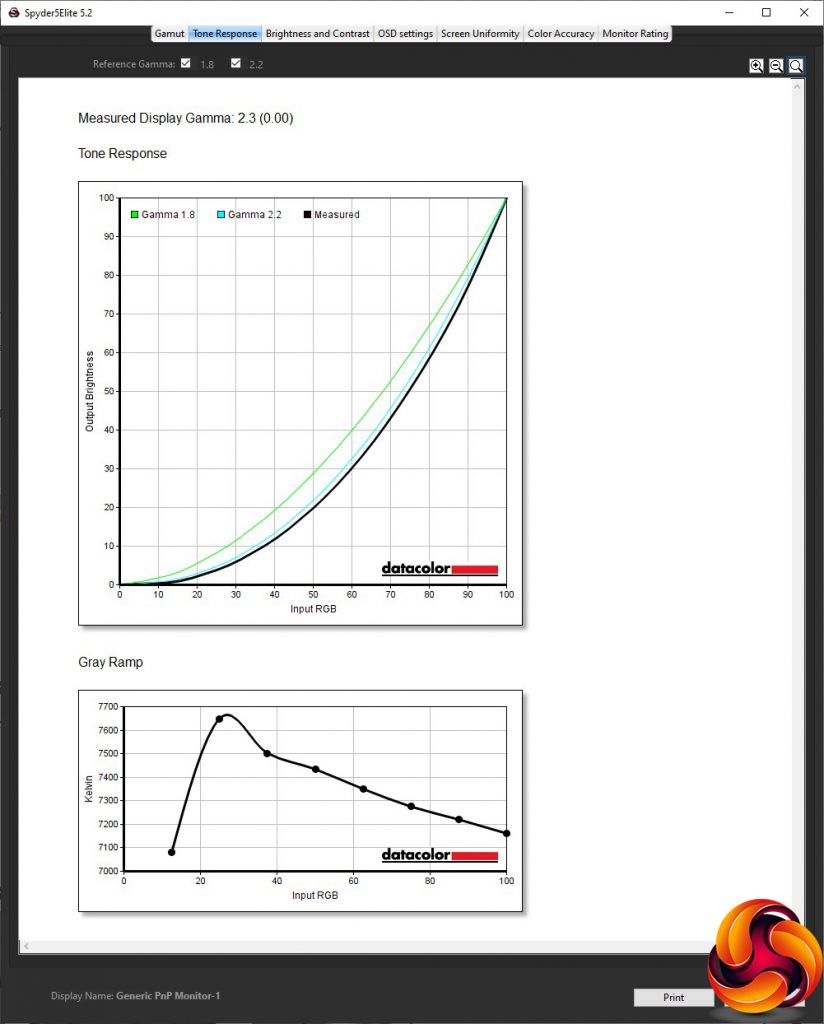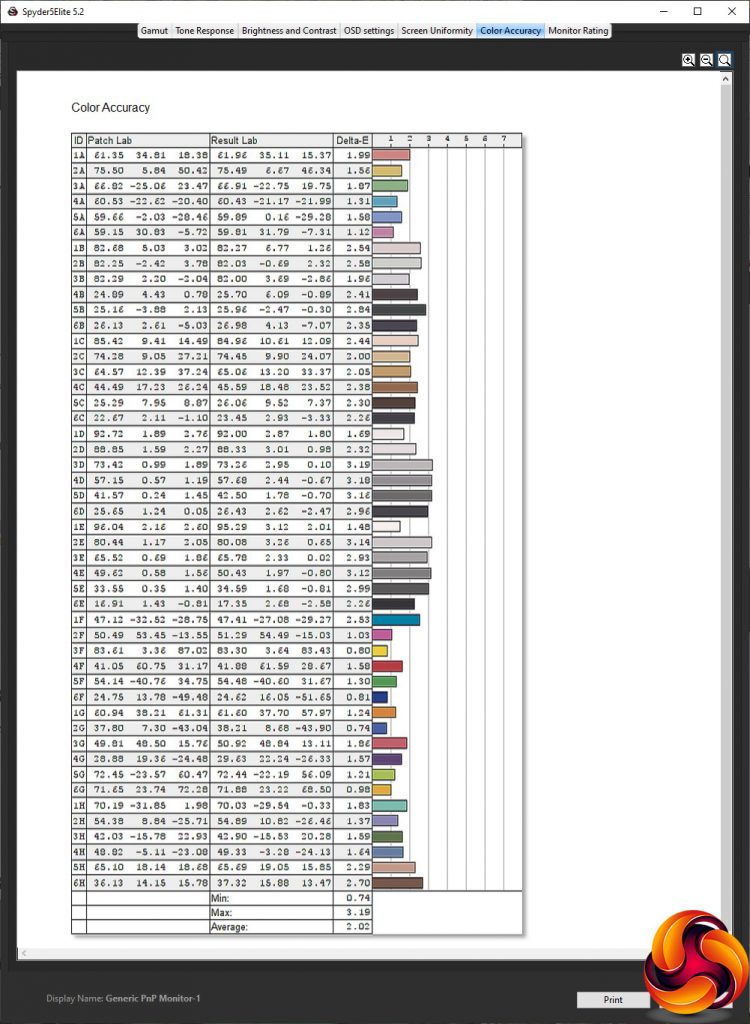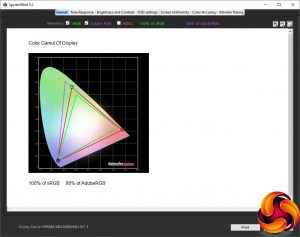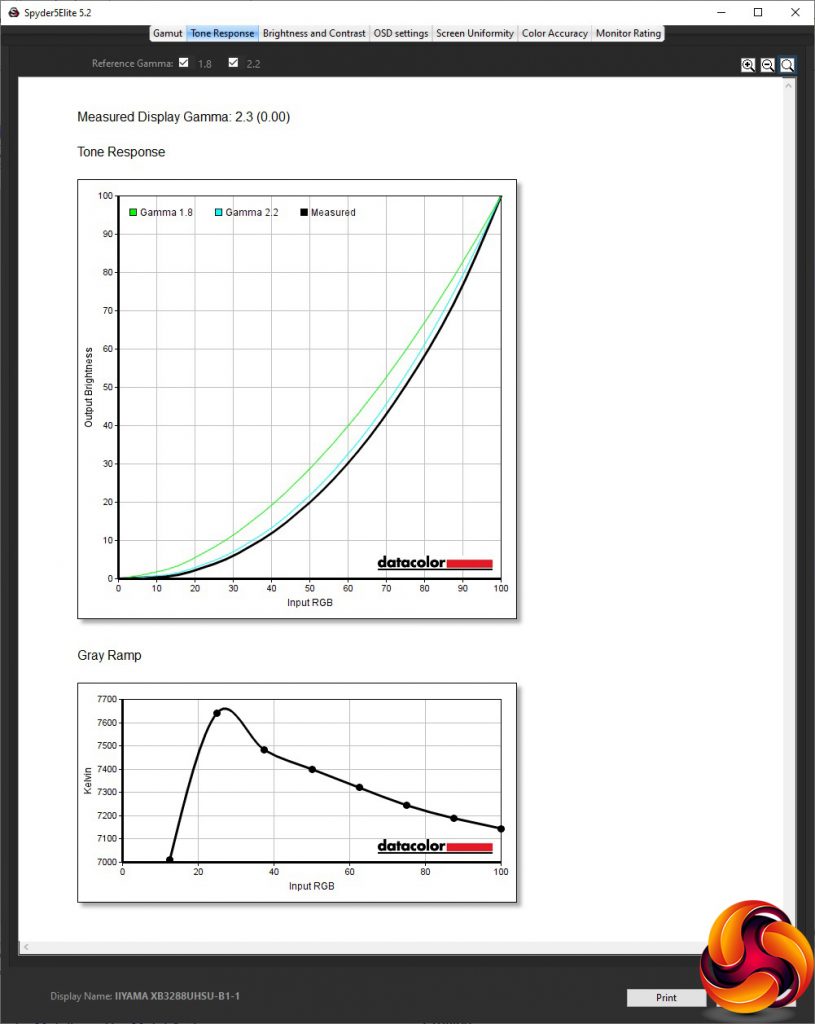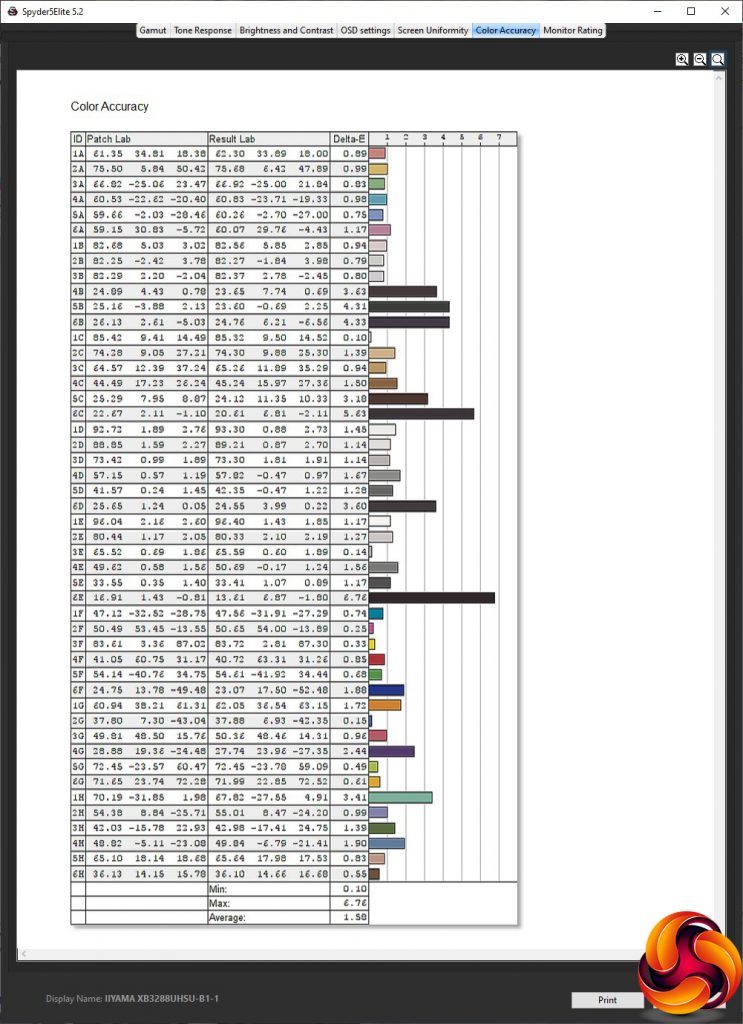Our main test involves using a DataColor Spyder Elite 5 Colorimeter to assess a display’s image quality. The device sits on top of the screen while the software generates colour tones and patterns, which it compares against predetermined values to work out how accurate the screen is.
The results show –
- A monitor’s maximum brightness in candelas or cd/m2 at various levels set in the OSD.
- A monitor’s contrast ratio at various brightness levels in the OSD.
- The brightness deviation across the panel.
- The black and white points.
- The colour accuracy, expressed as a Delta E ratio, with a result under 3 being fine for normal use, and under 2 being great for colour-accurate design work.
- The exact gamma levels, with a comparison against preset settings in the OSD.
We first run this test with the display in its default, out-of-the-box state, with all settings on default. We then calibrate the screen using the Spyder software and run the test again.
We always test the display subjectively on the Windows desktop, using it for general tasks such as browsing and word processing, and with games as well, even if the display is not intended solely for that purpose.
We pay careful attention to any artefacts, ghosting or motion blur, and enable any gaming-specific features, such as adaptive-sync settings like G-Sync or FreeSync, using a compatible graphics card in our test PC.
We performed the quality tests on the XB3288UHSU-B1 at its native 3,840 x 2,160 resolution in the default mode using the HDMI connection. Our test system was equipped with an AMD Radeon Vega Frontier Edition graphics card.
Things get off to a great start with an impressive gamut reading of 100 per cent sRGB and 88 per cent of AdobeRGB.
Brightness uniformity is not so commendable, with the bottom left corner and bottom centre being particularly aberrant.
Fortunately, colour uniformity is a little more promising, although the bottom right corner can be a little deviant.
This monitor pretty much hits its maximum brightness spot on at 100 per cent, managing 294.8cd/m2. The contrast is a commendable 1,880:1 with a 7300K white point. At zero per cent, the monitor is still a fairly bright 45.5cd/m2, with the levels fairly evenly spaced above that. However, the contrast is obviously showing some signs of dynamic backlight adjustment at 50 per cent or below, and it's disappointing to see the white point so variable through the brightness range.
The I-Style Color presets may be few, but they cover the general tasks that you're likely to be using this monitor for, and are well differentiated. The default Off position consists of a 242.3cd/m2 brightness, 1,690:1 contrast and 7200K white point. Standard mode clearly bumps brightness up to 100 per cent, as this is recorded as 293.6cd/m2, with a 1,720:1 contrast and 7300K white point.
Game mode offers a brightness somewhere between Off and Standard of 262cd/m2, but slightly lower contrast of 1,530:1 and relatively warm 5900K white point. Cinema mode takes the usual strategy of a preset aimed at movie watching by offering a much cooler 9800K white point, lower 1,360:1 contrast, and lower 194.4cd/m2 brightness.
Scenery mode drops the brightness still lower to 156.4cd/m2, and with the warmest 5700K white point, but a mid-range 1,580:1 contrast. Finally, text mode is predictably the least bright at 92.7cd/m2, but with a mid-range 6900K white point and very high contrast that reads as 92,670:1 but probably involves some backlight variation to increase the perception of different levels of shade.
Since there are no gamma options, it's reassuring that the default equates to a midrange 2.3, although 2.2 would have been better and having some alternative options even better.
Colour accuracy is one of the most important features for a professional monitor, and the average deviation score of 2.02 is very good – but not excellent. So this screen was a particularly obvious candidate for calibration. We called upon the Spyder's system to see if improvements could be made.
As is almost always the case, the gamut is unchanged, staying at the excellent 100 per cent sRGB and 88 per cent AdobeRGB.
The gamma is also unchanged at 2.3.
Colour accuracy, however, has improved, moving from the very good 2.02 to the almost excellent 1.58. This is still not amongst the very best we've tested, but it's in the right ballpark of what you need for serious professional work.
Overall, performance is very good, with just the brightness uniformity a blot on its copybook that's worth talking about.
After testing and calibrating the screen, we tried a few professional tasks such as image editing with Photoshop and video editing with Adobe Premiere Pro CC 2019. The size and pin-sharp accuracy were spot on for this kind of activity, and it was reassuring to know that colours would be pretty close to those intended.
 KitGuru KitGuru.net – Tech News | Hardware News | Hardware Reviews | IOS | Mobile | Gaming | Graphics Cards
KitGuru KitGuru.net – Tech News | Hardware News | Hardware Reviews | IOS | Mobile | Gaming | Graphics Cards