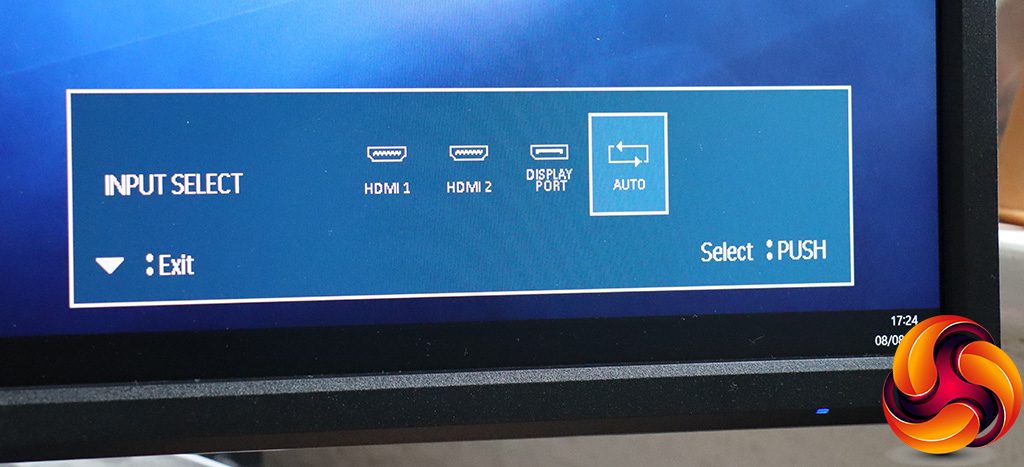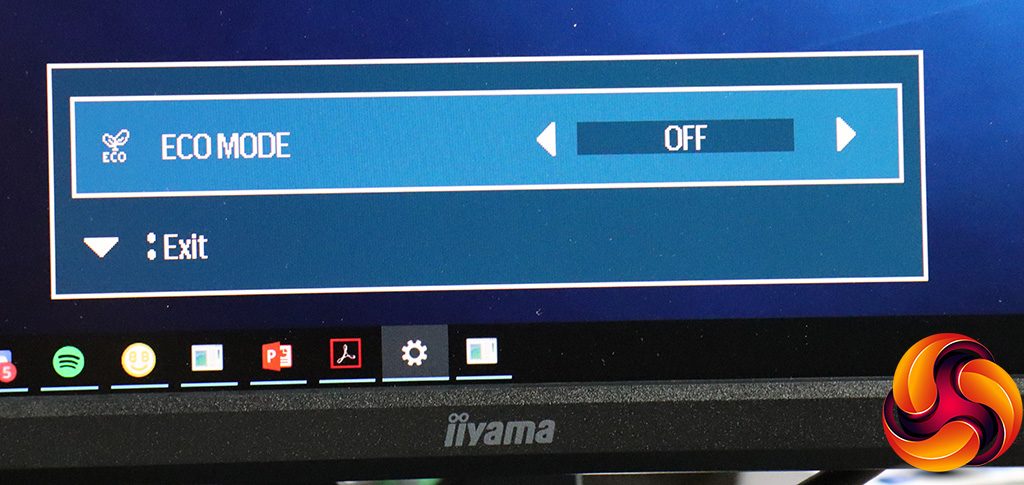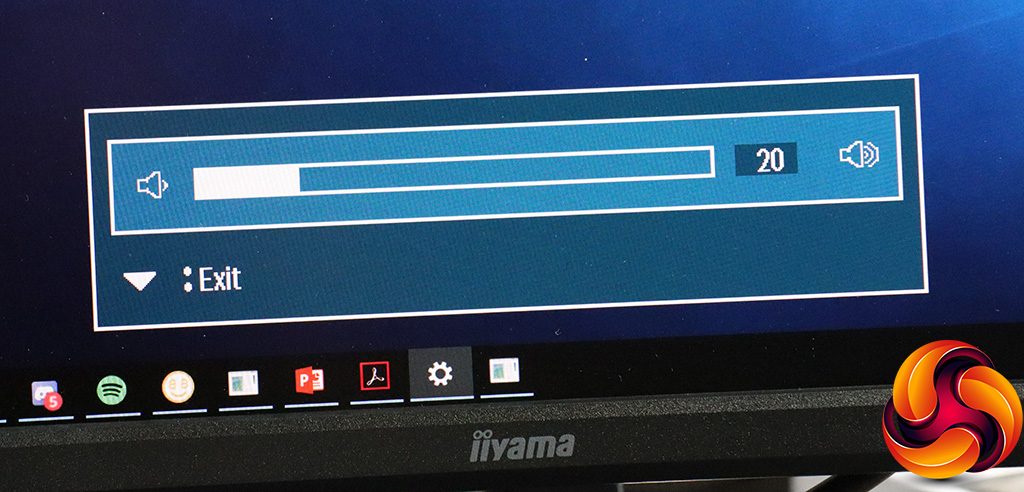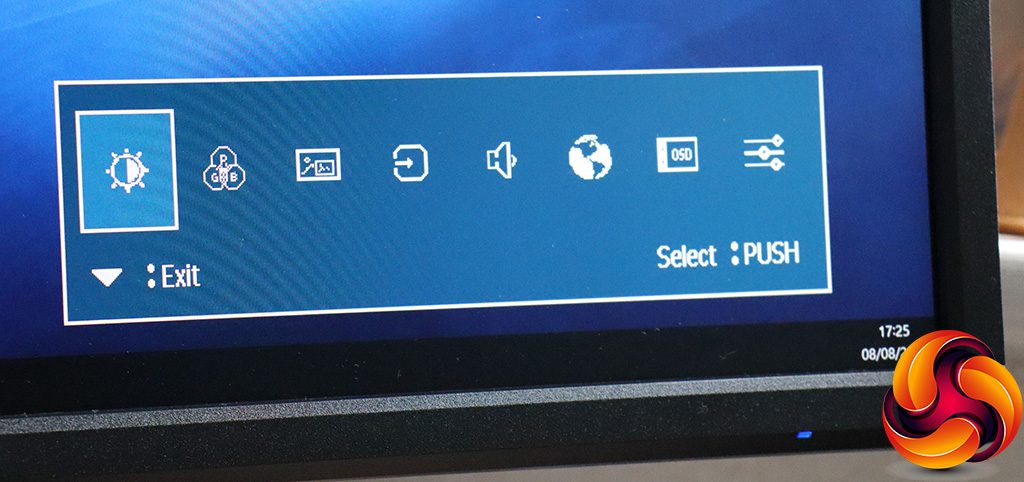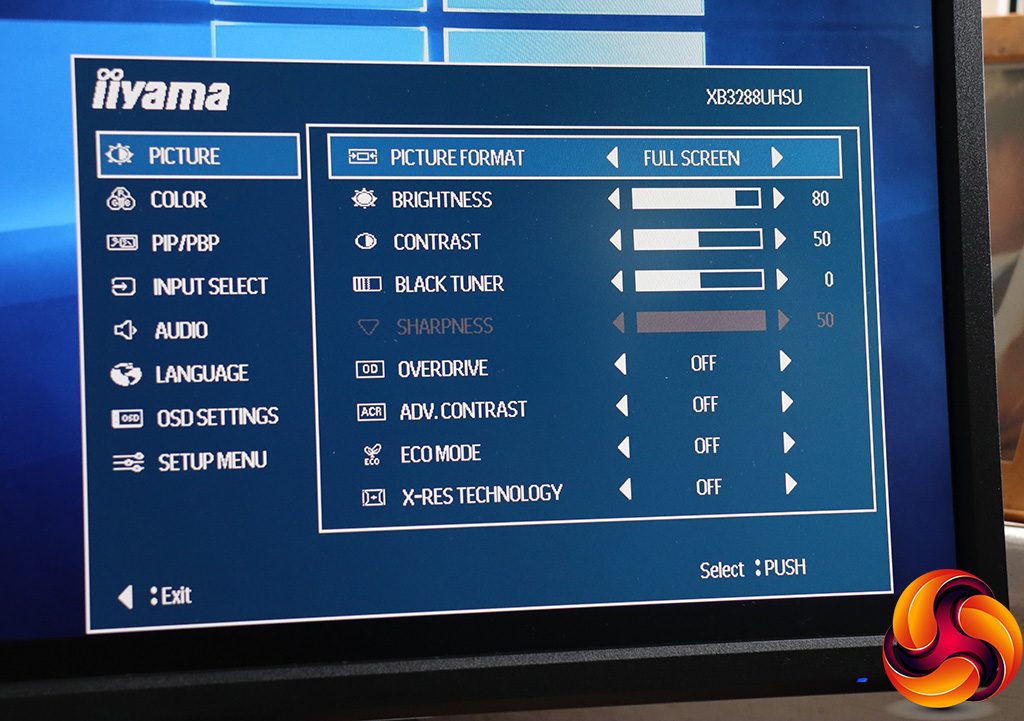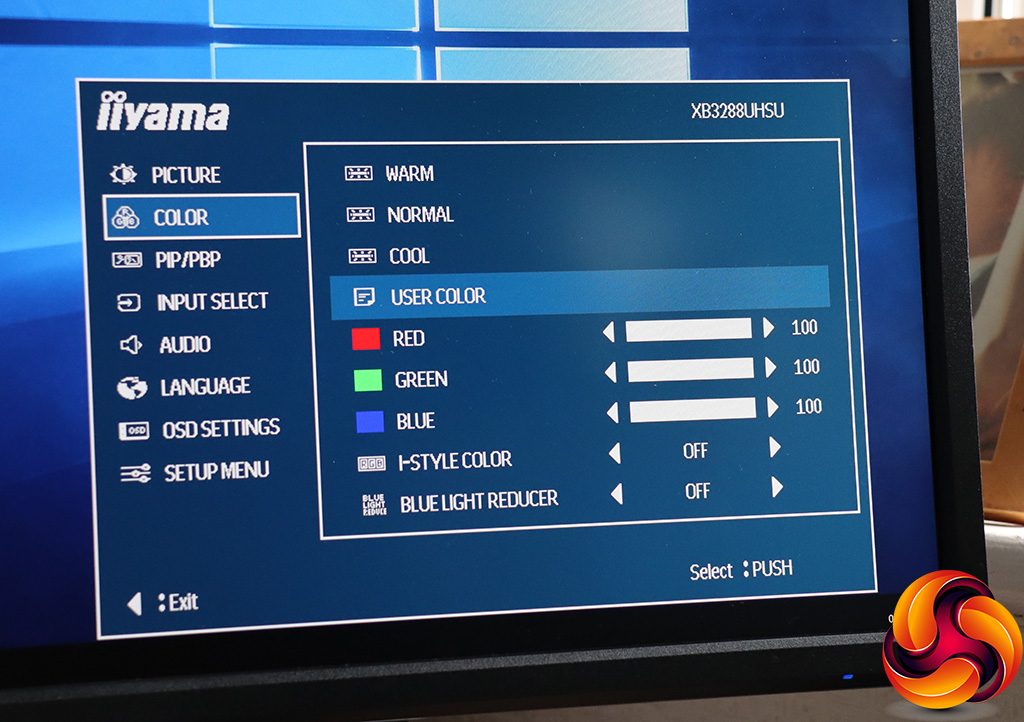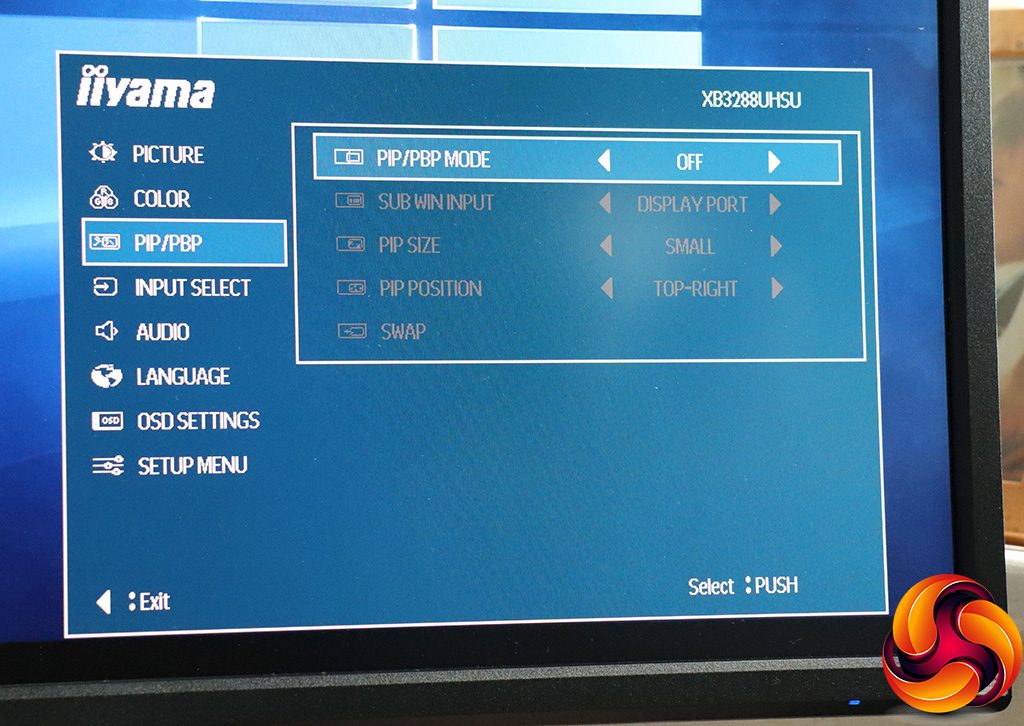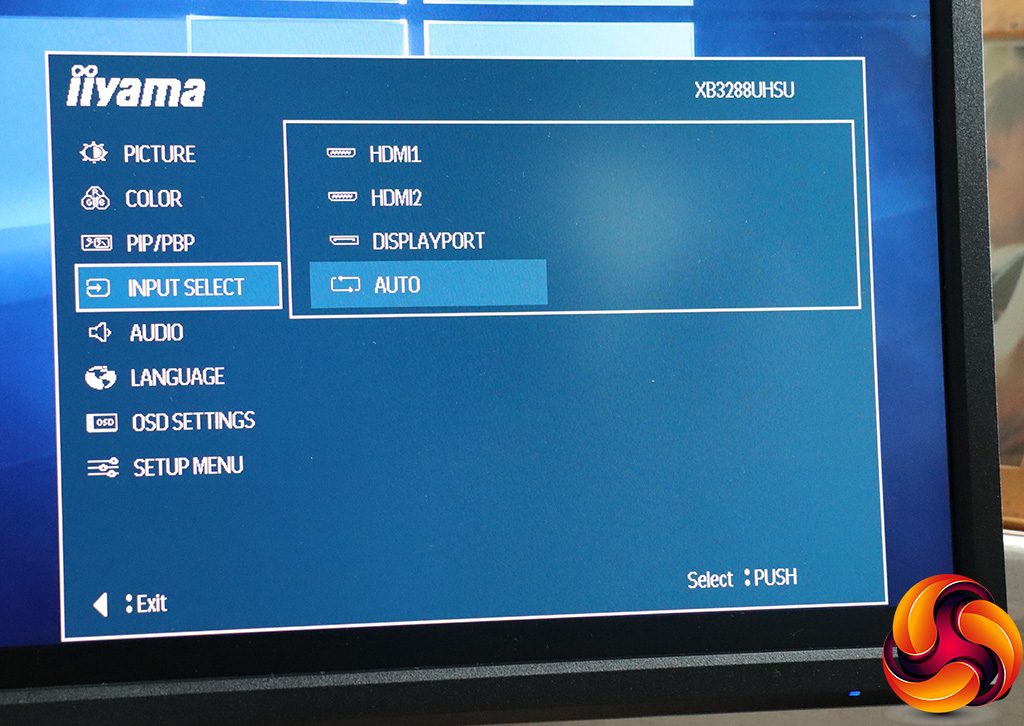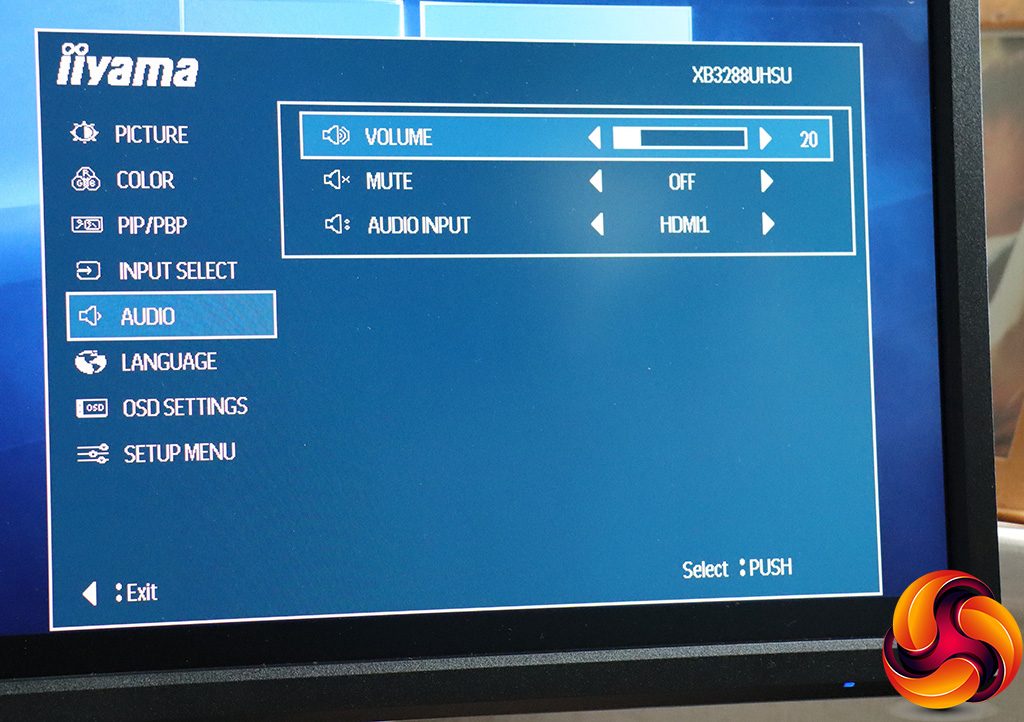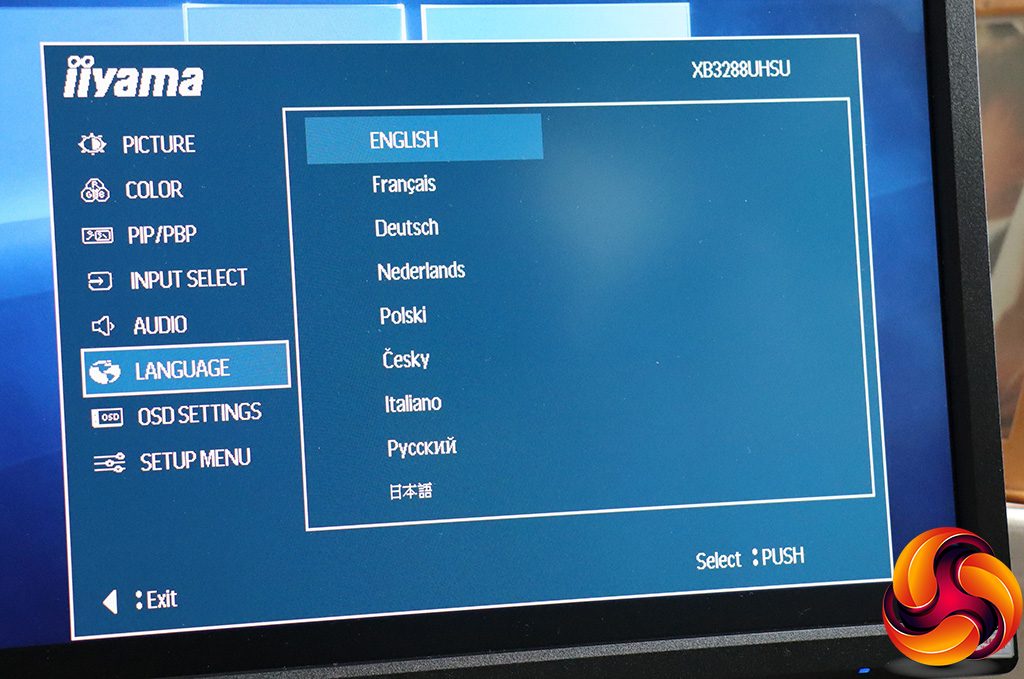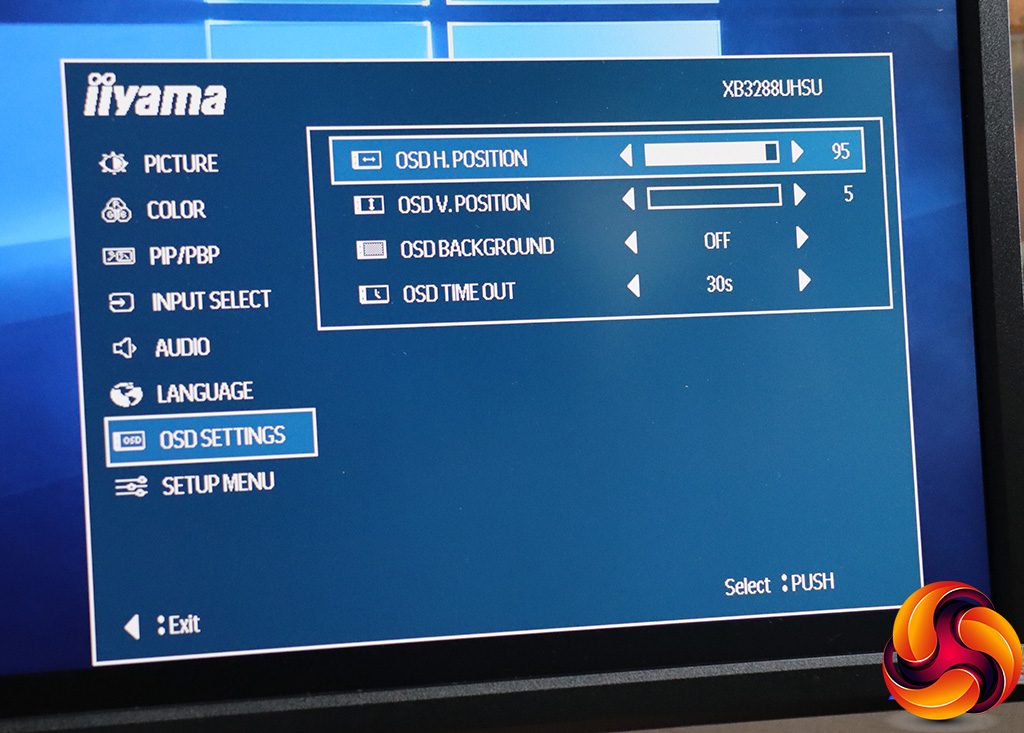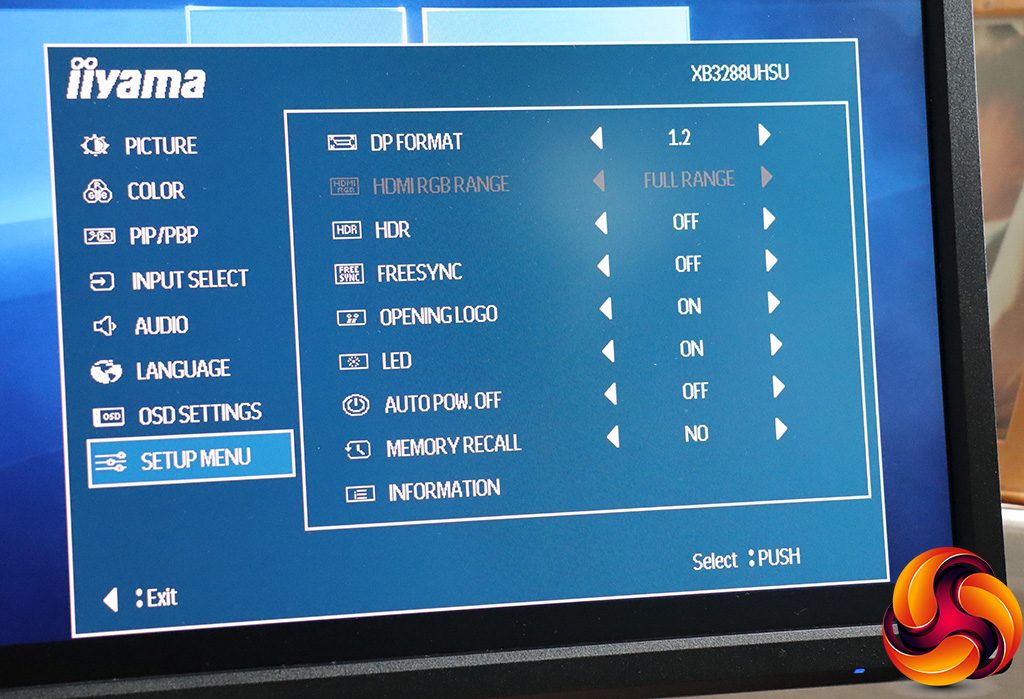Pushing the joystick in turns the monitor power on if it's off, or calls up the main menu if it's on, which we will discuss later. You need to press the joystick in for an extended period to turn the screen off again.
Pushing the joystick up reveals the quick menu for manually selecting from the three inputs.
Pushing the joystick left lets you choose one of the three levels of Eco Mode, although the default is off. For some reason, the quick menus revealed by pushing the joystick left and right appear in the middle bottom of the screen rather than the bottom right corner.
Pushing the joystick right enables a volume control for the built-in speakers.
Pulling the joystick down calls up the main menu – or, at least, a series of icons that lead to it. Although this slightly speeds up getting to the submenu of your choice, it does also feel like an unnecessary extra step. The icons are also in a slightly different order to other Iiyama ProLite monitors we've tested.
The main menu looks quite similar to previous ProLite models, but the initial Picture submenu is more packed with options. You can choose the Picture Format, which dictates whether non-native resolutions are expanded to full screen or with the correct number of pixels. You can adjust brightness and contrast here, whilst the Black Tuner adjusts brightness in the black areas only.
The Sharpness function is only available with input resolutions below 4K. The Overdrive function artificially reduces pixel response time, while Advanced Contrast artificially boosts the range between light and dark. You can access the Eco Modes here again, while X-Res Technology is a picture edge sharpening system.
Next along in the main menu is the Color submenu. This includes three colour temperature presets, whilst the User mode lets you adjust red, green and blue separately. Alternatively, you can invoke one of the I-Style Color options, which include Standard, Game, Cinema, Scenery, and Text.
Finally, the blue light reducer helps you combat eye strain by cutting down the amount of harmful blue light in the image.
The PIP/PBP lets you display the video from a secondary input either onscreen or next to the main input.
The Input Select section has the same options as the quick version.
You can adjust the volume in the Audio section, but also mute the input and choose which of the video connections is supplying the sound signal.
There's a decent range of OSD languages available, including Pусский and 日本人.
You can adjust the position and appearance of the OSD in the OSD Settings section, although this only seems to apply to the main menu and quick input menu – the Eco Modes and volume quick menus appear in the middle whether you like it or not.
Finally, all the sundry other options can be found in the Setup Menu, including changing the format support of the DisplayPort input, the RGB range for an HDMI input, and turning on HDR. You can also enable support for AMD FreeSync, configure whether the Iiyama logo appears when you turn the monitor on, and whether the power LED is lit. You can configure the monitor to turn itself off automatically after a certain period of time, and reset everything to default. The information section tells you details of the current video input signal.
Overall, this is a pretty standard OSD for an Iiyama ProLite, with a few extra options under Picture. However, we're surprised there doesn't appear to be any way to change the functions of pressing the joystick left and right – you might have preferred to have the I-Style Color modes rapidly available rather than audio volume, for example.
There are no gamma adjustments, either, which is not what we'd expect from a professional screen. We might also have liked temperature-based presets with actual K values, and finer tuning than just RGB. But this screen might not need a lot of adjustment to deliver a good image, as it's from Iiyama. So next let's find out if this is true.
 KitGuru KitGuru.net – Tech News | Hardware News | Hardware Reviews | IOS | Mobile | Gaming | Graphics Cards
KitGuru KitGuru.net – Tech News | Hardware News | Hardware Reviews | IOS | Mobile | Gaming | Graphics Cards