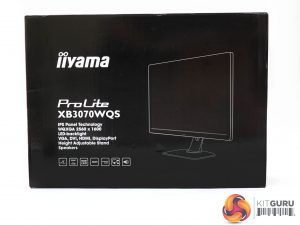The Iiyama XB3070WQS is a no-nonsense piece of kit from the packaging onwards.
You don't even get a picture of the screen with an exciting fake image on the box, just a line drawing of it with some of the key details of the specification. The bundle includes a DVI cable, power, audio, DisplayPort and Mini DisplayPort, with the latter particularly handy if you're using AMD professional graphics that now only offers this kind of connection.
The XB3070WQS is very black, and it doesn't pander to aesthetic niceties like a non-existent bezel. In fact, the frame is quite thick. But the end result is robust and businesslike. The construction is also very solid, which might be what you're looking for if you regularly need to move your screens round a premises or take them on location for work.
Most of the adjustments necessary for ergonomic usage are available. You can swivel the screen a decent 45 degrees left and right, although the height range only spans 107mm, which is less than some monitors. You also can't tilt this screen forward, only backwards by 17 degrees.
You can't rotate this screen into portrait orientation, either, which might have been handy for working on print documents.
Iiyama has a little of something for everyone when it comes to the XB3070WQS's connectivity. There's DisplayPort, VGA, DVI-D, and HDMI, so pretty much any source can be plugged in. Then you get analog audio minijack input and output. So you can hook up an analog input such as your PC's sound card, and connect headphones to hear the sound piped over one of the digital video connections.
One thing we noticed was that a resolution above 1,920 x 1,080 didn't appear possible over HDMI, implying that the HDMI input is only 1.2. This is detailed in the PDF manual, but you won't find mention of it in the online specifications. You can actually drive resolutions above 2,560 x 1,600 over DVI and DisplayPort, although these are scaled down for display because the native panel resolution is 2,560 x 1,600.
There are no fewer than seven buttons along the bottom right-hand corner of the bezel, their function illustrated by icons on the front of the bezel. However, the three furthermost right are exclusively for turning the monitor on or off and adjusting audio volume up and down, whereas the other four have functions varying depending on context.
 KitGuru KitGuru.net – Tech News | Hardware News | Hardware Reviews | IOS | Mobile | Gaming | Graphics Cards
KitGuru KitGuru.net – Tech News | Hardware News | Hardware Reviews | IOS | Mobile | Gaming | Graphics Cards