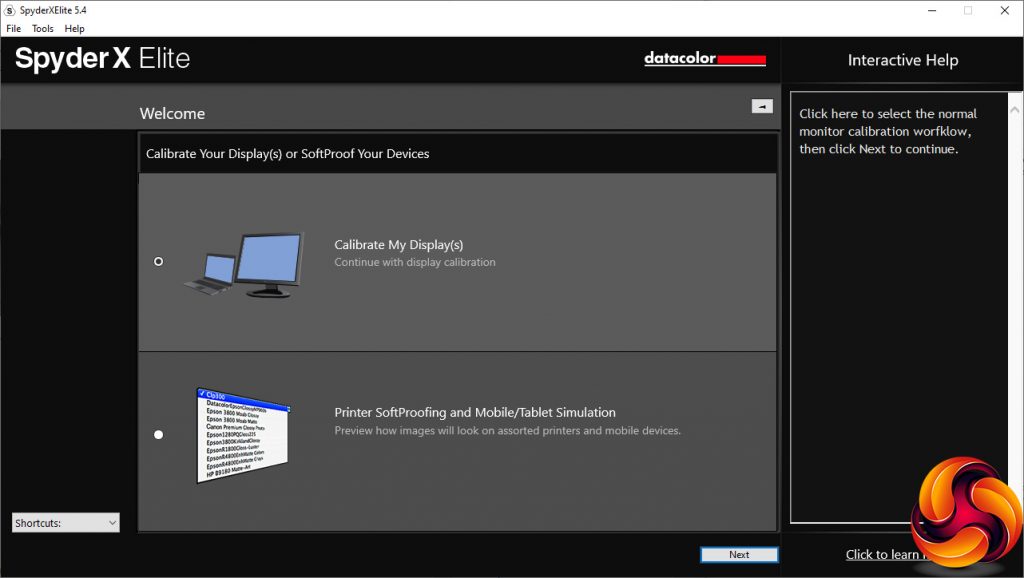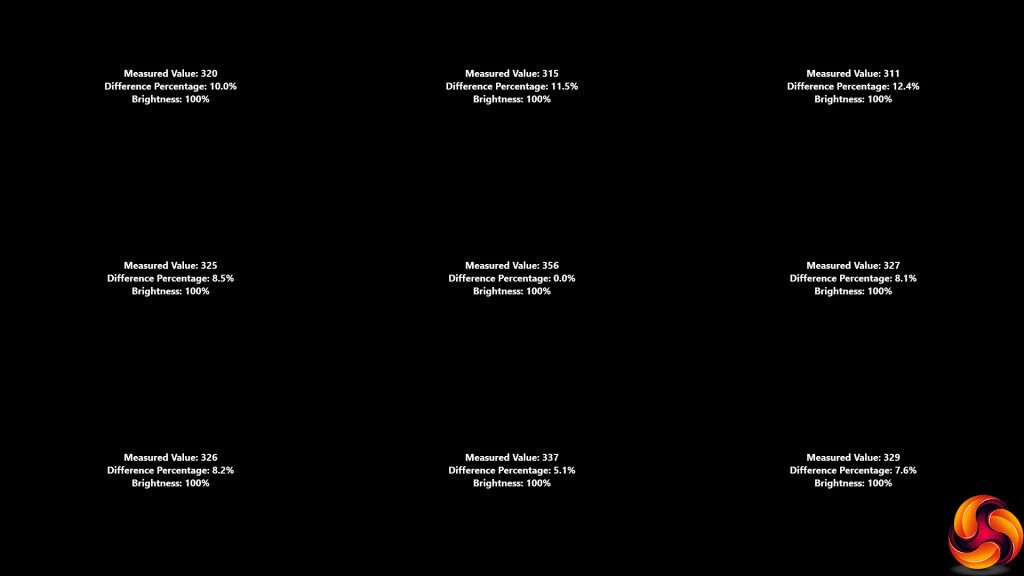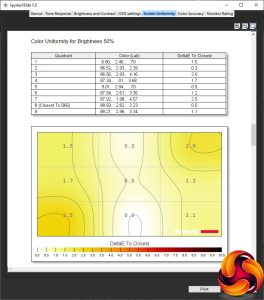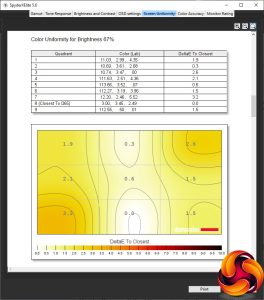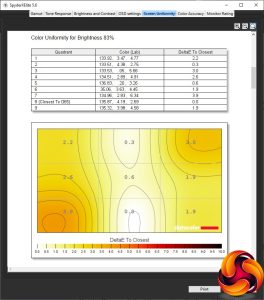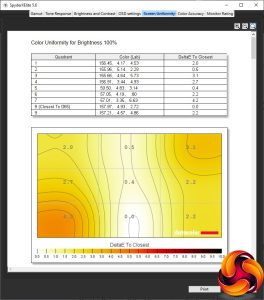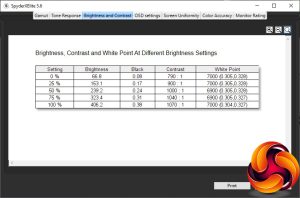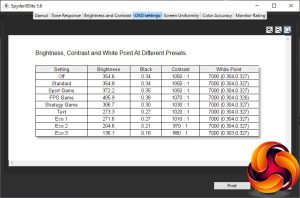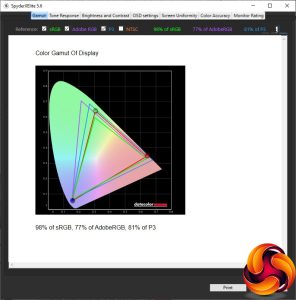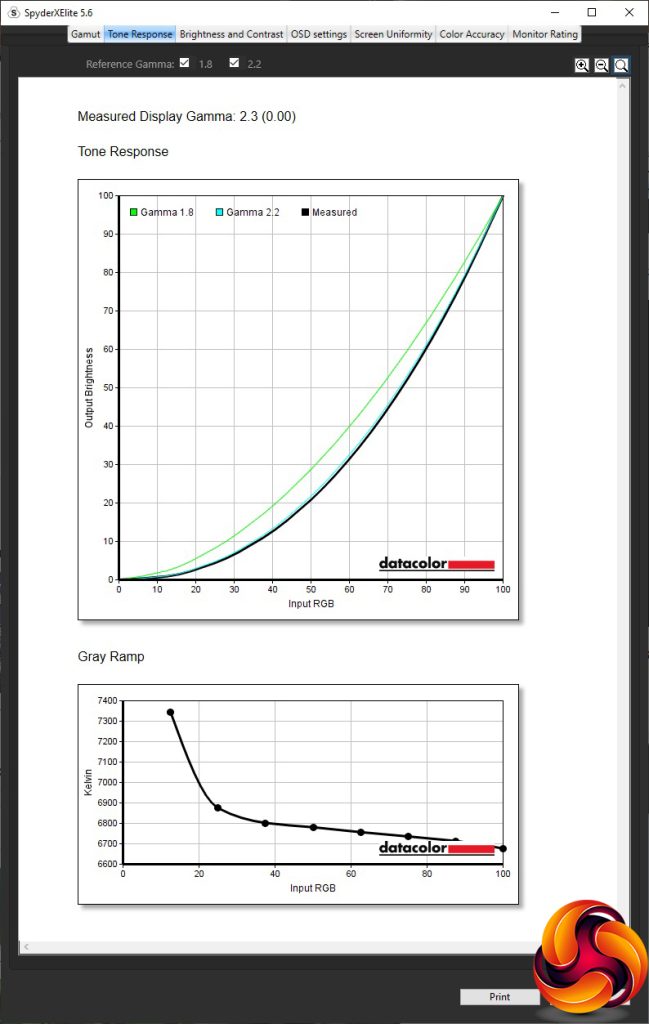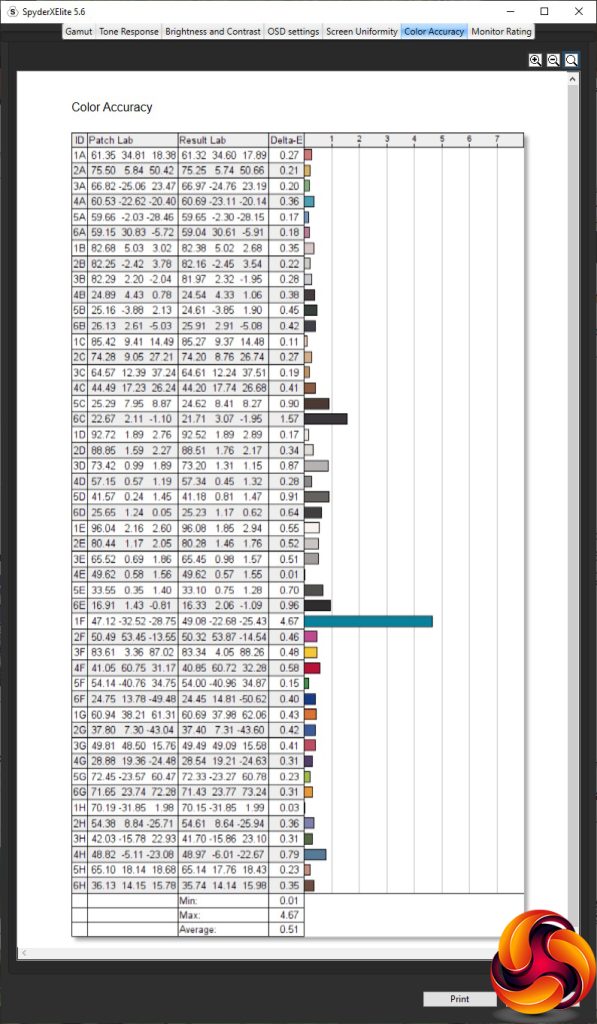Our main test involves using a DataColor SpyderX Colorimeter to assess a display’s image quality. The device sits on top of the screen while the software generates colour tones and patterns, which it compares against predetermined values to work out how accurate the screen is.
The results show –
- A monitor’s maximum brightness in candelas or cd/m2 at various levels set in the OSD.
- A monitor’s contrast ratio at various brightness levels in the OSD.
- The brightness deviation across the panel.
- The black and white points.
- The colour accuracy, expressed as a Delta E ratio, with a result under 3 being fine for normal use, and under 2 being great for colour-accurate design work.
- The exact gamma levels, with a comparison against preset settings in the OSD.
We first run this test with the display in its default, out-of-the-box state, with all settings on default. We then calibrate the screen using the Spyder software and run the test again.
We always test the display subjectively on the Windows desktop, using it for general tasks such as browsing and word processing, and with games as well, even if the display is not intended solely for that purpose.
We pay careful attention to any artefacts, ghosting or motion blur, and enable any gaming-specific features, such as adaptive-sync settings like G-Sync or FreeSync, using a compatible graphics card in our test PC.
We performed the quality tests on the Iiyama G-Master GB2570HSU at its native 1,920 x 1,080 resolution in the default mode, after resetting the OSD, which sets the refresh to 60Hz. Our test system was equipped with an AMD Radeon Vega Frontier Edition graphics card, which supports FreeSync.
The gamut is not as good as we expected. Having under 100 per cent sRGB is rare, and 77 per cent AdobeRGB is also lower than some, although 81 per cent P3 is around what we would expect.
Brightness uniformity is also not as great as we would have expected, with the top edge showing 10 per cent or more difference from the centre.
Colour uniformity, however, is excellent at all brightness levels.
Brightness and contrast live entirely up to the specification, with the maximum illumination being 406.2cd/m2, and 1,000:1 contrast from 50 per cent brightness onwards.
The presets are not as variable as you might expect. All have exactly the same white point of 7000K, which is a midrange value. Off and Standard I-Style Color presets are the same, providing 355cd/m2 brightness and 1,050:1 contrast. Sport Game only differs by offering a slightly higher 372cd/m2 brightness. FPS Game cranks the brightness up to the max at 406cd/m2 and contrast to 1,070:1, but is otherwise the same too. Strategy Game, on the other hand, has a reduced 307cd/m2 brightness and 1,030:1 contrast. Text mode is also a little less bright at 273cd/m2 and 1,020:1 contrast.
The Eco modes do vary things a bit more. Eco 1 is virtually the same as the Text I-Style Color option, but Eco 2 drops brightness to 205cd/m2 and a lower 970:1 contrast. Eco 3 drops the brightness a lot more to 136cd/m2, with a lower 880:1 contrast. Iiyama doesn't supply a movie/media option or specific office application preset, but the Standard I-Style Color would cope with both reasonably well.
The gamma modes make a fair bit of sense. The default Gamma 2 equates to 2.3, which is approximately where we would expect a standard gamma to be (usually 2.2). The Gamma 1 and 3 either side are evenly spaced, with Gamma 1 equating to 1.9 and Gamma 3 to 2.7, so they are useful if you really want to lower or boost gamma respectively.
The area where IPS panels reign supreme is Color Accuracy, and here the Iiyama does an incredible job straight out of the box, with just 0.93 average colour variance. However, we always think there's more to be had from calibration, so we fired up the SpyderX again to see what could be achieved.
After calibration, the Gamut has slightly improved, although we were still not getting 100 per cent sRGB, just 98 per cent. The AdobeRGB score of 77 per cent and P3 score of 81 per cent remain the same.
We only retested the default Gamma 2, which remained at 2.3.
Color Accuracy, however, was even more phenomenal after calibration – just 0.51 variance on average. This is one of the best scores we have ever seen, showing how strong Iiyama is in delivering chromatic fidelity from its long reputation making professional monitors.
Overall, though, this isn't a pristine set of results. The Color Accuracy and Uniformity are amazing, but Brightness Uniformity not so much, and the gamut has a small question mark over it, although we have seen problems with monitors not registering their true sRGB gamma using the SpyderX in the past.
Of course, as this is a gaming screen, we had to fire up some titles to see how the monitor coped subjectively and how the adaptive synchronisation worked with our AMD graphics. The games we used included CS:GO, Rainbow 6 Siege, and LoL. Since the resolution is only Full HD, all games were delivering frame rates well into the upper tiers of the refresh ability of this screen, providing silky smooth tear-free images. This monitor definitely delivers on requirements in this respect.
 KitGuru KitGuru.net – Tech News | Hardware News | Hardware Reviews | IOS | Mobile | Gaming | Graphics Cards
KitGuru KitGuru.net – Tech News | Hardware News | Hardware Reviews | IOS | Mobile | Gaming | Graphics Cards