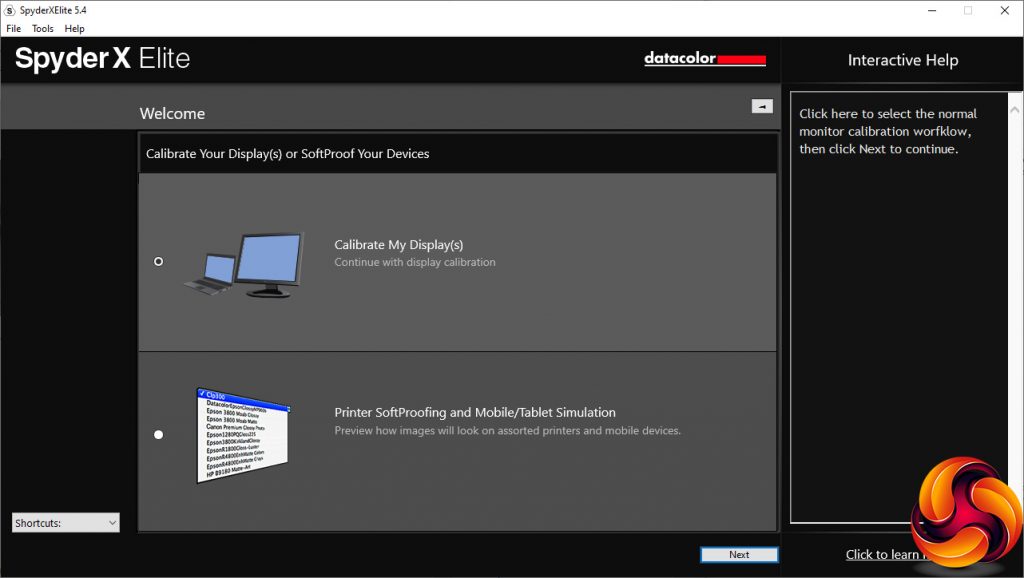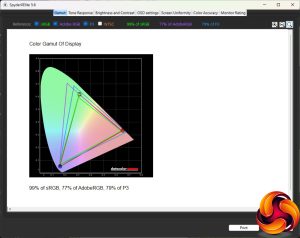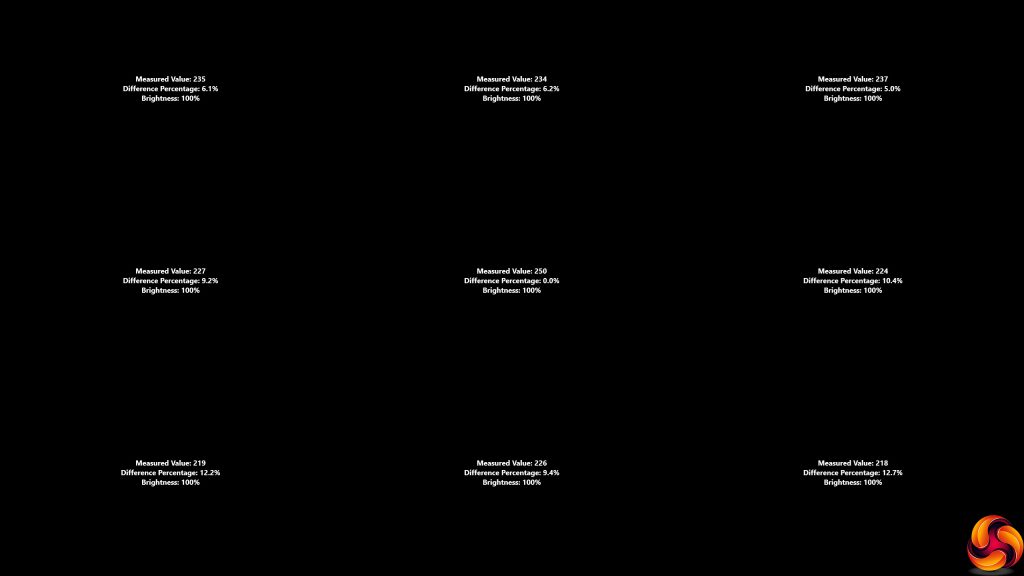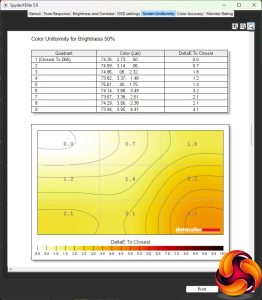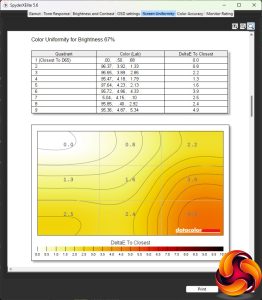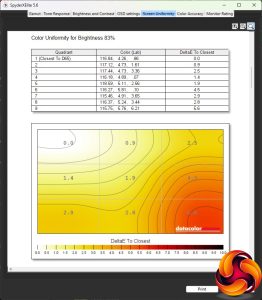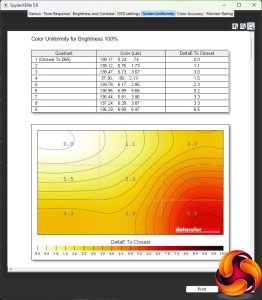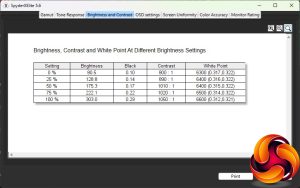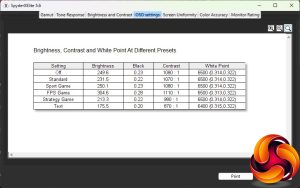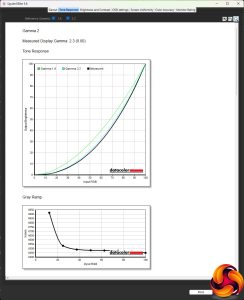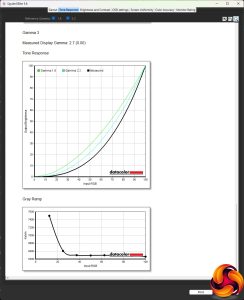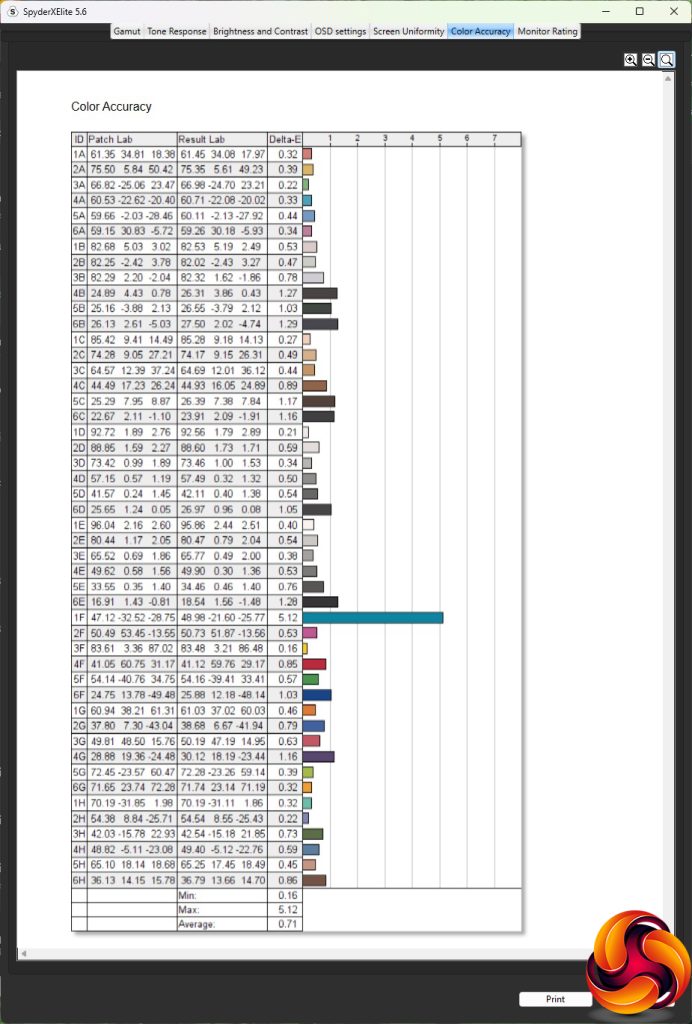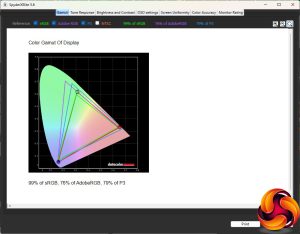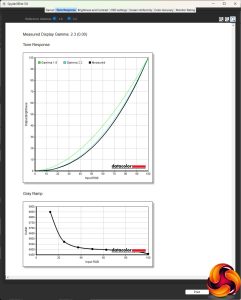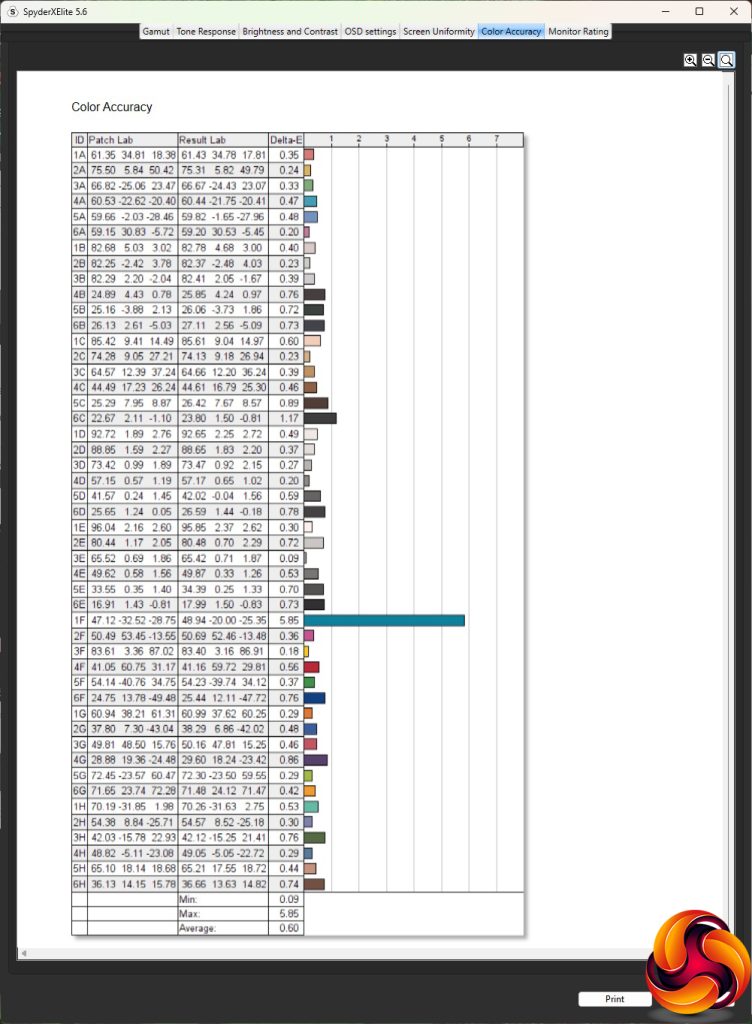Our main test involves using a DataColor SpyderX Colorimeter to assess a display’s image quality. The device sits on top of the screen while the software generates colour tones and patterns, which it compares against predetermined values to work out how accurate the screen is.
The results show –
- A monitor’s maximum brightness in candelas or cd/m2 at various levels set in the OSD.
- A monitor’s contrast ratio at various brightness levels in the OSD.
- The brightness deviation across the panel.
- The black and white points.
- The colour accuracy, expressed as a Delta E ratio, with a result under 3 being fine for normal use, and under 2 being great for colour-accurate design work.
- The exact gamma levels, with a comparison against preset settings in the OSD.
We first run this test with the display in its default, out-of-the-box state, with all settings on default. We then calibrate the screen using the Spyder software and run the test again.
We always test the display subjectively on the Windows desktop, using it for general tasks such as browsing and word processing, and with games as well, even if the display is not intended solely for that purpose.
We pay careful attention to any artefacts, ghosting or motion blur, and enable any gaming-specific features, such as adaptive-sync settings like G-Sync or FreeSync, using a compatible graphics card in our test PC.
We performed the quality tests on the iiyama G-Master G2745QSU-B1 at its native 2,560 x 1,440 resolution in the default mode, after resetting the OSD. Our test system was equipped with an AMD Radeon Vega Frontier Edition graphics card, which supports FreeSync.
The gamut is not particularly outstanding, achieving on 99 per cent of sRGB, 77 per cent of AdobeRGB and 79 per cent of DCI-P3. These are not terrible scores, just a bit mediocre.
The Brightness Uniformity is decent at the top, but below that it's more divergent, and the two bottom corners vary quite a bit.
Colour uniformity is better except for the right-hand bottom corner, which increasingly diverges as the brightness goes up.
This panel is rated at 250cd/m2, but we found it managed 300cd/m2 at 100 per cent brightness, which is usable but not class leading. Contrast, however, is good for IPS, reaching 1,050:1 at 100 per cent brightness. The White Point varies from 6300K at 0 per cent brightness to 6600K at 100 per cent, but at the default 90 per cent you're getting around 6500K which is about the colour temperature you want.
Interestingly, all presets but the Text i-Style Color one provide a 6500K White Point, and Text is just a little warmer at 6400K. The brightness doesn't vary a lot across the presets either, with Off and Sport Game around the 250cd/m2 mark, Standard at 231.5cd/m2, FPS Game at a bright 304.6cd/m2, and Strategy Game at 213.3cd/m2. Almost all the presets have similar contrast between 1,070:1 and 1,110:1, too, while Strategy Game drops to 980:1. The Text mode is the main outlier, with 175.5cd/m2 brightness and 870:1 contrast. Surprisingly, there are no presets for watching video, which normally benefits from a cooler (higher) White Point value.
Although there are only three gamma settings, they represent quite a wide range of values. Gamma 1 corresponds to 1.9, the default Gamma 2 to 2.3, and Gamma 3 to 2.7. The spacing is reassuringly even.
The IPS panel's party trick is colour accuracy, and here the iiyama screen excels. The average deviation is just 0.71, which is close to the lowest scores we've seen. Despite this, we always check to see if calibration can improve things, so went through the routine to see if we could squeeze out a little more accuracy.
Calibration doesn't usually affect gamut, and while the sRGB hadn't changed from 99 per cent, nor DCI-P3 from 79 per cent, AdobeRGB had dropped a notch to 76 per cent.
We only retested the default Gamma 2 setting, which retained its 2.3 value.
Calibration made the iiyama's colour accuracy even better than before, with an average deviation of just 0.60, and just one troublesome blue channel. Few monitors have scored better than this in our testing in the past.
Overall, the colour accuracy is the highlight for the iiyama G-Master G2745QSU-B1. The gamut and uniformity are mediocre. While it outperforms its brightness setting, we would have liked to see a preset for watching movies.
Of course, gaming is the focus of this screen, so we called upon our usual blend of titles with our test system's AMD Radeon Vega Frontier Edition graphics and FreeSync enabled. The games included CS2 for maximum frame rates, Rainbow 6 Siege, and League of Legends. This graphics card can easily drive CS2 at over 100fps when running a 2,560 x 1,440 resolution and with most quality settings on maximum. The FreeSync operated flawless, giving smooth framerates at all time. Likewise the other games we tried. The big deficiency here will be if you're an FPS player who wants the fastest frame rates around. The 100Hz limitation probably won't satisfy you.
 KitGuru KitGuru.net – Tech News | Hardware News | Hardware Reviews | IOS | Mobile | Gaming | Graphics Cards
KitGuru KitGuru.net – Tech News | Hardware News | Hardware Reviews | IOS | Mobile | Gaming | Graphics Cards