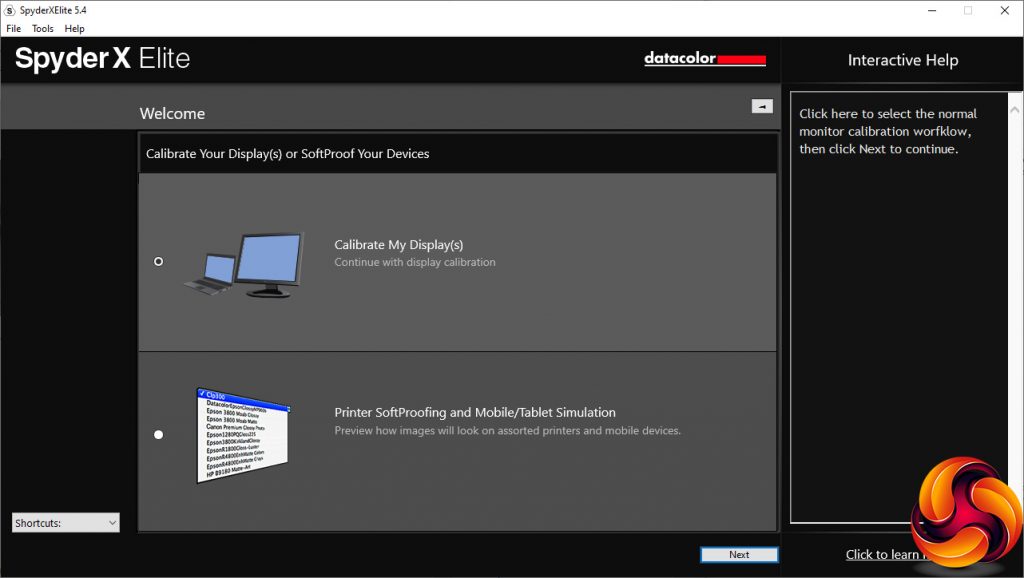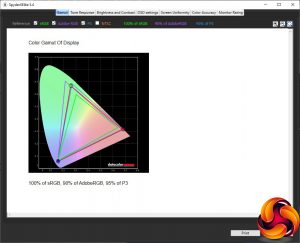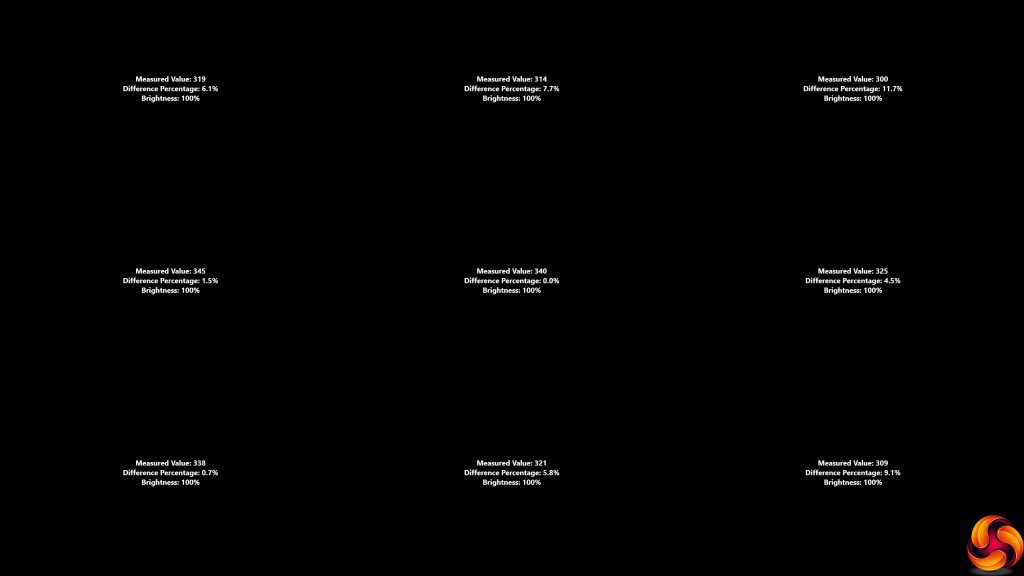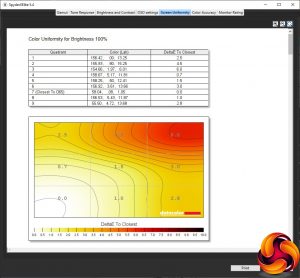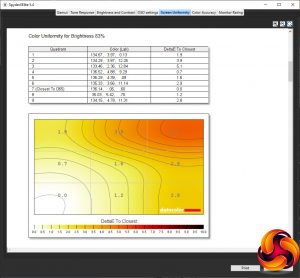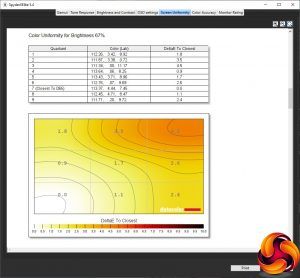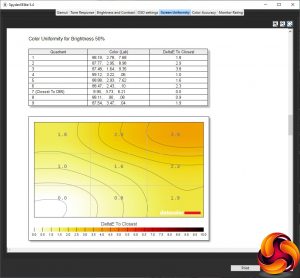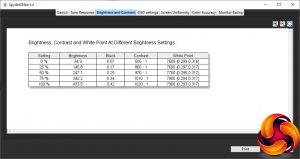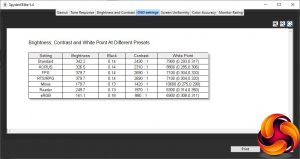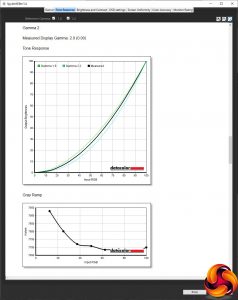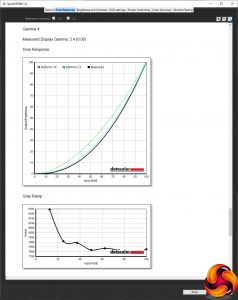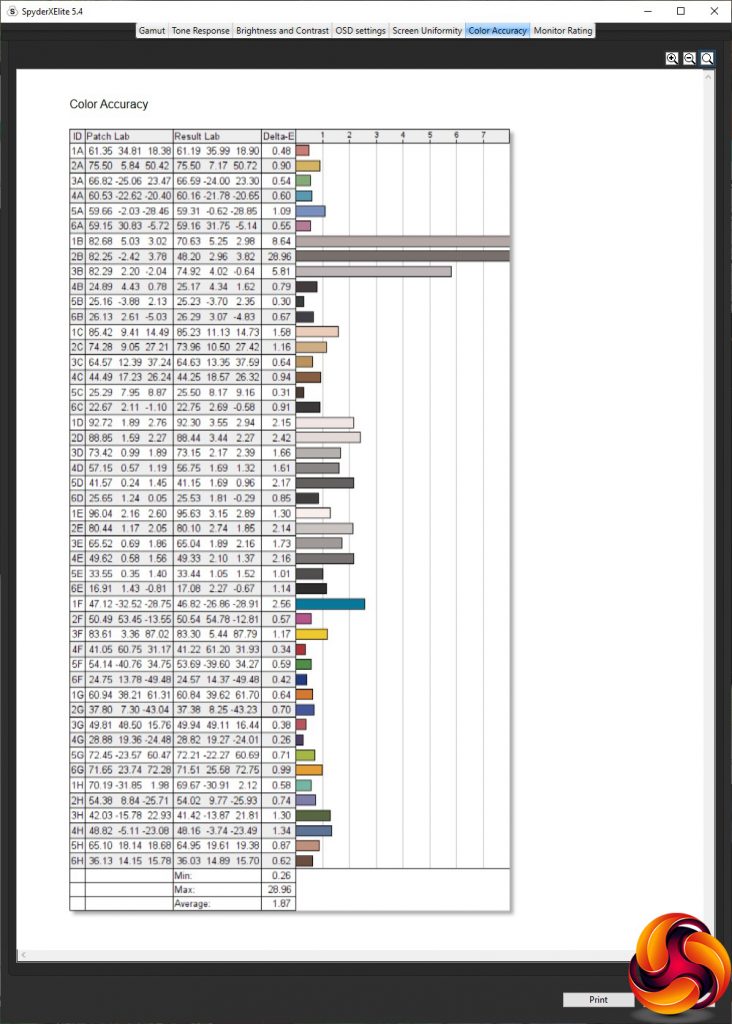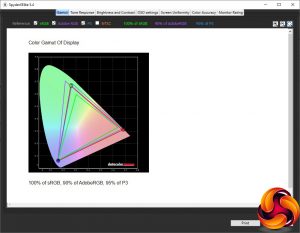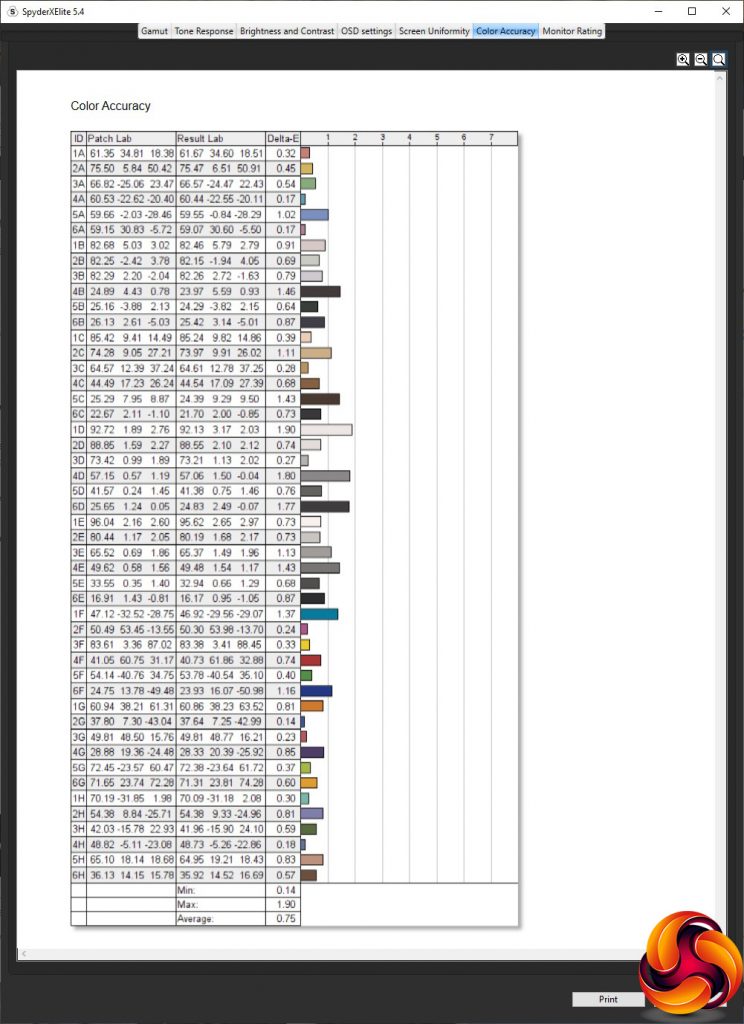Our main test involves using a DataColor SpyderX Pro Colorimeter to assess a display’s image quality. The device sits on top of the screen panel surface while the software generates colour tones and patterns, which it compares against predetermined values to work out how accurate the screen is.
The results show –
- A monitor’s maximum brightness in candelas or cd/m2 at various levels set in the OSD.
- A monitor’s contrast ratio at various brightness levels in the OSD.
- The brightness deviation across the panel.
- The black and white points.
- The colour accuracy, expressed as a Delta E ratio, with a result under 3 being fine for normal use, and under 2 being great for colour-accurate design work.
- The exact gamma levels, with a comparison against preset settings in the OSD.
We first run this test with the display in its out-of-the-box state, with all settings on default. We then calibrate the screen using the SpyderX software and run the test again.
We always test the display subjectively on the Windows desktop, using it for general tasks such as browsing and word processing, and with games as well, even if the display is not intended solely for that purpose.
We pay careful attention to any artefacts, ghosting or motion blur, and enable any gaming-specific features, such as adaptive-sync settings like G-Sync or FreeSync, using a compatible graphics card in our test PC.
We performed the quality tests on the Gigabyte AORUS FI27Q-P at its native 2,560 x 1,440 resolution in the default mode, after resetting the OSD, which sets the refresh to 60Hz. Our test system was equipped with an AMD Radeon Vega Frontier Edition graphics card, which supports FreeSync and the requisite DisplayPort level for 165Hz HBR3.
Things get off to an excellent start with the Gamut, recording 100 per cent of sRGB, 90 per cent of AdobeRGB and 95 per cent of P3, exactly what Gigabyte claims.
Brightness uniformity is merely acceptable, with the top-right-hand corner being the most aberrant.
Colour uniformity has a similar drawback, with the top-right still diverging from the rest of the screen as the brightness level is increased.
Although Gigabyte rates the FI27Q-P at 350cd/m2, it hits this at more like 80 per cent brightness. At 100 per cent, the screen manages 433.5cd/m2, which would be enough for the initial level of DisplayHDR.
The default Standard mode equates to 342.2cd/m2, with a cool 7900K white point and 2,430:1 contrast – much higher than the stated 1,000:1. Switching to AORUS mode drops the brightness and contrast down a little to 326.5cd/m2 and 2,310:1 respectively, with an even cooler 8800K white point. FPS and RTS/RPG modes both use identical brightness of 379.1cd/m2, contrast of 2,690:1 and 7100K white point. The differences are in the sharpness and other settings.
Movie mode is a much less bright 179.7cd/m2, with a lower 1,420:1 contrast and much cooler 10600K white point. Reader mode is surprisingly brighter at 249.7cd/m2, with a higher 1,970:1 contrast and warmer 6300K white point. The final sRGB option is the least bright of all at 161.1cd/m2, and also with the least contrast at 880:1, although the white point is a mid-range 6900K.
The Gamma presets provide a perfect range from 1.8 to 2.6 in 0.2 increments. “Off” also equates to the mid-range 2.2, but so does Gamma 3, so we don't know why Off exists – the monitor could just use Gamma 3 as its default instead.
An average delta of 1.87 means very accurate colour, but we expected more from an IPS panel. So as usual we fired up the SpyderX to see if we could get there.
Gamut remains unchanged after calibration, and as excellent as before.
We only retested the gamma in the Off setting, where it continued to deliver a mid-range 2.2.
Calibration has improved the most important reading, however – colour accuracy. The new result of 0.75 is one of the best we've seen.
Overall, there are some areas of true excellence here. The gamut is superb, and you can achieve amazing colour accuracy with calibration, or very good without. The fact that the gamma settings are so perfectly stepped shows careful attention to detail in the setup. The only chinks in the armour are brightness and colour uniformity.
Gaming, of course, is where this screen is meant to truly shine. So we switched the refresh to 165Hz and made sure that FreeSync was enabled, which it was automatically. We then fired up CS:GO, Rainbow 6 Siege and League of Legends. CS:GO really flew and was incredibly smooth. The adaptive sync allowed the game to hit 165Hz when it could and drop gracefully to a still-high rate otherwise, for a very pleasant FPS experience with no ghosting or tearing. Although Rainbow 6 Siege wasn't hitting the top end frame rates, it still played well. This is a very accomplished gaming monitor.
 KitGuru KitGuru.net – Tech News | Hardware News | Hardware Reviews | IOS | Mobile | Gaming | Graphics Cards
KitGuru KitGuru.net – Tech News | Hardware News | Hardware Reviews | IOS | Mobile | Gaming | Graphics Cards