Our main test involves using a DataColor Spyder Elite 5 Colorimeter to assess a display’s image quality. The device sits on top of the screen while the software generates colour tones and patterns, which it compares against predetermined values to work out how accurate the screen is.
The results show –
- A monitor’s maximum brightness in candelas or cd/m2 at various levels set in the OSD.
- A monitor’s contrast ratio at various brightness levels in the OSD.
- The brightness deviation across the panel.
- The black and white points
- The colour accuracy, expressed as a Delta E ratio, with a result under 3 being fine for normal use, and under 2 being great for colour-accurate design work.
- The exact gamma levels, with a comparison against preset settings in the OSD.
We first run this test with the display in its default, out-of-the-box state, with all settings on default. We then calibrate the screen using the Spyder software and run the test again.
We always test the display subjectively on the Windows desktop, using it for general tasks such as browsing and word processing, and with games as well, even if the display is not intended solely for that purpose. We pay careful attention to any artefacts, ghosting or motion blur, and enable any gaming specific features, such as adaptive-sync settings like G-Sync, using a compatible graphics card in our test PC.
In the case of the XL2730, we performed the primary testing at the native 2,560 x 1,440 resolution in the default FPS 1 preset mode. We also left the monitor at the default 60Hz, before switching up to 144Hz for game testing. Our test system was equipped with an NVIDIA Quadro K2200.
The uncalibrated results show a reasonable gamut, with 99 per cent sRGB coverage and decent but not outstanding 78 per cent Adobe RGB.
Brightness uniformity is relatively commendable, with the top right corner the main worry, although the bottom two thirds on the left are also a little more varied than elsewhere.
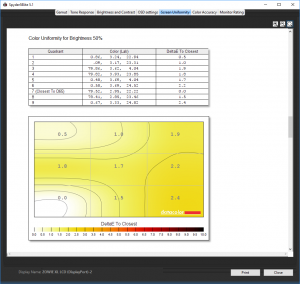
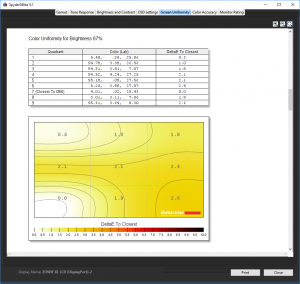
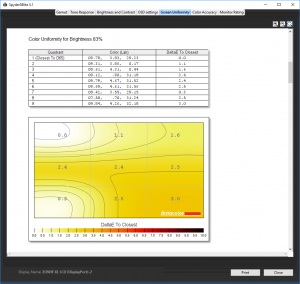
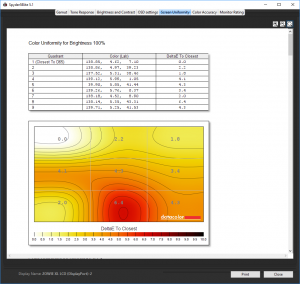
Colour uniformity is reasonably impressive, with the slight exception of the bottom middle when at 100 per cent brightness.
The default FPS 1 setting appears to max out at 250cd/m2, with a 620:1 contrast, which remains reasonably uniform as the brightness is reduced. The white point also remains quite uniform, but very cool at between 12,300 and 12,900K.
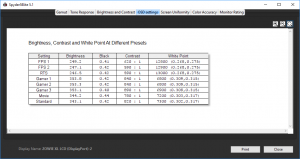
Both the FPS modes offer around 250cd/m2 brightness and 12,800K or 12,900K white point, with a reasonable 620:1 or 590:1 contrast. Switching to RTS mode doesn’t make much of a difference, with a similar brightness and contrast, plus an even cooler 13,000K white point.
The Gamer modes, since we hadn’t populated them yet, were all essentially the same with maximum 350cd/m2 brightness, 840:1 contrast, and 6,800K white point, although Gamer 3 has a higher 890:1 contrast and 6,900K white point.
The Movie mode also ramps up the brightness to the maximum, but with a lower 780:1 contrast and slightly cooler 7,200K white point. The Standard mode isn’t that different, except for a higher 820:1 contrast and mildly higher 7,300K white point.


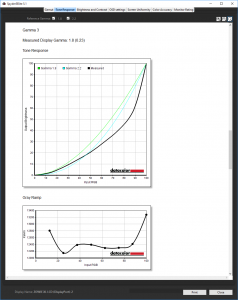
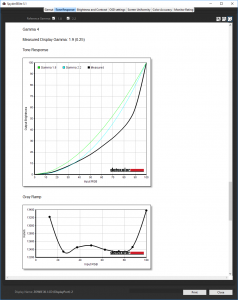
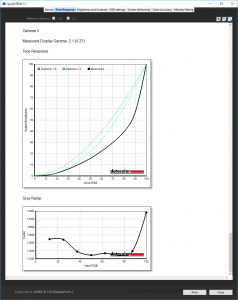
The five gamma modes exhibit quite a range of tonal response. Gamma 1 goes right down to 1.5, with Gamma 2 at 1.5, and Gamma 3 at 1.8, although the latter’s curve is rather divergent from a standard 1.8 curve. Gamma 4 equates to 1.9, and Gamma 5 to 2.1.
Colour accuracy may not be quite up with the pre-calibrated Samsung C24FG70 out of the box, but the score of 1.71 is still pretty decent. This will be adequate for many types of users.
Nevertheless, next we calibrated the screen using the Spyder to see if this could improve matters even more.
The colour gamut has actually narrowed marginally, with the same 99 per cent sRGB but a mildly reduced 77 per cent AdobeRGB.
We retested with Gamma 3 mode, and this has improved to an almost perfect 2.2, with the curve very close to the norm for 2.2.
The XL2730 was already commendably accurate for colour, but after calibration it achieves an excellent 0.78. This is a monitor that is capable of very faithful colour, if adjusted properly.
Overall, image quality is very good indeed. Unlike the Samsung C24FG70, you have to try a little harder to achieve it, but great colour fidelity is available. The 144Hz mode is effective, assuming you have a graphics card that can deliver this. The NVIDIA Quadro K2200 also supports Adaptive Sync as well as NVIDIA G-Sync, and this made a small but perceptible difference to the sharpness of image, as the frame delivery from the graphics card was matched to the screen refresh, negating tearing.
 KitGuru KitGuru.net – Tech News | Hardware News | Hardware Reviews | IOS | Mobile | Gaming | Graphics Cards
KitGuru KitGuru.net – Tech News | Hardware News | Hardware Reviews | IOS | Mobile | Gaming | Graphics Cards
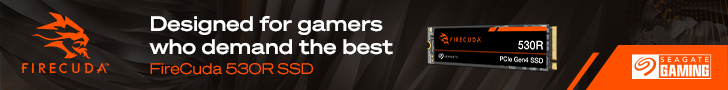


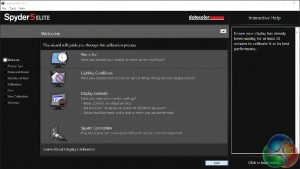
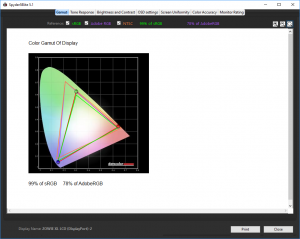

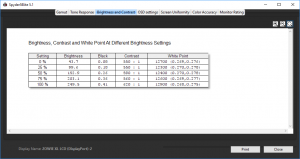
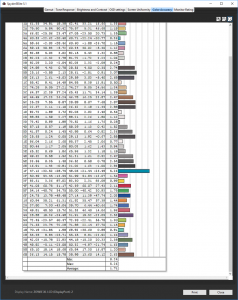
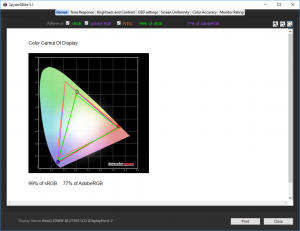
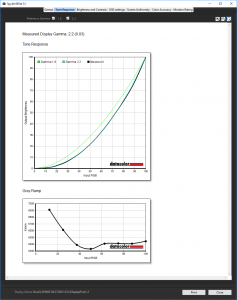
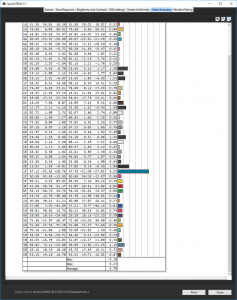

I believe this isn’t correct:
“Then there’s the 144Hz refresh and Adaptive Sync. The latter may not be quite as enticing for NVIDIA owners as G-Sync, but at least it works across adapters from AMD as well as NVIDIA”
Adaptive Sync isn’t supported on Geforce cards except their proprietary Gsync as far as I know?
I have the BenQ XL2730Z, bought just after Freesync monitors became available around April 2015.
Apart from dropping the ‘Z’ from the name and including ‘Zowie’ branding now, I’m struggling to see the difference!
Updated HDMI/DP ports? I’ll have to check specs when I get home.
Great monitor BTW 😉
its an excuse to keep the price high. They don’t want to have to lower price cause they have nothing new to put out so they invented a new brand called Zowie.
Yep, just checked those specs – it’s exactly the same! http://www.tftcentral.co.uk/reviews/benq_xl2730z.htm
The Quadros support it. NVIDIA cards don’t support FreeSync. But this monitor has Adaptive Sync, which is the more general standard.
The ZOWIE is about £300 cheaper than the XL2730Z on Amazon.co.uk. All very strange, but this is the first time we have looked at the screen and it’s still a goodun’ so well worth considering.
Yes, Quadros, which really isn’t what needs it, it’s gamers/Geforce that really benefits from it. It’s so silly, it’s surely just a driver issue, if only Nvidia would implement adaptive refresh support… 🙁
Something is definitely not right there then! I bought mine for just shy of £500 nearly 2 years ago. This certainly looks like it’s just a re-branding for Zowie. I can only guess that the price you see on Amazon, is because the original XL2730Z is no longer available, except via private sellers.
(Edit – Scratch that, just found the XL2730Z for £349.99 at Maplin! Hardly known for being a discount store either).
I agree it’s a fantastic display though, had some teething issues when I first purchased it and ended up being sent another screen via BenQ RMA, then I had to send it back again for a Firmware update, but after the initial hassles – I love this monitor!
Freesync makes such a massive difference in games and I really notice when I play on my Gaming laptop (1080p/60hz & no adaptive sync on laptop) versus my Desktop.
No, the GeForce supports Adaptive Sync too. It’s FreeSync that they don’t support. And G-Sync that the AMD cards don’t support. G-Sync adds extra hardware to the monitor, which is why the G-Sync screens are more expensive.
Isn’t Freesync just AMD’s implementation of Adaptive Sync, the VESA standard?
The main thing this is a great screen for the money. If you can get the older name for £349.99 then that’s probably an absolute bargain!
Yes, and I’ve read that you can still use Adaptive Sync with NVIDIA cards on screens that claim to support FreeSync. But FreeSync has some other things going on that are an improvement over basic Adaptive Sync. There is a theory that G-Sync is better than FreeSync due to the hardware taking the work away from the graphics card, but I’ve seen no scientific proof of that. I’m not even sure how you would test that objectively.
Okay, thank you for explaining that! 🙂
No worries. It’s really confusing and I’ve had to research things a lot even to get to the relatively meagre level of understanding I have!
Agreed! 🙂
I have profited $104k in last 12 months by working online from my house and I did that by working in my own time for 3 or sometimes more hours every day. I was following an earning opportunity I was introduced by this company i found on-line and I am amazed that i made such great money. It’s really newbie-friendly and I’m so blessed that I found out about this. Check out what I did… TIMELY84.COM