Our main test involves using a DataColor Spyder Elite 5 Colorimeter to assess a display’s image quality. The device sits on top of the screen while the software generates colour tones and patterns, which it compares against predetermined values to work out how accurate the screen is.
The results show –
- A monitor’s maximum brightness in candelas or cd/m2 at various levels set in the OSD.
- A monitor’s contrast ratio at various brightness levels in the OSD.
- The brightness deviation across the panel.
- The black and white points.
- The colour accuracy, expressed as a Delta E ratio, with a result under 3 being fine for normal use, and under 2 being great for colour-accurate design work.
- The exact gamma levels, with a comparison against preset settings in the OSD.
We first run this test with the display in its default, out-of-the-box state, with all settings on default. We then calibrate the screen using the Spyder software and run the test again.
We always test the display subjectively on the Windows desktop, using it for general tasks such as browsing and word processing, and with games as well, even if the display is not intended solely for that purpose. We pay careful attention to any artefacts, ghosting or motion blur, and enable any gaming specific features, such as adaptive-sync settings like G-Sync, using a compatible graphics card in our test PC.
In the case of the BenQ, we performed the primary testing in Standard preset mode. We also left the monitor at 60Hz, as higher frequencies can reduce image quality peformance.
First off, the uncalibrated results show a very respectable gamut, with a complete 100 per cent sRGB coverage and very good 81 per cent Adobe RGB.
The panel's brightness uniformity is a major concern, however, with the maximum deviation across the panel being 29 per cent in the right-hand side in the middle, and not much better on the left or top corners. Only the central block is decent.
This could be a factor of the curved construction, but it's way below what many other panels can manage out of the box, and even further behind the best.
Colour uniformity is similarly not exactly stunning, although it does improve as the brightness levels are reduced.
The brightness level is listed as 300cd/m2, but the reading approaches 350cd/m2 at 100 per cent brightness, and still exceeds 200cd/m2 at 50 per cent. So there is plenty of brightness range to play with.
The contrast settles to 770:1 as you go up the brightness levels, which is very good although quite far off the 2000:1 specification. However, the default contrast is 50 per cent, and there is the Black eQualizer as well to adjust this feature. So contrast is definitely one of this screen's strong points, as is to be expected from AMVA technology.
The 3501R's even balance of productivity and gaming presets show a wide range of characteristics. The Standard preset is the brightest, with the Movie preset almost the same, but with a slighlty higher contrast and marginally warmer colour temperature. The sRGB mode is somewhere in between the two, but the photo mode drops down the brightness and contrast accompanied by much cooler colours.
The three gaming modes all have pretty much the same brightness level, but racing uses a higher contrast. All use very cool colours, but the two FPS settings are the coolest. In fact, there's no difference between the two FPS modes, so it still isn't clear from this test why you would use one over the other.
There are two custom presets that we didn't test, because they're obviously designed to hold a couple of your favourite adjustments so will vary depending on what these adjustments are.
In Standard mode, the Gamma curve corresponds to 2.5, which is quite high for a default setting. We also tried the sRGB preset and that was equivalent to 2.1, so BenQ clearly thinks most people will like things bright and vibrant.
Despite the brightness and colour differences across the screen, the colour accuracy of 1.51 is pretty decent for a default setting.
Calibrated Testing
So next we calibrated the screen using the Spyder to see if this could improve matters.
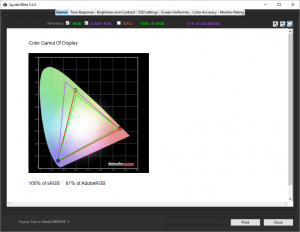
The colour gamut remains very good after calibration.
Gamma levels have dropped slightly to 2.4.
Colour accuracy is even better at 0.81, showing that this panel can provide very accurate colour.
Brightness at each of the points is pretty much the same, but contrast goes up a bit above 50 per cent brightness. The colour temperature is now 6,400K, warmer than the Standard preset, and close to the 6,500K that was the target of calibration.
We also tested the monitor with some games, both at 60Hz and 144Hz. The wide aspect and curvature suit games where the action is primarily in the centre, with the periphery merely adding flavour, such as the racing and FPS games that have their own presets. Racing in particular feels more immersive thanks to the 21:9 aspect. There is some benefit for RTS, but this would really gain most from a larger screen in every dimension, not just a wider one.
The high refresh benefits image sharpness in fast motion as it does with other TFTs capable of high refresh, so long as your graphics card can keep up. However, the lack of technologies like NVIDIA G-Sync mean you can't get the screen to match the frame rate that your graphics card is delivering dynamically.
Overall, the BenQ screen looks good, offers the high refresh that gamers crave, and has the potential for excellent colour fidelity with very commendable contrast. However, the lack of screen uniformity lets the side down somewhat, and the lack of G-Sync misses some of the benefits of the high refresh.
 KitGuru KitGuru.net – Tech News | Hardware News | Hardware Reviews | IOS | Mobile | Gaming | Graphics Cards
KitGuru KitGuru.net – Tech News | Hardware News | Hardware Reviews | IOS | Mobile | Gaming | Graphics Cards



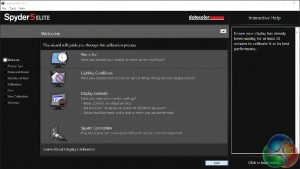
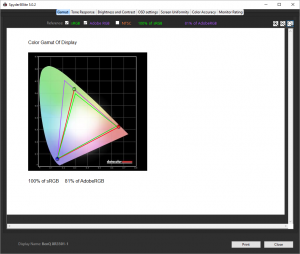

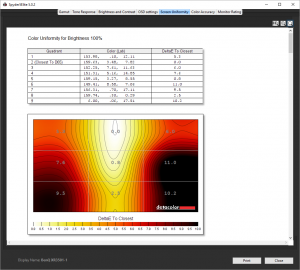
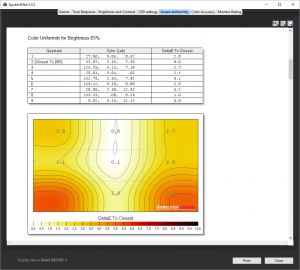
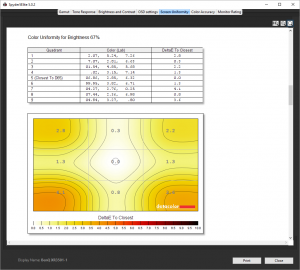
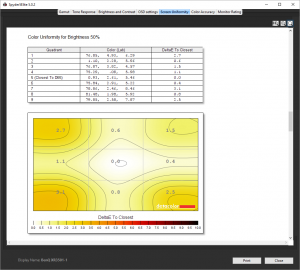
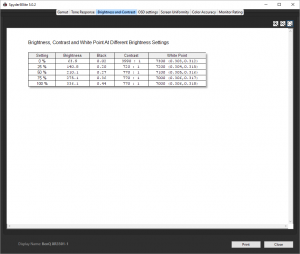
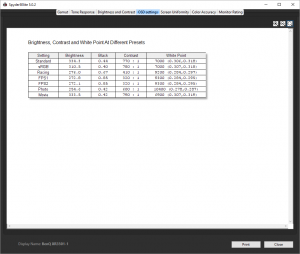
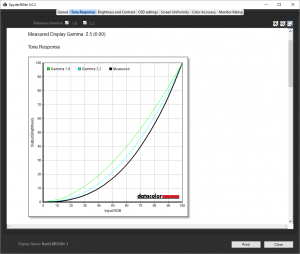
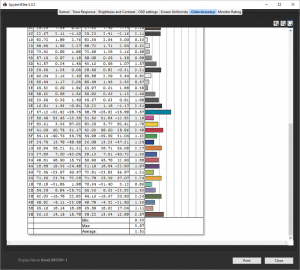
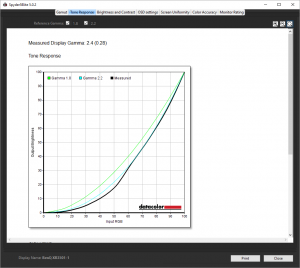
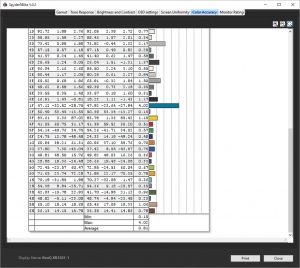
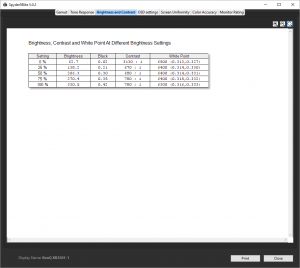

Isn’t this monitor like a year old now? It was released last October
We hadn’t reviewed it back at launch and the price has changed since, so we wanted to review it in order to make valid comparisons with other monitors that we examine.
Thank you for the review, i hope BenQ will upgrade to a 3440×1440 resolution in a future 35″ model and do it soon =)
I get paid roughly 6-8 thousand bucks on monthly basis with an internet task. For those of you who are considering to finish basic computer-based tasks for some h every day from your home and make good checks while doing it… Test this invitation UR1.CA/p7vx2
kjhjkh
you lost me at 1080p. That is way too low of a resolution at that size and I have attempted to use a monitor of similar size with that much curve in it (it was an LG), and honestly, the curve gave me a head ache within minutes
I got xl2730z benq. This one is kind of a letdown though haha. But benq is one of the best