A very important consideration with a portable screen is what effect it has on the battery life of the notebook it's attached to. So we ran the Home portion of PC Mark 8 on the ASUS laptop in Battery Saver mode with the screen at 50 per cent brightness. Then we ran the same test again with the MB16AC attached, also at 50 per cent brightness. The results are shown below, compared to another couple of ultraportables we have recently reviewed.
The ASUS ZenBook UX430UA managed 283 minutes on its own, which is 39 minutes less than the Dell XPS 13 when we tested it, but 45 minutes more than the ASUS ZenBook UX390UA. So on its own the ZenBook UX430UA is a very capable machine away from the power socket. Add in the ZenScreen MB16AC, and the battery lasts 100 minutes less, for a total of 183 minutes – a little over three hours.
That is a very useful amount of dual-screen action on battery power alone. If your portable doesn't have such a great battery life as the ASUS ZenBook UX430UA, you might find the reduction in endurance makes the combination not very usable. But allying the ASUS ZenScreen MB16AC with an ASUS ZenBook UX430UA makes for a potent team for enjoying the benefits of multiple screens on the road.
 KitGuru KitGuru.net – Tech News | Hardware News | Hardware Reviews | IOS | Mobile | Gaming | Graphics Cards
KitGuru KitGuru.net – Tech News | Hardware News | Hardware Reviews | IOS | Mobile | Gaming | Graphics Cards


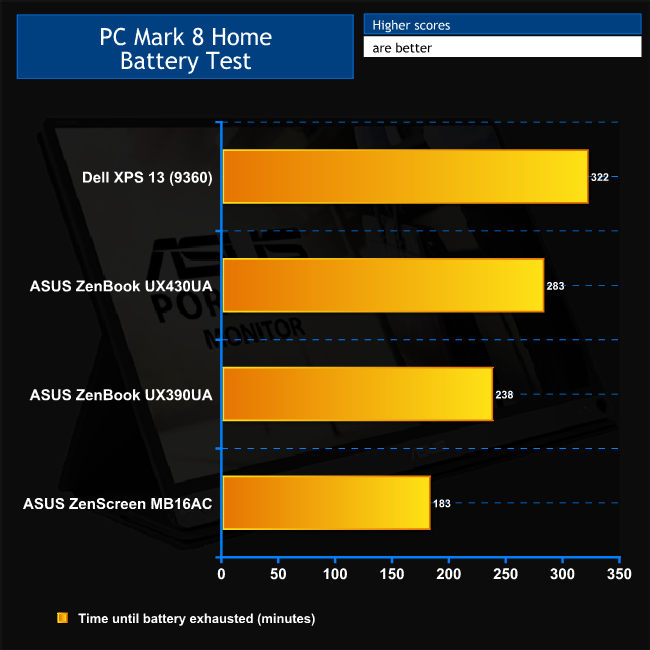
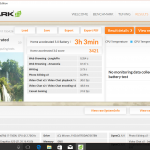
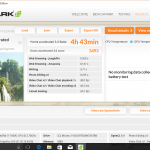

The issue with this monitor: if u want to take advantage of the full speed of the monitor, USB c alter mode must be used and most laptop only has 1 USB c port, e.g. MacBook. When u only have 1 USB c port for both charging and powering the monitor, it is inconvenient.