The MB16AC is an attractively styled and rather skinny device, weighing just 0.78kg. So you could stuff it in your bag alongside an ultraportable and still not feel like you're carrying a huge amount round with you.
There's not a huge amount in the box, because this screen doesn't need an external power brick. You get a USB Type C cable and adapter for Type A. However, to use a regular Type A USB 3.1 connection a DisplayLink driver will be required.
A rather elaborate cover and stand is included. You also get an attractive ASUS pen, although don't be lulled into thinking this is for use with the screen, because this is not a touch display, which would have been a very handy extension of its usefulness.
The cover-stand provides a variety of different modes for using the screen, including portrait and landscape options.
The MB16AC doesn't have any ports you can connect peripherals to. In fact, its only port is the single USB Type C you use to connect it to your laptop. But it's still a fully fledged screen that can be configured like a normal display.
On the right is a power button, and on the left two buttons for accessing the On-Screen Display menu. So next let's see what you can configure using these buttons and the OSD.
 KitGuru KitGuru.net – Tech News | Hardware News | Hardware Reviews | IOS | Mobile | Gaming | Graphics Cards
KitGuru KitGuru.net – Tech News | Hardware News | Hardware Reviews | IOS | Mobile | Gaming | Graphics Cards


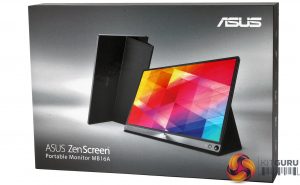












The issue with this monitor: if u want to take advantage of the full speed of the monitor, USB c alter mode must be used and most laptop only has 1 USB c port, e.g. MacBook. When u only have 1 USB c port for both charging and powering the monitor, it is inconvenient.