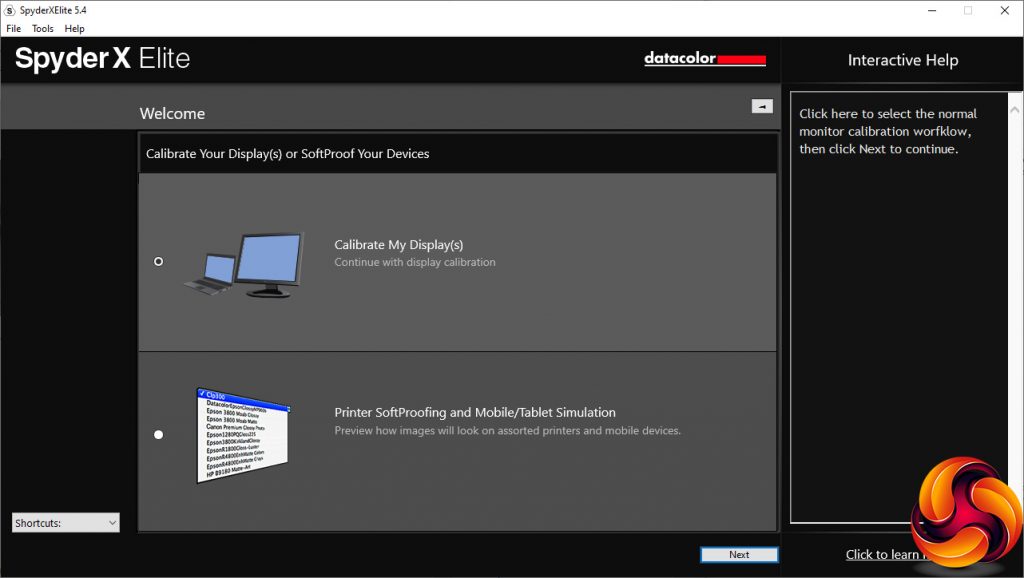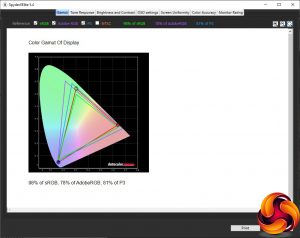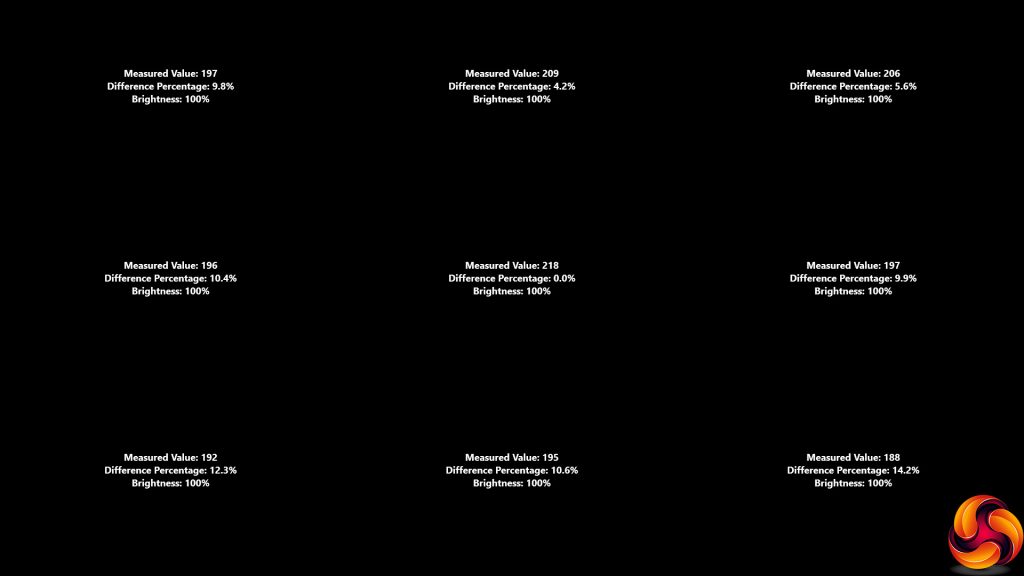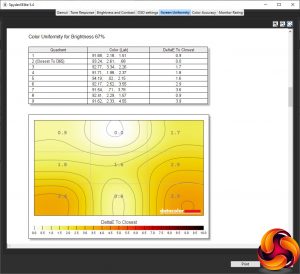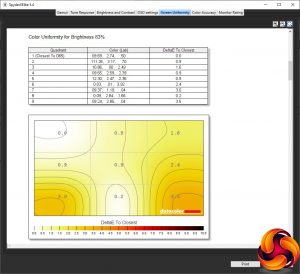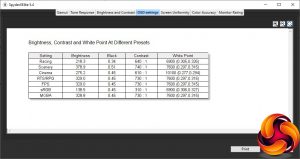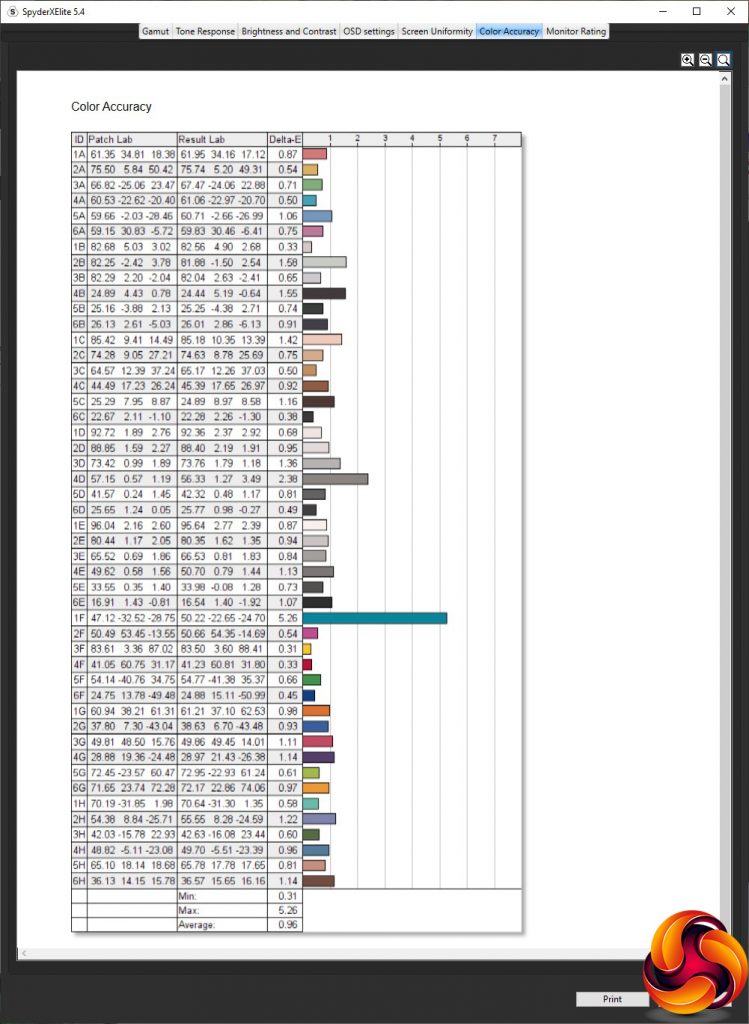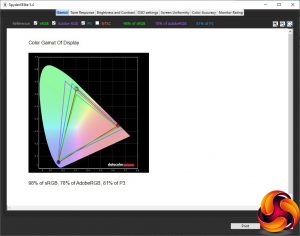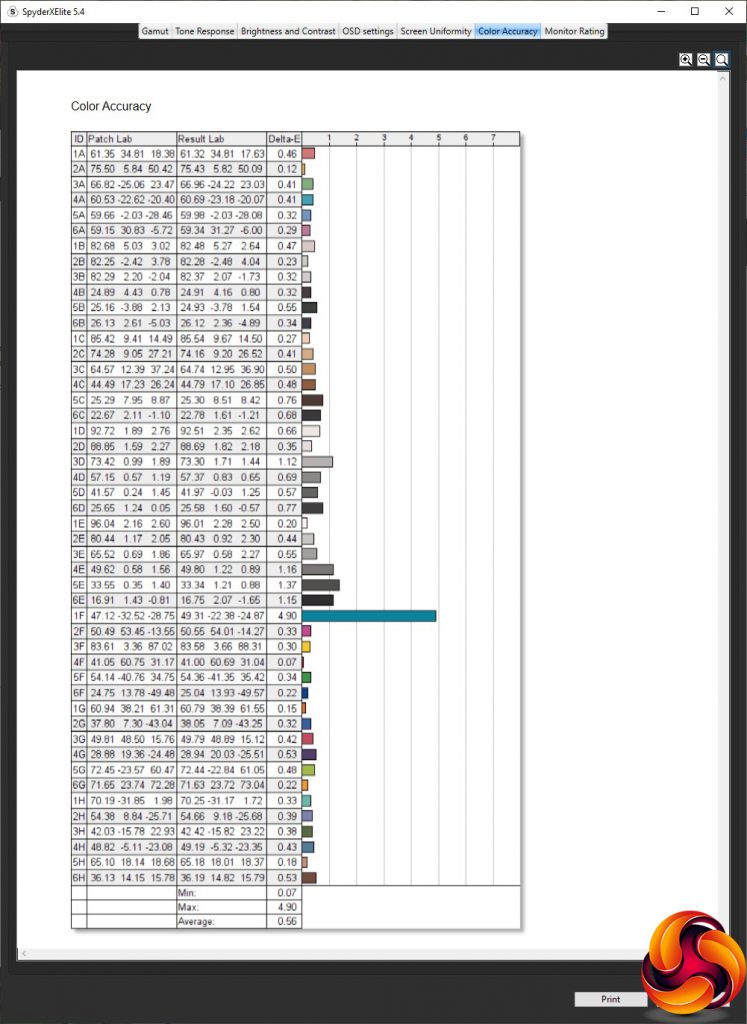Our main test involves using a DataColor SpyderX Pro Colorimeter to assess a display’s image quality. The device sits on top of the screen panel surface while the software generates colour tones and patterns, which it compares against predetermined values to work out how accurate the screen is.
The results show –
- A monitor’s maximum brightness in candelas or cd/m2 at various levels set in the OSD.
- A monitor’s contrast ratio at various brightness levels in the OSD.
- The brightness deviation across the panel.
- The black and white points.
- The colour accuracy, expressed as a Delta E ratio, with a result under 3 being fine for normal use, and under 2 being great for colour-accurate design work.
- The exact gamma levels, with a comparison against preset settings in the OSD.
We first run this test with the display in its out-of-the-box state, with all settings on default. We then calibrate the screen using the SpyderX software and run the test again.
We always test the display subjectively on the Windows desktop, using it for general tasks such as browsing and word processing, and with games as well, even if the display is not intended solely for that purpose.
We pay careful attention to any artefacts, ghosting or motion blur, and enable any gaming-specific features, such as adaptive-sync settings like G-Sync or FreeSync, using a compatible graphics card in our test PC.
We performed the quality tests on the Asus TUF Gaming VG279QM at its native 1,920 x 1,080 resolution in the default mode, after resetting the OSD, which sets the refresh to 60Hz. Our test system was equipped with an AMD Radeon Vega Frontier Edition graphics card, which supports FreeSync.
The gamut results of 98 per cent of sRGB, 78 per cent of AdobeRGB and 81 per cent of DCI-P3 are not that impressive. This is not the perfect screen for watching movies on.
Brightness uniformity is nothing to write home about either, with double-digit aberration in a number of locations.
Colour uniformity is more respectable, across the brightness levels.
Brightness increases by reasonably uniform amounts between each percentage level, although the contrast is quite low even for an IPS panel, only reaching 720:1 even at the maximum. The white point is a uniform 6900K until you get to full brightness. The screen never quite reaches its specified 400cd/m2, however, maxing out at 366.7cd/m2.
Racing is the default GameVisual mode for some reason, offering a mid-range 218cd/m2 alongside 640:1 contrast and 6900K white point. Scenery mode, on the other hand, ramps up the brightness to 378.9cd/m2 with 740:1 contrast and a cooler 7600K white point. Cinema mode, however, is the coolest with a 10100K white point, 610:1 contrast but lower 275.2 brightness.
MOBA, RTS/RPG and FPS appear identical, all offering 329cd/m2 brightness or near as, 730:1 contrast and 7600K white point. The only work-oriented preset, sRGB, drops brightness right down to 138.5cd/m2 and lowers contrast to 310:1, but with the standard 6900K white point. There aren't any presets for reading or Web usage.
There aren't any gamma presets, but at least the one that does exist equates to 2.2, the usual mid-range value.
After a somewhat mediocre set of results, it's reassuring that the IPS panel delivers where we usually expect it to – colour accuracy. With an average deviation out of the box of just 0.96, this screen has very high colour fidelity without you needing to make any adjustments. But we thought we would anyway, so we calibrated with the SpyderX.
The gamut, unfortunately, is no better than before.
No change to the gamma, either, which remains 2.2.
Colour accuracy has improved even further to an incredible 0.56, which is the best we've ever seen. So even if this screen isn't perfect in other areas, the colour reproduction is best in class.
This probably isn't your absolute priority as a gamer, however, although it's good to know. Much more important is the real-world gaming experience. With up to 280Hz refresh to play with, even at Full HD resolution it was going to be hard to find a recent game our AMD Radeon Vega Frontier Edition could drive this fast. CS:GO came the closest, hitting around 240fps. With adaptive sync, the experience was as smooth as silk. Rainbow 6 Siege and League of Legends didn't hit anywhere near the maximum of this monitor, but the CS:GO experience was enough to underline the value of this screen if you have really high-end graphics and a total devotion to FPS gaming.
 KitGuru KitGuru.net – Tech News | Hardware News | Hardware Reviews | IOS | Mobile | Gaming | Graphics Cards
KitGuru KitGuru.net – Tech News | Hardware News | Hardware Reviews | IOS | Mobile | Gaming | Graphics Cards