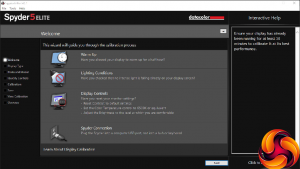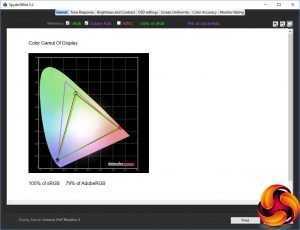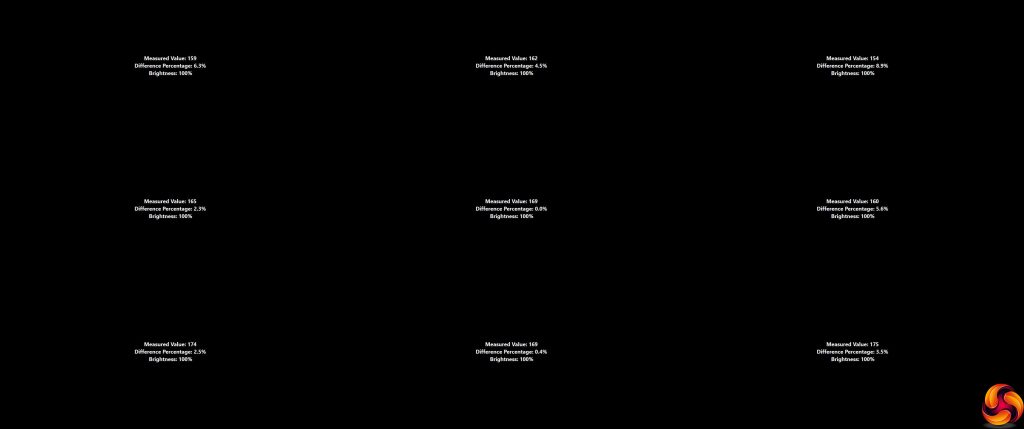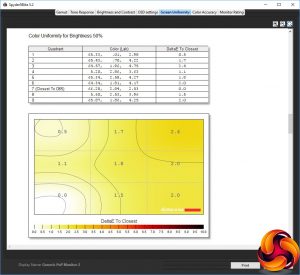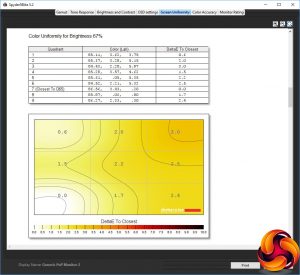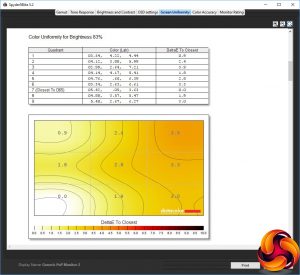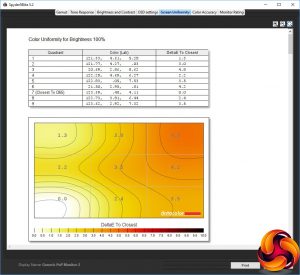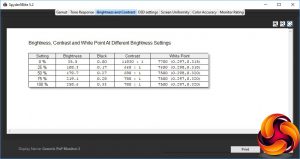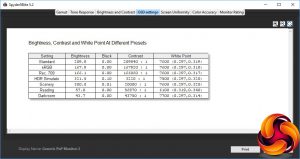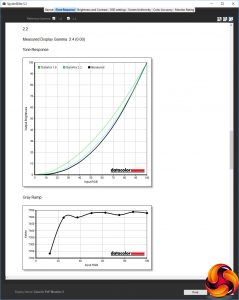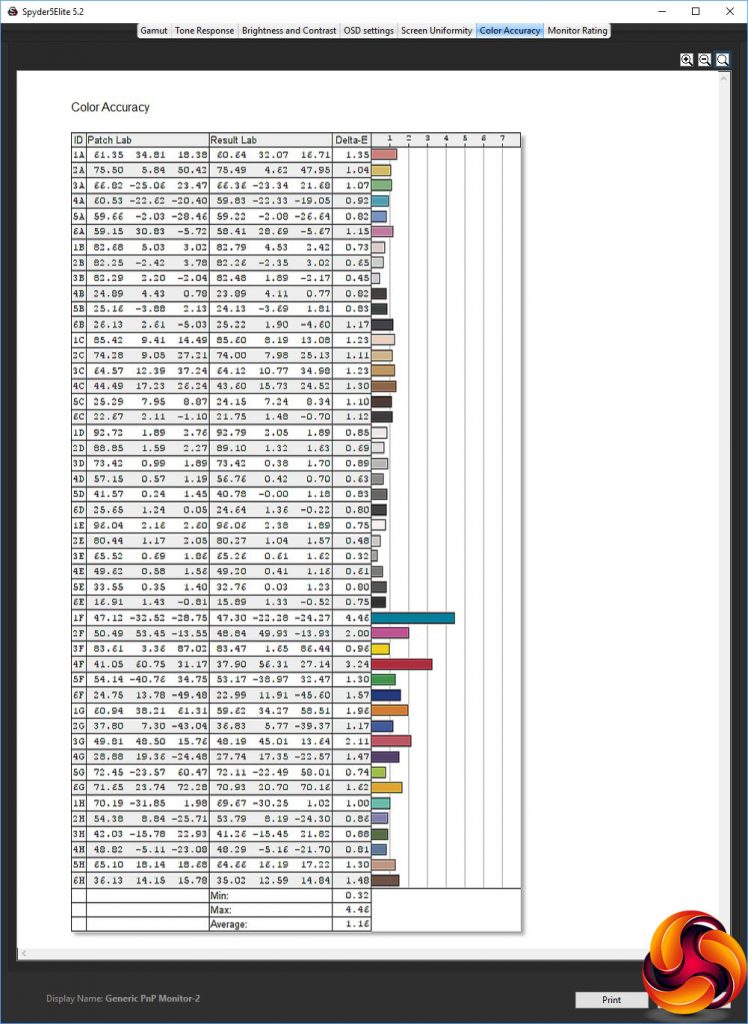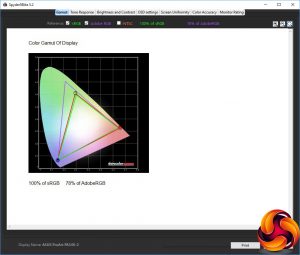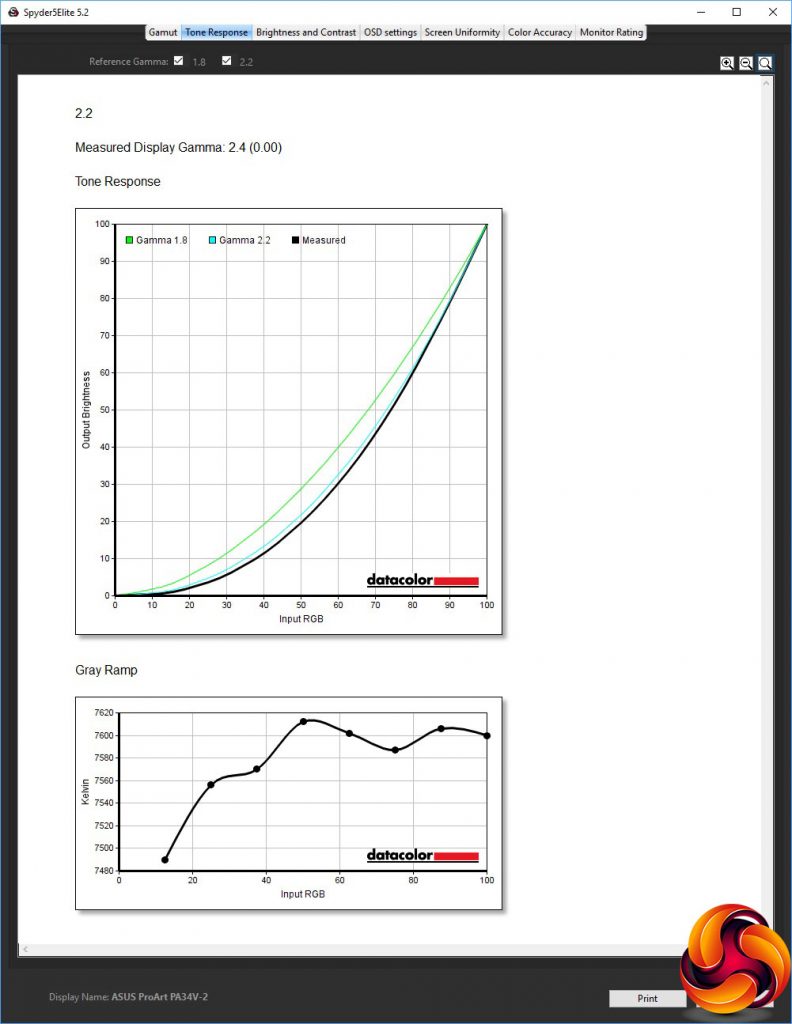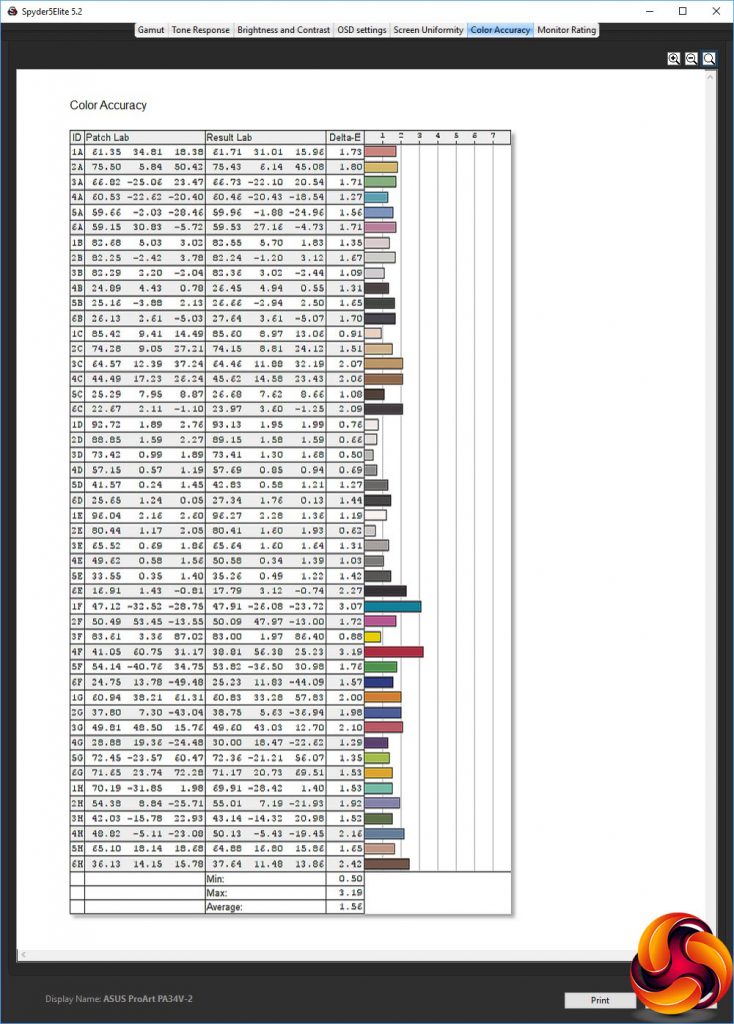Our main test involves using a DataColor Spyder Elite 5 Colorimeter to assess a display’s image quality. The device sits on top of the screen while the software generates colour tones and patterns, which it compares against predetermined values to work out how accurate the screen is.
The results show –
- A monitor’s maximum brightness in candelas or cd/m2 at various levels set in the OSD.
- A monitor’s contrast ratio at various brightness levels in the OSD.
- The brightness deviation across the panel.
- The black and white points.
- The colour accuracy, expressed as a Delta E ratio, with a result under 3 being fine for normal use, and under 2 being great for colour-accurate design work.
- The exact gamma levels, with a comparison against preset settings in the OSD.
We first run this test with the display in its default, out-of-the-box state, with all settings on default. We then calibrate the screen using the Spyder software and run the test again.
We always test the display subjectively on the Windows desktop, using it for general tasks such as browsing and word processing, and with games as well, even if the display is not intended solely for that purpose.
We pay careful attention to any artefacts, ghosting or motion blur, and enable any gaming-specific features, such as adaptive-sync settings like G-Sync or FreeSync, using a compatible graphics card in our test PC.
We performed the quality tests at the native 3,440 x 1,440 resolution in the default mode, after resetting the OSD, which uses a 60Hz refresh. Our test system was equipped with an AMD Radeon Vega Frontier Edition graphics card, which also supports FreeSync.
The gamut is good, offering 100 per cent of sRGB as promised and 79 per cent of AdobeRGB. But we've seen much better from ASUS's monster PA32UC, although that is twice the price, and the Samsung CF791 was slightly ahead too.
Brightness uniformity is good, with just a few per cent of variation beyond the centre, apart from the top-right corner. However, again the PA32UC was better, as was Samsung's CF791.
Colour uniformity is good too, with the slight exception of the top-right corner.
The PA34VC doesn't manage to reach its 300cd/m2 rating at its default setting, only hitting 258.6cd/m2 at 100 per cent brightness. As this is an IPS screen, it's not surprising to see mediocre contrast of up to 780:1, with the usual exception of a very high contrast at zero brightness. The white point should be 6500K, but is actually registered as 7500K from 50 per cent brightness upwards.
The “Splendid” OSD presets are somewhat unusual. All but HDR Simulate and Scenery offer a perfect blackpoint, and even Scenery is only registered at 0.01. White points don't vary that much, with Standard, sRGB, Rec. 709 and Scenery all using 7600K, and HDR Simulate a very slightly warmer 7500K whileDarkroom is a very slightly cooler 7700K. The only real difference is Reading mode, which is a noticeably warmer 6100K. However, all but the latter are supposed to be 6500K.
The brightness levels do vary a lot, however. Standard mode is 209.8cd/m2, while sRGB and Rec. 709 are lower at 167.9cd/m2 and 166.1cd/m2 respectively. HDR Simulate is the brightest at 321.5cd/m2, which is actually more than this monitor's official rating. Scenery mode is spot on the rating at 300cd/m2. Reading and Darkroom, in contrast, are very low, at 57cd/m2 and 43.7cd/m2 respectively.
As we have seen with previous ASUS ProArt screens, dynamic contrast is clearly in action by default, since all these presets offer extremely high values, with only HDR Simulate offering a fairly normal 3,220:1. But IPS panels can't natively produce even this level of contrast, so there will be some backlight intensity variation in use to achieve this.
Since ASUS actually labels its gamma settings with a numerical value, you'd expect them to be close to accurate, and with the PA32UC they were absolutely spot on. However, in the case of the PA34VC they're all exactly 0.2 above what they should be. This isn't the end of the world because the consistency is impeccable. You just have to remember to set the gamma one notch higher than you actually want.
Since this monitor is factory calibrated, you would expect faithful colour – and your expectations will not be disappointed. With an average delta of 1.16, this is a very colour-accurate monitor, although not quite up with the very best we've tested (again, ASUS's own ProArt PA32UC).
Despite the PA34VC's factory calibration, we always like to see if we could improve things further with our own calibration, using the Spyder.
The gamut has actually gone down marginally. It's still an amazing 100 per cent in sRGB and reasonable 78 per cent in AdobeRGB.
We only retested the gamma on the default 2.2 setting, and this remained 0.2 above the nominal value at 2.4.
As we usually find with factory-calibrated screens, our attempts at calibration have actually made things worse. The score is still good, but has dropped to an average delta of 1.56. So you're better off leaving this screen at the settings it came out of the box with.
Overall, the PA34V is a high-quality screen. It's calibrated colour accuracy is better than Samsung's CF791 out of the box, although brightness and colour uniformity are a little behind. Nevertheless, this screen lives up to its billing for professional usage.
We also used this monitor for some professional work, primarily image editing with Adobe Photoshop and video editing with Adobe Premiere CC 2019. The latter particularly benefited from the wide aspect ratio, as it was possible to get lots of the timeline and multiple panels onscreen.
 KitGuru KitGuru.net – Tech News | Hardware News | Hardware Reviews | IOS | Mobile | Gaming | Graphics Cards
KitGuru KitGuru.net – Tech News | Hardware News | Hardware Reviews | IOS | Mobile | Gaming | Graphics Cards