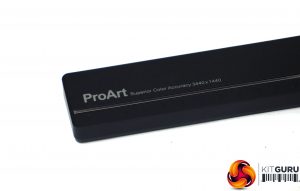The ASUS ProArt PA34VC comes in the usual sober white box of the professional ProArt range.
Inside is a generous range of cables. On top of the power cord are ones for DisplayPort and HDMI, plus a Thunderbolt 3 cable and USB-C to USB Type A wiring.
The PA34V is a solidly made piece of kit, with a robust central column to hold the panel, a dark graphite and black finish, and only subtle identification on the front. It certainly looks the business, and will sit comfortably in a design studio. However, it's worth noting that the slot within which the screen-raising arm moves has razor-sharp edges, so you will need to be careful moving this unit around your desk.
Fortunately, once you've placed this screen, you probably won't need to move the stand as the PA34V has plenty of adjustment options. It can be raised and lowered through a range of 120mm. It can swivel left and right, although only by 30 degrees. You can tilt it forward by five degrees and backwards by 23 degrees. The one thing you can't do is rotate the panel into portrait mode, but this is not a particularly useful option for a curved screen anyway.
The extensive array of ports can be hidden away behind a removable plastic panel. At one end is the power plug and a physical switch. In the middle are the standard video ports, including two HDMI 2.0b and one DisplayPort 1.2. The port with the cover over it is USB 2 but is just for maintenance usage. There's a minijack audio output as well.
The final section incorporates two Thunderbolt 3 / USB C and three USB 3.0 Type A downstream ports. The Thunderbolt 3 ports behave in a fashion that needs explaining. The first one you plug in becomes the upstream, delivering the display signal and USB data for the hub. The other Thunderbolt 3 port then becomes a downstream one from which to daisy-chain another monitor. This will be very handy for a neat, single-cable multi-monitor setup. However, note that only the one on the left in the picture above can power 20V devices; the one on the right is limited to 5V.
Just as the connectivity is comprehensive, so are the OSD controls. Not only do you get a joystick, but also six buttons, although the bottom one is for toggling power. The others correspond to menu control icons on the side, but also have context-sensitive functions in the menu, which appears on the screen in front of their location.
 KitGuru KitGuru.net – Tech News | Hardware News | Hardware Reviews | IOS | Mobile | Gaming | Graphics Cards
KitGuru KitGuru.net – Tech News | Hardware News | Hardware Reviews | IOS | Mobile | Gaming | Graphics Cards