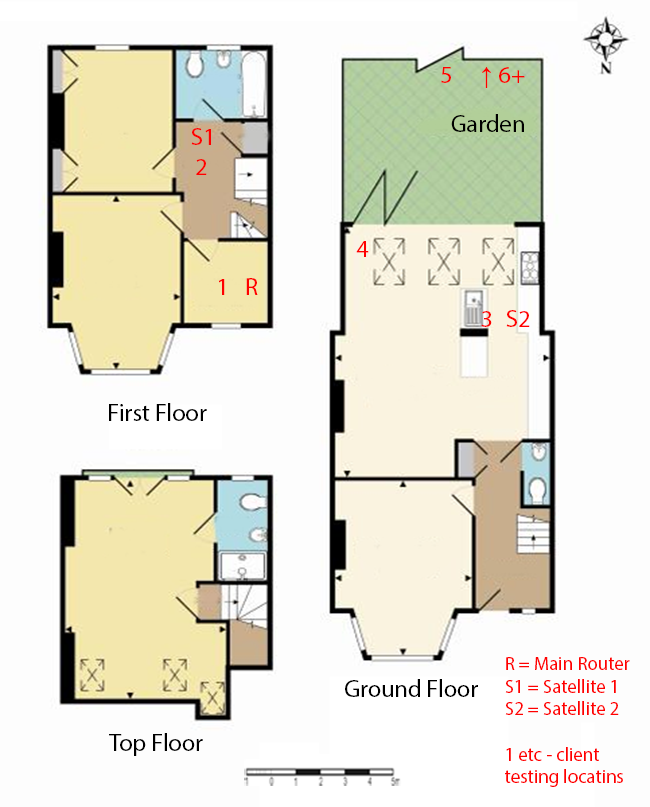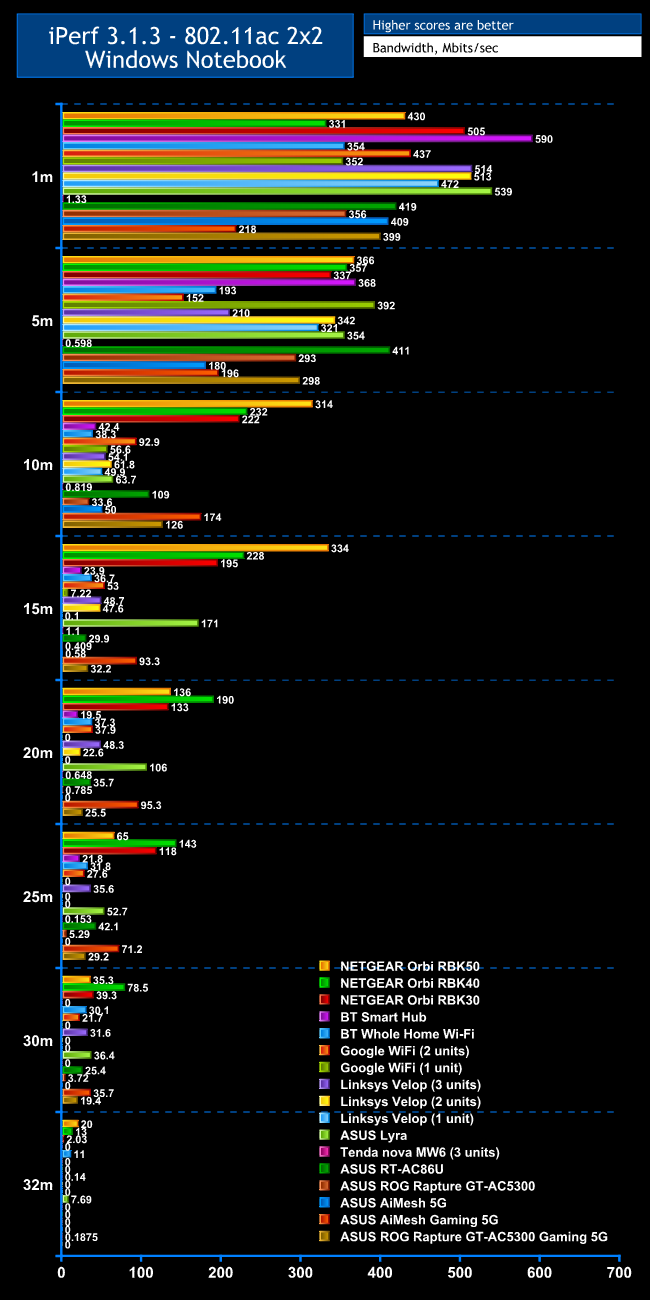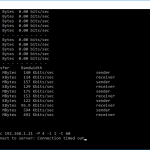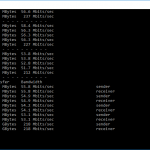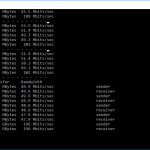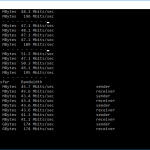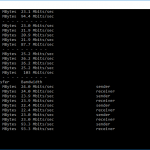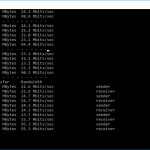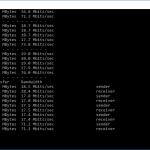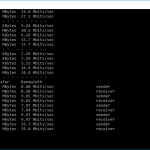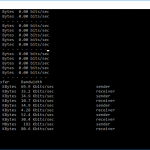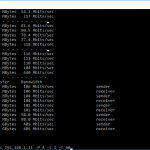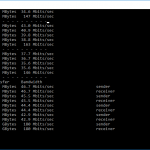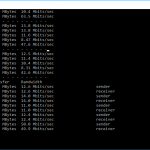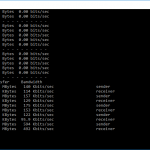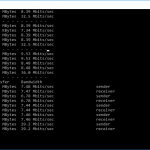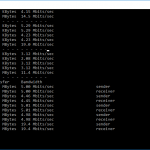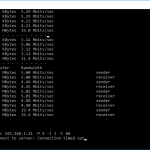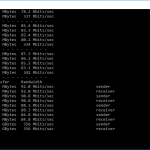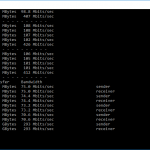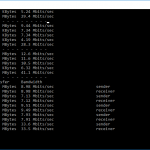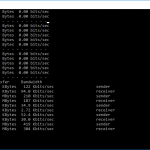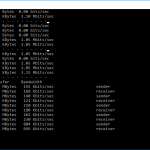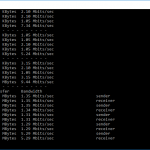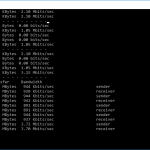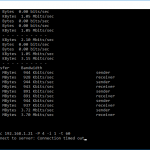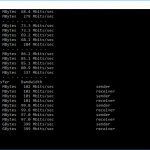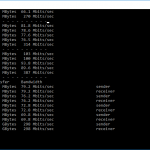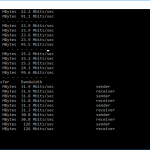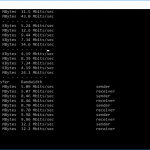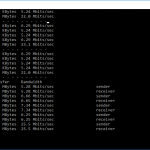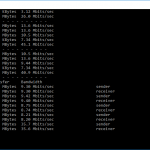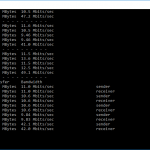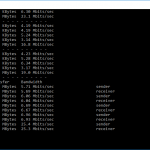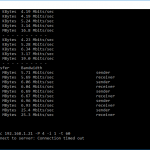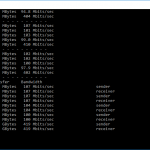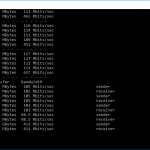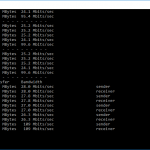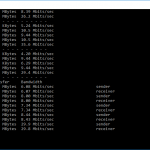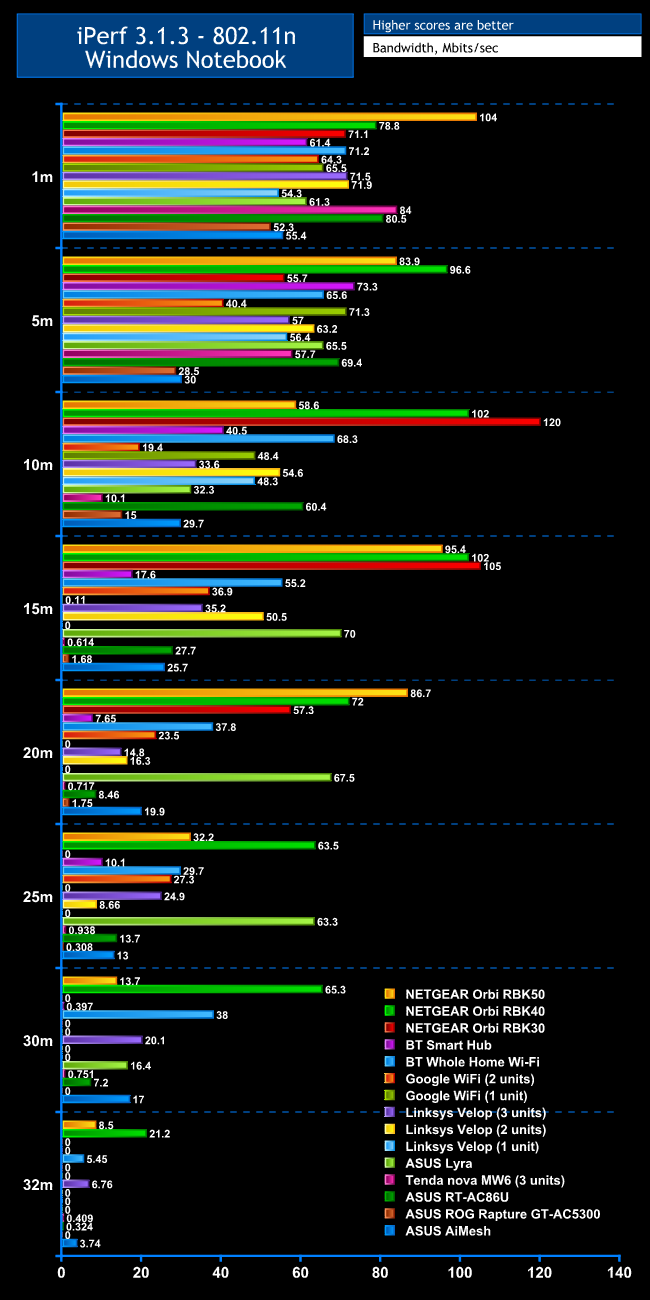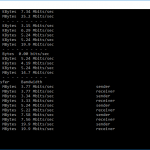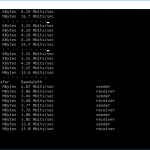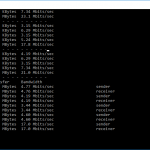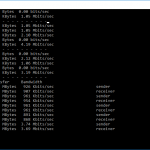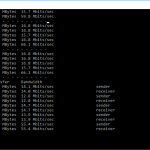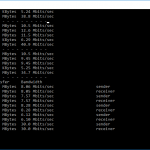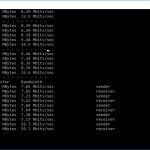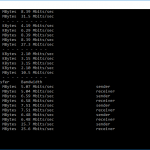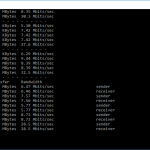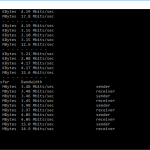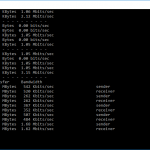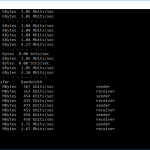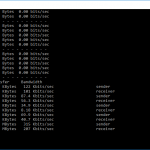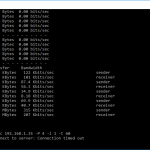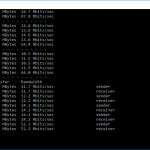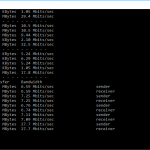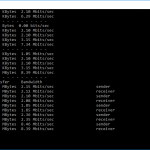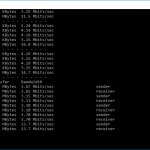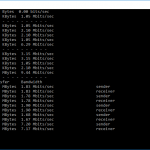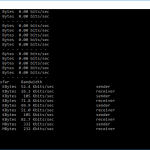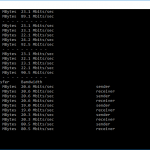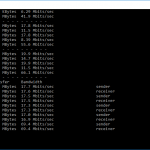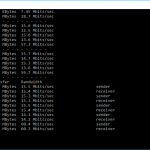We replicated the testing from our Ultimate Mesh WiFi Router Shootout as closely as possible with the ASUS AiMesh. However, we no longer had the Apple Macbook Pro in our possession, so had to leave this set of tests out, and the Acer laptop was replaced with an HP one that has an identical 802.11ac WiFi specification.
We replicated the positions from the Ultimate Mesh WiFi Router Shootout, with eight different locations for our test notebooks. The clients used were an HP Spectre 13 X2 notebook with 2×2 802.11ac WiFi, and an older HP Folio 13 which maxes out at 3×3 802.11n WiFi.
In each case, we used the freely available iPerf 3.1.3 software, which stresses a network by sending packets of random data and measures the throughput. One system acts as a server, and the other as a client, as data is sent between them. In all cases, we used an Armari Windows 10 workstation connected to the primary router via Gigabit Ethernet as the server, so that the WiFi was always the slowest connection.
These are the iPerf commands we used:
For the server: iperf3 –s –i 1
For the client: iperf3 –c <IP Address> –P 4 –i 1 –t 60
Note that the client command sends four streams of data simultaneously, simulating a multi-client connection as closely as possible with just one client. The software takes 60 throughput readings at one second intervals and then averages the result.
The above diagram shows the layout of the house we used for testing. Note that we didn't test on the top floor of the house because this was directly above the first floor and wouldn't have provided much of a range test, or notably different results to the lower floor. Instead, we used two locations on the same floor as the router (the first floor), then more distant locations on the ground floor extending out the back of the house into the garden.
Each test location, numbered in the diagram above, was approximately 5m away from the last one.
With the mesh networking and standalone router products used for comparison, location 1 was very near to the router, around 1m away. The next location – 2 – was around 5m away, with a wall in the way, but on the same floor. Location 3 was on the floor below, so had walls and a floor in between, but was a further 5m away. Location 4 was the last one actually inside the house. Locations 5 to 7 were then 5m further down the garden. Location 8 was only 2m further down, as this was the end of the garden, but also behind a shed, so posed a significant challenge that only a few mesh WiFi systems can cope with.
We should also say a few words about the location of the satellites. The routers or primary unit were always placed in the same location, in the first floor study next to the broadband. In the case of three-unit mesh systems such as BT Whole Home Wi-Fi and the top Velop option, the second and third satellites were placed at S1 and S2.
With the two-unit Google WiFi, the second unit was placed at S1, due to the recommendation of the setup software. However, in the case of the Orbi, it was possible to place the second unit at S2, due to the signal strength from these systems.
For the ASUS AiMesh system, we placed the primary unit (the GT-AC5300) in location R, with the node (RT-AC86U) at S1. But we also tested each router individually, placed at R, to see if the performance we were seeing was thanks to AiMesh or just the raw abilities of the individual routers.
802.11ac 5GHz
Before we analyse these results in more detail, we should mention that the AiMesh system didn't provide entirely straightforward results with 802.11ac. The GT-AC5300 has two 5GHz radios with identical specification, but in our tests they didn't provide identical results. One is labelled 5G in the graph above, and the other Gaming 5G.
We tested both the GT-AC5300 router on its own and the AiMesh system with our 802.11ac notebook connected to each 5GHz radio in succession. We did this because the AiMesh results were surprisingly poor with the non-Gaming 5GHz WiFi, and checking the admin interface showed that the notebook wasn't using the AiMesh node at all, only the GT-AC5300 base station. When we switched to the other Gaming 5GHz radio, however, the RT-AC86U's client list showed that the notebook was now using the node when this was closer.
Returning to the results, the first mild surprise was that the RT-AC86U has an amazing range. At 1m and 5m, it's also faster than the GT-AC5300. We have seen quite a few routers that will beat it at really close proximity, but it's the fastest we've seen at 5m. The GT-AC5300's Gaming 5GHz radio is faster at these ranges than its other 5GHz radio.
In fact, the GT-AC5300's Gaming 5GHz radio beats its other 5GHz radio at every range, in some cases by quite a margin, and the RT-AC86U fares pretty well too. At 10m, the RT-AC86U manages 109Mbits/sec, which only mesh networks and the GT-AC5300's Gaming radio can beat. This does drop off at longer range, but even at 30m the RT-AC86U is still managing 25.4Mbits/sec, which is usable, although the signal drops off completely behind the shed at the bottom of the garden.
At 15m, the GT-AC5300's Gaming 5GHz radio is still providing 32.2Mbits/sec, but its other 5GHz radio has essentially dropped off completely. The GT-AC5300's Gaming 5GHz radio also reaches 30m, managing a usable 19.4Mbits/sec at this range. But again the added barrier of the shed defeats it.
So what improvements can be felt in AiMesh mode, with the RT-AC86U placed 5m from the GT-AC5300 at position S1 shown above?
Looking at the results, it's obvious that when the notebook is on the non-Gaming 5GHz signal you're not seeing any range or performance benefits at all. In fact, overall performance is worse. But switching to the Gaming 5GHz radio is a different matter. At close promxity and 5m, you're getting almost identical performance to the router on its own, but at 10m, throughput is still 174Mbits/sec, which is only bettered by NETGEAR's Orbi's.
At 15m, performance is a very decent 93.3Mbits/sec, which only NETGEAR's Orbis and ASUS's own dedicated mesh system, the Lyra, can beat. There's no drop-off at 20m, either, with the Orbis and Lyra again being the only WiFi systems offering better performance than 95.3Mbits/sec. It should be noted that, with just the GT-AC5300, performance at this range is 25.5Mbits/sec, so you're getting more than three times the throughput.
At 25m, the result of 72.2Mbits/sec is getting closer to what the Orbi's can deliver, and actually beating the Lyra. At 30m, you're still getting 35.7Mbits/sec, which is 75 per cent faster than a standalone router. Surprisingly, this drops off completely behind the shed, but this position defeats most WiFi systems we've tested, with even NETGEAR's Orbi only just about coping.
Raw 802.11ac Results
802.11n 2.4GHz
The 802.11n results are more straightforward. The RT-AC86U again surprises, by showing consistently better performance and range than the GT-AC5300, despite having slightly lower throughput on paper. Amazingly, the RT-AC86U is the third fastest WiFi system we've tested at close proximity in the 2.4GHz spectrum. Although performance does drop off from 5m onwards, amazingly the RT-AC86U is still delivering 7.2Mbits/sec at 30m, which is the best range we've seen from a standalone router.
The GT-AC5300, in contrast, delivers 15Mbits/sec at 10m, but beyond that isn't providing a useful WiFi signal.
Switch to AiMesh mode, however, and performance is notably improved. At 1m and 5m, you're getting the same throughput as the standalone router, which is behind the RT-AC86U and slower than most routers we've tested. But at 10m, you get 29.7Mbits/sec, which is about twice what the standalone GT-AC5300 can deliver, although behind the RT-AC86U and BT Smart Hub and most dedicated mesh systems. At 15m, only the RT-AC86U and dedicated mesh systems can beat the 25.7Mbits/sec speed.
The AiMesh system comes into its own at 20m, with 19.9Mbits/sec doubling the performance of the RT-AC86U and competing favourably with some mesh systems, including the Linksys Velop and Google WiFi, although NETGEAR's Orbi's, BT's Whole Home and the ASUS Lyra are quite a bit ahead. At 25m, the RT-AC86U has caught up again, but the AiMesh's 13Mbits/sec is almost as fast, altough some other mesh systems remain significantly ahead, including the Orbi RBK40 and RBK50, as well as ASUS's Lyra.
The throughput of 17Mbits/sec at 30m is very credible, and actually faster than the Lyra, and even behind our bike shed we were getting 3.74Mbits/sec. So whatever you do behind your bike shed you might just be able to stream it via Facebook Live using the ASUS AiMesh's 2.4GHz 802.11n coverage.
 KitGuru KitGuru.net – Tech News | Hardware News | Hardware Reviews | IOS | Mobile | Gaming | Graphics Cards
KitGuru KitGuru.net – Tech News | Hardware News | Hardware Reviews | IOS | Mobile | Gaming | Graphics Cards