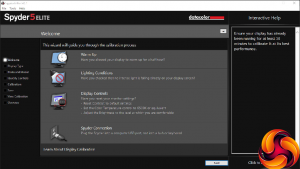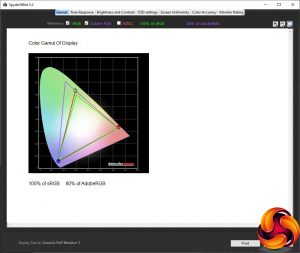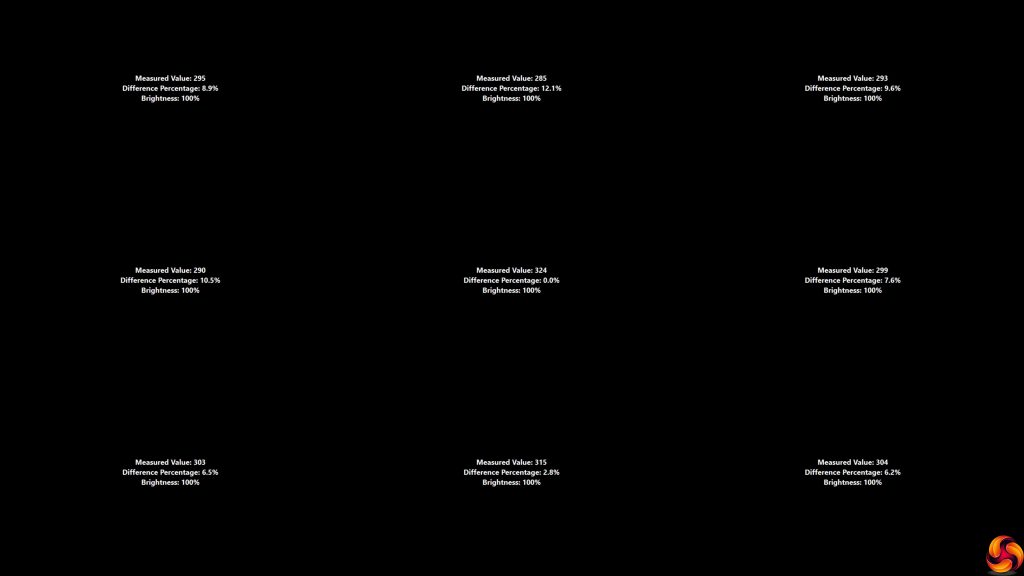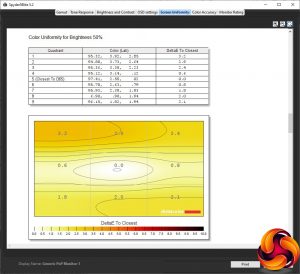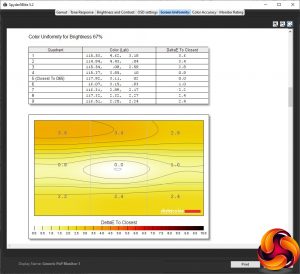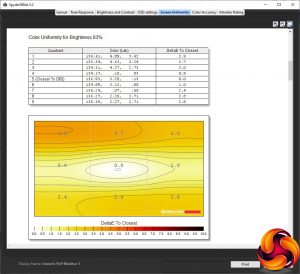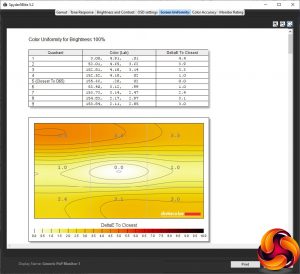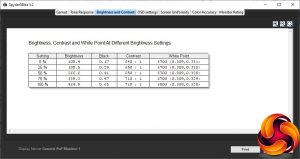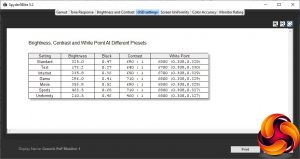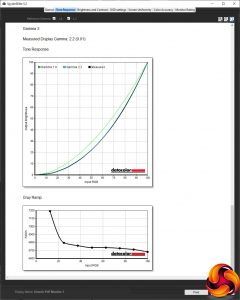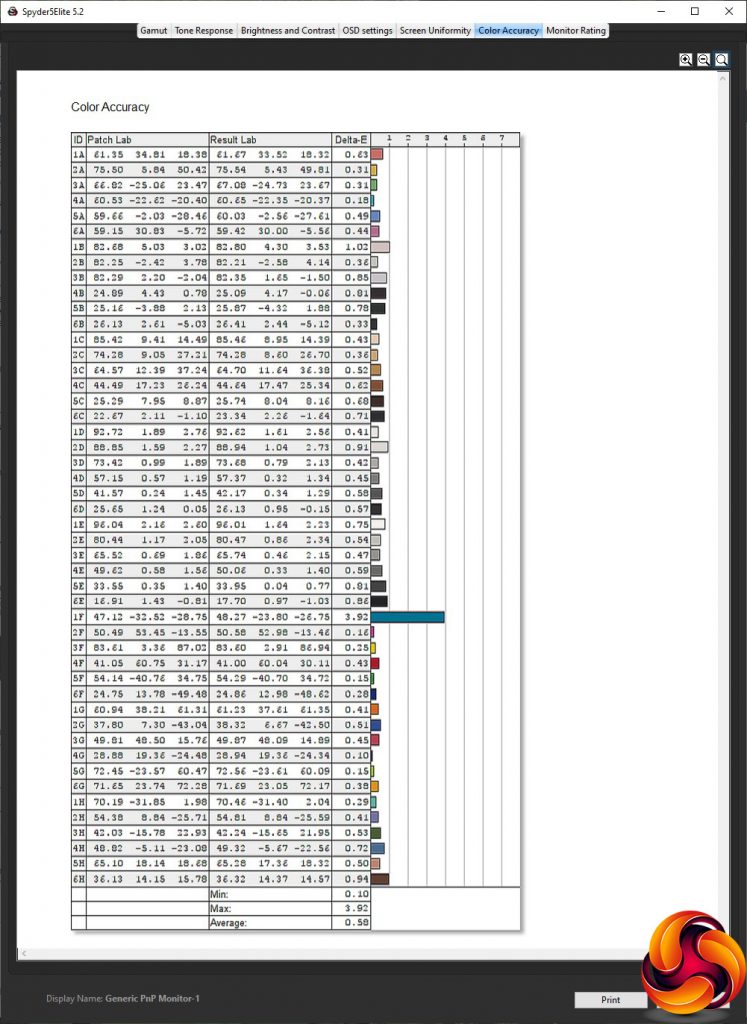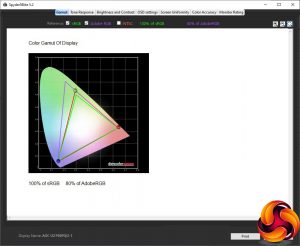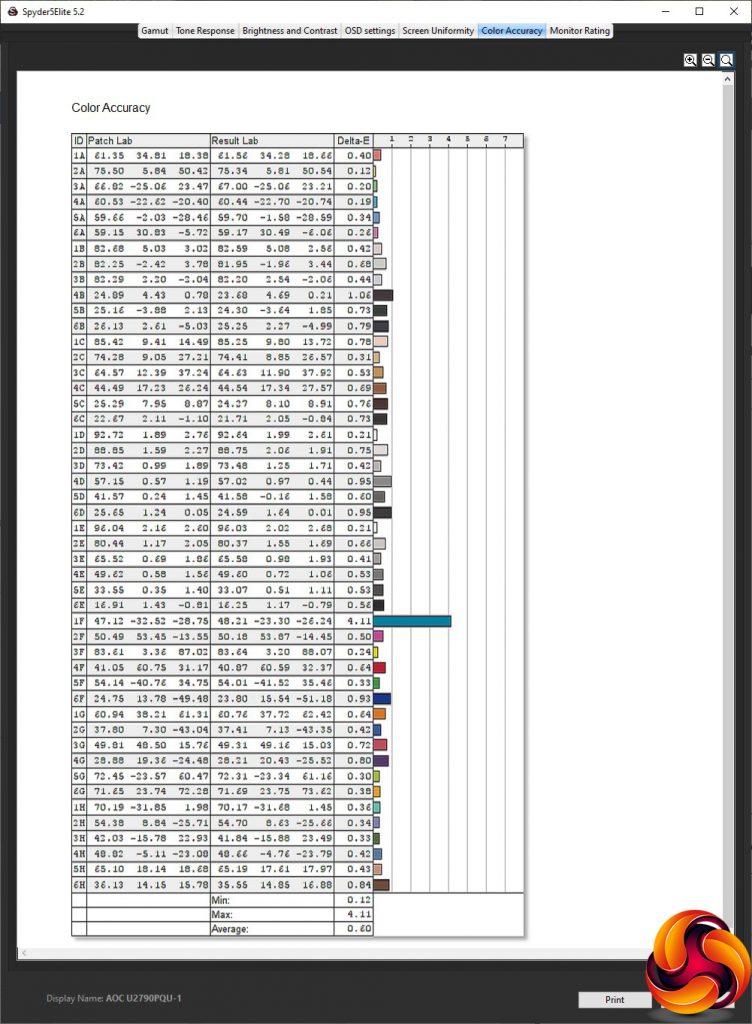Our main test involves using a DataColor Spyder Elite 5 Colorimeter to assess a display’s image quality. The device sits on top of the screen while the software generates colour tones and patterns, which it compares against predetermined values to work out how accurate the screen is.
The results show –
- A monitor’s maximum brightness in candelas or cd/m2 at various levels set in the OSD.
- A monitor’s contrast ratio at various brightness levels in the OSD.
- The brightness deviation across the panel.
- The black and white points.
- The colour accuracy, expressed as a Delta E ratio, with a result under 3 being fine for normal use, and under 2 being great for colour-accurate design work.
- The exact gamma levels, with a comparison against preset settings in the OSD.
We first run this test with the display in its default, out-of-the-box state, with all settings on default. We then calibrate the screen using the Spyder software and run the test again.
We always test the display subjectively on the Windows desktop, using it for general tasks such as browsing and word processing, and with games as well, even if the display is not intended solely for that purpose.
We pay careful attention to any artefacts, ghosting or motion blur, and enable any gaming-specific features, such as adaptive-sync settings like G-Sync or FreeSync, using a compatible graphics card in our test PC.
We performed the quality tests on the U2790PQU at its native 3,840 x 2,160 resolution in the default mode, after resetting the OSD. Our test system was equipped with an AMD Radeon Vega Frontier Edition graphics card, which supports FreeSync.
The gamut is decent if not unexceptional, with 100 per cent of sRGB and 80 per cent of AdobeRGB.
Brightness uniformity is mediocre, with the top edge notably more deviant than the bottom edge.
Colour uniformity is better, with the top edge only deviating noticeably once brightness goes up to 80 per cent or more.
The maximum brightness is supposed to be 350cd/m2, but in fact this screen goes well beyond that, hitting 464.9cd/m2 at 100 per cent. It doesn't get particularly dark even at 0 per cent brightness, managing 108.4cd/m2. As we normally expect from an IPS screen, the contrast isn't that great, ranging from 640:1 at 0 per cent brightness to 710:1 at 100 per cent. The white point is a pretty uniform 6700K through most of the brightness range, reaching 6800K at 100 per cent.
The U2790PQU's presets are quite business focused. The Standard option (which can be adjusted, unlike the others) produces 325cd/m2 brightness, 690:1 contrast and 6800K white point by default. The Text mode is much less bright at 173.2cd/m2, with a little less contrast at 640:1 and a 6700K white point. Internet mode is very similar, but just a bit brighter at 235.8cd/m2.
All the other presets offer the same 6800K white point, which is a little surprising. We usually expect at least a movie mode to use a higher value for cooler colour. Game mode is brighter at 296cd/m2, and has a higher 710:1 contrast. Movie mode is brighter still at 353.9cd/m2, with marginally less contrast at 690:1. Sports mode is brightest of all, with the maximum 463.5cd/m2, and a high 710:1 contrast. The Uniformity mode employs 210.5cd/m2 brightness and the lowest 460:1 contrast.
The three gamma settings are quite low. The default is just 1.8, rising to 2.0 for Gamma 2 and 2.2 for Gamma 3. At least they rise uniformly with the numbering, even if the spread is not that great.
Finally, we get to colour accuracy, and here the U2790PQU is a revelation. The average deviation of 0.58 is one of the best we have ever seen, which is a huge surprise in such a reasonably priced screen. We didn't really think we could improve on this with calibration, but we thought we should try anyway. So we fired up the Spyder again to see if we could achieve even better results.
The gamut, as usual, remains unchanged with 100 per cent sRGB and 80 per cent AdobeRGB.
The default Gamma 1 also stays the same at 1.8.
Colour accuracy is very slightly worse at 0.6 average deviation. This isn't much to worry about, but shows that the screen is extremely well calibrated out of the box.
We were wondering if AOC had made its saving with a lower-grade IPS panel, but there's nothing here to indicate that. Apart from the brightness uniformity, this is a great performer. The colour accuracy can match screens costing considerably more.
For subjective testing, we tried everyday office tasks, photo editing and video editing. This was a great screen for the image and audio-visual tasks, with superb detail and a reassuring level of colour fidelity. We did try a round or two of CS:GO, but that's not this screen's forte. It's very clearly a business and professional monitor.
 KitGuru KitGuru.net – Tech News | Hardware News | Hardware Reviews | IOS | Mobile | Gaming | Graphics Cards
KitGuru KitGuru.net – Tech News | Hardware News | Hardware Reviews | IOS | Mobile | Gaming | Graphics Cards