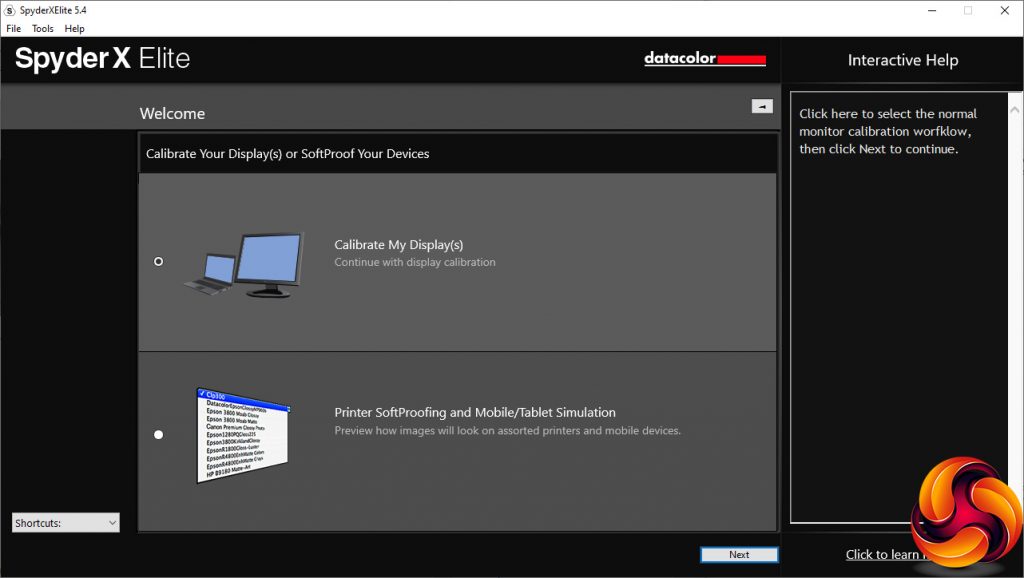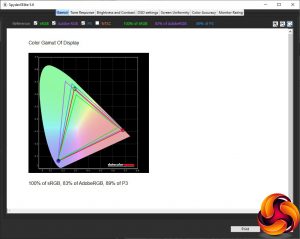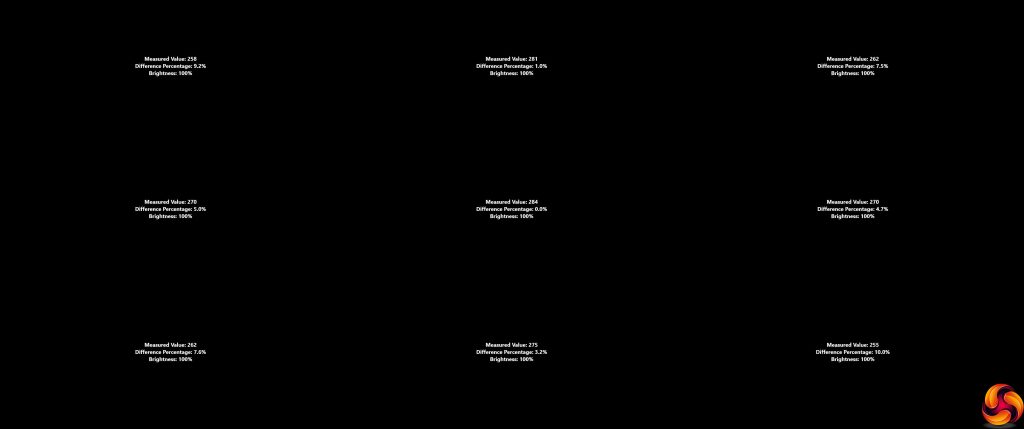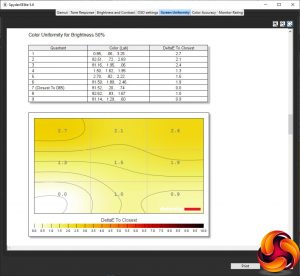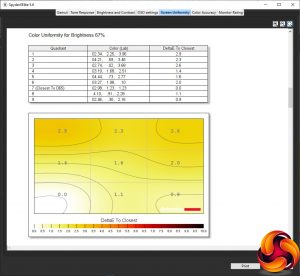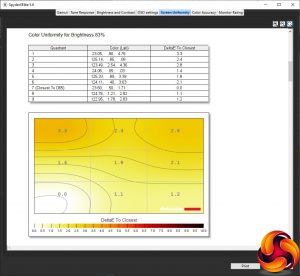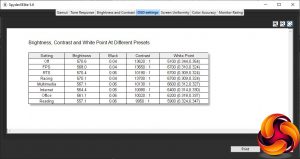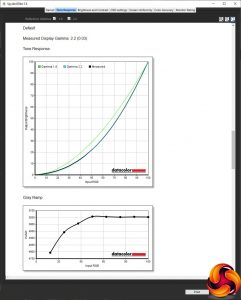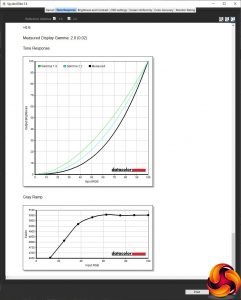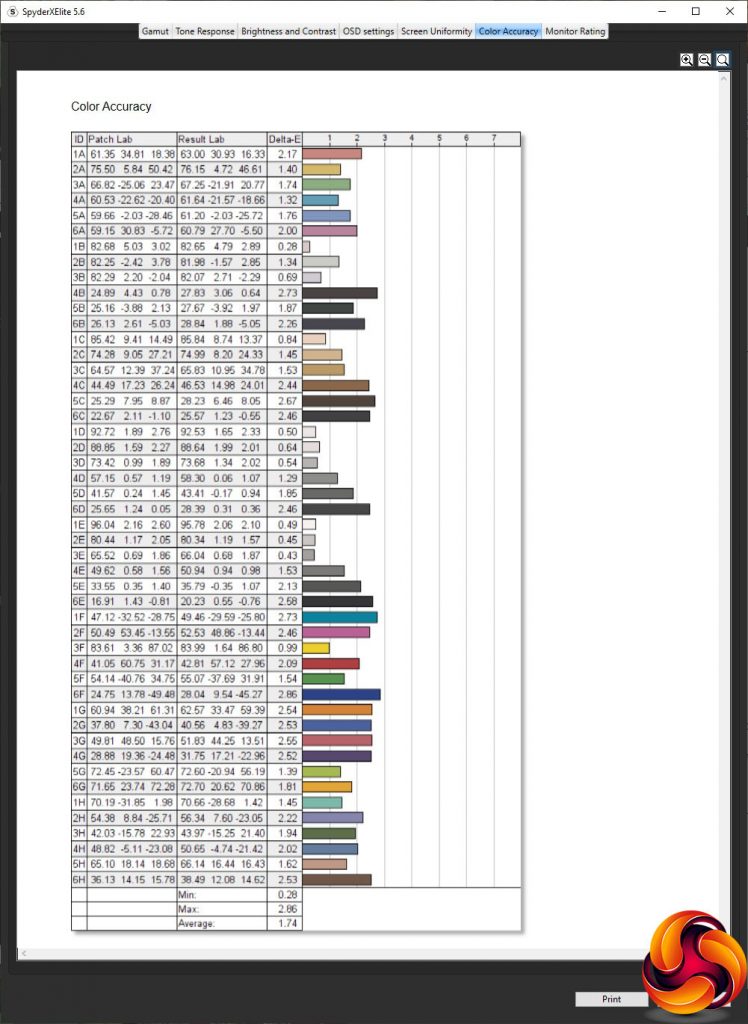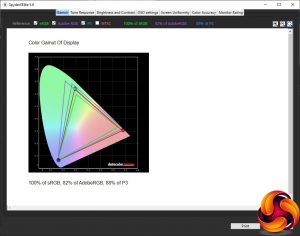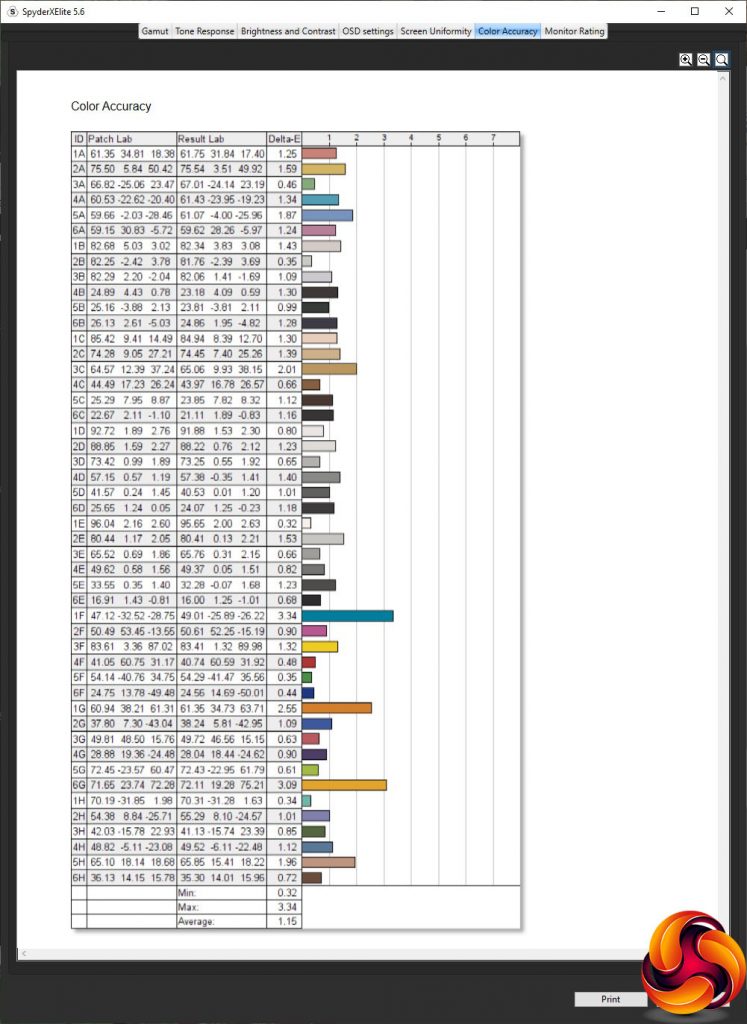Our main test involves using a DataColor SpyderX Colorimeter to assess a display’s image quality. The device sits on top of the screen while the software generates colour tones and patterns, which it compares against predetermined values to work out how accurate the screen is.
The results show –
- A monitor’s maximum brightness in candelas or cd/m2 at various levels set in the OSD.
- A monitor’s contrast ratio at various brightness levels in the OSD.
- The brightness deviation across the panel.
- The black and white points.
- The colour accuracy, expressed as a Delta E ratio, with a result under 3 being fine for normal use, and under 2 being great for colour-accurate design work.
- The exact gamma levels, with a comparison against preset settings in the OSD.
We first run this test with the display in its default, out-of-the-box state, with all settings on default. We then calibrate the screen using the Spyder software and run the test again.
We always test the display subjectively on the Windows desktop, using it for general tasks such as browsing and word processing, and with games as well, even if the display is not intended solely for that purpose.
We pay careful attention to any artefacts, ghosting or motion blur, and enable any gaming-specific features, such as adaptive-sync settings like G-Sync or FreeSync, using a compatible graphics card in our test PC.
We performed the quality tests on the AOC AGON AG353UCG at its native 3,440 x 1,440 resolution in the default mode, after resetting the OSD, which sets the refresh to 60Hz. Our test system was equipped with an AMD Radeon Vega Frontier Edition graphics card, which supports FreeSync.
The gamut makes for a decent start. The sRGB result of 100 per cent is as expected, and the AdobeRGB score of 83 per cent is also very good, with a commendable 89 per cent DCI-P3 gamut too.
Brightness uniformity is also nothing to worry about, with only the bottom right corner at 10 per cent aberration and top left at 9.5 per cent.
Colour uniformity is excellent, with very little variance across the screen at any brightness level.
The AG353UCG doesn't get close to its 1000cd/m2 peak brightness, although that is for HDR gaming. The maximum brightness of 565.2cd/m2 is still extremely bright, with a decent 1,530:1 contrast and rather warm 5100K white point. This is at least consistent through most of the brightness range.
The contrast does drop a fair bit with brightness, but the black level is reassuringly low at 0 per cent. This is allegedly 20 nits according to the brightness control, so the recorded value of 25.4cd/m2 is quite accurate.
We've grouped together the Game Modes and LowBlue Modes into the OSD settings measurement. There is decidedly little variation between them, with very similar brightness values between 557.1 and 570.6cd/m2 across the board. The black level is very low in every case, and there is clearly dynamic backlighting employed for all of them because the contrast starts at 9,950:1 and goes up to 13,700:1, all of which are beyond the stated native contrast of the panel.
Only the white point varies noticeably, with the default of 5100K, the Game Modes all using 6700K, and values from 5900K for Reading to 6600K for Multimedia. We would have expected much more variation in these presets, considering the different usage scenarios they represent.
As we surmised, the Default gamma mode equates to a value of 2.2. The Relative Gamma shifts are precisely accurate, too, with -0.6 producing 1.6, -0.3 producing 1.9, +0.3 producing 2.5 and +0.6 producing 2.8. This is reassuringly consistent.
However, the colour accuracy of an average 1.74 deviance is merely good. We expected better, so of course we moved onto calibrating the monitor with the SpyderX.
After calibration, he sRGB gamut remains at 100 per cent, but we've lost 1 per cent from AdobeRGB and DCI-P3, hitting 82 and 88 per cent respectively.
The Default gamma remains at 2.2.
Colour accuracy has improved a fair bit to 1.15 average deviance, although this is still not up with the very best we've tested.
Nevertheless, apart from the very odd preset results, this is clearly a very good panel with excellent colour uniformity, wide gamut, high brightness and strong contrast. We're just a little bit less excited about the colour accuracy than we were expecting to be.
However, gaming is the clear focus of this screen. Unfortunately, we didn't have a high-end NVIDIA gaming card to hand to test this, but the screen still supports FreeSync all the way up to 200Hz, so we were able to use the AMD Radeon Vega Frontier Edition in our test PC with at least some level of adaptive sync enabled, even if it wasn't the premium G-SYNC Ultimate intended.
We fired up our usual selection of comparison titles including CS:GO, Rainbow 6 Siege and League of Legends, but added Shadow Warrior 2 for HDR support. We enabled the FPS Gaming Mode preset for the first two games, and RTS for LoL. The frame rates were very smooth, although our graphics card was only able to run CS:GO at anything close to a consistent 200fps at the native 3,440 x 1,440 resolution.
The experience was still superbly fluid. Shadow Warrior 2 provided lush HDR gaming. But it's clear that you will need a card in the ballpark of a NVIDIA GeForce RTX 2080 to get the most out of this screen. However, if you can afford the AG353UCG, we suspect you can afford graphics acceleration costing this much too.
 KitGuru KitGuru.net – Tech News | Hardware News | Hardware Reviews | IOS | Mobile | Gaming | Graphics Cards
KitGuru KitGuru.net – Tech News | Hardware News | Hardware Reviews | IOS | Mobile | Gaming | Graphics Cards