Our main test involves using a DataColor Spyder Elite 5 Colorimeter to assess a display’s image quality. The device sits on top of the screen while the software generates colour tones and patterns, which it compares against predetermined values to work out how accurate the screen is.
The results show –
- A monitor’s maximum brightness in candelas or cd/m2 at various levels set in the OSD.
- A monitor’s contrast ratio at various brightness levels in the OSD.
- The brightness deviation across the panel.
- The black and white points
- The colour accuracy, expressed as a Delta E ratio, with a result under 3 being fine for normal use, and under 2 being great for colour-accurate design work.
- The exact gamma levels, with a comparison against preset settings in the OSD.
We first run this test with the display in its default, out-of-the-box state, with all settings on default. We then calibrate the screen using the Spyder software and run the test again.
We always test the display subjectively on the Windows desktop, using it for general tasks such as browsing and word processing, and with games as well, even if the display is not intended solely for that purpose. We pay careful attention to any artefacts, ghosting or motion blur, and enable any gaming specific features, such as adaptive-sync settings like G-Sync, using a compatible graphics card in our test PC.
In the case of the AGON, we performed the primary testing in Off gaming preset mode. We also left the monitor at 60Hz, as higher frequencies can reduce image quality peformance with some screens.
First off, the uncalibrated results show a very reasonable gamut, with 99 per cent sRGB coverage but merely respectable 77 per cent Adobe RGB.
The panel's brightness uniformity isn't outstanding, but it is decent enough for a TN panel. The top third, particularly in the left- and right-hand corners, deviates the most. But elsewhere the brightness is more uniform. This is definitely an acceptable result, albeit nothing to shout about.
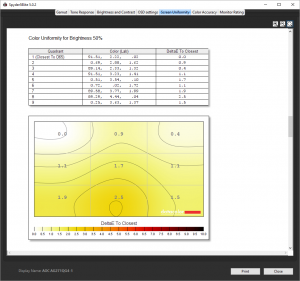
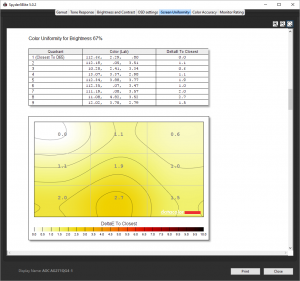
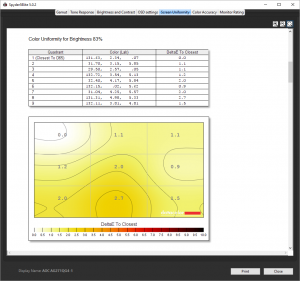
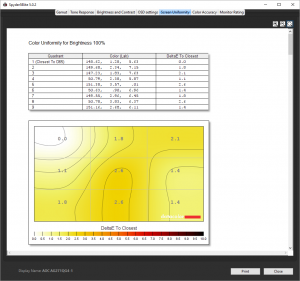
Colour uniformity is similarly respectable, and it's particularly impressive how this is maintained across brightness levels.
Brightness increases in line with the percentage setting, and in fact exceeds the specification at 100 per cent, hitting 368.2cd/m2. However, this is at the expense of contrast. The default brightness is 90 per cent, and you can see why. The contrast of 880:1 at 75 per cent brightness puts this screen pretty much in line with its 1000:1 specification too, as the default contrast is only 50 per cent. It's also good to see the white point maintained at 6000K almost across the board.
Unlike some gaming monitors we have tested, the AGON focuses purely on its primary role with its OSD settings. The FPS mode maintains standard “Off” brightness levels, but drops the contrast and opts for a much cooler colour temperature. The RTS mode, on the other hand ups the brightness close to maximum, drops the contrast still further, but doesn't present such an agressively cool colour temperature. Racing mode isn't quite so bright, and drops the contrast a little further, but has a colour temperature similar to FPS mode.
The three Gamer modes are essentially user configurable presets, although they appear to come pre-populated with brightness, contrast and colour temperature settings. Gamer 1 has a very high white point, giving the screen a noticeably blue sheen.
There are three gamma presets, with Gamma 1 being the default. This equates to 2.1. Gamma 2 drops this to 2.0, whilst Gamma 3 increases this to 2.4.
Uncalibrated, the AGON achieves a very respectable average colour accuracy of 1.9. It's not the best we have seen out of the box, but it's still pretty decent.
Next we calibrated the screen using the Spyder to see if this could improve matters.
The colour gamut has improved marginally, with 100 per cent of sRGB visible, although AdobeRGB remains at 77 per cent.
Gamma levels are now hitting 2.2 in Gamma 1 mode, where previously they were at 2.1.
Unfortunately, colour accuracy has dropped like a stone to an average of 4.72. Overall, you're better off leaving things at their default settings if you want accurate colour.
We also tested the monitor with some games, both at the default 60Hz and the top 144Hz. The latter obviously allows you to take advantage of when the graphics card can deliver more than 60 frames/sec, but still means that the monitor is refreshing at a fixed rate. It's a clear improvement for games where every frame counts, like FPS, but divergence between the real and displayed frame rates can cause tearing.
The best situation of all is where the monitor adapts its refresh dynamically to match what the graphics card is delivering. The AG271QX supports the VESA standard version of this, called Adaptive Sync. NVIDIA has its own version, called G-Sync, whilst AMD offers FreeSync. However, AMD GCN 1.1 or later and some Intel GPUs support Adaptive Sync, and from what we could see with our test graphics card (NVIDIA Quadro K2200), NVIDIA's GPUs now appear to as well.
The different types of adaptive refresh are subtly variable in their abilities, but at least by supporting the VESA standard version, this screen can cover all bases.
Overall, the AG271QX is a good if not outstanding performer in terms of image quality. It is capable of decent colour accuracy, but it doesn't appear to be worth tweaking too much as the preset modes do the job well enough already.
 KitGuru KitGuru.net – Tech News | Hardware News | Hardware Reviews | IOS | Mobile | Gaming | Graphics Cards
KitGuru KitGuru.net – Tech News | Hardware News | Hardware Reviews | IOS | Mobile | Gaming | Graphics Cards



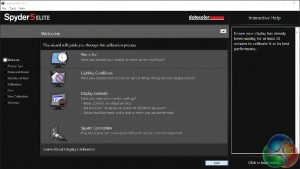
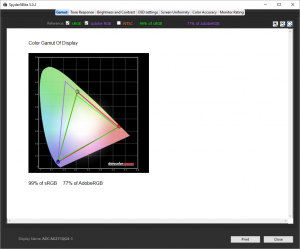

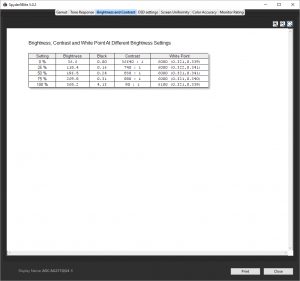
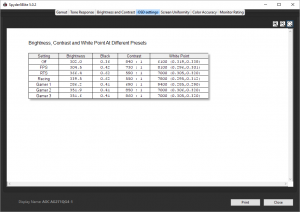
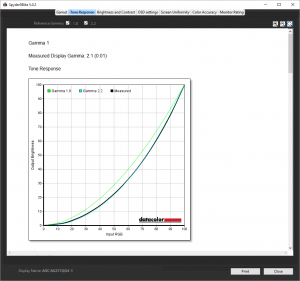
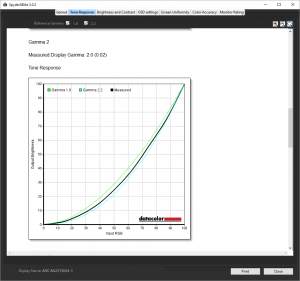
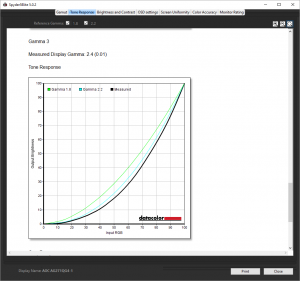
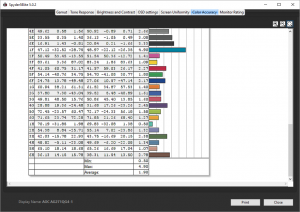


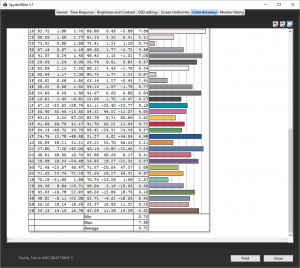

Is it any good for computer graphics? Currently i have Iiyama X2380HS and its too small. I want to change it but it looks like there is nothing on market that will fit me. Im looking for 27+ 1440p 144hz IPS and i don’t want to sell my kids for it.
Ok so, you say it’s not cheap. Can you suggest any other monitors that are 1440p and 144hz and cost less? I haven’t been able to find any, in which case, it is good value. Though sure, you can get a 27″ 1080p 60hz monitor for much less but it’s hardly comparable.
You can get the Asus MG278Q for $399.
This panel is TN
Based off of UK pricing like the article, the MG278Q is £449 on Overclockers or £419 on Amazon so it’s not cheaper.
If I ever see a “red & black” themed “gamer” item or a “red & black” themed computer build again, I’m going to vomit. Even if you actually like that color scheme, you think people would abstain just based on how played out it is…it has become a trope of the “gaming” world and it needs to be stopped
why is computer hardware cost twice as much in Britain than it does in America?
American prices don’t always include tax like ours do, plus we add import tax on products.
“it beats the latter hands down for pixel response, which is arguably more important for gamers anyway, since a difference in screen lag can mean a loss instead of a win”
You know that gamer doesn’t always mean people playing competitive shooters right…?
Can we get some proof that Nvidia now supports Adaptive-Sync as I can’t find anything on the internet to support this statement?
No. It does not. Only thing I read recently is Nvidia Fast Sync – which is a completely different thing – supported on all monitors I think. Other than that, Nvidia has not yet officially made a statement about supporting Adaptive Sync standard of VESA
Can anyone confirm that this supports VESA mount?