Our main test involves using a DataColor Spyder Elite 5 Colorimeter to assess a display’s image quality. The device sits on top of the screen while the software generates colour tones and patterns, which it compares against predetermined values to work out how accurate the screen is.
The results show –
- A monitor’s maximum brightness in candelas or cd/m2 at various levels set in the OSD.
- A monitor’s contrast ratio at various brightness levels in the OSD.
- The brightness deviation across the panel.
- The black and white points
- The colour accuracy, expressed as a Delta E ratio, with a result under 3 being fine for normal use, and under 2 being great for colour-accurate design work.
- The exact gamma levels, with a comparison against preset settings in the OSD.

We first run this test with the display in its default, out-of-the-box state, with all settings on default. We then calibrate the screen using the Spyder software and run the test again.
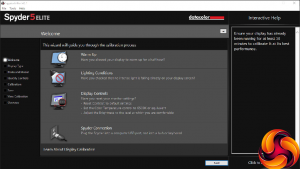
We always test the display subjectively on the Windows desktop, using it for general tasks such as browsing and word processing, and with games as well, even if the display is not intended solely for that purpose. We pay careful attention to any artefacts, ghosting or motion blur, and enable any gaming specific features, such as adaptive-sync settings like G-Sync, using a compatible graphics card in our test PC.
In the case of the Samsung, we performed the primary testing at the native 1,920 x 1,080 resolution in the default Standard preset mode. We also set the monitor at 60Hz (which is not the default – this is 144Hz) because higher refresh rates can affect colour performance. Our test system was equipped with an NVIDIA Quadro K2200.
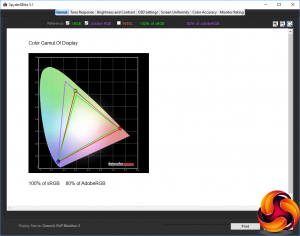
The gamut is a reasonable, but not exceptional 100 per cent of sRGB and 80 per cent of AdobeRGB.

Brightness uniformity is not great. The sides are very variable, although the centre is much more uniform.
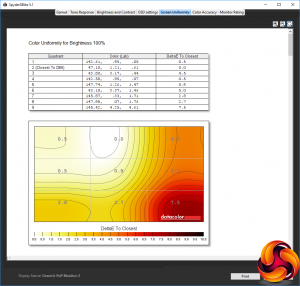
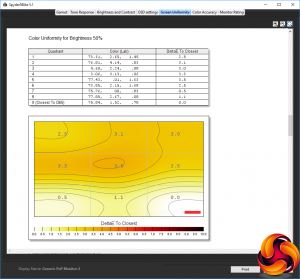
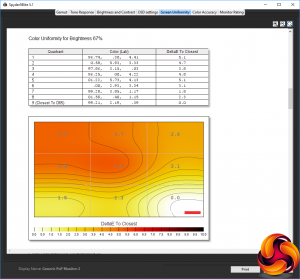
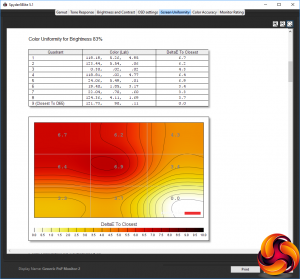
Colour uniformity is much better, although still with some curious aberrations at certain brightness levels.
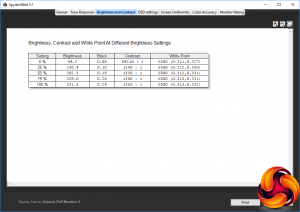
Brightness goes up uniformly as the setting increases, and actually exceeds the 300Nit specification at 100 per cent. From 25 per cent brightness onwards, contrast is also commendably above the 1300:1 mark, as well as being quite uniform at all brightness levels. The white point is also very stable across the range of brightness. These are areas where the VA panel technology usually excels.
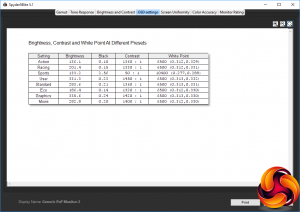
Acer has provided quite a few presets with the Z301CT, although they’re not as variable as you might expect. All but Sports have a reasonably cool 6500K white point, but Sports mode is very cool at 10400K. It also produced a bizarre 50:1 contrast, whilst other presets were 1300:1 or above.
We would also have expected more variance in colour temperature, although other areas are much more nuanced. Action and Sports use lower brightness, with Racing and Eco a bit brighter. Standard mode, which uses 80 per cent brightness, is about the same as Movie, with graphics the highest, equivalent to 100 per cent brightness.
The presets are frankly a bit strange, although there is more to these presets than is shown here, with Gamer modes including things like an on-screen FPS counter. Considering that G-Sync and overdriven refresh are available, this could be quite useful.
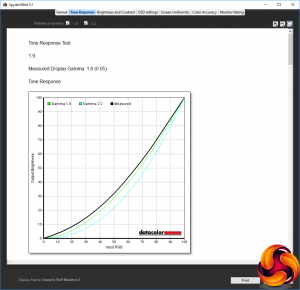


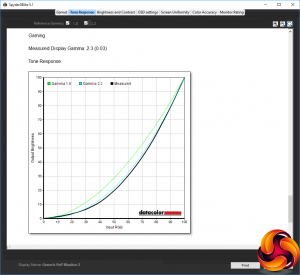
At the gamma setting of 1.9, the actual reading is more like 1.6, and at 2.2 more like 1.9. The 2.5 setting equates to 2.2. So the true gamma is about 0.3 what the setting is supposed to be, which is at least consistent, albeit rather inaccurate. The curious Gaming gamma mode us actually the highest gamma setting, registering as 2.3.
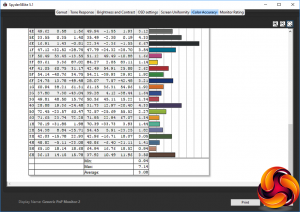
At its default settings, the Z301CT’s colour accuracy is a fairly pedestrian 3.08 on average. This isn’t that bad, but we have also seen a lot better.
To see if we could improve on this value, we calibrated the screen using the Spyder to find if this could improve matters.
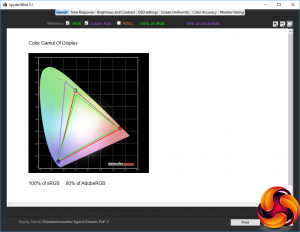
We didn't have to change the RGB sliders at all to calibrate the Z301CT, just the brightness. After adjustment, the gamut was exactly the same.
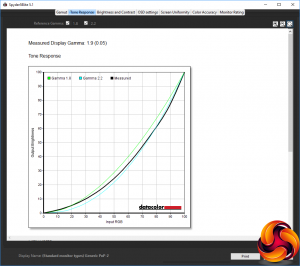
The gamma was supposed to be 2.2, but came out as a near-perfect 1.9, as before. So no change here either.
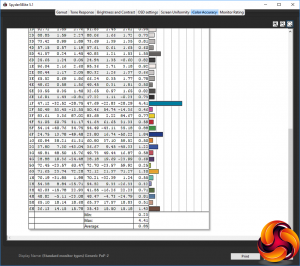
Colour accuracy, on the other hand, improved dramatically to an excellent 0.85. We expect this kind of quality from a VA panel, but it is strange that merely dropping the brightness down to 46 per cent, equating to a reduction from around 300 to 200 cd/m2, was enough to make such an improvement. The message is clearly that this screen is at its best when at about half brightness.
Overall, this is a mixed bag of results, with brightness uniformity the clearest weakness, but good colour accuracy possible, and the gamma settings way off what they are listed as being. We also tried some games for a subjective experience, including with G-Sync enabled, with commendable results. The wide aspect works really well with getting you really involved in a First Person Shooter.
 KitGuru KitGuru.net – Tech News | Hardware News | Hardware Reviews | IOS | Mobile | Gaming | Graphics Cards
KitGuru KitGuru.net – Tech News | Hardware News | Hardware Reviews | IOS | Mobile | Gaming | Graphics Cards



hahahaha …. “some extra pixels” ??? well ….. that “some” is >> 33% extra !!!! btw this screen has better pixel density than 24″ FullHD screen on 30″ !!!! STOP calling ultra wide 2560×1080 21:9 panels FullHD !!!! Standard FullHD resolution 1920×1080 !!!!
Google is paying 97$ per hour! Work for few hours and have longer with friends & family! !mj289d:
On tuesday I got a great new Land Rover Range Rover from having earned $8752 this last four weeks.. Its the most-financialy rewarding I’ve had.. It sounds unbelievable but you wont forgive yourself if you don’t check it
!mj289d:
➽➽
➽➽;➽➽ http://GoogleFinancialJobsCash289HomeMasterGetPay$97Hour… ★★✫★★✫★★✫★★✫★★✫★★✫★★✫★★✫★★✫★★✫★★✫★★✫★★✫★★✫★★✫★★✫★★✫★★:::::!mj289d:…..