
Today we are going to take a look at one of Logitech's more advanced gaming mice – the G602. This was released last year and is designed for those gamers who are looking for a capable gaming mouse, offering lag-free wireless connectivity.
Logitech are one of the longest established and most highly regarded manufacturers in the peripheral market, although the focus of their product range is the mainstream market. We have reviewed a number of their gaming products over the last few years and have been generally impressed by the quality and value for money that they offer.
It will be interesting to see how the Logitech G602 fares against other gaming mice from dedicated gaming peripheral manufacturers in our tests. We are also interested to see whether the G602 is as ‘lag-free' as Logitech claim.

Features
- Enduring Battery Life
- Wireless Gaming Technology
- 11 Programmable Controls
- Delta Zero Sensor Technology
- In-Game Sensitivity Switching
- Peformance/ Endurance Modes
- Intuitive, Comfortable Design
Specification
- Resolution: 250 – 2500 dpi
- Max. acceleration: >20G
- Max. speed: up to 2 meters/second (80ips)
- USB data format: 16 bits/axis
- USB report rate: Up to 500 reports/second
- Dynamic coefficient of friction – Mu (k): .09
- Static coefficient of friction – Mu (s): .14*
- Buttons (Left / Right): 20 million clicks
- Feet: 250 kilometers
- Performance mode: up to 250 hours
- Endurance mode: up to 1440 hours
- Wireless range: 3 meters
- Warranty: 3 years
The G602 is supplied in a compact box which is decorated in an attractive black and blue livery.
The front of the box features a large image of the mouse within, but also acts as a door, opening to reveal the mouse inside wrapped in plastic.
Turning the box over reveals the features and specifications of the mouse listed in six different languages, as well as an additional image of the mouse. The box itself feels very good quality and should do a good job of protecting the unit in transit.
The only items we find alongside the mouse and wireless receiver are a USB extension cable for use with a desktop computer and a user guide.
The G602 has quite a subtle design compared to some gaming mice, but there are certain elements which hint at the gaming orientation of this particular product. or example, the grenade-effect buttons on the left hand side of the mouse and the stylistic right mouse button.
The mouse is finished in a combination of rubberised, matte and gloss plastic which helps to infuse some excitement into the design.
In terms of build quality, the G602 doesn't disappoint. All of the plastics used in the construction of the mouse feel good quality and the finishes appear to be fairly hard-wearing. This should result in great longevity, something that is particularly important with a high-end gaming mouse.
Logitech have chosen to use a right-handed ergonomic form factor for the mouse, meaning left-handed gamers should consider other models instead. This design makes the mouse very nice to use for right-handed individuals, though, facilitating a secure grip when gaming.
The left and right mouse buttons are nicely weighted, allowing you to activate them with minimal effort. They still provide enough resistance to prevent accidental activation, though. Along the edge of the left mouse button there are two macro buttons labelled G10 and G11 which can be configured in the included software utility.
They are pre programmed as DPI up and down switches which let you adjust the sensitivity of the mouse on-the-fly.
Moving round to the left hand side of the mouse, there are a series of six further macro buttons in the place where we would usually just find browser forward and back buttons. These are located above the sculpted thumb alcove which helps you to grip the mouse securely.
These are clearly defined, making them easy to locate without looking down at your hand in game. These are also configurable in the included software utility. Two of these are pre-programmed to act as forward and back buttons.
The mouse wheel is located in the usual location and feels nice to use. It provides just enough resistance when clicking to navigate accurately through in-game menus, without losing the ability to flick through multiple clicks at once.
There is a small switch behind the mouse-wheel which lets us easily switch between Performance and Endurance modes. Performance mode is designed for optimum gaming performance and endurance mode is designed to improve battery life.
Logitech include a nano-receiver with the mouse which is very small indeed. This makes it ideal for use with a gaming laptop. As we mentioned earlier, Logitech supply a USB extension cord which will allow desktop users to locate the receiver closer to their mouse.
Even though this is a fairly high-end mouse, it doesn't feature a rechargeable battery. This is a little disappointing but Logitech ensure us that the two included AA batteries are good for around 250 hours in performance mode and 1440 hours in endurance mode.
Software
Logitech seem to have updated their software from previous peripherals we've reviewed. It is now called simply ‘Logitech Gaming Software' and has a much simpler interface than before. This can be downloaded from Logitech's website to ensure that you have the latest version installed.

The home page of the software lets us switch between manual profile activation and automatic. The automatic mode identifies which game you are playing and activates the profile you have predefined for this.
The second page of the software handles button assignments and DPI configuration. There is an inbuilt macro editor as well as a predefined list of functions which can be assigned to any of the buttons.
The third tab along the bottom brings up another menu which handles all of the configuration options related to the software utility itself, as well as a utility to update the mouse firmware and also some of the profile settings.
Performance
In terms of performance the G602 doesn't disappoint. The 2500 DPI laser sensor doesn't offer anywhere near the resolution of the top-end gaming mice these days, however it should prove more than enough in practice for most users. We very rarely use a higher resolution setting than this when gaming anyway.
In our tests, the sensor tracked flawlessly, registering all of our movements perfectly.
Wireless gaming mice are often considered by gamers to be inferior to wired ones due to the potential for a lag in operation. We are happy to report that we didn't experience any noticeable lag with the G602, even when comparing it directly to a wired alternative.
There are four large teflon pads on the underside of the mouse which help it to glide smoothly and effortlessly around our SteelSeries gaming surface. The only aspect of the mouse which hampers its operation is the substantial weight added by the two AA batteries inside.
Overall we are very impressed with what the Logitech G602 Wireless Gaming Mouse has to offer. Logitech has a great deal of experience developing gaming peripherals and it certainly shows. While it may not be as aesthetically flamboyant as other gaming mice on the market, it has a subtle flare which is sure to appeal to wide range of gamers.
We are also very impressed with the build quality of the G602 which reflects the high standards we have come to expect from Logitech. This should ensure that the mouse lasts a good number of years, even under heavy use.
There are also some interesting features which help to differentiate the G602 from the competition, including the array of macro buttons included and the endurance mode which helps to extend the battery life.
In terms of gaming performance, the G602 doesn't disappoint. Some users may be put off by the relatively low resolution 2500 DPI sensor, however we found it to be more than sufficient throughout our tests. Additionally, we didn't experience any lagging issues with the wireless connectivity of the mouse. The G602 feels as responsive as a wired mouse in practice. The array of macro buttons will also appeal to a lot of users.
When it comes to value for money, the Logitech G602 offers a reasonable deal. Even though the £60 price tag from Pixmania is higher than most wired gaming mice of a similar specification, it is more reasonable than a lot of the other wireless gaming mice on the market.
Discuss on our Facebook page, over HERE.
Pros
- Understated design.
- Solid build quality.
- 11 configurable buttons.
- Smooth glide.
- Decent wireless performance.
Cons
- No rechargeable battery.
- Relatively low 2500 DPI resolution.
KitGuru says: An excellent option if you're looking for a quality wireless gaming mouse.
 KitGuru KitGuru.net – Tech News | Hardware News | Hardware Reviews | IOS | Mobile | Gaming | Graphics Cards
KitGuru KitGuru.net – Tech News | Hardware News | Hardware Reviews | IOS | Mobile | Gaming | Graphics Cards



















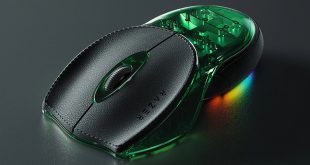
Khm, does one has to conclude from review wheel button is not programmable? I mean on my G500 and G700 models I can also custom program what pressing DOWN wheel button does and what RIGHT and LEFT press of same button does. This would be really disappointing if I would buy already this mouse as I have planned and discover wheel button is missing 3 programmable options. Now will wait for sure to have some confirmation from forums or elsewhere.
Sadly the middle button microswitch has proven to be very fragile on my G602, it failed after roughly 9 months and a quick internet search revealed that it is a very common problem with this model. I’ve submitted a support ticket but several days later I’m still waiting for a response.
In response to the previous comment, all the buttons are programable.