Overall we are very impressed with what the Logitech G602 Wireless Gaming Mouse has to offer. Logitech has a great deal of experience developing gaming peripherals and it certainly shows. While it may not be as aesthetically flamboyant as other gaming mice on the market, it has a subtle flare which is sure to appeal to wide range of gamers.
We are also very impressed with the build quality of the G602 which reflects the high standards we have come to expect from Logitech. This should ensure that the mouse lasts a good number of years, even under heavy use.
There are also some interesting features which help to differentiate the G602 from the competition, including the array of macro buttons included and the endurance mode which helps to extend the battery life.
In terms of gaming performance, the G602 doesn't disappoint. Some users may be put off by the relatively low resolution 2500 DPI sensor, however we found it to be more than sufficient throughout our tests. Additionally, we didn't experience any lagging issues with the wireless connectivity of the mouse. The G602 feels as responsive as a wired mouse in practice. The array of macro buttons will also appeal to a lot of users.
When it comes to value for money, the Logitech G602 offers a reasonable deal. Even though the £60 price tag from Pixmania is higher than most wired gaming mice of a similar specification, it is more reasonable than a lot of the other wireless gaming mice on the market.
Discuss on our Facebook page, over HERE.
Pros
- Understated design.
- Solid build quality.
- 11 configurable buttons.
- Smooth glide.
- Decent wireless performance.
Cons
- No rechargeable battery.
- Relatively low 2500 DPI resolution.
KitGuru says: An excellent option if you're looking for a quality wireless gaming mouse.
 KitGuru KitGuru.net – Tech News | Hardware News | Hardware Reviews | IOS | Mobile | Gaming | Graphics Cards
KitGuru KitGuru.net – Tech News | Hardware News | Hardware Reviews | IOS | Mobile | Gaming | Graphics Cards



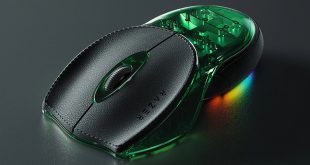
Khm, does one has to conclude from review wheel button is not programmable? I mean on my G500 and G700 models I can also custom program what pressing DOWN wheel button does and what RIGHT and LEFT press of same button does. This would be really disappointing if I would buy already this mouse as I have planned and discover wheel button is missing 3 programmable options. Now will wait for sure to have some confirmation from forums or elsewhere.
Sadly the middle button microswitch has proven to be very fragile on my G602, it failed after roughly 9 months and a quick internet search revealed that it is a very common problem with this model. I’ve submitted a support ticket but several days later I’m still waiting for a response.
In response to the previous comment, all the buttons are programable.