Software
Logitech seem to have updated their software from previous peripherals we've reviewed. It is now called simply ‘Logitech Gaming Software' and has a much simpler interface than before. This can be downloaded from Logitech's website to ensure that you have the latest version installed.

The home page of the software lets us switch between manual profile activation and automatic. The automatic mode identifies which game you are playing and activates the profile you have predefined for this.
The second page of the software handles button assignments and DPI configuration. There is an inbuilt macro editor as well as a predefined list of functions which can be assigned to any of the buttons.
The third tab along the bottom brings up another menu which handles all of the configuration options related to the software utility itself, as well as a utility to update the mouse firmware and also some of the profile settings.
Performance
In terms of performance the G602 doesn't disappoint. The 2500 DPI laser sensor doesn't offer anywhere near the resolution of the top-end gaming mice these days, however it should prove more than enough in practice for most users. We very rarely use a higher resolution setting than this when gaming anyway.
In our tests, the sensor tracked flawlessly, registering all of our movements perfectly.
Wireless gaming mice are often considered by gamers to be inferior to wired ones due to the potential for a lag in operation. We are happy to report that we didn't experience any noticeable lag with the G602, even when comparing it directly to a wired alternative.
There are four large teflon pads on the underside of the mouse which help it to glide smoothly and effortlessly around our SteelSeries gaming surface. The only aspect of the mouse which hampers its operation is the substantial weight added by the two AA batteries inside.
 KitGuru KitGuru.net – Tech News | Hardware News | Hardware Reviews | IOS | Mobile | Gaming | Graphics Cards
KitGuru KitGuru.net – Tech News | Hardware News | Hardware Reviews | IOS | Mobile | Gaming | Graphics Cards






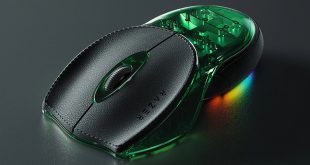
Khm, does one has to conclude from review wheel button is not programmable? I mean on my G500 and G700 models I can also custom program what pressing DOWN wheel button does and what RIGHT and LEFT press of same button does. This would be really disappointing if I would buy already this mouse as I have planned and discover wheel button is missing 3 programmable options. Now will wait for sure to have some confirmation from forums or elsewhere.
Sadly the middle button microswitch has proven to be very fragile on my G602, it failed after roughly 9 months and a quick internet search revealed that it is a very common problem with this model. I’ve submitted a support ticket but several days later I’m still waiting for a response.
In response to the previous comment, all the buttons are programable.