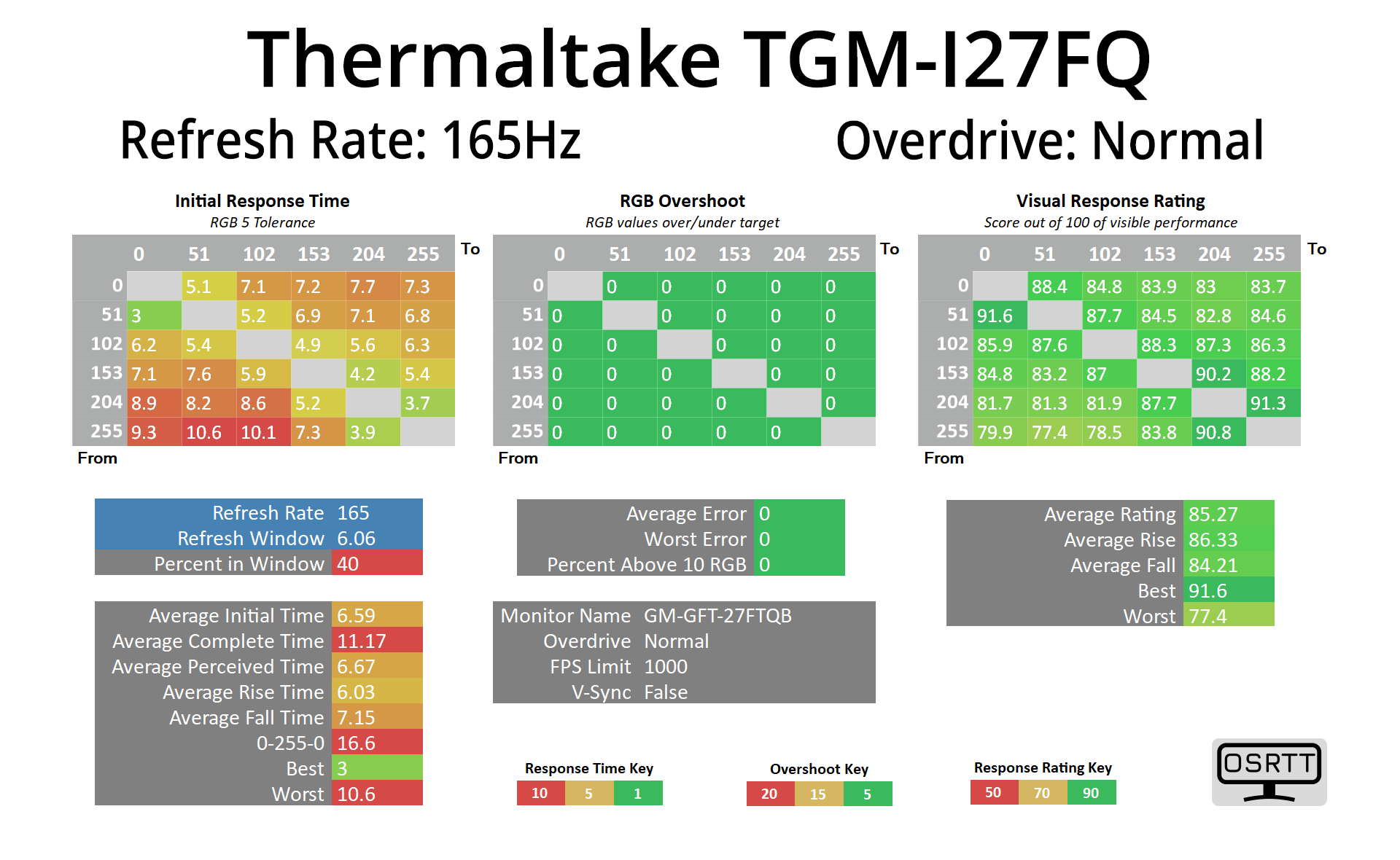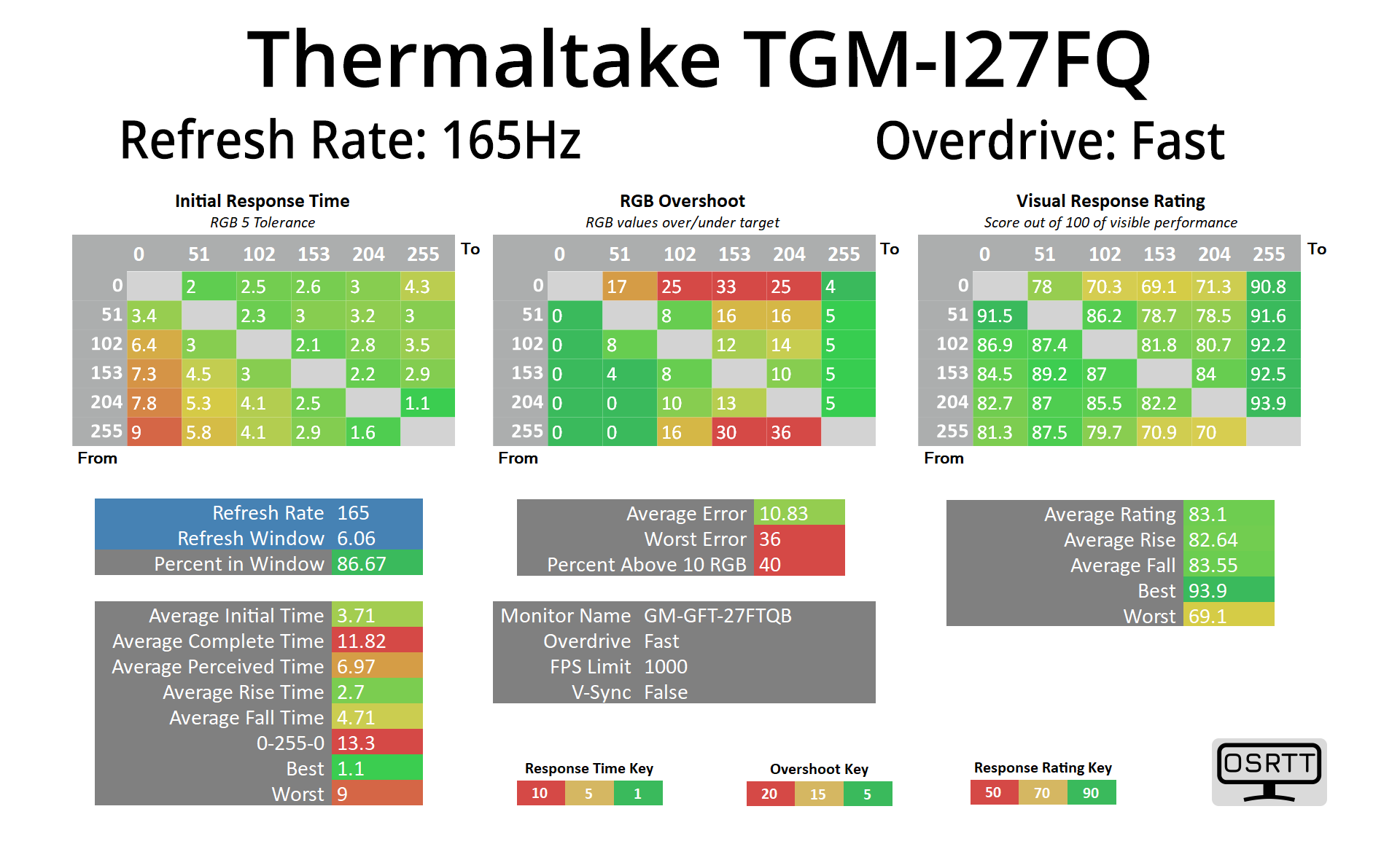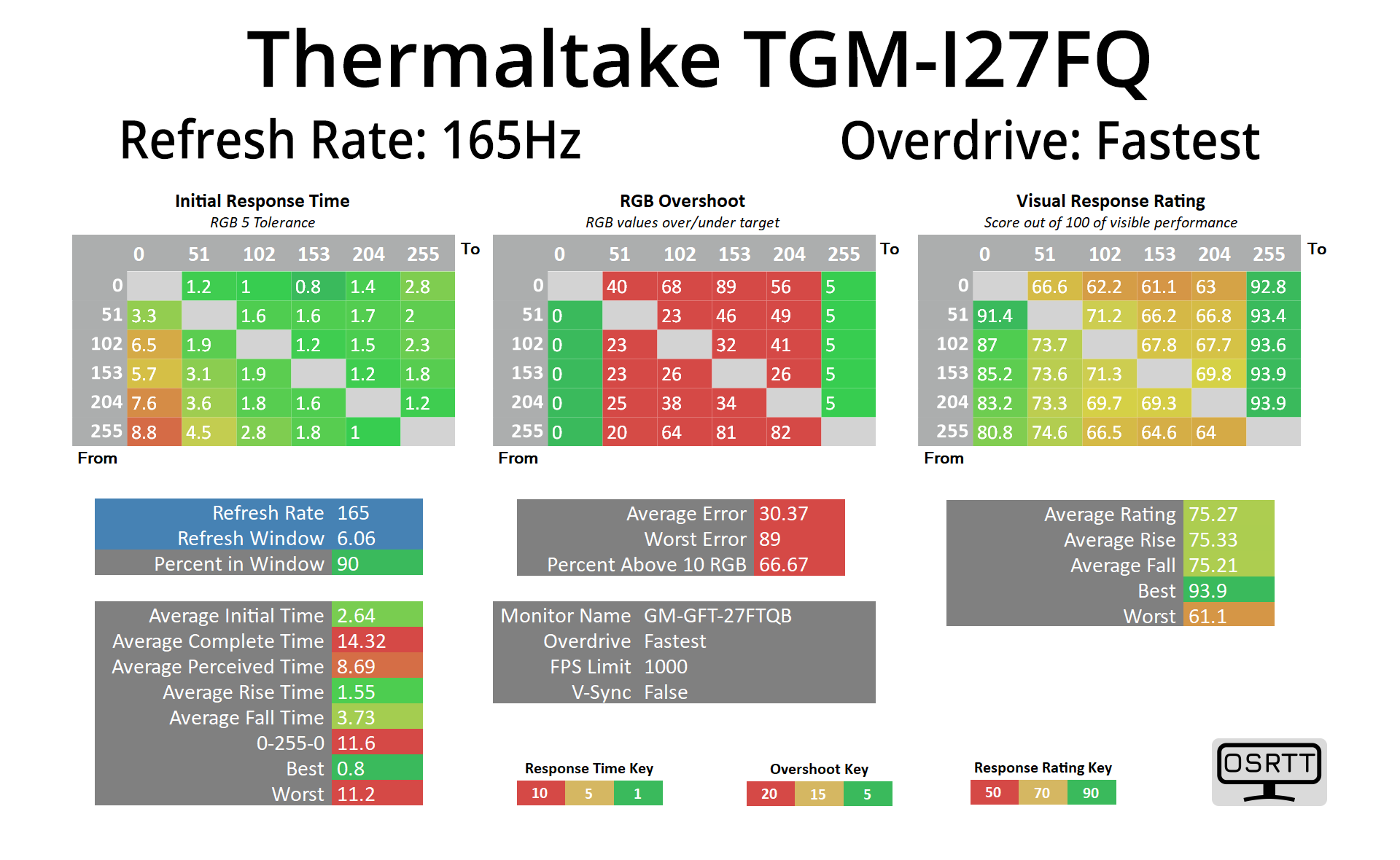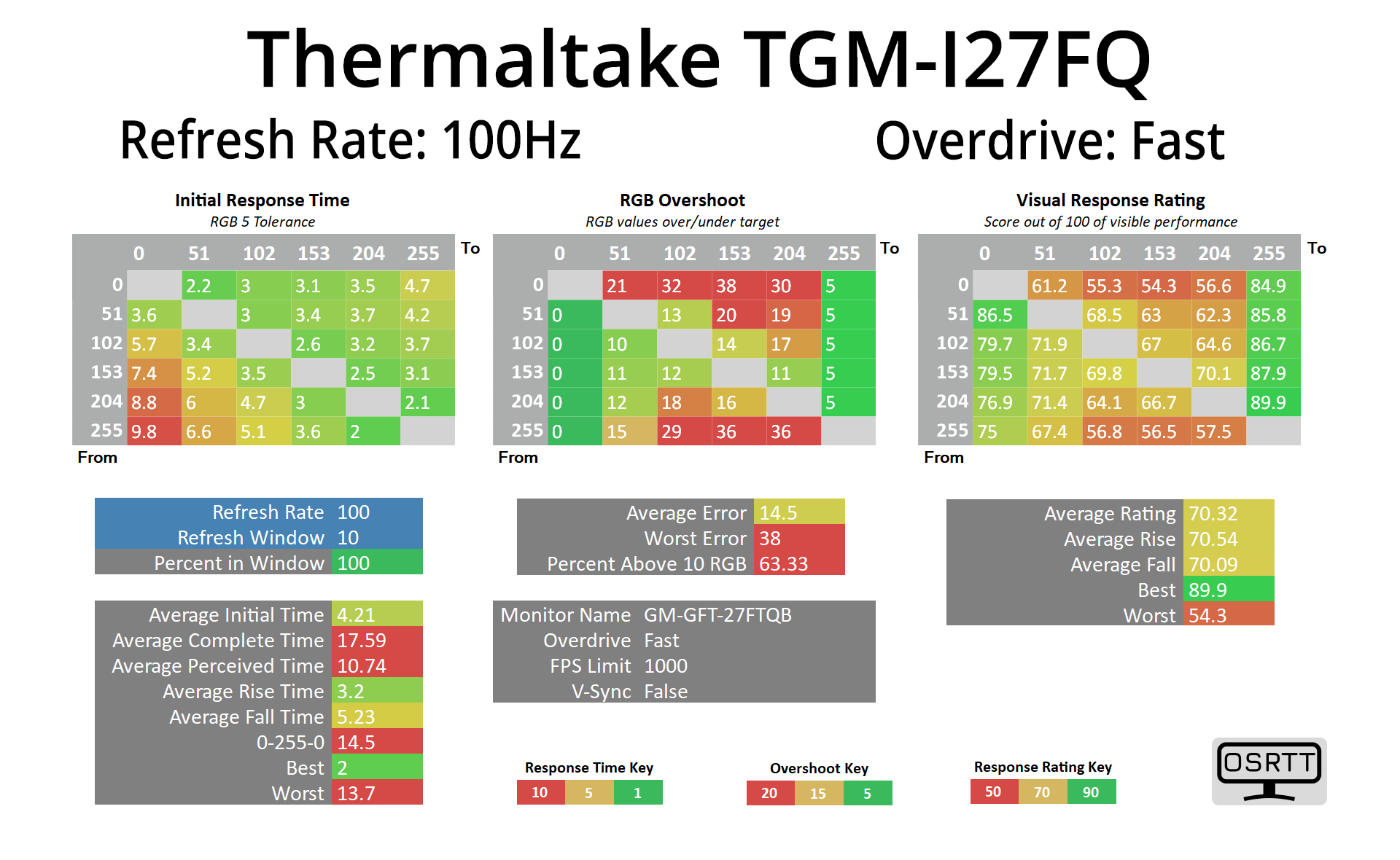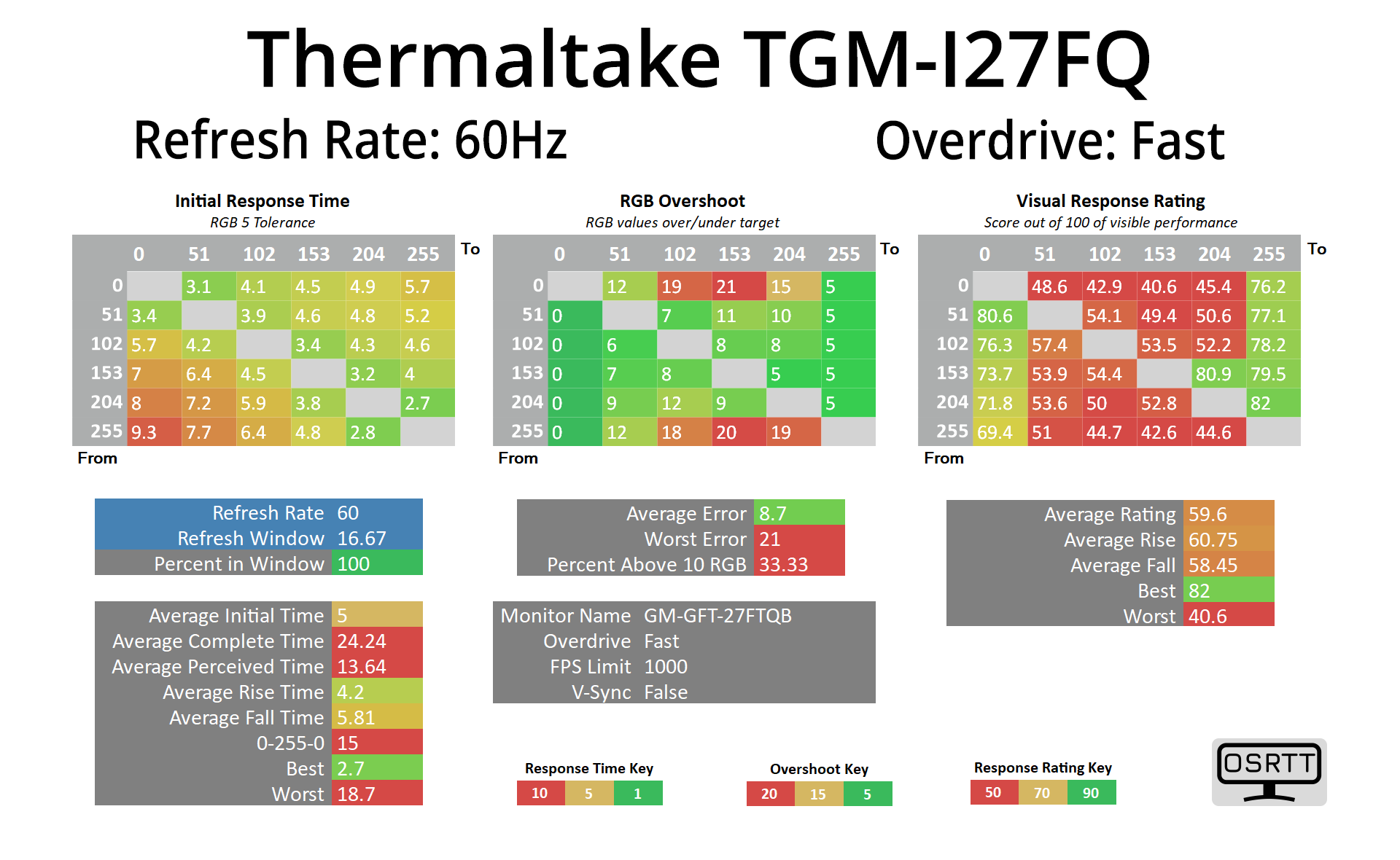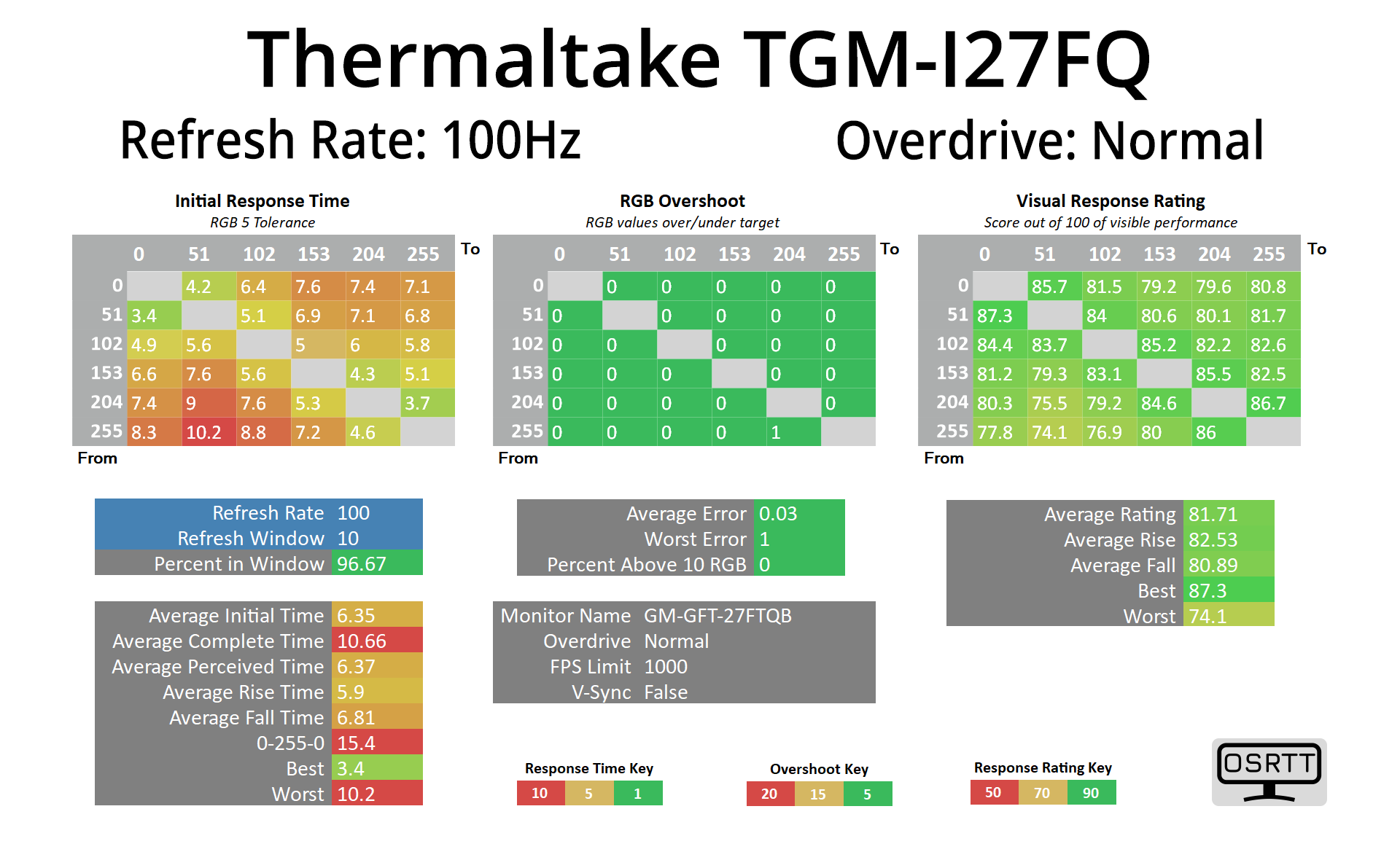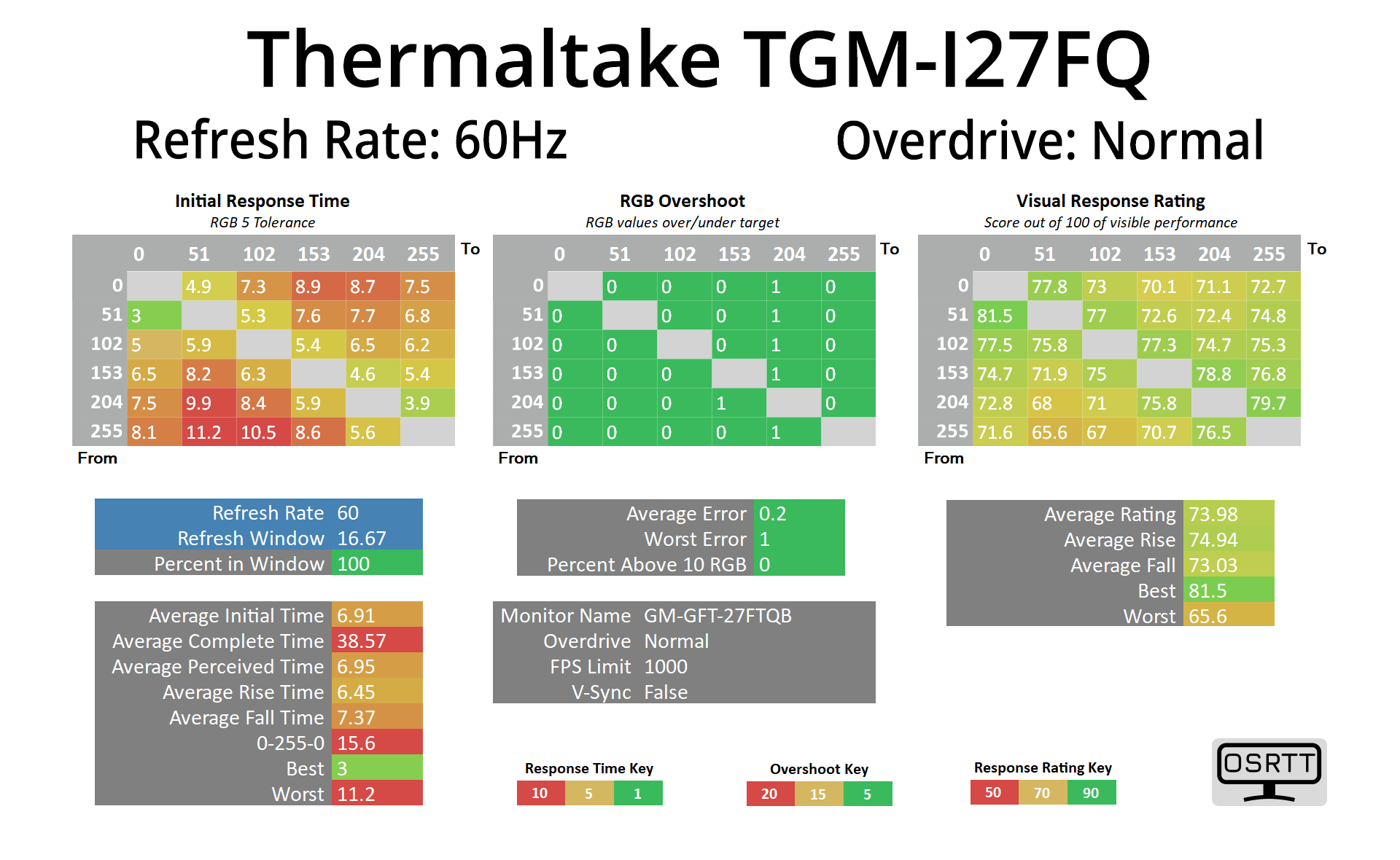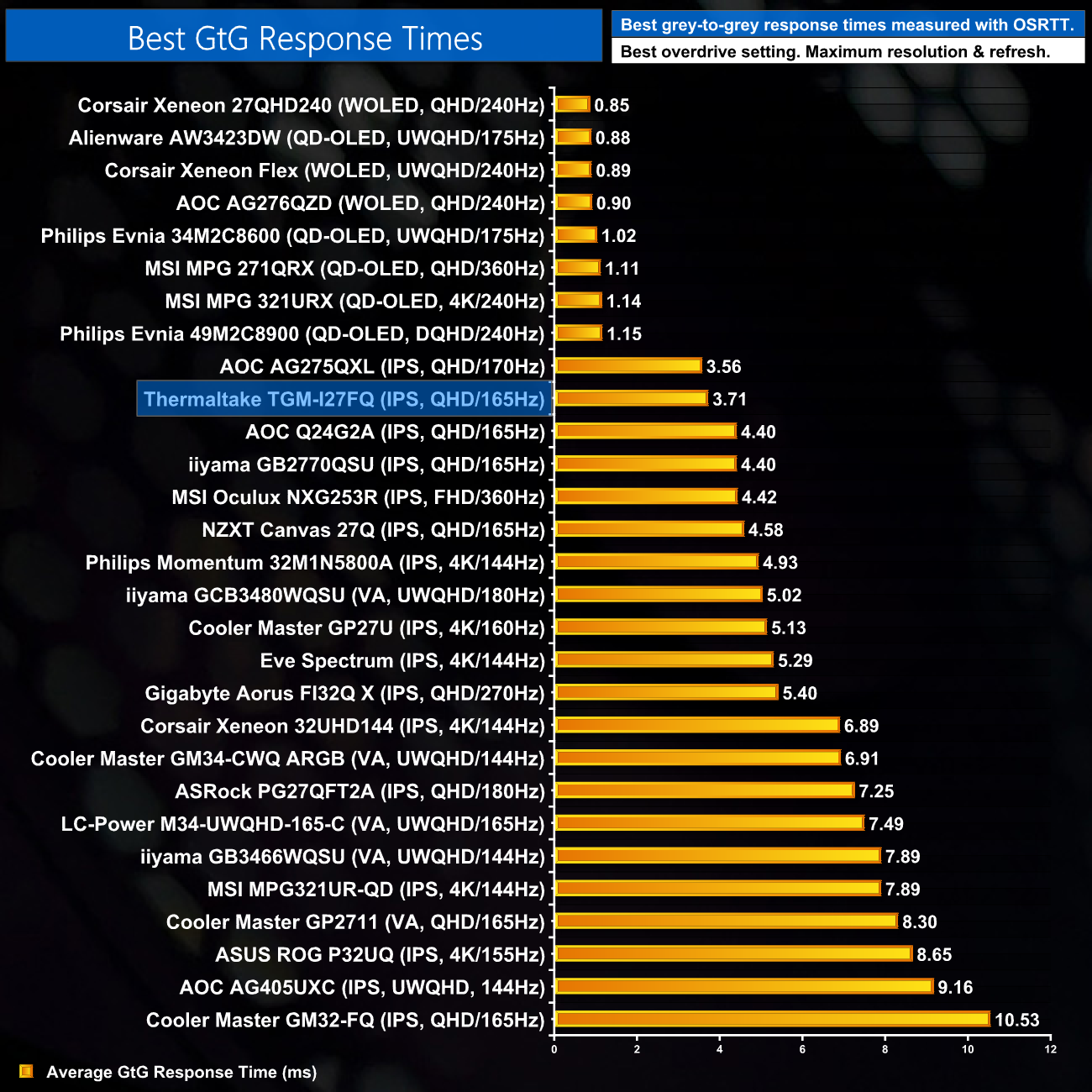Monitor response time testing is a new addition to our reviews, where we use the Open Source Response Time Tool (OSRTT), developed by TechTeamGB. This measures grey-to-grey response times and presents the results in a series of heatmaps, the style of which you may be familiar with from other reviews.
Initial Response Time is the time taken for the panel to transition from one colour to another, where lower values are better. We present the initial response time, so overshoot is not taken into account and is measured separately. We use a fixed RGB 5 tolerance for each transition.
Overshoot is the term given for when a monitor's transition exceeds or goes beyond its target value. So if a monitor was meant to transition from RGB 0 to RGB 55, but it hits RGB 60 before settling back down at RGB 55, that is overshoot. This is presented as RGB values in the heatmaps – i.e. how many RGB values past the intended target were measured.
Visual Response Rating is a metric designed to ‘score' a panel's visual performance, incorporating both response times and overdrive. Fast response times with little to no overshoot will score well, while slow response times or those with significant overshoot will score poorly.
We test the TGM-I27FQ at 165Hz, using all three of the overdrive settings found within the OSD.
Starting first with the Standard overdrive mode, results here are not too bad, with an average response time of 6.59ms and zero overshoot. Only 40% of transitions are within the 6.06ms window required for 165Hz, but hopefully things improve once overdrive is cranked up…
Enabling the Fast overdrive mode really does quicken up those transitions, with a new average of 3.71ms. Fall times from light shades to black (on the left-hand column) are the slowest, but the overall speed here is great. There is, however, a fair bit of overshoot now introduced, with 40% of transitions exceeding their target by more than 10 RGB values. It sounds bad on paper, but as we will see below, in practice the overshoot isn't really that noticeable at all.
It is very noticeable with the Fastest mode however, and I would not recommend this setting at all.
For a visual perspective then, here we can see pursuit camera images using the BlurBusters UFO test. Normal overdrive looks OK but clarity isn't great, with only 40% refresh rate compliance at 165Hz as we noted earlier. The Fast mode does look better to my eye and I can't say the overshoot appeared overly visible – there is a small amount, but I'd be very happy to use this mode myself. The Fastest mode, however, is not really necessary in my opinion.
Single overdrive mode?
Unfortunately, the Fast overdrive mode doesn't work so well at lower refresh rates. At 100Hz for instance, overshoot increased significantly, as we saw 63% of transitions exceeding their targets by 10 RGB values, with an average error rate of 14.5.
Interestingly however, at 60Hz the behaviour does revert slightly – slowing down response times but avoiding as much overshoot, with an average error of 8.7. So it does look like the TGM-I27FQ is trying to ease up on overshoot at lower refresh rates, but perhaps only past a certain threshold.
The Normal overdrive mode does work as expected at 100Hz and 60Hz though. Response times aren't as fast, but they're fast enough to be comfortably inside the refresh rate windows, with no visible overshoot either.
We do also get a backlight strobing mode with the TGM-I27FQ, named MPRT. With most modes like this, it disables overdrive options and adaptive sync, while also dimming the display – hitting 242 nits, down from 407 maximum. However, motion clarity is noticeably improved, with only a small amount of cross-talk , so this mode could be viable for some.
Putting the results into context then, using the Fast overdrive mode, the average response time of 3.71ms is really good. If we ignore the top 8 results (which are all OLEDs), the TGM-I27FQ actually ranks as the second fastest LCD we have tested, so that is very good going.
 KitGuru KitGuru.net – Tech News | Hardware News | Hardware Reviews | IOS | Mobile | Gaming | Graphics Cards
KitGuru KitGuru.net – Tech News | Hardware News | Hardware Reviews | IOS | Mobile | Gaming | Graphics Cards