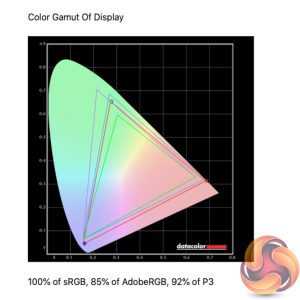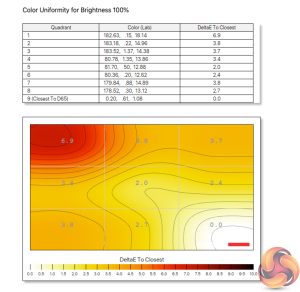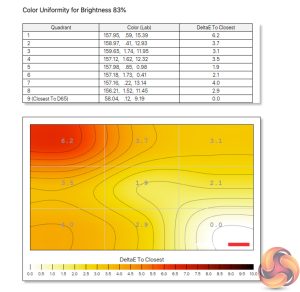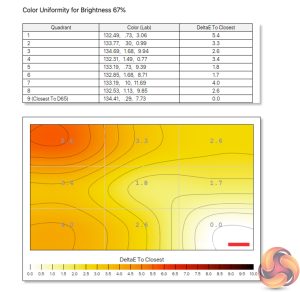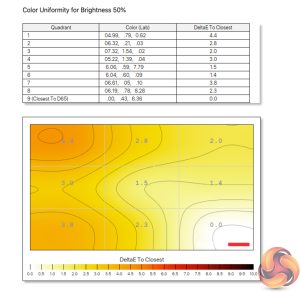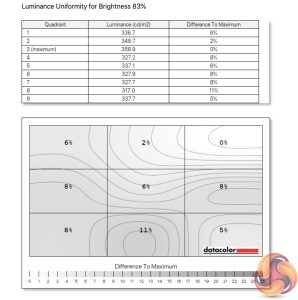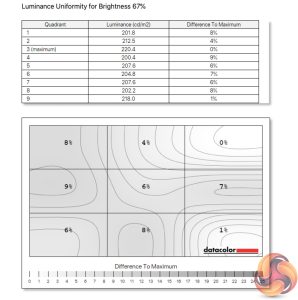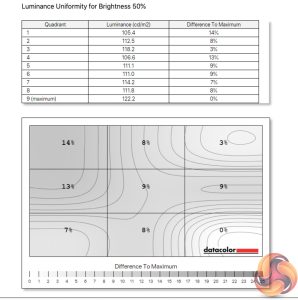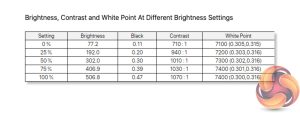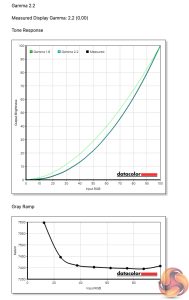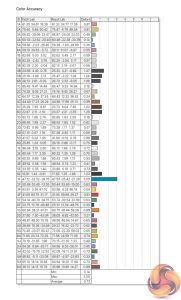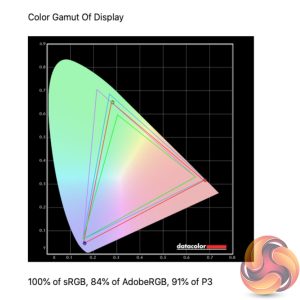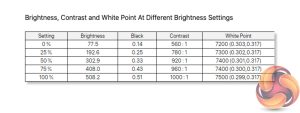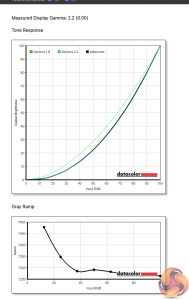Our main test involves using a DataColor SpyderX Colorimeter to assess a display’s image quality. The device sits on top of the screen while the software generates colour tones and patterns, which it compares against predetermined values to work out how accurate the screen is.
The results show –
- A monitor’s maximum brightness in candelas or cd/m2 at various levels set in the OSD.
- A monitor’s contrast ratio at various brightness levels in the OSD.
- The brightness deviation across the panel.
- The black and white points.
- The colour accuracy, expressed as a Delta E ratio, with a result under 3 being fine for normal use, and under 2 being great for colour-accurate design work.
- The exact gamma levels, with a comparison against preset settings in the OSD.
We first run this test with the display in its default, out-of-the-box state, with all settings on default. We then calibrate the screen using the Spyder software and run the test again.
Pre-calibration
Gamut coverage is decent for the 32M1N5800A. It's not going to be as wide as something like the Corsair 32UHD144, which makes use of a Quantum Dot layer, but with 100%sRGB, 85% AdobeRGB and 92% DCI-P3 coverage, it's not a bad start.
We do note some variation to the colour temperature of the panel, particularly in the top-left corner. This is exacerbated at higher brightness levels though, and is less of a problem at 50-67% brightness. Considering this screen does get pretty bright at full whack, as we shall see below, I don't think this is much of an issue, but it's worth noting.
Luminance uniformity is OK too, there is some aberrance across the range of brightness levels tested, but nothing too significant.
Speaking of brightness, it's great to see a peak reading of over 500 nits which is quite impressive for a 32in SDR display. A minimum brightness of 77 nits is also OK, we've seen better but it's passable.
Contrast is decent for an IPS panel as well, hitting a peak of 1070:1. The white point is slightly cool however, varying from 7100-7400K.
The 32M1N5800A offers five gamma settings, from 1.8 all the way up to 2.6. Credit to Philips, these are almost perfectly calibrated, with each mode offering near-perfect curve tracking.
Out of the box colour accuracy is also impressively strong, with an average deltaE of just 0.73. That one blue shade is the biggest problem area, with a deltaE of 3.05 for that colour patch, but otherwise colour accuracy is very impressive.
Post-calibration
We re-ran our tests after calibration and see similarly results – gamma 2.2 still tracks perfectly, contrast is only reduced slightly to 1000:1. We do, however, see an even better average deltaE of just 0.42 which is incredibly good, though we weren't able to improve the inaccuracy of that pesky blue channel reading.
 KitGuru KitGuru.net – Tech News | Hardware News | Hardware Reviews | IOS | Mobile | Gaming | Graphics Cards
KitGuru KitGuru.net – Tech News | Hardware News | Hardware Reviews | IOS | Mobile | Gaming | Graphics Cards