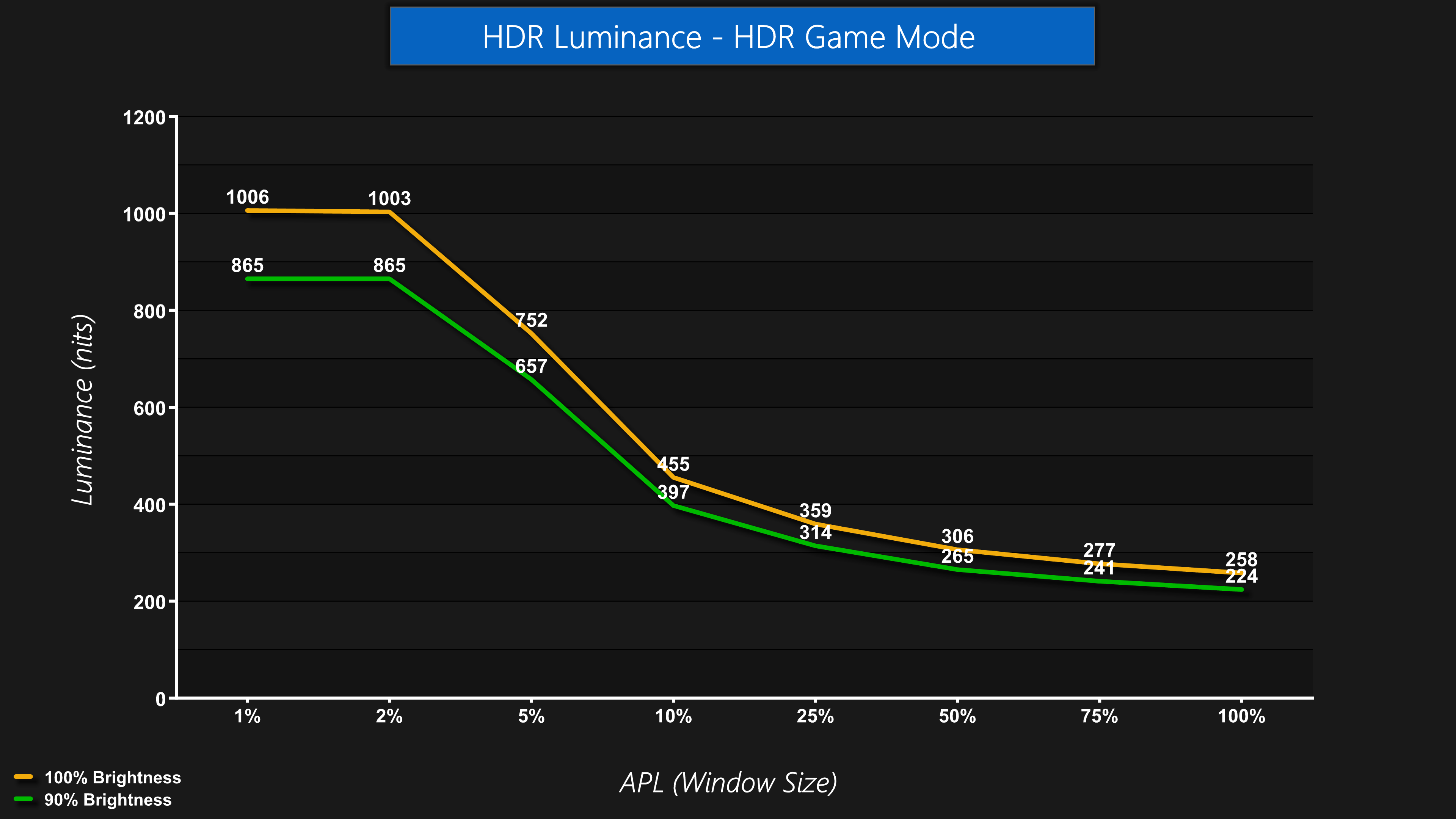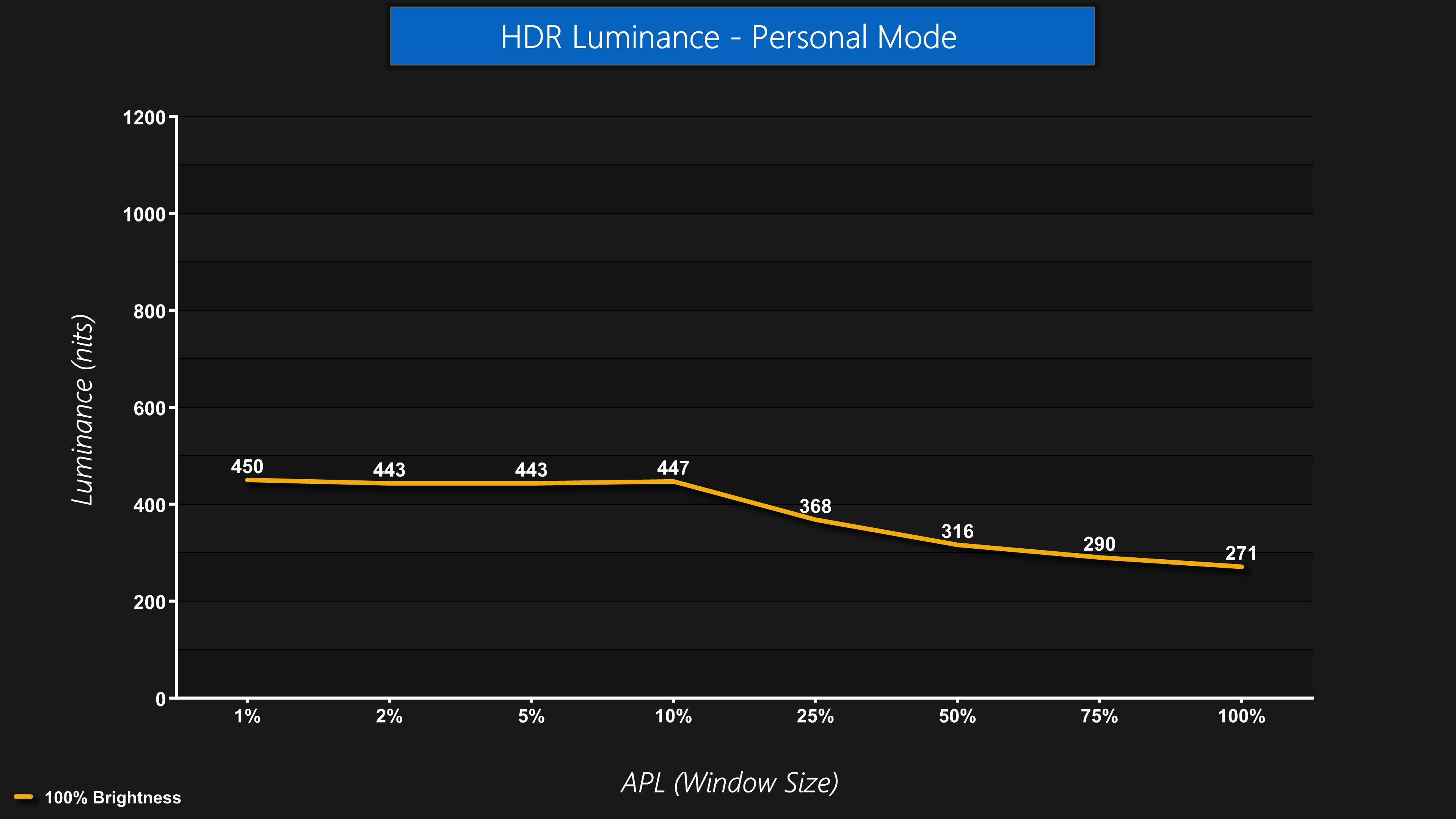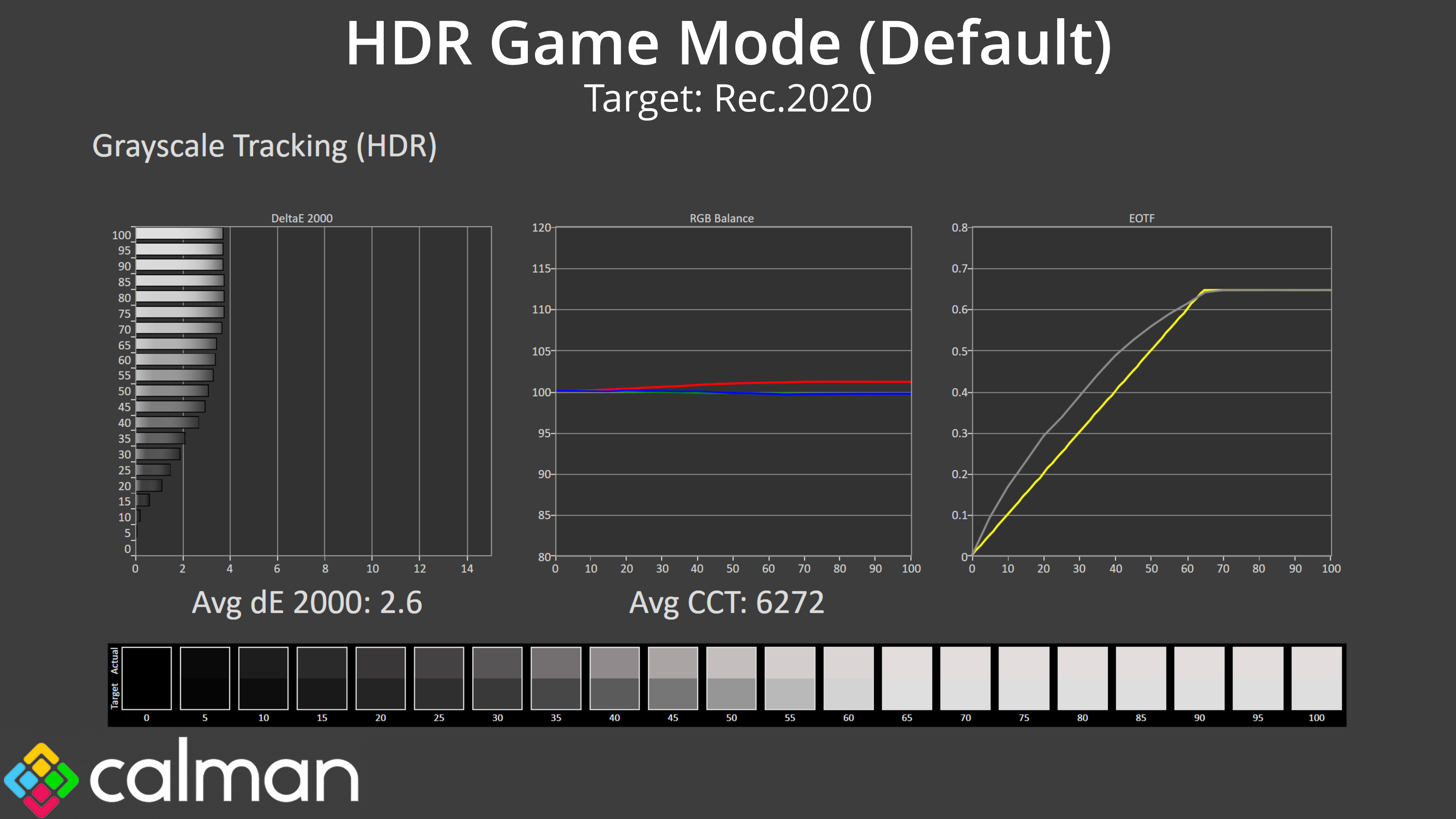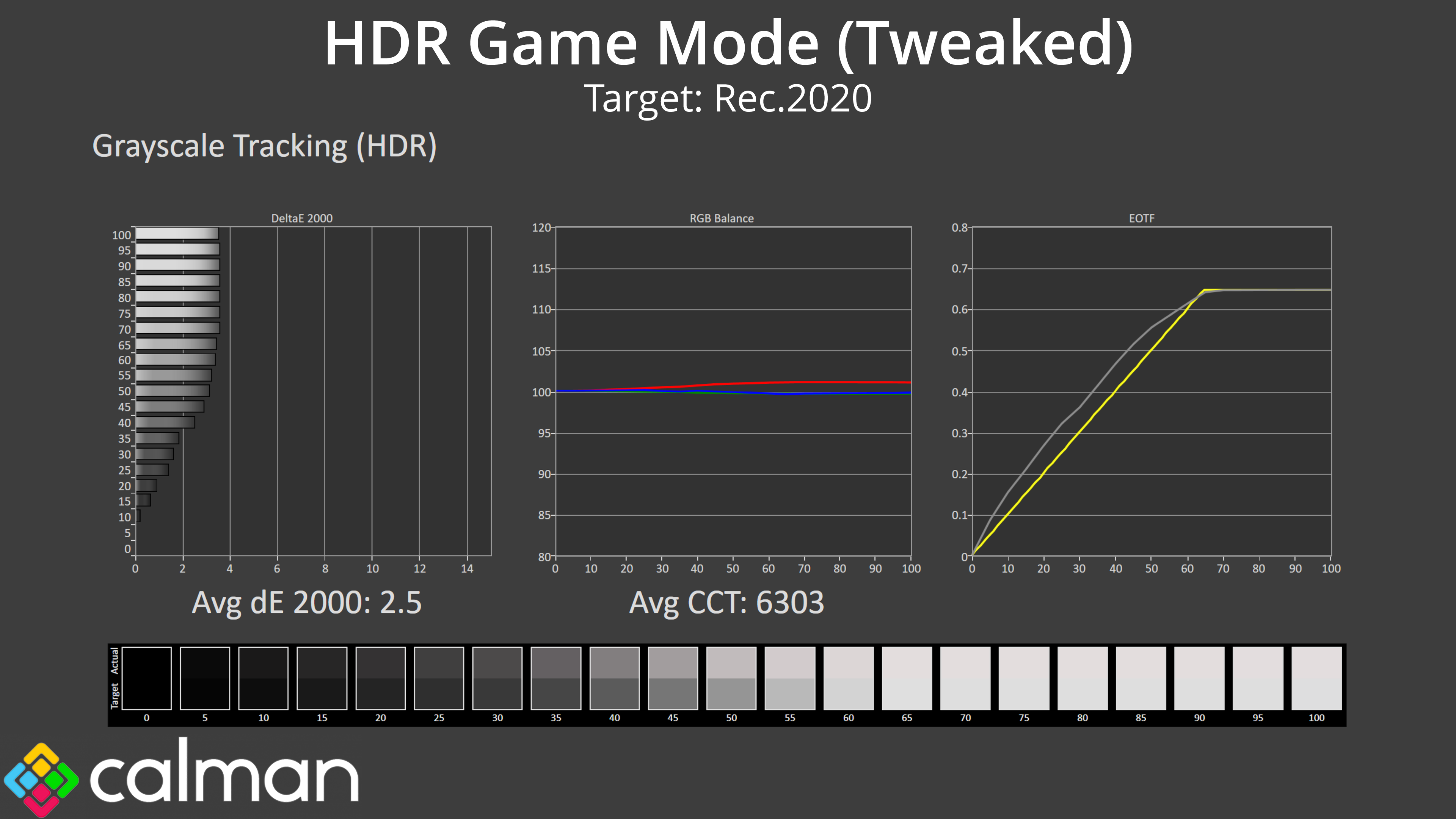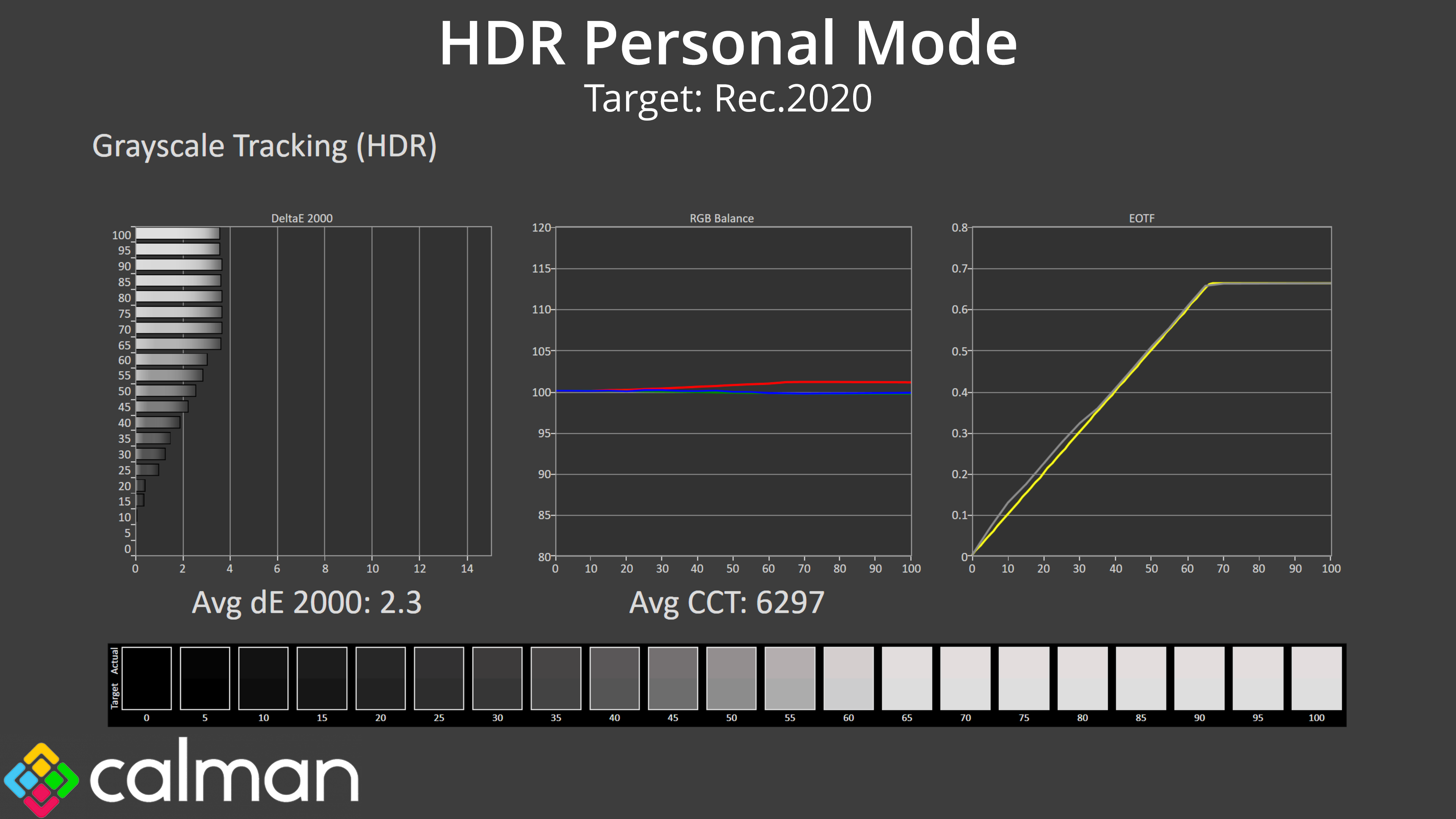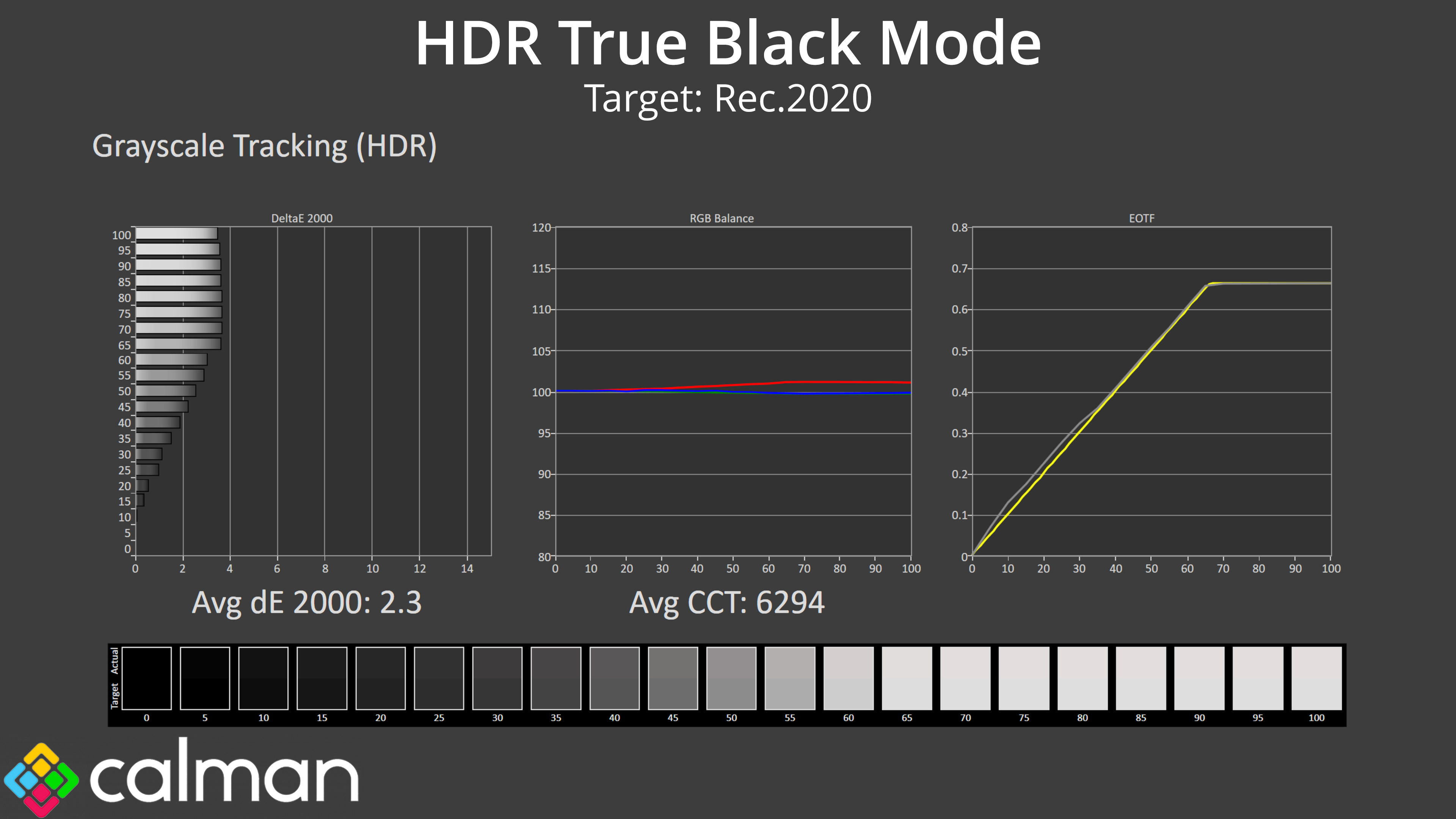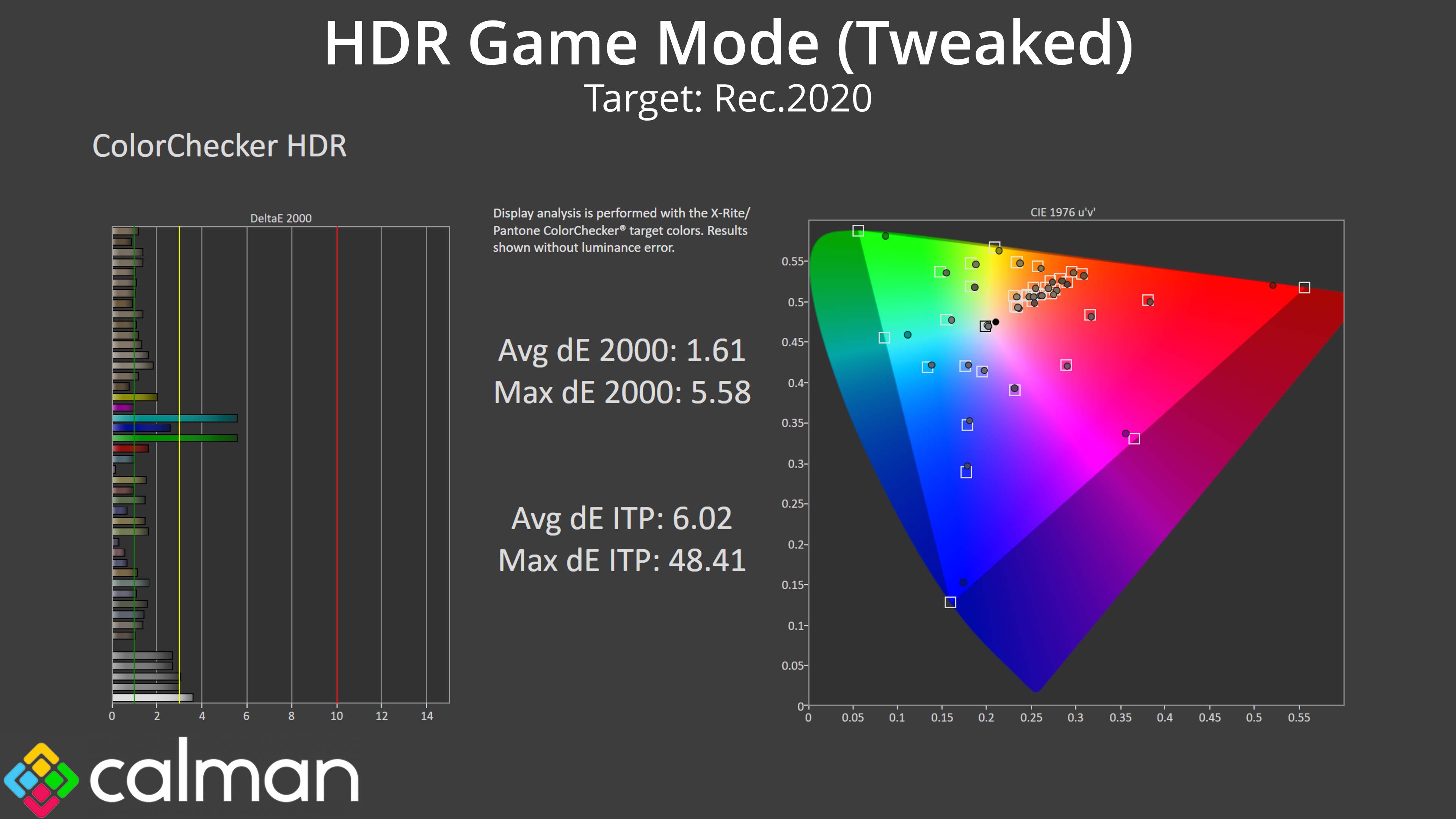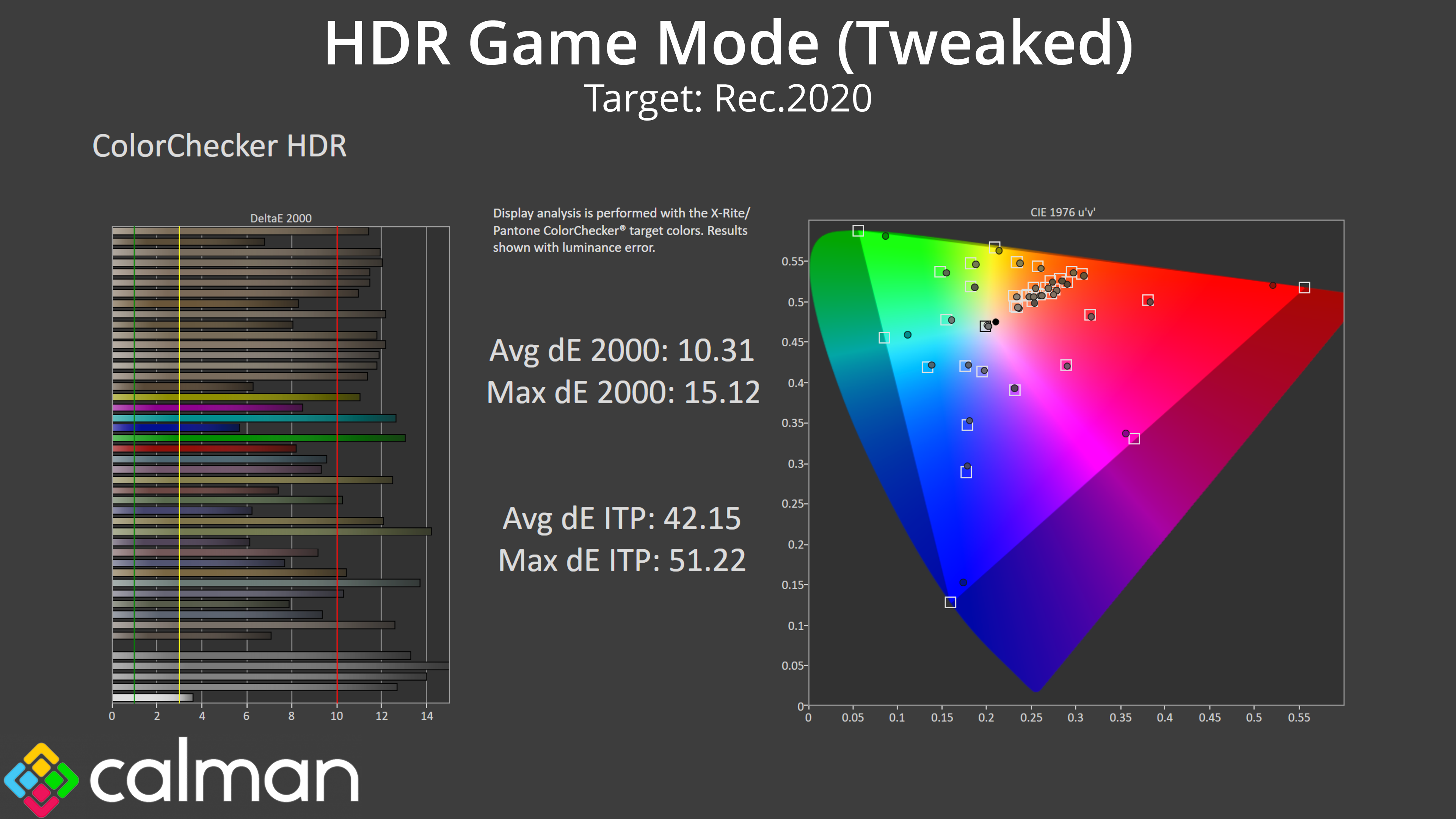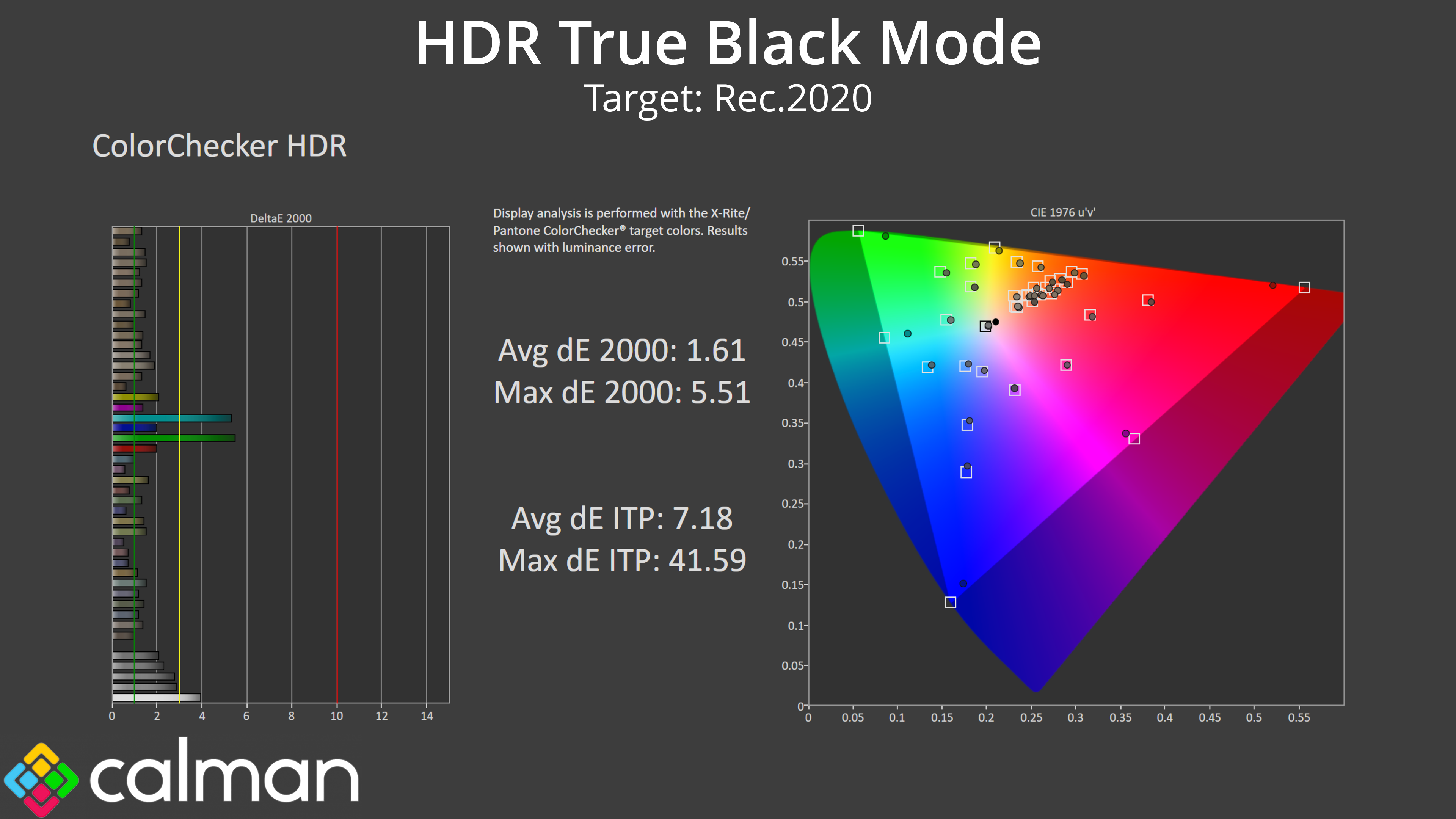HDR Testing
Following on from the SDR results on the previous page, here we re-test the relevant areas of the display with HDR enabled.
Brightness
Starting our HDR testing with the luminance levels, here we are using the default HDR Game mode. Interestingly, this defaults to a 90% brightness setting, meaning we fall short of the claimed 1000 nits peak. Of course this is an easy fix, and manually increasing brightness to 100% got us just over the 1000 nit mark for 1% and 2% APLs, before dropping of as we'd expect as the window size increases.
There's also an HDR Personal mode, and this behaves the same as the HDR True Black mode, by essentially limiting brightness to about 450 nits maximum, before rolling off as the window size exceeds 25%. I personally don't like using these modes, but if you find the ABL annoying when in HDR mode, this will smooth some of that out.
Greyscale
Unfortunately, the default HDR Game mode is still slightly too warm, but crucially its EOTF tracking is just too bright across the range, resulting in almost everything on screen being too bright when using HDR.
The HDR Game mode does have a ‘Light Enhancer' setting enabled by default, and turning this off does improve EOTF tracking, but it's still just too bright across the range here.
What's annoying is that the HDR True Black and HDR Personal modes (the two being identical, other than the fact that the Personal mode lets you adjust brightness and contrast) offer much, much better EOTF tracking – only being ever-so-slightly too bright in some darker shades, but nothing major. This means Philips is essentially forcing you to choose between an experience which can hit 1000 nits but is inaccurate, or something that's much dimmer overall but significantly more accurate.
Colour Accuracy
That's illustrated by our HDR colour tests. The HDR Game Mode looks great when luminance error is not taken into account, with an average dE 2000 of 1.61.
However, the same test but this time showing the luminance error reveals colour accuracy that's much, much worse, and this is due to almost every shade being much brighter than intended.
The HDR True Black mode doesn't have this issue, even with the luminance error shown, there's very little wrong with the colour accuracy – it's just a dimmer experience overall, which isn't ideal for an HDR gaming monitor.
 KitGuru KitGuru.net – Tech News | Hardware News | Hardware Reviews | IOS | Mobile | Gaming | Graphics Cards
KitGuru KitGuru.net – Tech News | Hardware News | Hardware Reviews | IOS | Mobile | Gaming | Graphics Cards